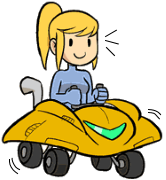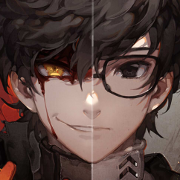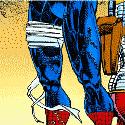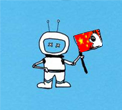|
Unoriginal posted:Well poo poo, that sounds about as easy as it can get. Okay, thanks! The 3000 rocks, great for every PSX title I've thrown at it, as mentioned above that may be a CFW thing.
|
|
|
|

|
| # ? Apr 16, 2024 19:32 |
|
Okay, cool. I bought a new 3000 at Gamestop (and jesus christ I wanted to slap that employee) but I won't get my microSD cards for another day or two, so I haven't been able to do anything with it yet. Thanks for all the recommendations, guys. I considered the Go, but they didn't have any used ones nearby and it looks like they don't even sell new ones (for obvious reasons) and I really wanted to use my Gamestop credit for this. This is going to be awesome!
|
|
|
|
Unoriginal posted:Okay, cool. I bought a new 3000 at Gamestop (and jesus christ I wanted to slap that employee) but I won't get my microSD cards for another day or two, so I haven't been able to do anything with it yet. Thanks for all the recommendations, guys. I considered the Go, but they didn't have any used ones nearby and it looks like they don't even sell new ones (for obvious reasons) and I really wanted to use my Gamestop credit for this. This is going to be awesome! Since you mentioned MicroSD cards, I hope you already ordered a MicroSD -> Memory Stick Pro Duo Adapter. The PSP doesn't use SD Cards, but Memory Stick Pro Duos.
|
|
|
|
Volfogg posted:Since you mentioned MicroSD cards, I hope you already ordered a MicroSD -> Memory Stick Pro Duo Adapter. The PSP doesn't use SD Cards, but Memory Stick Pro Duos. Yeah, I got an adapter that takes 2 MicroSD cards. Heh, I did do some reading before dropping 100 bucks on a new gadget.
|
|
|
|
Guys what's the best tool to compress UMD ISO's? I'm running out of space on my memory stick and I wanna try compressing them. Is UMDGen 4.0 any good?
|
|
|
|
The_Frag_Man posted:Guys what's the best tool to compress UMD ISO's? A lot of people loved UMDGen because you could edit things out of the image with it, potentially ending up with a smaller image. Compressing images can really cause a load time hit, especially if you have a low-performing memory stick. I never had much luck with compressing UMDs, honestly.
|
|
|
|
If you DO cut stuff out of it, File > File List > Export... first, then re-import it (and yes replace the LBAs) once you're done cutting. You can always optimize it later if you're just trying to make a shrunken ISO rather than a CSO. Also a ton of games have slowdowns or straight-up failures dealing with compression or games not being at their expected blocks. I just rip it and leave it as an ISO these days, and that only if I can't buy on PSN and deal the UMD somewhere.
|
|
|
|
Thanks for the feedback guys. It sounds like it's not worth the trouble.
|
|
|
|
The_Frag_Man posted:Thanks for the feedback guys. It sounds like it's not worth the trouble. FWIW I've compressed all my ISOs to CSO with ciso.exe 9 (strongest compression) and haven't noticed any issues or slowing down.
|
|
|
|
rantAK posted:FWIW I've compressed all my ISOs to CSO with ciso.exe 9 (strongest compression) and haven't noticed any issues or slowing down. Any comparisons for pre and post compression? What we looking at here....?
|
|
|
|
Manac0r posted:Any comparisons for pre and post compression? What we looking at here....? It varies game by game, average is maybe 30%-40% smaller file size. Some games have dummy data and compress even more.
|
|
|
|
Is there a way to use micro sd in place of the smaller cards that go in the Go or do you have to get actual memory stick ones for that?
|
|
|
|
There is not. M2 cards are the only things that work (only contacts for M2) or can be made to fit (they're nearly identically sized to Micro SD so good luck adapting it), and cost more than even PS Vita cards. I take it you've already found the 15 GB inside the PSP Go itself.
|
|
|
|
Sir Unimaginative posted:There is not. Yeah I thought that might be the case. If there was an adaptor I would have gone with it but as there isn't Iíll make do with the built in memory.
|
|
|
|
I'm not smart enough to get VICE (Commodore64 emulation) running. I get to the blue screen, and I understand you're supposed to press select, but pressing select does nothing. At all. I know my select button works, so what's going on?
|
|
|
|
So Final Fantasy Type-0 got a translation patch. Also apparently Grand Knights History has had one for a while?? one note for FF:T0, apparently you need Pro-B10 or C1 and make sure you got Inferno set as the iso driver; anything else will probably result in freezing at any loading screens. edit: there's some more psp translations I didn't know about, so adding them to OP: La Pucelle & Itadaki Street. vkeios fucked around with this message at 01:12 on Jun 10, 2014 |
|
|
|
vkeios posted:one note for FF:T0, apparently you need Pro-B10 or C1 and make sure you got Inferno set as the iso driver; anything else will probably result in freezing at any loading screens. Heads up: I actually wasn't able to get FF:T0 working without Pro-C2, not sure if other people will have the same issue. This was with the merged ISO though.
|
|
|
|
Well Type-0 HD is coming to the vita and to the west. I guess this explains why the guy pushed the patch out a couple months ahead of schedule. e: It's coming to xbox one and ps4 too, drat square where were you last night. MagusDraco fucked around with this message at 20:14 on Jun 10, 2014 |
|
|
|
Well huh, maybe i should wait until i buy a vita then.Emalde posted:Heads up: I actually wasn't able to get FF:T0 working without Pro-C2, not sure if other people will have the same issue. This was with the merged ISO though. Works fine with C1 for me.
|
|
|
|
Actually Sony made a mistake. It's PS4/Xbone only. No Vita version. Update: An earlier headline for this post stated that Final Fantasy Type-0 HD is coming to PS Vita, which was incorrect. Type-0 is coming to PS4 in North America and Europe. http://blog.us.playstation.com/2014/06/10/final-fantasy-type-0-hd-coming-to-ps-vita/
|
|
|
|
Anyone know how to organise Isos? I have PSP manager but, it doesn't sort isos and it really bugs me that my digital PSP games are in the same order as I uploaded them.
Facepalm Ranger fucked around with this message at 15:19 on Jun 12, 2014 |
|
|
|
Facepalm Ranger posted:Anyone know how to organise Isos? I have PSP manager but, it doesn't sort isos and it really bugs me that my digital PSP games are in the same order as I uploaded them. I use homebrew sorter.
|
|
|
|
I like to use Game Categories to have everything in nice folders and then sort them with Pprefs.
|
|
|
|
A friend of mine recently got a PSP Go from his works lost and found after it sat there a few months and gave it to me. I'm trying to connect it a computer to add the homebrew stuff and it isn't being recognized by either my desktop or laptop for a code 43 error. Anyone know how to fix it? Edit: Fixed it by turning the PSP off and back on. Len fucked around with this message at 21:31 on Jun 12, 2014 |
|
|
|
Emalde posted:I use homebrew sorter. Just the thing! Thanks Man or..lady! Now I just have to over come my crippling OCD that the PSone classics from PSN have a different Icon and shape to the rest of my psone eboots
|
|
|
|
Is there any trick / anything I should know before getting a 6.60 psp with 6.60 PRO C to use the PSN / load PSN downloads from the Media Go program?
|
|
|
|
Not really. CFW matches all the challenges PSN makes on device status, and it's not likely to get more because on the PSP-on-Vita side Sony stays on top of things and on the straight PSP side they don't care anymore. Missing online passes fail gracefully because of dudes who just didn't put their pack-in code in yet. MP-wise, egregious cheating or blatant Also Media Go just uses the PSN web store in a plain old web browser for download management these days. dont be mean to me fucked around with this message at 07:59 on Jun 14, 2014 |
|
|
|
So, is it possible to use cheats on PSN games if I'm using homebrew? Specifically I wanted to use a text speed cheat for Xenogears.
|
|
|
|
Last Celebration posted:So, is it possible to use cheats on PSN games if I'm using homebrew? Specifically I wanted to use a text speed cheat for Xenogears. yep. vkeios posted:TempAR: A cheating program for PSP and PSX games. Nice for when you don't want to grind in your rpgs.
|
|
|
|
So how can this reduce grind - just radically decreasing combat length because messages are so much faster? I'd love to play final fantasy 6 and 9 with about 1/5th of the amount of random battles...
|
|
|
|
BadAstronaut posted:So how can this reduce grind - just radically decreasing combat length because messages are so much faster? Usually just stuff like exp multipliers, turning off random battles, etc. All it is is cheat codes, after all. It really helps for type-0, which includes a huge amount of bullshit.
|
|
|
|
I used TempAR to turn off random battles, increase movement speed, and give my party unlimited HP/MP in Final Fantasy 1 when it started to feel grindy and it still took me quite a while to play through it. I'm now using it to boost my characters in Disgaea. I should probably stop playing grindy JRPGs if the only way I can make it through them is to trivialize all the combat..
|
|
|
|
Guys is it possible to extract a PSX ISO from a PSX game downloaded onto the PSP from the PSN? I want to play it in an emulator on my computer (ePSXe).
|
|
|
|
The_Frag_Man posted:Guys is it possible to extract a PSX ISO from a PSX game downloaded onto the PSP from the PSN? I want to play it in an emulator on my computer (ePSXe). Yeah, any of the old PSP/X tools should be able to pull it, but you might have to run it through NPDecrypt or something first. It's probably less hassle to just go and get the ISO elsewhere.
|
|
|
|

|
| # ? Apr 16, 2024 19:32 |
|
The_Frag_Man posted:Guys is it possible to extract a PSX ISO from a PSX game downloaded onto the PSP from the PSN? I want to play it in an emulator on my computer (ePSXe). The old PSP tools won't work so well (and neither will ePSXe's PBP loader), because they assume you built the EBOOT PSX2PSP-style in the first place. I don't know if the actual run-on-PSP PSX decrypters can be brought up here. 1) The ones that are current as of this month are virtually certain to work but are dog slow. 2) Sony removes stuff like the CD Player warning tracks to save space, and do other tweaks, making the image useless for patching in translations or rules tweaks. It'll still run on ePSXe okay. dont be mean to me fucked around with this message at 07:23 on Jul 26, 2014 |
|
|