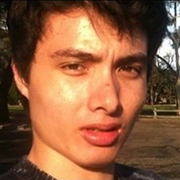|
Problem description: After running an analysis and seeing a 33% fragmentation of my drive, I've tried to run the Windows defragger. It takes a very, very long time (5+ hours) and does nothing, afterwards the defragmentation stays exactly the same. I also downloaded "Defraggler" and had similar results, that one specifically says it fails to defragment files when I run it. My computer has been slowing down quite a bit recently and I'd really like to defrag it. Attempted fixes: I've tried to research the problem on my own but can only find some obscure solutions which haven't helped, or things which are too general to be useful, mainly people complaining that they can't get to 0% fragementation after a run. I had hoped Defraggler would be successful since you can defragment specific files, but they all fail every time. Recent changes: None that I can think of, although I don't think I've actually successfully defragged my drive before, and I've had the computer for several years. The automation thing was always scheduled at a time when the computer was off, I know I should have kept up on it. -- Specs: Running Windows 7 on a MSi GT683DXR laptop. It has a 500x2 RAID drive, I'm not sure if that has anything to do with it. If anyone has any ideas or good software I can run, I'd appreciate it!
|
|
|
|

|
| # ? Apr 16, 2024 10:37 |
|
Vista, 7 and 8 should do an auto-defrag every Wednesday at 1AM. If you open up Disk Defragmenter is it scheduled that way? How much free space are on the drives? Also, you could run the portable edition of CDI and post a screenshot to make sure there's no issue: http://crystalmark.info/download/index-e.html
|
|
|
|
Zogo posted:Vista, 7 and 8 should do an auto-defrag every Wednesday at 1AM. If you open up Disk Defragmenter is it scheduled that way? It is scheduled to defrag at that time, but I always turn my computer off at night so I don't think it runs. First drive is 337/552 GB free, second drive is 368GB, completely empty. According to CDI, my health status is good. I don't know if there's any other useful information contained in the program.
|
|
|
|
Original_Z posted:First drive is 337/552 GB free, second drive is 368GB, completely empty. What kind of RAID are you using? It's been some time since I was using RAID myself but I thought they should be equalized more than that. Original_Z posted:According to CDI, my health status is good. I don't know if there's any other useful information contained in the program. It's probably okay then. To be 100% sure you could post a screenshot if you want.
|
|
|
|
Zogo posted:What kind of RAID are you using? It's been some time since I was using RAID myself but I thought they should be equalized more than that. The specs say RAID 0. Here's a capture of the screens, for both drives: http://i.imgur.com/VEOz6XK.png
|
|
|
|
How did you even manage to get your disk so fragmented to begin with? Windows 7 and up are pretty smart about their disk management, they don't usually need it a lot, if at all.
|
|
|
|
I know it used to be common to defrag in safe mode but I don't know if that's doable or advisable with the latest OSs from what I've read. Looks like the HDs are okay.
|
|
|
|
Cardiovorax posted:How did you even manage to get your disk so fragmented to begin with? Windows 7 and up are pretty smart about their disk management, they don't usually need it a lot, if at all. Beats me, I guess a couple years of non-defragging will do that to a drive? I don't really use my computer for anything out of the ordinary, and put the majority of my files on my external drive. No matter how many times I run the defragmenter, it just doesn't improve at all. Well, at least it's good that the drives themselves are fine, at least as fine as can be.
|
|
|
|
If you move everything possible off that drive and wipe it, then put it back, the files will not be fragmented. If it's your Windows drive, move everything you think you can, then use Defraggler to defrag your freespace. Then you can put the files back and they should be unfragmented.
|
|
|
|
It is my Windows drive, and I'd prefer to not wipe it. If I just move everything to my external and put it back, they'll automatically be non-fragmented? Seems like it might be the best solution. Looking at Defraggler, like literally every file I have is fragmented, even those which I just downloaded. Also, anyone have any opinions of Diskeeper? It seems to prevent files from being fragged in the first place, I downloaded the trial and ran a defrag but like the others, it didn't make any improvements, but if it prevents future fragments then I'd be willing to buy it.
|
|
|
|
Not exactly. Fragmentation happens because when files are written, the OS doesn't take time to try and find a perfect spot for it. It will write half in one spot and half in another. Over time, this builds up. If you move the files to an empty drive, the files on the new drive will be completely defragged. If you move them right back, likely fragmented again, because there will be lots of little holes. Move as many files off, and try a freespace defrag of the main drive. Then you can put the files back and they should be contiguous.
|
|
|
|
As to the Diskkeeper thing, the only way to prevent fragmentation would be to a) simply do background defrags, which Defraggler can do and doesn't cost money, or b) replaces the low level disk input/output commands in Windows, which I doubt they could do well or should, as spending time finding contiguous blocks to save files is stupid. You're much better off defragging occasionally, or get a Solid State Drive, which suffers almost no penalty to disk fragmentation (requests on all sectors is equal time).
|
|
|
|
All right, I moved the files away and just wiped the drive, starting from scratch. Can defragment fine now, but for some reason Defraggler shows my drive as like 15% fragged while Windows says 0%. A lot of Defraggler's files show up in something called C:\System Volume Information, and Defraggler won't let me defrag it. Is it something worth being concerned about?
|
|
|
|

|
| # ? Apr 16, 2024 10:37 |
|
Original_Z posted:All right, I moved the files away and just wiped the drive, starting from scratch. Can defragment fine now, but for some reason Defraggler shows my drive as like 15% fragged while Windows says 0%. A lot of Defraggler's files show up in something called C:\System Volume Information, and Defraggler won't let me defrag it. Is it something worth being concerned about? I don't think that's anything to be worried about.
|
|
|