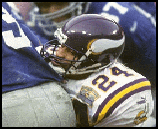|
Google isn't very helpful here. So I have an alienware 17 that has a 750gb HD, and an 80gb SSD that's setup as a cache drive. I picked up a 480gb Intel SSD from the Amazon sale, and I'd like to replace the 80gb SSD with that and use it as my master drive. Will there be any problems with the OS by doing this? I can use the intel software to clone the OS and select apps from the HDD, but just wondering if there is gonna be issues with the way the current SSD is setup. Thanks!
|
|
|
|

|
| # ? Apr 27, 2024 04:57 |
|
What kind of caching are you currently doing? Are you using Intel's Smart Response Technology, or some manufacturer-provided software? The Intel Smart Response Technology has two caching modes, Enhanced and Maximized. Enhanced maintains a copy of files on the SSD, so if the SSD is removed the system will operate normally from the HDD. Maximized moves files to the SSD for faster performance, so if the SSD is removed the drive will no longer be bootable (or necessarily readable, though I think all user files should be). If running SRT in Enhanced mode, it should be as easy as disabling the cache, using disk clone software to clone to the SSD, then swapping the drives. Alereon fucked around with this message at 21:13 on Nov 25, 2014 |
|
|
|
Alereon posted:What kind of caching are you currently doing? Are you using Intel's Smart Response Technology, or some manufacturer-provided software? Using SRT. This post pretty much completely answers my question, and it's all set up properly now. Thanks!
|
|
|