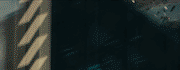|
I posted here a month or so ago because I was having troubles with my new PC. Fortunately it wasn't anything serious (or so I thought at the time) and one of the RAM chips I got was faulty and felt like an rear end for panic posting that topic. I've since gotten a replacement and they work out wonderfully. However, I've hit a snag and I think the problem may lie with the mobo. Motherboard: ASRock H97M PRO4 Micro ATX LGA1150 Motherboard Memory: Corsair Vengeance 8GB (2 x 4GB) DDR3-1600 Memory I mistakenly thought that Windows 7 Home Premium had the maximum capacity of 8gb of RAM when it was 16gb . So since I came in under-budget I thought what the heck and got myself more RAM. Exact same kind too. However, when I installed the two new sticks the computer refuses to boot. It powers up OK, fan turns on but my screen is black (if left untouched it reboots itself a minute or two later) same problem I had before. So I removed all the RAM and put the new RAM in where the old sticks were and the computer booted up perfectly fine. So this is where I got worried. If it's not the RAM it may be the mobo. So with just one stick I put it in each slot. Slots A1 and A2 are fine (the top two slot, closest to the CPU) - the computer boots up perfectly fine. However when I got to the B1 and B2 (furthest from the CPU) and the computer refused to boot - black screen again. Now before I RMA the mobo and have to take everything off and all that stuff, is there anything I am missing? Is there a program I can run to check if the slots are working? I thought the RAM wouldn't work without setting it in a specific manner but since it's all the same exact thing it seems kind of moot. This time I really need your help! Thanks a lot! Jimbot fucked around with this message at 23:23 on Dec 13, 2014 |
|
|
|

|
| # ? Apr 20, 2024 05:12 |
|
You've installed the RAM incorrectly. I looked up the manual. You're supposed to use A2 and B2 first, then A1 and B1, though the manual indicates A1 B1 should work alone as well. (page 15 of the manual). Installing A1 and A2 with B empty is not a supported configuration
|
|
|
|
Zarc posted:You've installed the RAM incorrectly. I looked up the manual. You're supposed to use A2 and B2 first, then A1 and B1, though the manual indicates A1 B1 should work alone as well. (page 15 of the manual). Installing A1 and A2 with B empty is not a supported configuration I just tried that and it's still having problems. But I think the B slots are busted since I've only had problems booting the computer up when RAM was in those slots. I probably should have worded it better but I have four 4gb sticks. They're all identical. The computer doesn't boot at all when RAM is in the B slot. After I tried this (just to see if it did anything) I looked up the compatible RAM for the mobo I have and the sticks I have aren't on that list. Mine are CMZ8GX3M2A1600C9B. Even so, wouldn't they have not worked at all if they weren't compatible? For a month the RAM has occupied the A1 and A2 slots and it worked perfectly, only once RAM was in the B1 or B2 (or both) slots have things not worked. I think the mobo just has two slots that are, well, broke. I just wasn't sure I was doing something wrong because it was just weird to me that two of them worked while two of the others did not.
|
|
|
|
Mobo makers don't test all RAM so if you're using something not on the list, you could be rolling the dice. Also, are you on the latest bios? mobo sometimes add compatibility for more stuff in those updates. The biggest thing to watch out for is voltage settings.
|
|
|
|
Zarc posted:Mobo makers don't test all RAM so if you're using something not on the list, you could be rolling the dice. Also, are you on the latest bios? mobo sometimes add compatibility for more stuff in those updates. The biggest thing to watch out for is voltage settings. I haven't updated my BIOS but I'll give it a shot. I never updated motherboard BIOS before, though. With voltage, I haven't touched that. To be honest, I'm completely clueless with voltage settings. I just leave it whatever BIOS has it set to or does with automatically. But I don't believe voltage has anything to do with it. Even with just two, which have been working perfectly in the A1 and A2 slots, putting them in the A1 and B1 configuration still brings up a black screen. Edit: Actually, doing some more searching and changing my google phrasing, it seems like this happened to some other people and setting it up the way I did worked out but any other way doesn't help. So I flashed my BIOS and I'm going to try the RAM now. If it doesn't work then maybe I'll return all of it and pick up that Corsair RAM that is compatible with the mobo. When all said and done I think that new RAM might save me some money too. Edit 2: No dice. Looks like I'm replacing my RAM. Well, at least it's better than replacing the mobo, which I was kind of set on doing. Once I get the new RAM I'll update the topic on how it went then most likely close it. A shame I had to buy more RAM before finding this out. I guess this is a DDR3 thing? Not like the wild and lawless DDR2 days, huh? Jimbot fucked around with this message at 06:41 on Dec 14, 2014 |
|
|
|
Rated voltage on the RAM is not always what the mobo can support. Yeah, DDR3 is more picky. Not sure about DDR4
|
|
|
|
I got the RAM this morning - pretty quickly. Anyway, I installed it and still a black screen.  I looked down the compatible RAM list on the site and picked out this since it was also RAM I was looking at when shopping for parts. What am I doing wrong? As usual any RAM in the B slots doesn't produce poo poo so I have to install 2 of the 4 sticks in the A1 and A2 slots to get the PC to start up correctly. I also emailed the manufacturer of the mobo about this question. I also tested all the sticks in the working slots, the PC works with them all. No defective sticks. Edit: For the sake of argument, what kind of mobo would fit in a micro ATX case, support the intel i5-4590 and the RAM I just bought? Any goon recommendations? I picked the ASRock because it reviewed well but I don't want to deal with this company any more if I need to get a new mobo. They may be fine and make quality products but this experience soured me. Another question, would the power supply have anything to do with this? It's a 450w. Jimbot fucked around with this message at 18:45 on Dec 15, 2014 |
|
|
|
That power supply should be able to support the CPU and RAM and a basic video card. It also wouldn't cause issues with RAM working in some slots and not others. However if you plan to put any serious gfx card in there, you should get that upgraded to the 600w area. I think it likely there is simply something wrong with the B slots, since the RAM works and works fine in the A slots. See if you can get the mobo replaced. As for alternatives, I prefer ASUS motherboards, have not had one die on me in longer than I can remember (1 desktop 3 servers running atm). The ASUS Z97M-PLUS or ASUS MAXIMUS VII GENE if you have money to burn would both work for what you want, and last a good while if you are planning to stick with it for awhile.
|
|
|
|
Alright, thanks for the reply. I usually go with ASUS too, my last one was ASUS. I guess I wanted to try something different. I should have paid that little extra in retrospect. I have the GTX 970 in there and 450 seems pretty great. I imagine in the future I may have to upgrade the PSU if I want something beefier but for what I want I think it works out fine. I'll look up the ASUS Z97M-PLUS, that looks good and isn't too pricey. The one thing that casts doubt is that in the BIOS the RAM looks wrong. Despite it saying it's supported there's no option for 1866 in the RAM type. The maximum is 1600 (which were the old sticks) and the timings are all off. The new RAM is 9-10-9-27 (no listed fifth number) while the BIOS lists it as 9-9-9-27 (the old is 9-9-9-24). I think it lists the RAM as 1033 too. Would that effect things in the way they have been? This is set to Auto too so I don't know why it would be listing it as wrong. I could put the old sticks in and see if it changes.
|
|
|
|
I would upgrade the PSU now, while you are mucking about with the motherboard. You are very close to max load with a 450W once you take everything into account (GFX, CPU, Motherboard, hard drives, fans, etc). It's almost always a good idea to oversize your PSU, as they cause weird errors and are a pain to change out, probably especially so in a cramped case. You will certainly save the $150 spent on a bigger PSU in time & frustration down the road. Almost half the issues I've addressed lately on here are due to under-rated PSUs. And no, it's not because I work for the PSU Lobby.
|
|
|
|

|
| # ? Apr 20, 2024 05:12 |
|
A bit of good news at least. I bought the ASUS Z97M-PLUS. So I'll install that once I get it and post the result of it. I also RMA'd my current mobo and, thankfully, I don't have to pay any return fees (unlike my RAM) so thanks Amazon! So it's not a costly mistake of getting that extra RAM and the difference in parts isn't too bad (and I'll probably get better performance too). So it's not a total disaster and that return fee was well worth the price of finding out the slots weren't working or else I probably would have had to pay more return fees at a later date. Anyway, I'll post the result of all this stuff once I get the mobo and install it and let everyone how it went.
|
|
|