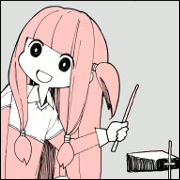|
Problem description: USB is not working in Windows on my newly-built desktop. Neither 3.0 or 2.0 ports work with any device on a fresh 7 or 8.1 install. They worked temporarily after I tried to reinstall the USB drivers, but quit again after a restart. USB mouse and flash drives mostly work in BIOS but sometimes disappear after a restart and reappear after another. In addition, the ethernet port wasn't working either out of the box, but I don't have easy access to wired internet to test it again right now. Attempted fixes: Tried all ports, 2.0 and 3.0, front and back, with several devices. Found one stick of RAM unseated, reseated it. Attempted to install drivers from the motherboard DVD in Windows 8.1 but couldn't: the Intel driver setup exe says the system doesn't meet minimum specifications, the Asus installer says the USB driver isn't compatible with my OS (although the disc is specifically labeled for compatibility with 8.1). Installed 7 from a USB drive and successfully installed new chipset and USB drivers. USB mouse worked for a few minutes before another install restarted the system, then quit again. Flashed the motherboard BIOS to the latest version. Tried disabling xHCI in BIOS based on a Google result. Recent changes: It's a brand new system. -- Operating system: Fresh installs of 8.1 and 7 Home Premium, both 64-bit. System specs: Motherboard: Asus Z97-A Processor: Intel i5-4590 RAM: 2x Corsair Vengeance Red 4GB PSU: Corsair RM-750 Boot drive: Samsung EVO 840 120GB SSD Gigabyte GTX 970, LG BD drive, WD hard disk also present USB devices tried include Logitech MX518 and Corsair gaming mice, Leopold mechanical and cheap Logitech keyboard, and two different Lexar flash drives. Location: USA I have Googled and read the FAQ: Yes
|
|
|
|

|
| # ? Apr 26, 2024 09:06 |
|
That's rather strange, Windows 7 & 8 should have basic drivers for at least getting keyboards and mice to work out of the box. Have you installed the correct Chipset driver package? It's also possible the USB controller is actually defective. Strange, but possible.
|
|
|
|
Skandranon posted:That's rather strange, Windows 7 & 8 should have basic drivers for at least getting keyboards and mice to work out of the box. Have you installed the correct Chipset driver package? Pitch fucked around with this message at 22:28 on Dec 18, 2014 |
|
|
|
Are all your USB ports non functional? On Asus boards, they usually have 2 at the top specifically for keyboard/mouse, and are not USB3. USB3 ports usually require drivers to work, but the top 2 shouldn't.
|
|
|
|
I think I tried every port. I definitely tried both of the black ports as well as the blue 3.0 ones. Same goes for the ones on the front of the case, which are plugged into a USB 3.0 connection on the motherboard.
|
|
|
|
Maybe try getting an Ubuntu disc and see if you can use your mouse/keyboard in there? If not, it's probably the motherboards fault and should be replaced.
|
|
|
|
I'll be sure to try that later tonight. Since I don't have any DVD-Rs at the moment I made an Ubuntu bootable USB drive just to see if it would work. In BIOS I had the mouse, keyboard, and flash drive all working, even with the mouse in a USB 3.0 port. Booting from the flash drive I got an Ubuntu loading screen for a few minutes and then a black screen that said it couldn't find a live file system.
|
|
|
|
Okay, yeah. While running an Ubuntu livecd all USB ports deliver power (which I don't think they did in Windows, or at least they didn't light up my keyboard's lock LEDs) but none of them will recognize a mouse or keyboard. Once again they're fully functional in BIOS but I lose them part of the way into loading Ubuntu. It was actually the same when I first installed Windows: I got stuck halfway through the install when my input devices quit working and I had to find a PS/2 keyboard to finish. But at that point I thought I could fix it with drivers later. So whatever the issue is it's way over my head. I guess replacing the motherboard is the only option.
|
|
|
|
In windows, do any usb hubs show up in device manager? H Also, in the BIOS, double check usb congifuration.
|
|
|
|
Update: replaced the motherboard with an MSI Z97S and still have the same problem with only minor changes. USB works fine in BIOS but doesn't work at all in Windows. Windows 7 now gives me a constant "installing device driver" notification popup that never completes. Tried multiple input devices on all different ports. Tried to reinstall 8.1 from a blank slate, but the install failed halfway through when (I assume) it lost the bootable USB drive and forced a restart back to the first step of installation. With the previous motherboard it had managed to complete installation at least. Edit: I'm going to burn a DVD and try installing from that later, then I'll doublecheck the BIOS and device manager. Although I don't see how a problem there could last between two different motherboards. But I don't really see where the problem could possibly be. Pitch fucked around with this message at 22:23 on Dec 23, 2014 |
|
|
|
Do the USB ports work fine with your basic crappy keyboard? I'm wondering if it's your fancy litebrite keyboard which is mucking things up. Edit: confused you with someone else with a similar issue who has a Corsair Mechanical Gaming keyboard that had back-lighting and such. What does the Device Manager look like? Should show some devices with yellow warning signs next to them to show the devices Windows can't find drivers for. Skandranon fucked around with this message at 22:46 on Dec 23, 2014 |
|
|
|

|
| # ? Apr 26, 2024 09:06 |
|
It seems to be working fine now. With the new motherboard in I burned a fresh 8.1 install DVD and installed using that and all of my devices work. I'm certain I tried a disk install before with no luck, so I don't know why it works this time. Thank you guys for your help.
|
|
|