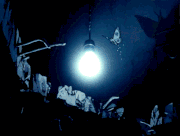|
Problem description: I'm trying to see if my UEFI is configured to let 2 USB 3.0 ports on the back of my motherboard work, as it would give me much needed extra ports for flash drives and the like, and I am unable to catch the UEFI menu on boot as my OS (Windows 8.1) is installed to an SSD. I also cannot boot directly to the UEFI as is advertised as a feature of Windows 8 as that only works on PCs that came pre-installed with Windows 8/8.1 as far as I can tell. Please please please tell me there is some bullshit I can pull in Command Prompt or SOMETHING to slow up the boot time just long enough to access the UEFI. Anything other than just "well keep trying." I've been trying for an hour. It's not healthy to restart a machine this goddamn much. Attempted fixes: Loads of motherfucking Googling, to no avail. Every solution on the internet from every so-called expert is to tell me to use the UEFI Firmware option inherent to pre-built Windows 8/8.1 machines, which I do not have as my machine was not pre-built and was originally a Windows 7 machine, Windows 8/8.1 were upgrades. So I am finally calling it in and resorting to goons. God help me. Recent changes: None other than reformatting my main SSD using the Windows 8 reformatting option, which seems to have fixed the various registry/app/performance problems inherent to 2 years of an SSD running without any deep cleans/reinstalls. The problem was inherent before I reformatted however, as my SSD just boots too darn fast; I just haven't had a reason to really go into the UEFI for at least 6 months or so. -- Operating system: Windows 8.1 64-bit. NOT PRE-BUILT System specs: Case: Corsair Obsidian 550D CPU: AMD Phenom II X4 965 Motherboard: ASROCK 890GX Pro3 PSU: Corsair HX650 650W RAM: 2 x 4GB, 2 x 2GB GSkill Hard Drives: C300-CTFDDAC128MAG [SSD] (128.04 GB) The SSD has the OS and boots VERY fast, too fast to catch the UEFI M4-CT128M4SSD2 [SSD] (128.04 GB) ST31000524AS [HDD] (1000.20 GB) WDC WD1002FAEX-00Z3A0 [HDD] (1000.20 GB) GPU: GeForce 560 Ti 448 Core OS: Windows 8.1 NOT PRE-INSTALLED I DO NOT HAVE ACCESS TO UEFI SETTINGS UNDER ADVANCED RESTART OPTIONS Location:  I have Googled and read the FAQ: Oh hells to the yes. mind the walrus fucked around with this message at 09:59 on Dec 19, 2014 |
|
|
|

|
| # ? Apr 25, 2024 12:51 |
|
Have you tried just constantly hitting F2 / DEL as you power up the machine?
|
|
|
|
You often have to reset your BIOS to disable fastboot. There is either a jumper that you can pull out or two pins that you can bridge to make this happen - check your motherboard manual
|
|
|
|
Have you tried disconnecting the hard drive?
|
|
|
|
Well first, thank you all very much for taking the time to reply and give suggestions. I really do appreciate that.Skandranon posted:Have you tried just constantly hitting F2 / DEL as you power up the machine? Yes. It's not happening. By the time my keyboard seems to be up and running the Mobo has already chirped to POST. I should have specified but I have literally tried for an hour with no avail, and when your boot time is 7 seconds you can try a lot in an hour. I'd rather not force the poor SSD and Mobo to keep restarting, it doesn't seem healthy. Roargasm posted:You often have to reset your BIOS to disable fastboot. There is either a jumper that you can pull out or two pins that you can bridge to make this happen - check your motherboard manual Fastboot? I'll check but to my knowledge there's nothing of the sort enabled on this motherboard, it's purely Windows 8.1 and the SSD being zippy little fuckers. peak debt posted:Have you tried disconnecting the hard drive? No, but I will. Will report back shortly with an edit.
|
|
|
|
It's nothing to do with the SSD or Windows 8 being zippy. If you had the slowest hard drive ever, you still wouldn't be getting into the BIOS as that part takes place before the hard drive is even read from. Fastboot is an option in most BIOSes to allow you to skip the usual memory check and more lengthy drive initialization, and it is precisely that screen where one would press DEL to enter the BIOS. What kind of keyboard are you using? It might be initializing too slowly. You might be able to try using a non-wireless, simple 10$ USB keyboard to get into the BIOS, or try resetting it via the reset jumper.
|
|
|
|
Ah I understand. My apologies for the arrogant statement. I am using a mechanical backlit keyboard (CMStorm Quickfire TK) so I'm certain that's not helping too. Will go to my backup keyboard as well. Looking up solutions now. Thanks.
|
|
|
|

|
| # ? Apr 25, 2024 12:51 |
|
Yeah using a $10 keyboard worked. I reset the timer on the UEFI to be 10 seconds, which is probably overkill but whatever I tested it and now it'll give me all the time I need to enter if I so desire. AND I just checked and YES the USB 3.0 is finally working after tweaking the UEFI. Thanks a ton to everyone who viewed this thread and especially those who replied. Seriously. mind the walrus fucked around with this message at 03:49 on Dec 20, 2014 |
|
|