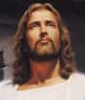|
-Nvidia 560ti -Intel Sandy bridge i5 (not over clocked) -OCZ power supply 500watt -Running Win 7 -Age of build -about 4 years. I bought all parts of new egg at the same time back in 2011 A few days ago, while playing ppsspp on my PC, I saw a blue spark flash inside my tower. It then went out and caused a small fire. It started from the CD drive and sata power adapter. Here are the pics   As you can see, the head of the SATA that plugs directly into the CD drive completely exploded  The upper area has some surface damage from the flame Now, at this point, I'm paranoid as gently caress. I leave my computer on about 24/7 and had I not been home, it surely would've done some damage inside my room, if not worse. And yes, I do have my pc plugged into a surge protector for this very reason. But heres an interesting story. I live in an old house made in 50s, so the outlets I use are 2 prong, thus, I need 3 prong to 2 prong adapters. About a month before this, the outlet that I use had a slight burn out. It was damaged, but usable. Of course, I used the other socket to not put any stress an already damaged unit ( I didnt have any other outlets near me). Anyways, all was well until this fire issue on my pc, but I immediately called an electrician. I asked if he could install a 3 prong outlet to replace the damaged one. After the installation, the outlet failed and was dead. Here is what he said...(the wiring in your house is old, the main cables to the outlet weren't grounded properly and the neutral wire is damaged). I might have it slightly mixed up because that that point, it doesn't matter whats wrong, the electrical wiring needs to simply be replaced, which is going to cost some $$$. But here is what he said about the pc issue.... (The electrical wiring DID NOT cause that fire). Now hes pretty credible, has his own business is a professor down at local jr college as an electrical engineer.  This is the damage, but still usable (though I didn't use it, just the next undamaged socket, which now I know may have been a bad idea) Now, here's my question. What the hell caused this fire? I Googled and asked people I knew. Some claim its a faulty SATA adapter, some claim it was a faulty CD drive, some claim it was a faulty power supply, and some claim it could have been caused by my outlet. I'm getting different responses that don't point in the same direction. And in truth, Id like to leave my computer on overnight without worrying if its going to catch fire again, mainly because I use it as an alarm clock to wake up in the mornings. As a temporary solution, I rearranged my room so I can use another outlet, Im going to change the damaged wires, and I am not leaving my pc on 24/7 like previously. And yes, I am going to replace the wiring soon in my house (though i plan to sell it soon anyways). Thanks in advance guys.
|
|
|
|

|
| # ? Apr 24, 2024 23:44 |
|
This was almost certainly caused by the building wiring fault and you will not be able to safely use electronics until you have it corrected. Ignoring your hosed Neutral wire, a working ground connection is required for all of the power protection hardware in your surge protector and much of your power supply to function, because they work by dumping excess voltage to ground (see the Wikipedia article on Metal-Oxide Varistors). Without a ground they might as well not exist. Correct the building wiring fault and replace the surge protector and power supply, as a decent quality model should have rapidly shut down when the Over-Current Protection (or Short Circuit Protection) was triggered before a fire could start, even without a ground connection. I'd strongly recommend you have this fixed as soon as possible, because ignoring the safety of your electronics, you are at extreme risk of death by electrocution or fire due to the defective wiring. Also, did you have the electrician look at your breaker panel to make sure it is safe?
|
|
|
|
Thanks for your reply mate. I have an old fashioned breaker with the glass cylinders that will show if a fuse has been blown, but the electrician said all looked good. Nows heres what I understand. Electricity flows from Outlet>surge protector>PSU (in Computer) So in truth, all 3 of them are hosed aren't they? I am posting this from a laptop because now my home PC will not turn on. I am going to buy a new power supply soon to replace the old one as well with a new surge protector, all plugged into a different working outlet. I have also called another electrician for a second opinion on ground wiring (3 prong outlet) installation. I am hoping the power supply unit and surge protector will be sufficient enough for the time being. I swear, this has got to be one of the mos obnoxious hardware issues I have ever faced, as I still cant pin point to see what causes this chain of events. Having spoken to someone who was familiar with electrical work, I was also told that the surge protector could be the cause of all this, as an unstable plug in couldve blow out my outlet, then flowed a current of electricity to blow out my power supply. Does this theory seem plausible? As in, the flow of electricity in a back and forth current to gently caress up hardware on both ends? edit -I did buy a new surge protector for my PC, and when I attempt to turn it on, my pc boots up for about 4 seconds, then powers down, then struggles to boot again, then powers down.... I would say at this point, all signs point to getting a powersupply unit asap huh? Dr Blah PhD fucked around with this message at 07:38 on Apr 12, 2015 |
|
|
|
I wouldn't be surprised if the event in question fried the PSU before triggering the CD drive power cable to explode, or at the same time. Glad to hear you got another surge protector - as noted in the link Alereon posted, surge protectors degrade over time, and it's possible that with the questionable wiring setup you have that the surge protector itself had failed, too. It's also good to hear you're having another electrician take a look at things - no harm in a second opinion.
|
|
|
|
Note that you have absolutely no surge or other protection until you get a grounded outlet, your surge protector is just acting as an extension cable. You definitely do need a new power supply as well, if you're lucky you won't need to replace anything else. At the end of the day, it's hard to tell where the problem started because you have wiring that is both screwed up and obsolete, no surge protection, and probably a low-quality power supply without decent built-in protections.
|
|
|
|
Okay guys. Thank you for your help and replies, they were very useful, but heres the aftermath. I bought a new powersupply unit, a thermaltake (650 watts), and a new surge protector from best buy (dont forget, they price match on amazon so I saved about 30 bucks when I showed the cashier my phone). Yesterday, my SSD failed...I swear, I dont know if it was a nasty virus, in which I havent gotten one in years, but after running MWB in safemode and attempting to reformat on a second PC I have, I concluded the drat thing is most likely fubar. This brings the total amount of damaged units from the fire to 4 (sata cable, cd drive, psu, SSD). I have 4 other HDs in my pc, and Im pretty paranoid now. Anyone know of some good tools to run diagnostics to make sure my HDs and motherboard wont die any time soon? I have an asus mobo and 2 green WDs 1 hitachi and 1 seagate. Most likely, when I get some cash, Ill end up just getting a new build, but for now since Im a broke rear end college student, I gotta protect what I have.
|
|
|
|
Did you get your wiring fixed yet? Honestly, you're just going to keep having issues and potentially damaging hardware until you do that. I know it sucks, but you are plugging your system into an outlet that isn't compatible with electronics due to the missing ground, and on top of that is known to be defective and failing. It's basically a constant gamble that it isn't going to fry stuff again, and you're running completely without any surge protection. Also, this poo poo is dangerous and you don't want to die in a fire or by getting electrocuted, right? What SSD did you have that stopped working? You can use Crystal Disk Info (Portable Edition ZIP doesn't have anime or ads) to check the health of your drives, Caution means the drive has failed and will need to be replaced. Seagate drives don't really support diagnostics and will show "Good" while clicking and not reading data. There's nothing you can really do to check your motherboard, but running Memtest86+ is a good way to test the RAM and associated components. But really, being concerned about the health of your computer while running from a bad electrical system that has already fried it is getting your priorities out of order, like trying to eat really healthy and keep fit when you have untreated AIDS. Alereon fucked around with this message at 19:30 on Apr 18, 2015 |
|
|
|
The SSD that died was a sandisk model, it was about 4 years old. And thanks for your help mate, In truth, I moved to a different outlet as I dont have the financial means to get a second electrician, but right now all is well....sorta. Most likely at the end of this year, Im going to just build another pc from scratch because Im paranoid of my mobo and other HDs dying on me. I already backed up the important stuff for the time being. The only issue I'm facing now is the transition from windows 7 to windows 8.1, and I dont know if this is an OS issue, but I have about 4 other drives, and when I try to access a file on any drive, it takes a few seconds for the drive to boot up and access a file. When trying to access another file on the same HD after 30 minutes, it has to boot and search again. Does this sound like a mobo issue? Or is it some power save mode that windows 8 has that I'm not aware of?
|
|
|
|
Windows has a setting for the hdd to shut off as a energy saver.
|
|
|
|
I live in a house built in 1953 that had plugs like this when I first moved in. I highly recommend looking into getting your wiring switched over, because if there's a possibility of it destroying your computer, it could very well end up destroying other appliances in your house, such as your refrigerator. Just speaking from personal experience here.
|
|
|
|

|
| # ? Apr 24, 2024 23:44 |
|
Yeah, seriously, keep use to an absolute minimum, check outlets, and save that $ for an electrician. Switching the wiring over also means you could change things in your house and add new tech. New smoke detectors, thermostats, mobile app-integration, so it's a worthy investment. Stay safe.
|
|
|