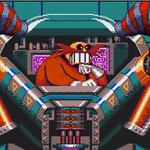|
Problem description: I recently got the parts together for a new PC. Unfortunately, while the PC will turn on, the lights function and the fans spin, the display does not function. Attempted fixes: I have tried connecting using both the HDMI from the motherboard and from the graphics card. Recent changes: I built it from scratch, and worry I may have used incompatible parts. -- Operating system: Operating system not installed yet. System specs: Intel Core i3-4160 3.6GHz Dual-Core Processor, ASRock H97M PRO4 Micro ATX LGA1150 Motherboard, G.Skill Ripjaws X Series 8GB (1 x 8GB) DDR3-1600 Memory, Samsung 850 EVO-Series 250GB 2.5" Solid State Drive, Sapphire Radeon R7 265 2GB Video Card Location: USA I have Googled and read the FAQ: What FAQ? Mikedawson fucked around with this message at 03:13 on May 30, 2015 |
|
|
|

|
| # ? Apr 26, 2024 19:49 |
|
You should really add some more information about what the hardware you are using is - you could edit the template that's stickied at the top of the forum into your OP. For instance, does the motherboard have onboard video? Does it have a VGA port? What are you connecting to in terms of monitor?
|
|
|
|
I'm sorry. went back and added in the template. Also, I'm connecting using a small HD TV.
|
|
|
|
Do you have access to a computer monitor? The TV probably won't be able to display a picture until the operating system loads and switches to a mode it supports. Computer monitors are made to synch to most modes that can exist rather than just the standard TV modes.
|
|
|
|
I could get one once I get my next paycheck.
|
|
|
|
I tested it out with an old SD monitor, and it still doesn't function. Additionally, I've reseated everything, and tested it without the graphics card.
|
|
|
|
What kind of PSU are you using? Also, try temporarily removing the SSD too.
|
|
|
|
So it turn out the reason it's not wroking because I accidentally bent some of the pins on the motherboard that connect it to the CPU. Can I fix that? And should I get a CPU cooler?
|
|
|
|
Mr Tastee posted:So it turn out the reason it's not wroking because I accidentally bent some of the pins on the motherboard that connect it to the CPU. It's possible to fix the pins depending on how badly they're bent. Using the stock cooler should be fine.
|
|
|
|
My CPU didn't come with a cooler, though. I'll post a picture of the motherboard tomorrow So I can get an opinion on how bad it is.
|
|
|
|
Mr Tastee posted:My CPU didn't come with a cooler, though. Yes, a CPU heatsink/fan are essential components of a computer.
|
|
|
|
Alright, that's on my to-buy list. Here's a pic, though later than promised.  How bad is it?
|
|
|
|

|
| # ? Apr 26, 2024 19:49 |
|
That looks unfixable to me. If it were a 2 or 3 slightly bent pins I'd say it's worth a try. That looks like dozens of pins are skewed and bent different directions. I don't believe you can RMA something like that due to the physical damage.
|
|
|