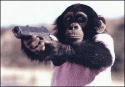|
I manage 10 desktops in a lab and need to be able to see a grid of student screens and go in to control them. My trouble is with getting HP classroom manager (which is meant to do this task and has done so in the past) to recognize clients. I recently set up the computers by restoring from a recovery disc of a newly configured Windows 10 Enterprise install that had all the program I want kids to use installed. Each PC started out from the same recovery image. I have no server and am not on the domain. I have no trouble connecting HP classroom manager to a few netbooks that are an old 7 install and are on domain. I have been able to use Remote Desktop to control the desktops in question so I know they are networked. I thought it might matter that they started out with the same Computer Name (though no longer) or are all admin accounts in the same workgroup, or had the client software preinstalled on the image they came from. But I am having no luck. Are there other things I'm totally missing? FYI, HP Classroom manager is built off of NetSupport.
|
|
|
|

|
| # ? Apr 19, 2024 12:05 |
|
I am not sure if this applies to your software but there are many applications that aren't really imaging-aware and get confused if you duplicate images. The usual solution is to not include that software in the image, but install it afterwards. You should be able to do an automated install with a batch file (something like "msiexec /i software.msi /qn") that you then just have to double click on each PC after you have imaged it. If you want to get extra fancy, you could then modify that batch file to check whether it's running on the master computer* and exit if it does, then put it in the Run registry key. It won't install while you are fiddling around on the master, but as soon as you image it over to another PC it'll install on the next boot. * code:
|
|
|
|
I think you'd be well served by the Small Shop Admins thread: http://forums.somethingawful.com/showthread.php?threadid=3723832
|
|
|