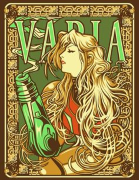|
Problem description: My system clock is changing while I am using the machine. The BIOS clock is correctly set, and this isn't the result of shutting the system down. I can be sitting here, browsing the web or playing a game, and when I check the clock, I could be from 20-60 minutes behind, or more. As far as I can tell, the time never advances forward, only falls back. It seems to fall more and more through the day, falling back at multiple times. Ultimately I'm not sure exactly how to solve this problem, I can't figure out how to chase down the issue. Attempted fixes:
Recent changes: I have not made hardware changes in over a year. The problem began in the past 2-3 weeks. Operating system: Win 7 Pro x64 System specs: i5 4670k (chip is not overclocked), Asus Z87-A, 16GB RAM, GTX 760's SLI Location: East Coast USA I have Googled and read the FAQ: Yes. JerikTelorian fucked around with this message at 15:36 on Aug 28, 2015 |
|
|
|

|
| # ? Apr 25, 2024 09:23 |
|
Do you have the correct timezone set? If you have it set to something other than your actual timezone and network time syncing on you'll constantly be getting set to the set timezone's time instead of whatever your timezone is.
|
|
|
|
Flagrama posted:Do you have the correct timezone set? If you have it set to something other than your actual timezone and network time syncing on you'll constantly be getting set to the set timezone's time instead of whatever your timezone is. I do have the correct timezone; changes aren't always 1H which you'd expect if it was a timezone error. The change can be any number of minutes, I've seen 2, 4, 22, 35, 60 and more. I'm not sure the change is ever over 60 minutes but it will accumulate over multiple changes.
|
|
|
|
Install the latest motherboard BIOS and Intel chipset drivers (from the Intel website).
|
|
|
|
Alereon posted:Install the latest motherboard BIOS and Intel chipset drivers (from the Intel website). This fixed it, I'm pretty sure. It looks like I should have had Intel Management Engine installed alongside my chipset drivers. Once I installed that and updated the BIOS and everything has been peachy. Many thanks for the advice.
|
|
|