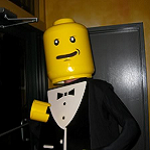|
Problem description: My laptop's ethernet port no longer works. WiFi works great, but the ethernet hardware does not even appear in the Device Manager list. I'm concerned that the hardware is simply broken. Attempted fixes: I have tried installing the Atheros LAN driver from Toshiba's website, as well as an 'Unofficial Atheros Driver Site' because they offered a more recent version. I uninstalled one before installing the other. Both versions come with multiple installers in the zip archive, and I've tried all of them, including messing with commandline options (though unfortunately I couldn't tell you now what I've tried). Each time, the driver software appears in the Programs & Features list, but does nothing to solve the issue of the hardware neither functioning nor appearing in Device Manager. I always installed as an Administrator account. I've tried all these things while having the wifi turned off, and with a cable running from the laptop to the modem. I'd hoped that maybe that would trigger Windows to investigate the 'new' hardware, but no luck. Toshiba's own hardware diagnostic tool passes its assessment of my network capabilities, though I suspect it's just checking that the wifi is on... Recent changes: This issue isn't actually recent, I'm just now annoyed enough to try to fix it, but the culprit seems to have been uninstalling VirtualBox. I had the network features installed, and when I installed it, it seems to have taken my ethernet driver with it? I know this really shouldn't be possible, so maybe it's just a coincidence, but it's the best guess I've got. -- Operating system: Currently on Windows 10 Home Edition (64-bit), however the issue was present on Windows 7 Home Premium (64-bit) as well. System specs: Toshiba Satellite L840D (PSK98C-00G001) Location: Canada I have Googled and read the FAQ: Yes
|
|
|
|

|
| # ? Apr 19, 2024 14:24 |
|
Killingyouguy! posted:Problem description: My laptop's ethernet port no longer works. WiFi works great, but the ethernet hardware does not even appear in the Device Manager list. I'm concerned that the hardware is simply broken. Before anything else, you want to check to see if the hardware is alive. The best way to do this is with an bootable dvd with an OS on it. I would suggest Kaspersky Rescue disc. It's for virus scanning, but is it's own stripped down Linux-based OS. It will automatically install network drivers for you to check for and download virus definitions, so if it installs a driver for your NIC and you are able to download virus definitions you know the NIC is working and a Windows driver is the culprit. It's free and boots up very quickly.
|
|
|
|
Gorson posted:Before anything else, you want to check to see if the hardware is alive. The best way to do this is with an bootable dvd with an OS on it. I would suggest Kaspersky Rescue disc. It's for virus scanning, but is it's own stripped down Linux-based OS. It will automatically install network drivers for you to check for and download virus definitions, so if it installs a driver for your NIC and you are able to download virus definitions you know the NIC is working and a Windows driver is the culprit. It's free and boots up very quickly. Well, I feel like a doofus. I downloaded and burned that DVD, then went into the BIOS to change the boot order... and found that NIC had been disabled in the BIOS. I don't know why or how that happened, as I'm pretty certain I never did that, but it is what it is, and it's fixed now. Thank you for your response, either way!
|
|
|