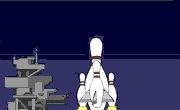|
Problem description: I have a CyberPowerPC laptop with an integrated camera. The webcam worked about ~3 weeks ago. Haven't used it since. I have a skype meeting on the 1st, I installed skype and then when trying to set up the webcam, noticed it wasn't working. In the device manager, the former "imaging device" section is straight up missing. Trying to start the camera app displays the following error: "Something went wrong Make sure your camera is connected and not being used by another app" Attempted fixes: Support forums, youtube, and google recommend going through the device manager USB category and seeing if any of the components have a yellow caution/yield sign. I do not have any entries with yellow caution/yield signs. I went through the devices in that section and checked to see if any of them need new drivers, but they were all up to date. Recent changes: Installed skype. Also, under webcam privacy settings I had turned off "allow apps to use" after I played with the camera ~3 weeks ago. -- Operating system: Windows 10 Home, 64 System specs: Model #: Fangbook HX6-146 CyberPowerPC FANG Pro Processor: Intel(R) Core(TM) i7-4710MQ CPU @ 2.50GHz, 2501 Mhz, 4 Core(s), 8 Logical Processor(s) BIOS Version/Date American Megatrends Inc. 1.04, 11/6/2014 SMBIOS Version 2.8 Embedded Controller Version 1.07 BIOS Mode UEFI BaseBoard Manufacturer CyberpowerPC Installed Physical Memory (RAM) 16.0 GB Total Physical Memory 15.9 GB Available Physical Memory 13.9 GB Total Virtual Memory 18.3 GB Available Virtual Memory 16.3 GB Page File Space 2.38 GB Name NVIDIA GeForce GTX 860M Location: USA I have Googled and read the FAQ: Yes, solutions involving going into device manager to find the missing component in the USB section failed. Edit: Trying a bios reset... Edit 2: Nope BIOS didn't work... Edit 3: Resolved. JIZZ DENOUEMENT fucked around with this message at 02:26 on Sep 30, 2015 |
|
|
|

|
| # ? Apr 20, 2024 01:19 |