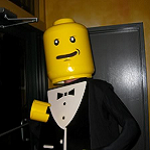|
Problem Description: My internal HD is dead. When I try to boot from this HD by selecting "Start Windows normally", it restarts nearly instantly. If I try startup repair or safe mode, I get a Blue Screen saying: PAGE FAULT IN UNPAGED AREA. When I try boot from a windows install CD with this HD plugged in, I get that same blue screen. When I try boot from a good HD with the bad one plugged in, I get the same blue screen. When I boot up from the good HD with the bad HD not plugged in, everything works fine. So it's definitely this HD that is the problem because the system is A-OK with a different drive. Attempted fixes: Like I said, I tried booting from CD or booting with a good HD - nothing matters. As long as the bad one is plugged into the motherboard, I'm not getting anywhere. My friend suggested that it might be an error in the firmware section of the HD. I would like to recover my data without having to pay $400 for the privilege. Is there anything else I can try before I bite the bullet and pay up? (Actually, I'll try convince my employer to pay up, but it's not terribly likely that they will.) Edit: Running windows 7. Had same problem in two completely different machines, so I don't think the specs are relevant. I am in Canada I have googled around. I have read the rules. Jimbozig fucked around with this message at 03:13 on Oct 3, 2015 |
|
|
|

|
| # ? Apr 27, 2024 01:05 |
|
Try to use it through a USB 3.0 adapter, it may let you mount the drive and copy some data off.
|
|
|
|
You can also try cloning it with Acronis to a good drive. It will probably report bad sectors during the clone, click the "ignore all" button and let it go through. If the drive is near death, this can sometimes take days. This is my standard practice for a hard drive that I sense is failing.
|
|
|
|
Alereon posted:Try to use it through a USB 3.0 adapter, it may let you mount the drive and copy some data off. Thanks, I'll try that. I just need to wait for a SATA-USB adapter to be delivered from amazon. I'll let you know how it goes. Gorson posted:You can also try cloning it with Acronis to a good drive. It will probably report bad sectors during the clone, click the "ignore all" button and let it go through. If the drive is near death, this can sometimes take days. This is my standard practice for a hard drive that I sense is failing. Aside from using Alereon's advice, how would I do that if I can't even boot when it's connected? Or did you mean I should do this once I have the USB adapter?
|
|
|
|
Alereon posted:Try to use it through a USB 3.0 adapter, it may let you mount the drive and copy some data off. Okay, I just got the adapter and tried this. When I plugged it in via USB it gave me the usual sound and the usual "installing device software" pop-up. About 5 seconds later, blue screen (same one as before: "PAGE FAULT IN NONPAGED AREA") Any other options or ideas?
|
|
|
|
Solved! I booted to Linux from a CD, and then was able to mount the drive without crashing using the USB adapter. Drive is still busted for Windows, but I can get my files, so I'm happy. Thank you so much!
|
|
|
|

|
| # ? Apr 27, 2024 01:05 |
|
Jimbozig posted:Thanks, I'll try that. I just need to wait for a SATA-USB adapter to be delivered from amazon. I'll let you know how it goes. Acronis is a bootable CD.
|
|
|