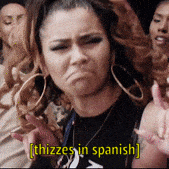|
Problem description: Upgraded from Windows 7 to Windows 10 one month ago. Everything went well. Then, 10 days ago, I receive the "Nvidia Display Driver 35x.xx has stopped working and has recovered" error message, screen flickers, and now launching most games in Steam, specifically MGS V, causes screen to lock and computer to soft crash. Referred to Google, reset Windows 10 install with system wipe and reinstall. Problems now worse. Nvidia GPU will display motherboard POST screen and Windows 10 initializing screen, but stops output to monitor once the login screen loads. Will display in safe mode however. System was briefly working to display windows 10 normally ONLY IF my Dell U2142M monitor was turned on after booting had completed. Attempting to enable SLI from Nvidia control panel and/or setting the computer to sleep and re-awakening would leave display again blank without video output from cards. Onboard Intel 3000 output won't display POST or boot screens, but does work after login screen initializes, and works normally for display when using Windows 10. Oddly, my das Keyboard will not display numlock or capslock LED lights when booting with D-DVI connected to either Nvidia cards output, but will display normally when D-DVI is connected to onboard Intel 3000 output. Attempted fixes: Clean wipe and reinstall of newest Nvidia drivers. Used Guru3D Driver uninstaller and allowed Windows 10 to install drivers without trying to install anything else, thinking multiple conflicting driver install was root of problem. No improvement. Recent changes: Windows 10 upgrade from 7, followed by wipe and re-install of Windows 10 fresh from system restore and reset option. Have not yet done a total drive wipe of my auxillary platter drive, only the SSD that my system boots from. I hope I don't need to wipe the auxillary platter drive for another system reset if not absolutely necessary. - Operating system: e.g. Windows 10 64-bit System specs: Custom build: Nvidia 560ti x 2 cards in SLI. Gigabyte Z68 motherboard Corsair 850 watt PSU 8 GB DDR3 ram Intel i7 processor Location: USA I have Googled and read the FAQ: Yes
|
|
|
|

|
| # ? Apr 27, 2024 02:42 |
|
Unfortunately this is probably a hardware problem with one or both of your video cards. They are 4 years old after all. Removing both video cards should let you see the BIOS screen on the Intel integrated graphics. You could try each of the cards one at a time to figure out if either one works by itself.
|
|
|
|
I was getting the display driver crashed message a few times a while back (970s/w10) but that has gone away with recent drivers. I have been having an issue lately but I don't think its related to the graphics driver, where the computer will go to the lock screen after idling and just freeze requiring a hard reset, but lately now instead of properly locking I'm getting just a black screen, but I can see and move the mouse. Its funny you know I tested and used Win8 as early as I could and used it on up through and I don't recall ever having issues at all. 10 hasn't been as bad for me as some but there have been a few quirks so far.
|
|
|