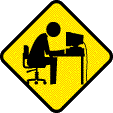|
Edit: Both problems fixed. Simple matters of 'stuff not being clean and not being plugged in' Problem description: Aside from saying 'It randomly crashes', I'm not sure how much more specific I can get aside from frequency of crashes. There are two types of crashes. One in which the computer simply turns off without warning. The other time the lights on the computer indicate that it's still on, but the monitors turn off. They don't actually turn off, but they appear to receive no input. I am not sure what exactly is going on in that particular case. Crash Frequency: The only thing I've really been able to notice is that the crashes are more frequent when playing games. Sometimes I get lucky and will be able to play for six or so hours without a crash. Othertimes, and most often, it will usually crash within an hour of starting a game. During normal usage, when not playing a game, crashes are infrequent, though have happened. In these cases, it seems truly random. Most often though, I can leave the PC on for days without playing a game, and it won't crash. Oh, also, sometimes after a crash, the computer will crash again during start-up, or shortly after I finish logging in. This tends to happen 2-3 times in succession, but if it makes it to the desktop, it's usually stable until I play a game. Attempted fixes: I've done consistent cleaning to keep the inside free of dust, to help against overheating. However, the PC rarely goes about 50 Celsius, even when playing a game, which I've checked and is within the limit for my processor, so I'm unsure if it's an overheating issue. Regardless, cleaning the PC doesn't seem to have a noticeable effect on how long it says up for without crashing. Someone told me that it might be a memory issue, and told me to conduct a memtest, which I attempted to do, but I wasn't able to make it work. Recent changes: I've not made any recent changes. This has been an ongoing problem for perhaps a little over half a year, about since the start of summer, it's been getting worse since it started. If anyone can give me a hand with what to do or what it might be, I'd be grateful, I'm getting pretty tired of it, I'd like to be able to play games without worrying I'm gonna have to restart in the middle of whatever I was doing. If there's a need for any extra information, ask and I will update with it. Hope I did this right  -- Operating system: e.g. Windows 10 Home 64-bit System specs: Home Built Mobo: Gigabyte ...990FXA-UD5 Processor: AMD FX-8350 Eight-Core (4.00GHz) Memory: 16 GB Ram, 2 8 GB sticks Video Card: Gigabyte GTX760 GDDR5-4GB I'm not sure what exact specs are needed but can probably find them if told what to look for. Location: United States I have Googled and read the FAQ: Yes. 64bitrobot fucked around with this message at 08:07 on Jan 2, 2016 |
|
|
|

|
| # ? Apr 26, 2024 03:49 |
|
Powering off usually indicates overheating or power supply issues. What is the brand and model of your power supply? I would make sure that the CPU temperature looks good while gaming with a program that can actually read the CPU core sensor, HwInfo64 should be decent for this. You can also use GPU-Z (sensors tab) to check graphics card temps.
|
|
|
|
Loading up a quick game to test using HWiNFO, I did an extended session to test, CPU got up to a max of 69, GPU got up to a max of 59. I had to look up my power supply but it's a Corsair CX series CX600 600W ATX 12V v2.3. 64bitrobot fucked around with this message at 02:41 on Nov 9, 2015 |
|
|
|
Your CPU is getting pretty hot, AMD CPUs don't like to run above 65C. Try turning up the CPU fan speed to high temporarily to see if that fixes it. Are you using the stock cooler?
|
|
|
|
I thought the same thing so I took a look at the fan. It wasn't moving. I opened it up and noticed it was kind of stuck. I also noticed a lot of dust. So I cleaned up the heatsink and put a new fan on, which I'm running a test for now. I have a Hyper212 EVO heatsink from Cooler Master. Thing barely fits in my case  Alright, an extended look at the CPU temp after having a game loaded up for a while has... It looks like it's not going any higher than 45, now. 64bitrobot fucked around with this message at 03:40 on Nov 9, 2015 |
|
|
|
Sweet, hopefully that fixes it!
|
|
|
|
Hopefully. I'll post back if it happens again. Thanks for the help. 64bitrobot fucked around with this message at 04:05 on Nov 9, 2015 |
|
|
|
Unfortunately, it looks like I'm still having crashes. But these are more of the not crashes. The monitors go black but the computer itself seems to stay on, or at least the light says it does. I wasn't monitoring the temperature at the time, but I've no reason to believe it's going above 50C, which is what I saw as a max during an extended monitoring session. It's happened three times, all of which have been during playing a game.
|
|
|
|
I'd run DDU http://www.wagnardmobile.com/DDU/?q=display-driver-uninstaller-ddu- and then reinstall the latest Nvidia drivers for the GPU. Or you could also try another video card if possible. 64bitrobot posted:Someone told me that it might be a memory issue, and told me to conduct a memtest, which I attempted to do, but I wasn't able to make it work. Did you try http://www.memtest.org/ and putting it onto a flash drive? Might as well check your HD health using the portable zip edition of CDI too: http://crystalmark.info/download/index-e.html
|
|
|
|
Zogo posted:I'd run DDU http://www.wagnardmobile.com/DDU/?q=display-driver-uninstaller-ddu- I did try memtest on a flash drive, the problem was first I was having problems because my computer skips bios and goes straight to loading windows. I tried to do an advanced reboot from the usb, but that didn't work. In the couple of searches I did, I didn't manage to find useful information on actually being able to boot up on the flash driver properly. I'll try the other things and report back.
|
|
|
|
64bitrobot posted:I did try memtest on a flash drive, the problem was first I was having problems because my computer skips bios and goes straight to loading windows. I tried to do an advanced reboot from the usb, but that didn't work. In the couple of searches I did, I didn't manage to find useful information on actually being able to boot up on the flash driver properly. I'll try the other things and report back. Check if there is a boot menu at the splash screen. AFAIK any recent motherboard should detect a USB drive. Otherwise you could try burning a memtest .ISO onto a CD/DVD.
|
|
|
|
Zogo posted:Check if there is a boot menu at the splash screen. AFAIK any recent motherboard should detect a USB drive. Unfortunately that was the problem, there was no boot menu at the splash screen. I have no idea why. Otherwise, I ran DDU and reinstalled latest drivers. I also used CDI and it said status was good. I'll probably try burning a CD/DVD if I can't manage to get a flash drive to work.
|
|
|
|
Update I managed to get memtest to work, set it overnight. It completed 3 passes with 0 errors. I used both DDU and reinstalled my display drivers, and CDI said my hard drive health was 'Good'. Unfortunately, the problem has started to become more frequent. Again, the computer appears to stay on, as indicated by the light, but the screens themselves go blank and I can't get them to display anything. I've tried disconnecting and reconnected the wires, but that still results in a blank screen, as it appears to be getting no signal.
|
|
|
|
Make sure you're using the latest BIOS for the motherboard. It looks like there are three versions of your motherboard so I don't know which you have: http://www.gigabyte.com/products/product-page.aspx?pid=3891#bios http://www.gigabyte.com/products/product-page.aspx?pid=5365#bios http://www.gigabyte.com/products/product-page.aspx?pid=4455#bios If that doesn't help then I'd probably try another PSU and/or video card if I was in your position.
|
|
|
|
Zogo posted:Make sure you're using the latest BIOS for the motherboard. I'm guessing I have either Rev 3.0 or Rev 3.1 based off of what I could find, but I'll have to look at the motherboard to find out for sure. I don't exactly have easy access to another PSU or graphics card, is there a way to test for errors other than replacing and checking?
|
|
|
|
64bitrobot posted:I don't exactly have easy access to another PSU or graphics card, is there a way to test for errors other than replacing and checking? With the kinds of errors you're getting not really.
|
|
|
|

|
| # ? Apr 26, 2024 03:49 |
|
Zogo posted:With the kinds of errors you're getting not really. Ouch. Thanks for the help. I'll post back if I ever manage to test both of those. Edit: Issue resolved. After opening up my case a second time, I discovered the power cord to the graphics card was loose. Pushing it in has fixed all the monitor signal loss issues. 64bitrobot fucked around with this message at 08:07 on Jan 2, 2016 |
|
|