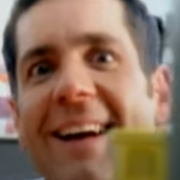|
edit: lol should've been 'fuckery' in the title but i guess 'GPU fucker' works too. Problem description: The issue that I'm having is with installing a graphics card to my Gateway DX4870. Until recently, the rig has been perfectly suited for everything I've needed it to do, but now that I've decided I'd like better graphics, I'm discovering that that may not be possible. What's happening is that, once the card is physically installed, it has video output, the machine makes it past POST, but it hangs at the BIOS splash screen, beeps once every twenty seconds, and then eventually goes to a screen with a blinking cursor. Attempted fixes: I have, in order, unseated and reseated the card multiple times to make sure that's not the issue. I've run through every BIOS option I can think of, but it didn't come with UEFI support, so there is no way to disable Secure Boot (as has been recommended on many sites), or use Legacy Mode (which has also been suggested) and many of the other options given regarding the BIOS simply aren't there. The only BIOS setting that someone suggested was to disable Quiet Boot, which I did. Wasn't sure how exactly that would help, and, no big surprise, here, it didn't. Updated the BIOS with what Gateway had on their site. Still nothing. Next step was to get a new PSU, which seemed like it was likely to happen anyway. So, picked up a 400w PSU (the card is an ASUS GeForce GT 730, 2GB, calls for 350w), installed it, booted up the machine without the GPU installed using the on-board graphics just to make sure it could make it past POST and into the OS, mostly to make sure I didn't gently caress anything up. That went fine, everything went smoothly. Installed the card again, and bam. We're back to the BIOS splash screen and the vindictive flashing of a that stupid cursor. Recent changes: The only change is the upgrade to the PSU, and flashing the BIOS with P02.A02 from the Gateway website. -- Operating system: Windows 7 Home (Premium) System specs: Gateway DX4870, desktop, but the model has varying specs, so here's mine. For this one specifically, it's 3.4GHz Intel i7-3770 10GB DDR3 RAM (1) 1.8 TB HDD Intel HD 4000 on-board graphics card 400W PSU Location: United States I have Googled and read the FAQ: Yes. I looked into Gateway's own tech support, too, but you have to cough up something like $100 to 'subscribe' to it if you're not longer under warranty, which, yeah, not going to happen. In this case, there only appears to be one fix that I could use for this whole mess, aside from the PSU update, but I could use some reassurance. This lucky gently caress here - http://www.tomshardware.com/answers/id-2091164/update-gateway-bios-run-gtx-750-video-card-problems.html - managed to get it working, but he's using methods that honestly make my butthole clamp shut, re: flashing the BIOS with one that's not intended as an update. Thing is, it's for my motherboard's exact make and model, it's just there to add UEFI support for people planning to upgrade to Windows 8 which, really, is what I need, alongside the new BIOS options that allow me to tell the on-board graphics card to go gently caress itself during the boot cycle. I mean, yes, this solution worked for him, but is that really the only one? Or am I being a big baby and making it out to be a lot scarier than it actually is, when it really does seem like that's the only thing that'll work? I mean, I'm willing to try, but I could use to hear from other people re: whether or not this really isn't as big a deal as it seems. Obviously, I'd like to avoid buying a new motherboard just because I wanted a small but passable improvement in graphics. The only other possibility is returning the UEFI card, and talking to Nvidia about which of their 2GB models are specific to BIOS (I'm guessing not many), or at least allow you to switch off UEFI support, but that could still run into the same problem, re: the onboard failing to figure out that it's not invited to the party. Any other possible thoughts on this are welcome. I'm willing to admit defeat in that it's an either/or solution, I just wanted a fresh pair of eyes on the problem. EDIT 2: Small update. Put a call into Nvidia and got the answer I expected, namely that cards should be compatible with both BIOS and UEFI under most circumstances. Just wanted to cover my bases and see if there was a less hair-pulling option floating around out there. So, as expected, this is a problem I'd run into with the DX4870's motherboard no matter what product I purchased. Only reason I asked about it is I haven't heard 100% failure stories regarding my specific comp, and someone said there was a physical switch on one of their cards that let them turn off UEFI completely, so it didn't seem all that 'out there.' Anyway, I guess it's new mobo, BIOS flash, or bust. Old Boot fucked around with this message at 02:58 on Nov 18, 2015 |
|
|
|

|
| # ? Apr 25, 2024 22:36 |
|
Can you post the exact make and model of the PSU you bought, please?
|
|
|
|
Old Boot posted:
What graphics card are you using? my GTX970 had a similar problem (dont know about beeps though as ive no mobo speaker fitted), complete with blinking curser. It would eventually boot after about 2mins & then worked fine - happened every boot. I found a fix & it was to set the PCIE Rom state to Legacy ROM. now things boot properly. https://www.reddit.com/r/techsupport/comments/3g9sgd/evga_970_on_gaz68xpud3_rev_10_no_video/ctw9g6m Hope you get it sorted. *edit* just noticed you got GTX750, I'd bet changing ROM state sorts you out. Trainee PornStar fucked around with this message at 19:57 on Nov 20, 2015 |
|
|