|
Hello Beloved Goons, I have this drum machine: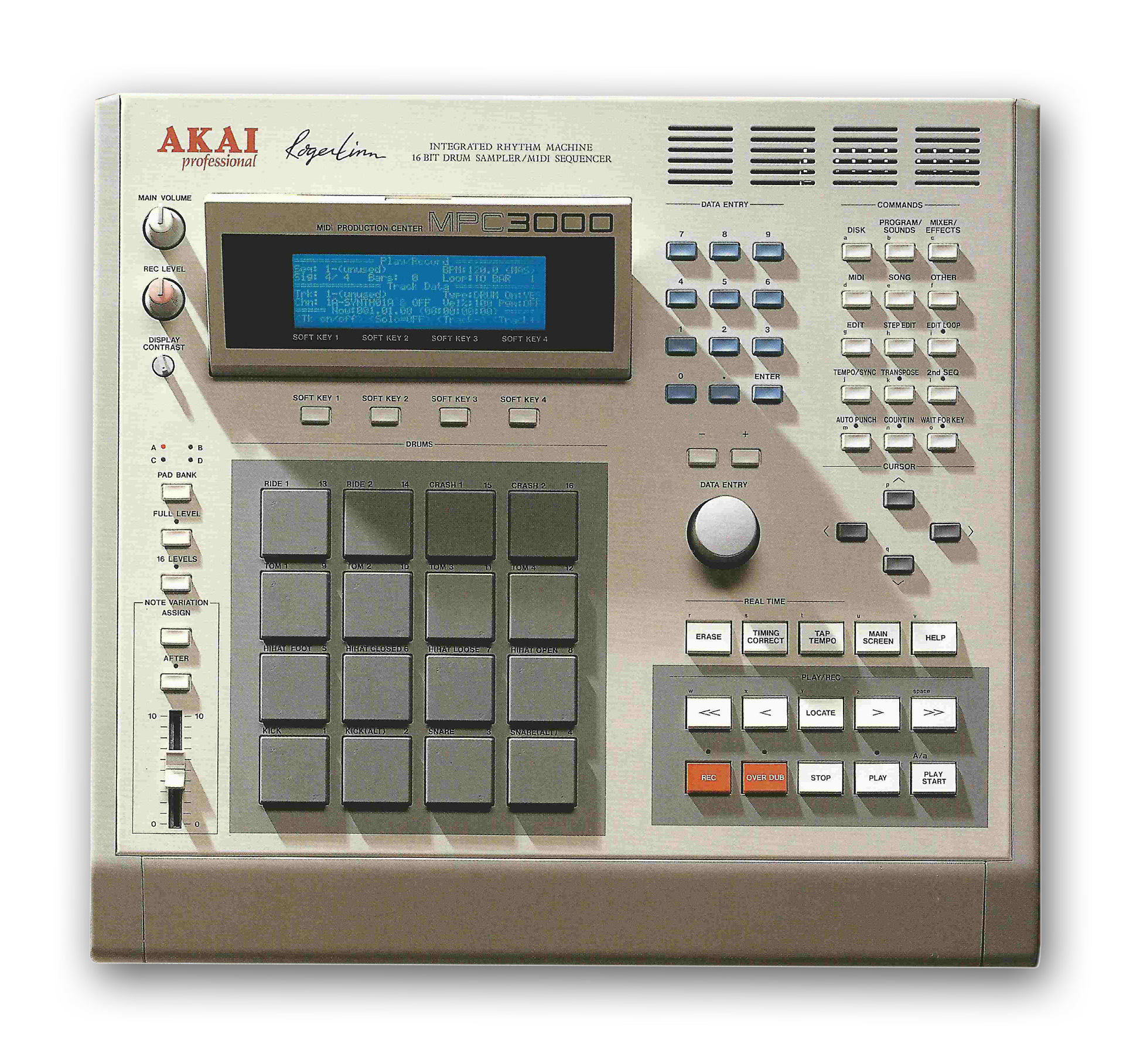 And I would like to back up the CF card I use for it. The software dates back to 1994 and as expected my PC with Windows10 can't access the drive. I receive this message:  I have a third-party operating system on my MPC that claims to format CF cards in such a manner so as to be accessible from a PC, by using hybrid partitions. The operating system itself dates back to like 2009 and may not be compatible with Windows10. I am able to access the card from a Mac, but only the first partition. I have tried "forensic software" on the recommendation of others like WinHex but I receive the same message when attempting to access the drive.  I'll give an avvy certificate to the goon who helps me back up my disk drive I'll give an avvy certificate to the goon who helps me back up my disk drive 
|
|
|
|

|
| # ? Apr 18, 2024 02:48 |
|
BIG-DICK-BUTT-gently caress posted:Hello Beloved Goons, I have this drum machine: What do you mean by "back up"? Create a copy on your PC which you can look through, to get any data that you might want, without using the old hardware? Or to create a copy on your PC that you can use to restore onto a new CF card if the one you're using dies? If the first, I don't have any useful advice besides "maybe try a Linux system". There's a marginally higher chance that a Linux kernel can understand whatever filesystems are in use on the CF card, but I wouldn't bet on that. For the second, you may as well just completely ignore the meaning of what's on the CF card -- treat the card itself as a raw sequence of bytes, and copy that entire sequence of bytes to a file somewhere. In Mac OS you can identify the CF card by opening a terminal and running diskutil list, which will list a few disks like /dev/disk0, /dev/disk1, etc. You can then copy the CF card to a file with sudo dd if=/dev/rdiskN of=path/to/file bs=1024k or something like that -- note that I deliberately added the r to the CF card path, to use the "raw" disk device. The block size (bs) doesn't matter much, but using a large block size decreases the number of system calls required to read the entire disk and a higher number can perform better up to some point of diminishing returns. 1MB is reasonable I think.
|
|
|
|
Lysidas posted:Or to create a copy on your PC that you can use to restore onto a new CF card if the one you're using dies? Yes! Precisely this. it seems like files will corrupt from time to time and I just want the ability to back the entire card up. No need to access the individual files or anything like that quote:For the second, you may as well just completely ignore the meaning of what's on the CF card -- treat the card itself as a raw sequence of bytes, and copy that entire sequence of bytes to a file somewhere. In Mac OS you can identify the CF card by opening a terminal and running diskutil list, which will list a few disks like /dev/disk0, /dev/disk1, etc. You can then copy the CF card to a file with sudo dd if=/dev/rdiskN of=path/to/file bs=1024k or something like that -- note that I deliberately added the r to the CF card path, to use the "raw" disk device. The block size (bs) doesn't matter much, but using a large block size decreases the number of system calls required to read the entire disk and a higher number can perform better up to some point of diminishing returns. 1MB is reasonable I think. Ok a few questions: 1) Can this be done on a PC running Windows10 instead? 2) I think I can follow your directions about the Mac Commandline stuff. So this would make an exact copy of the raw data on the disk, partitions and all? To clarify, the disk is a 1gb CF card with 26 hybrid partitions of 32megabytes each. I am currently able to access the first partition from a Mac no issue but it doesn't seem like there's anyway to access the other partitions. 3) Other users of this machine have mentioned copying the SCSI disk as an "image file" using an imaging utility...does this mean anything to you? Is this a viable approach? Thank you very much for contributing, I appreciate your assistance 
|
|
|
|
BIG-DICK-BUTT-gently caress posted:Ok a few questions: BIG-DICK-BUTT-gently caress posted:2) I think I can follow your directions about the Mac Commandline stuff. So this would make an exact copy of the raw data on the disk, partitions and all? To clarify, the disk is a 1gb CF card with 26 hybrid partitions of 32megabytes each. I am currently able to access the first partition from a Mac no issue but it doesn't seem like there's anyway to access the other partitions. BIG-DICK-BUTT-gently caress posted:3) Other users of this machine have mentioned copying the SCSI disk as an "image file" using an imaging utility...does this mean anything to you? Is this a viable approach?
|
|
|
|
Wow great thanks so much!!! Please let me know how I can send you your avatar cert  (no PMs please)
|
|
|




