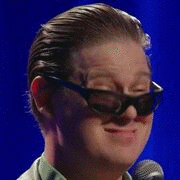|
Problem description: I don't play many audio-intensive things on my PC, but recently, when some people on podcasts I listen to raise their voices (or do a clap for emphasis), I get crackles in the audio. Attempted fixes: I've tried disabling all audio enhancements (in playback) and lowering system audio. No dice. Recent changes: Changed to Windows 10 from Windows 7. Notable because I don't have RealTek Audio interface/drivers, which I had with W7. Going to download shortly and test it out. -- Operating system: Windows 10 Home System specs: MSI H61M-E33/W8 LGA Motherboard, i5-2310 CPU, quadcore @ 2.90GHz, GTX970 GPU, these really old speakers. Not sure if much else is relevant. Location: NC, USA I have Googled and read the FAQ: Yes Morter fucked around with this message at 00:34 on Aug 17, 2016 |
|
|
|

|
| # ? Apr 27, 2024 03:03 |
|
Install the latest Realtek audio drivers from their website and see if that helps. If not, please reformat your post using the template in the sticky Rules thread so we have something to go on.
|
|
|
|
Edit: Ah whoops. Was sort of in a rush to leave my place when I posted this. I'll edit it!
|
|
|
|
Hm. I'm not entirely sure where to get 'legit' (?) RealTek audio drivers for windows 10. The realtek site takes me on an infinite loop. A couple of other sites link to the Microsoft Update Catalog/Download Center, and I'm struggling to find it.
|
|
|
|
Here's the Realtek download page, you want the second file in the list (64-bit).
|
|
|
|
Well after installing it and playing some video games, I don't get any crackling (too afraid to stress test on purpose) but I still get the occasional pop or crackle when people in high quality audio gets loud or make clapping/stomping sounds. It's weird. Either way, it's on-board sound, so I'm pretty screwed right?
|
|
|
|
You're describing clipping, turning down the volume should fix that if it's not on the transmitter's side. So for example, rather than having system volume at 25% and voice volume at 100%, set both to 50% so you achieve the same final volume without clipping.
|
|
|
|
Funnily enough, I've had everything at 100 for years while never having that issue...until a day or two ago. Not that I kept things blasting. So would that signal a deterioration of some kind?
|
|
|
|

|
| # ? Apr 27, 2024 03:03 |
|
No, you're on a new operating system so some difference in behavior is expected. Just adjust the volume settings to the correct values and you should be good to go.
|
|
|