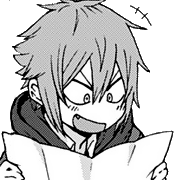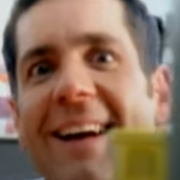|
Heya goons, I've been swearing at my computer most of the evening, mind if I ask your opinion on this one? Problem description: Upon installing my new GTX 1060 into my PC, I rebooted into a blank screen with zero recognized input despite trying different ports on both screen and video card. During the boot sequence, I heard four beeps, which would suggest a POST failure according to the sites I googled. I suspect that this may be power supply related, as putting my old graphics card back in let me boot without any problem. Attempted fixes: Despite my best hopes, updating the BIOS did sweet gently caress all. I also played with the cables, reseated the card, powered up/down multiple times. Googling didn't get me much specific, but at this stage I'm highly certain this is either a case of "buy a new PSU" or "Buy a new motherboard and CPU because yours are ancient your dinosaur" Recent changes: I put a new card in it because I am a consumer whore who wants to play battlefield 1 -- Operating system:Windows 10 Home Build 10586 System specs: Home Built: Motherboard: ASUS M5A97 R2, BIOS Build 2603 (Latest available) Power Supply: Thermaltake TR2 700W Supply (OUR LIKELY SUSPECT) CPU: AMD Fx 6100 Six Core Processor Old Graphics Card: NVIDIA Gtx 650 Ti New Graphics Card: ASUS Geforce Gtx 1060 Turbo Series RAM: 8 Gigs Primary HDD: Samsung 250 gig SSD Secondary HDD: Some 1 Tb HDD Location: French Canada I have Googled and read the FAQ: Yes Thanks for the advice!
|
|
|
|

|
| # ? Apr 25, 2024 15:54 |
|
Nine of Eight posted:I suspect that this may be power supply related, as putting my old graphics card back in let me boot without any problem. Yea, or the card could be bad.
|
|
|
|
Unfortunately without a separate desktop to test with, it's hard to know for sure. If you have any friends that will let you plug the 1060 into their desktop to see if it works for the, that would narrow it down to the power supply. The 1060 doesn't really draw a significantly higher amount of power, and your power supply should be more than high enough for your build, but faulty power supplies can fail in weird ways. Even if you buy a cheap PSU tester, it may not help you diagnose anything useful, and then you'll be out an extra $15. My personal experience is that both times I've had weird failure conditions or upgrade issues, replacing the power supply has resolved it.
|
|
|
|
Discospawn posted:Unfortunately without a separate desktop to test with, it's hard to know for sure. If you have any friends that will let you plug the 1060 into their desktop to see if it works for the, that would narrow it down to the power supply. Thanks, I'll have to find a friend now. Zogo posted:Yea, or the card could be bad. Thanks to you too, I messaged ASUS tech support to ask them what they figured. Will get back when I make some kind of progress.
|
|
|
|
So the reason everything is hosed is because the GTX uses PCI-E 3.0 while my motherboard uses PCI-E 2.0  Guess it's time to upgrade! Guess it's time to upgrade!
|
|
|
|
Nine of Eight posted:So the reason everything is hosed is because the GTX uses PCI-E 3.0 while my motherboard uses PCI-E 2.0 look in your bios for a 'legacy vga bios' setting or something similar & enable it - i had a similar problem upgrading a PCI3 card into a PCI2 motherboard & that sorted me out. *edit* Pci-E3.0 is backward compatible with 2.0 & the performance loss is negligable. Trainee PornStar fucked around with this message at 22:02 on Sep 23, 2016 |
|
|
|

|
| # ? Apr 25, 2024 15:54 |
|
Trainee PornStar posted:look in your bios for a 'legacy vga bios' setting or something similar & enable it - i had a similar problem upgrading a PCI3 card into a PCI2 motherboard & that sorted me out. Thanks for the info, but I just rebuilt my PC today
|
|
|