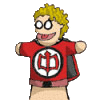|
I've got a few network shares attached to my Mac (and Win 10 machine if that makes it easier) with an epic shitton of folders in them. All I want to do is go through all the folders, find a specific file type and move those files to a different folder (basically find all jpgs in the myriad folders and move them all into one jpeg folder). I'm willing to do whatever. I'd appreciate an easy way to do this whether it be software or whatever. Any help is appreciated. Also apparently I can't spell common. I'm a dumbass Delzuma fucked around with this message at 18:57 on Oct 23, 2016 |
|
|
|

|
| # ? Apr 19, 2024 15:48 |
|
I think you can do this in terminal:code:code:
|
|
|
|
Delzuma posted:I've got a few network shares attached to my Mac (and Win 10 machine if that makes it easier) with an epic shitton of folders in them. All I want to do is go through all the folders, find a specific file type and move those files to a different folder (basically find all jpgs in the myriad folders and move them all into one jpeg folder). I'm willing to do whatever. I'd appreciate an easy way to do this whether it be software or whatever. Any help is appreciated. You can do this in Powershell pretty easily on Windows 10; create a new folder where you want them to go (I used "jpgs" on my desktop as an example below) and then modify the line of code below to match your share location name and destination name: code:code:
|
|
|