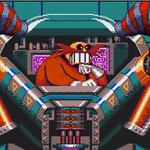|
Okay, take 2 Problem description: Since I have removed my computer from storage, it has been crashing frequently, randomly, and without warning. Usually it crashes when I have chrome or discord open. (It has already crashed once since I started typing this post.) When it crahes, the computer either completely freezes, or the monitor's connection gets cut off. Attempted fixes: Have set power to high-performance so it doesn't go into idle mode. Recent changes: Computer spent 2 months in storage, had to disconnect and reconnect internal power cables to get it to boot at all. -- Operating system: Windows 10 System specs: Intel Core i3-4160 @3.60 ghz, 3600 mhz,l 2 cores, 4 logical processors, ASRock H97 Motherboard, AMD Radeon R7 200 series, 8 GB RAM, Rosewill PHOTON power supply, Samsung SSD 850 EVO 250 GB Location: Rhode Island, USA I have Googled and read the FAQ: Yes
|
|
|
|

|
| # ? Apr 25, 2024 13:55 |
|
I'd try running memtest overnight at some point: http://www.memtest.org/ Also, try using the onboard GPU temporarily if the issue continues. When a computer is taken out of storage and exhibits this behavior I've found it's often the PSU that's beginning to fail. What kind of PSU exactly?
|
|
|
|
It's also possible moving around jarred some RAM or power cable loose. Make sure everything's firmly secured.
|
|
|