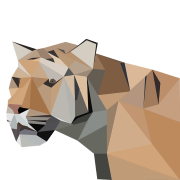|
Problem description: I am using a wireless BT headset/headphone (Harmon Kardon Fly ANC) on a Dell Precision Windows 10 machine. When I start a Teams call or get an (audio) notification from Teams, it kills the audio from other applications such as Chrome (Youtube), Spotify, Foobar2000. When the audio from Teams (call ending, after notification sound has played) the audio returns. This appears to be a thing. Attempted fixes: Messed with a lot of audio setting combinations. This is a frequent suggestion but does not work:  If I disable the headset under the recording tab, it fixes it (and then my laptop's mic is being used):  Also tried messing with the devices on the Playback tab:  Also tried this disabling this on all related devices (in the Playback and Record tabs of the Sound control panel):  It seems to directly correlate to any sort of "activation" of the "Headset" device related to my headphones. So in the Sounds control panel, when I go to the Recording tab, and the Headset is enabled, the audio cuts out. And in Teams, when I start a call and within Teams enable or disable the Headset version of my headphones on EITHER the Speaker or Microphone drop down, it cuts out other apps. So it's something about the "Headset" thing.   Recent changes: None. -- Operating system:  System specs: Dell Precision 7720 Location: USA I have Googled and read the FAQ: Yes and searched the forums a bit...
|
|
|
|

|
| # ? Apr 29, 2024 04:31 |
|
What do your "App volume and device preferences" settings look like? You can navigate to them by opening the "Settings" Windows 10 app > System > Sound > Advanced sound options > App volume and device preferences. These settings control the volume of each application on a per-output basis, so there may be something up with your headset's settings that causes everything but Teams to be muted. The output dropdown menu will let you switch between your various audio outputs.
|
|
|
|
Might be the same issue that GazChap had For me, it was teamspeak. But it had the same cause: An application starts using the microphone, this causes Windows to temporarly deactivating it`s former default output device. It's caused by the way Windows handles BT Profiles (as virtual audio devices) and the way BT handles "high quality headphones" and "low quality headset with mic" as distinct BT profiles AND the way how most applications react to such a device switch (they usually ignore it). Wipfmetz fucked around with this message at 12:48 on Nov 12, 2020 |
|
|