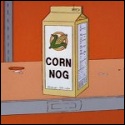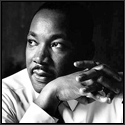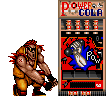|
.Nathan. posted:Power outages aren't rare and TV companies know this. They wouldn't design a set that suddenly breaks whenever some power anomaly occurs. I don't know about the US, but here in Hungary, if you bitch enough you call pull some money out of the power provider if an electrician can prove that the damage was indeed caused by power outage. edit: A supposedly shortened bulb lifetime probably doesn't fit into this situation though.
|
|
|
|

|
| # ? May 18, 2024 18:56 |
|
Iron Squid posted:I'm new to HD so please bear with me. I have an older model HDTV that I'd like to be able to start watching HD movies and shows on. We have a Comcast cable box. I know our TV lacks an HDMI port. It does have composite and DVI. Should I hook up composite cables straight from the cable box to the TV, or do they need to do to the receiver first? Composite cables cannot carry HD. You would need component, DVI, HDMI, or VGA to get an HD signal into the set. You should be able to go from the cable box to TV though the DVI port. I know, at least around here, most of the comcast HD boxes have a DVI out. Failing that, if it only has a HDMI output, you can get an HDMI to DVI adapter cable to hook it to your DVI port.
|
|
|
|
bull3964 posted:Composite cables cannot carry HD. You would need component, DVI, HDMI, or VGA to get an HD signal into the set. Just to avoid any confusion, composite CABLES can carry an HD signal just fine. If you use a classic Red/White/Yellow cable for your R/G/B component cable it will work. Composite as an audiovideo connection standard will NOT carry HD. I know that is what you were saying, but many people are noobs here and may be confused.
|
|
|
|
ShaneB posted:Just to avoid any confusion, composite CABLES can carry an HD signal just fine. If you use a classic Red/White/Yellow cable for your R/G/B component cable it will work. Composite as an audiovideo connection standard will NOT carry HD. I know that is what you were saying, but many people are noobs here and may be confused. It would probably be more apt to say that RCA cables can carry HD signals just fine, as if I was a video newb reading your post I would be confused as hell.
|
|
|
|
bull3964 posted:Composite cables cannot carry HD. You would need component, DVI, HDMI, or VGA to get an HD signal into the set. Oops, my bad. I meant component cables, not composite. The Comcast box has an HDMI port and I have an HDMI-to-DVI cable but when I plug it in, I don't get anything in HD as far as I can tell.
|
|
|
|
Iron Squid posted:The Comcast box has an HDMI port and I have an HDMI-to-DVI cable but when I plug it in, I don't get anything in HD as far as I can tell. Anything at all or just anything in HD? Not trying to sound like a an rear end or anything, but are you sure you have an HD station tuned that's currently running HD material (HD content is still pretty scarce?) Failing that, are you sure that the box you have from comcast is HD capable and not just a normal set-top box, are you sure you have HD service at all? I'm not sure if there are any configuration options you need to set in those boxes to output the proper signal. I would poke around in the general setup menus see if you can't find some resolution options, 720p if you have a 720p set or 1080i if you have a CRT HDTV or 1080p set. bull3964 fucked around with this message at 19:37 on Apr 6, 2007 |
|
|
|
bull3964 posted:Anything at all or just anything in HD? Yeah Comcast has HD channels. I've tuned into them specifically but it looks like regular TV to me. I'll play around with it tomorrow. And the configurations on the TV are correct; at least they match what Comcast says they need to match.
|
|
|
|
bull3964 posted:Anything at all or just anything in HD? To the best of my knowledge, Comcast doesn't have any SD boxes with HDMI output. Iron Squid, what's your TV's model number? You say it's an older set, so it may only support 1080i and not 720p, and if you're outputting 720p from the cable box the TV is just downscaling it to 480p (simpler explanation: your cable box is outputting an HD signal that the TV can't deal with, so it just shows it at a lower resolution) Try putting on Discovery HD if you have it (I know around here on Comcast it's channel 225). Unlike most of the other HD channels, DHD shows HD content like, 99% of the time, so that's always a good one to check. See if your TV has a button on the remote to display what resolution the TV is receiving (for example, when I hit the info button on my Samsung's remote, a box pops up on the screen showing some miscellaneous information and then the resolution). edit: do you have a Scientific Atlanta box? If so, there should be a hidden setup menu to set what resolutions you want. Turn off your box, then hold the guide and info buttons on the front panel. It should kick back on in the setup menu. Select advanced setup, widescreen or 4:3 depending on your TV, and then follow the on-screen guide. CORN NOG fucked around with this message at 20:58 on Apr 6, 2007 |
|
|
|
ilikegrapejuice posted:To the best of my knowledge, Comcast doesn't have any SD boxes with HDMI output. Its a Toshiba 57H83 and I'm pretty sure it supports 1080i. But I could be wrong.
|
|
|
|
I'm looking to purchase an LCD tv, 42+ inches for use with an HTPC. I've been looking at this Westinghouse on newegg due to the nice price and the plethora of fun inputs. Unfortunately I have a fear of ordering a big expensive TV online because newegg doesn't take returns and I'd have to RMA to Westinghouse. Assuming I get a bad one, I'd pay $100 in shipping from newegg and $100 or so to ship it to Westinghouse for a new one (assuming I can get a working one in one RMA attempt). Best Buy has this TV for $400 more, which seems to work out since I can drive back there essentially for free if I need to exchange it. Today I learned that Costco has this Sharp for $1999. It seems like the better buy because I can take it back to Costco if there's something wrong with it, and Sharp seems to have plenty of good goon-granted reputation in the LCD business. My concern is the limited amount of inputs (2 HDMI, 2 component). I will be using it with a PC, 360, PS2 (that's a two, so component) and possibly a Wii. If I want to expand, how well do hdmi switches work? Anybody know anything specific about that model of Sharp? It looks like an older model (doesn't have the curve underneath like other Sharps). Are they dumping inventory? Should I be worried about hdmi 1.3 on either TV? Should I look elsewhere? Should I stop being paranoid? Important to me: -Viewing angle. -1080p. I know, you say I won't see it, but I'll know it and I'm a lunatic so humor me. -Pixel per pixel picture, no overscan. -Response time for games. -Assloads of inputs. I don't want to have to reach behind there to change plugs around. I guess I wouldn't be asking but that model of Sharp isn't sold on newegg so I can't read user comments there. I guess I'm just worried about blowing $2000 on something that won't fit my needs perfectly. Oh god what do I do??
|
|
|
|
Hey just posting a quick update. I'll add pictures and a more in depth review later. I purchased the Samsung LNT-4053HX this week. After using it for a few days I have somethings I can say about it. The tv is 720p LCD HDTV. This is part of a new line of FP LCD's from a new factory run by Samsung and Sony. The panel is 40". It has 3 HDMI, a bunch of component, s-video, and a USB port for plugging in flash drives or harddrives with music or photo's on them to display on the TV. The picture quality blew me away. After tweaking with Avia I have found that the monitor has PERFECT white levels (contrast can be left on 100 with no distortions). Black levels are very good for an LCD. Using Dynamic mode black levels suffer considerably as they are crushed (basically they become just solid black, so normally visible background images can be totally blocked out). This is probably how they get the TV's 8000:1 contrast ratio. Changing picture mode to Standard with some adjustments yields a much better quality image. Movie mode is great too with a warmer color temperature. In short you can adjust all elements of the picture (unless you are using PC input, more on this later) to make it look perfect to you. With Avia geometry, brightness, contrast and everything else was perfect. Sound quality is very good for a TV although I have not tried the virtual surround setting as I use my Onkyo 7.1 for that. The tv has a D-Sub vga style connection for your PC. I am currently using that with my Xbox 360. This gives a great picture but to get an AMAZING picture you have to dig deeper into the setup menu. Turn on Home Theater PC mode and blacks get much better as does color depth. The TV will display 720P great out of the Xbox as well as a higher setting 1363x768 or something crazy. Only problem with this setting is six pixels are missing from the right of the screen that comes up as distortion. Using the VGA PC in you CAN NOT adjust any picture settings but contrast (white level), brightness (black level), and sharpness. You can however set Game mode to on which looks okay, but I prefer Home Theater mode better. I played hours of Fifa and Gears and there is zero ghosting on this set. If you stand about an inch away from the screen with your nose you can see a bit of trail on the lettering of the ticker box in Fifa but for all real viewing there is ZERO ghosting. Standard definition looks fine enough for me on this set and the zoom to fit is enabled in 16:9 mode so the entire TV is used with no noticeable (to me) cropping or aspect mangling. Also of note I have not tried DVI -> HDMI or PC -> D-SUB yet but I do not believe that this set has over scan. I think that this set has 1:1 pixel mapping but I haven't tested it myself yet. I use my harmony remote but the remote that came with the TV is really nice. The TV tunes channels very well. I'll test it more when my HD cable box gets here on Sunday. Overall I could not be happier with this set. My friends were impressed, and for the next six months I can feel like I have one of the best sets! Oh also I ordered from J&R via phone and got 50 dollars off. So while MSRP is 2300 I got mine for 1550! BOOYAH! particle9 fucked around with this message at 23:46 on Apr 6, 2007 |
|
|
|
Iron Squid posted:Oops, my bad. I meant component cables, not composite. Have you gone into the setup menu and enabled HD resolutions? You need to turn the box off and hold two buttons or something. Google your box's model and "setup menu".
|
|
|
|
particle9 posted:Hey just posting a quick update. I'll add pictures and a more in depth review later. I purchased the Samsung LNT-4053HX this week. After using it for a few days I have somethings I can say about it. I'm curious to hear more about these new Samsung LCDs. I've always been a big fan of plasma and 720p, however this summer i'm planning on picking up a 50"-52" set and at my viewing distance of 6' i'd definitely be seeing screen door on a 720p set that large. Panasonic's TH-50pz700u interests me, however 1080p plasmas don't have the black levels of 720p plasmas and that would be a step backwards from my plasma now(which still doesn't have black enough blacks to make me completely happy). Of course i can't even begin to imagine an LCD having the black levels of my Panasonic plasma, but if they've somehow managed to do it, then they might just make an LCD believer out of me yet. The new Pioneers coming out also interest me, and i'm afraid they might just live up to all the hype, which unfortunately means i might be paying far more for a new set than i ever intended. Edit: Looking at specs i see that your model has an 8000:1 contrast ratio and the LN-T5265F i was looking at has 15,000:1. Wonder if that difference is in the dark blacks or light whites. Might be time to read on AVS. .Nathan. fucked around with this message at 17:45 on Apr 7, 2007 |
|
|
|
The contrast is so high on that one for two reason. One is that they just use a better panel and two because they are using glossy finish on it (like glossy macbook screens). This makes the panels look great and also reflect a lot of light. Like a lot a lot.
|
|
|
|
particle9 posted:The contrast is so high on that one for two reason. One is that they just use a better panel and two because they are using glossy finish on it (like glossy macbook screens). This makes the panels look great and also reflect a lot of light. Like a lot a lot. Yeah, that's what i've been reading. I want my TV screen to be as glossy as possible, so that works out great. That's one thing i love about plasmas, they're just a giant pane of glass. For some reason i find a nice shiny screen to make the picture feel so much more alive and real, like looking through a window. I should also note that my apartment is pretty much a batcave. If i had big french doors behind my steating position then i'd definitely not enjoy glossy screens as much. Supposedly Samsung also has an 81 line of LCDs coming out that use LED backlighting and all sorts of other neat things. I can't imagine how ridiculously expensive they'll be, but should be exciting to see how they perform.
|
|
|
|
This is probably a shot in the dark, but here it goes. My girlfriend has a 2002 Sony KP-57WV600 57 inch widescreen projection that she bought from her brother. It's an okay television, but the convergence for anything above 480p looks really blurry and needs to be adjusted. However, the problem is that the little receptor on the t.v. that communicates with the remote rarely ever works which means I can't access the menu to manually fix the convergence. There is a flash focus button on the front of the television, but it doesn't seem to actually fix anything. So I guess my question is, are there any ways to access the manual convergence without the use of a remote or are we stuck in 480p hell until the receptor on the t.v. randomly begins to work sometime in the distant future?
|
|
|
|
Erwin posted:
I don't know if I've ever seen that sharp before.. the current models are 62,82, and 92, and the ones before that were the 40 series in 45" and larger. So it might be two generations old, or a costco only TV. Either way, I can almost guarentee it looks better than the Westingcrap. I mean house.
|
|
|
|
Why are people so averse to buying DLPs? It seems like every time people come in asking what kind of set to buy, they're already locked into LCD or Plasma. I rarely see anyone considering a DLP. I have a Samsung HL-S5687W DLP and I couldn't be happier with the purchase.
|
|
|
|
Mr. Gone posted:Why are people so averse to buying DLPs? It seems like every time people come in asking what kind of set to buy, they're already locked into LCD or Plasma. I rarely see anyone considering a DLP. I have a Samsung HL-S5687W DLP and I couldn't be happier with the purchase. I can't speak for everyone, but personally I don't like the way rear projection looks. My mom has a 71" 1080p DLP, and I vastly prefer my 42" 720p plasma.
|
|
|
|
I agree. When I went out to see TV's the LCD's and the Plasma's all looked the same to me with the LCD's being brighter. The DLP sets however had all kinds of problems due to ambient lighting, what was on them. They are probably great if you have a movie theater room in your house but for casual use I think they would be a pain in the butt.
|
|
|
|
Mr. Gone posted:Why are people so averse to buying DLPs? It seems like every time people come in asking what kind of set to buy, they're already locked into LCD or Plasma. I rarely see anyone considering a DLP. I have a Samsung HL-S5687W DLP and I couldn't be happier with the purchase. Hey, I am considering buying a HL-S5687W but have not been able to go down to a store yet to check one out in person. Are there any ambient light problems described by particle 9? DLP just gives so much more screen real estate for the price and I have heard good things about the Samsung line from others on SA.
|
|
|
|
Mr. Gone posted:Why are people so averse to buying DLPs? It seems like every time people come in asking what kind of set to buy, they're already locked into LCD or Plasma. I rarely see anyone considering a DLP. I have a Samsung HL-S5687W DLP and I couldn't be happier with the purchase. DLP's are great from a screen size/price standpoint (I did own one for just shy of two years) but I went LCD because I like the form factor better, DLPs are more prone to problems and I was really tired of the Silk Screen Effect.
|
|
|
|
Silk screen effect. That is exactly what I was trying to describe. I didn't like that at all.
|
|
|
|
furushotakeru posted:Hey, I am considering buying a HL-S5687W but have not been able to go down to a store yet to check one out in person. Are there any ambient light problems described by particle 9? DLP just gives so much more screen real estate for the price and I have heard good things about the Samsung line from others on SA. I don't think any set will look perfect if you're shining direct sunlight on it, but I haven't had any problems. I rarely watch during the early morning/daytime though, so YMMV. Lt. Jebus posted:DLP's are great from a screen size/price standpoint (I did own one for just shy of two years) but I went LCD because I like the form factor better, DLPs are more prone to problems and I was really tired of the Silk Screen Effect. Form factor I can understand. I haven't noticed any silk screen effects or rainbows on my set. I could be oblivious to the effects, but I think under good lighting conditions and with the advances in technology, both of those problems aren't as bad as they are on older or cheaper sets.
|
|
|
|
Backstory: I'm looking to get a nice, new flat-panel for the house I'm about to move into. It'll be used for both TV and movies, and possibly a Wii as well (but we have another TV that we may use for gaming). My initial budget was up to $2000, but of course I'd like to spend as little as possible without significantly sacrificing quality. I'm not looking to go above 42", or I guess 46", because of the space in the room, but we could probably handle a 50" if it really made sense. I know almost nothing about big/nice/new TVs, so I went to Best Buy on Friday and spent over half an hour just walking around staring at different TVs and writing down the model numbers that I thought had the best pictures. After coming home and looking up each of those models, the Panasonic TH-PX60U stood out for the price and for positive reviews, but then I got turned on to the TH-PX600U which sounds even better. I mention all this in case anyone can point out a reason why I should be looking at a different TV. But my real question is, can anyone suggest the best place to get a 600U? I'd be much more comfortable buying it from a well-known store in my local area where I know I can return it or at least talk to someone in person about it, but none of the big electronics stores seem to carry the model. (My impression is that Panasonic's going to be releasing new models soon and they've stopped producing 600Us--is that right?) The Panasonic website indicates that there's a Magnolia Home Theatre store nearby that's supposed to have it in stock--I don't know for what price--and I'm planning to try calling there tomorrow. I'm willing to order online, but I'm very wary of dealing with any of the sites where I've found it for sale--they mostly seem to indicate that if you change your mind, you're out of luck, and if it's defective, you have to deal with the manufacturer. A lot of these websites seem pretty shady. I'm also a little concerned about having to take off from work all day to wait around for the delivery. So, any advice on how I should actually obtain this television (or whether I should) would be very appreciated.
|
|
|
|
Yeah, panasonic stopped making both models. And since Magnolia is Best Buy's high end stuff, they should be pretty good to buy from. I don't know where you live, but the best buy here in Omaha will do crazy price negotiations if you can find the tv cheaper at another store or tell them you're thinking about buying it online. I for one think those TV's kinda suck, but that might just be the environment in our store (also I've found though experience with customers and coworkers that usually any TV consumer reports likes pretty much blows). The samsung 53 and 73 series are nice, and I think they're coming out with a 54 and 74 series. Also, LG makes plasmas much better than panasonic imo, and the new line they're coming out with looks pretty great (they're coming out with 3 new lines of plasmas i think).
|
|
|
|
FitzyG posted:Also, LG makes plasmas much better than panasonic imo I have never heard anyone say anything even close to this.
|
|
|
|
Chemmy posted:I have never heard anyone say anything even close to this. No, never. I think you could make a case for Samsung plasmas (especially the 54 series compared with the 75U), and LG does make a decent TV, but there's no way I'd rate them better than Panasonic.
|
|
|
|
really.. ?? every tv salesperson I work with thinks lg > panasonic. But I dunno.. maybe our environment just sucks. I think the panasonics have bad contrast and tend to oversaturate alot of colors.
|
|
|
|
FitzyG posted:really.. ?? every tv salesperson I work with thinks lg > panasonic. But I dunno.. maybe our environment just sucks. I think the panasonics have bad contrast and tend to oversaturate alot of colors. try turning off vivid mode, heh. sets can be calibrated to change appearance from the factory settings (which are almost always overly bright) you know.
|
|
|
|
ilikegrapejuice posted:To the best of my knowledge, Comcast doesn't have any SD boxes with HDMI output. That is correct. I just recently got a box from them and the only ones they even had in stock were their PVR (i.e. TiVo) recorder units (which connect by DVI>HDMI).
|
|
|
|
Mr. Gone posted:Why are people so averse to buying DLPs? It seems like every time people come in asking what kind of set to buy, they're already locked into LCD or Plasma. I rarely see anyone considering a DLP. I have a Samsung HL-S5687W DLP and I couldn't be happier with the purchase. You've got me there. If they were the same price, I'd go for a LCD because of the smaller size and slightly crisper picture. Otherwise though, I think there's no comparison whatsoever and can't believe people spend that much more on LCD's or plasma unless a) they absolutely need it for the size or b) have that extra expendable income. I bought a Samsung 1080P 50" DLP for $1500 a few weeks ago and I love it. My dad bought a Sony 46" 1080P LCD for $2800 and he loves it. So to each his own - I think every type of HDTV is worth considering. furushotakeru posted:Hey, I am considering buying a HL-S5687W but have not been able to go down to a store yet to check one out in person. Are there any ambient light problems described by particle 9? DLP just gives so much more screen real estate for the price and I have heard good things about the Samsung line from others on SA. I don't have any problem with it except for very dark scenes. I'm home for lunch every day and sit in a room with tons of light pouring in (three bay windows and two large side windows about 7 feet from the screen). The screen definitely isn't as crisp as with less light, but it's still easily watchable.
|
|
|
|
FitzyG posted:really.. ?? every tv salesperson I work with thinks lg > panasonic. But I dunno.. maybe our environment just sucks. I think the panasonics have bad contrast and tend to oversaturate alot of colors. No. That's ridiculous. Pioneer > Panasonic > everything else.
|
|
|
|
I found this small 20 inch widescreen HDTV for only $270 + shipping http://www.newegg.com/Product/Product.aspx?Item=N82E16889160003 quote:ENVISION The only reviews that I could find for this set are the 2 on Newegg: one good and one bad due to something with Tivo which I don't have. Right now I have an 14-year-old Magnavox 27 inch TV with a slightly tilted picture on the right side of screen. It looks good for most things but it's a bit too big for my bedroom and is too power-hungry at 180 watts. I mostly play PS2 games and watch normal TV on it. Along with those things, I want to start watching DVD movies in progressive scan and widescreen, and use the HD tuner that's collecting dust in my parents' room. Is this a good TV deal for me, or is there something bad about it that's making Newegg dump it for 33% off?
|
|
|
|
|
.Nathan. posted:No. That's ridiculous. Pioneer > Panasonic > everything else. While I have no real knowledge of Plasmas (and thus am not agreeing or disagreeing), is there any way to quantify that other than "In my opinion..." or "The boys at AVS say..." ?
|
|
|
|
I'm looking to get an small TV for my 360. Preferably something like this: http://www.newegg.com/Product/Product.aspx?Item=N82E16889107010. Is there a specific brand or model in the 20" - 22" range that people prefer? Another question: What are the main differences between LCD monitors and LCD TVs?
|
|
|
|
Lt. Jebus posted:While I have no real knowledge of Plasmas (and thus am not agreeing or disagreeing), is there any way to quantify that other than "In my opinion..." or "The boys at AVS say..." ? Surely you don't mean to imply price isn't the way to determine quality?
|
|
|
|
I looked through this thread and the older threads and couldn't find anything about this. Anyone know where I can find cheap mounts at that can maybe swivel with a 360 degree motion? Not a necessity, a regular mount with an up down tilt should be fine, but it would be nice to get it to go 360 degrees.
|
|
|
|
Lt. Jebus posted:While I have no real knowledge of Plasmas (and thus am not agreeing or disagreeing), is there any way to quantify that other than "In my opinion..." or "The boys at AVS say..." ? As far as picture quality goes, I really don't see any difference between Pioneer and Panasonic unless you're talking about the 1080p Elites. Panasonic hits the sweet spot for picture quality, build quality and price. The cabinets aren't quite as stylish and you can't use all of the video settings (zoom, stretch) with HD sources. I don't think it's a big deal but it can be a dealbreaker for some people. Samsung also makes excellent plasmas. Samsung's DNiE processing adds an artificial "shapness" to the picture which bothers some people while others actually prefer it. Some models will allow you to turn DNiE off in the regular user menu. They also tend towards red but most people are happy after a few tweaks in the video settings. LG started out as kind of an off brand but they've made some drastic improvements over the last two years in the flat panel market but their rear projection sets are fugly. Their plasma panels aren't quite as good as the ones used in the Pioneer or Panasonic sets. The difference isn't huge but it's there. If they keep it up they could easily take over a nice percentage of the plasma market. ail posted:Surely you don't mean to imply price isn't the way to determine quality? I don't think anybody here has taken that position. However, the manufacturing costs for HDTVs are still too high to cut corners without consequences. The panel is usually the first casualty resulting in a washed out/soft picture, lower contrast ratio, etc... The scaler is next on the chopping block resulting in lovely SD picture quality and artifacts from converting 720<-->1080. Budget sets offer very little in the way of video settings so you're poo poo out of luck if you want to adjust anything other than brightness or color and the overall build quaity suffers because they crammed the set full of the cheapest parts they could get their hands on. I'm not made of money which is why I'd rather save up for a nice HDTV that I'll be happy with for several years instead of a cheap set I'll regret six months later.
|
|
|
|

|
| # ? May 18, 2024 18:56 |
|
Just found this Plasma on Newegg and am a little confused by the reviews. The first reviewer says that its not 1080p, however in the specs page it lists it as a 1080p Input Compatible. What is the difference, if any, between the input compatibility and what it will actually display on the screen? edit: Dummy forgot the link. http://www.newegg.com/Product/Product.aspx?Item=N82E16889187013
|
|
|