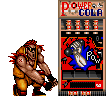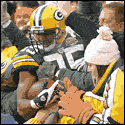|
code:720p isn't bad for a 42incher, but keep in mind that since it's a 1024x768 native resolution on a 16:9 display, it uses rectangular pixels. That's not a problem for HD material, but it may pose some difficulties if you are trying to use it as a output device for a HTPC.
|
|
|
|

|
| # ? Jun 2, 2024 08:27 |
|
Best Buy have a pretty good Easter Weekend sale going on here in Canada and wanted some feedback on a couple of deals for LCD screens, namely the TV PACKAGE ones: http://www.bestbuy.ca/catalog/dept.asp?logon=&langid=EN&catid=23241 I do indeed need speakers as well, but I'm just wondering if these TVs are worthwhile or not. I know the larger ones 1080p, if I was to go for that it would be more a case of future-proofing more than anything else. The C$1999 is really the upper end of my budget, but it does represent a much bigger TV and has the home theatre system included. And speaking of speakers, I use my laptop as my primary source for playing music and run movies off (I plan on using the TV for this, I used S-Video on my old one and assume it'll work here too). However, I'd love to run the sound from the laptop through the same home theatre system as the TV to avoid having to buy a second pair. Is this doable? Anything in particular I'd need? I had initially been leaning towards a Samsung model (likely one of the 32 or 40" models) but the deals don't seem to be as good (whoop-de-do $50 off). Should I wait for the inevitable real sale/bundle on a Samsung one, or are these deals worth pulling the trigger on now? Help me please, I'm ignorant. Cart fucked around with this message at 22:27 on Apr 10, 2007 |
|
|
|
Thanks for the info on the previous post. I wasn't actually looking at buying that one, just wondering what they meant by it. How do Dell HDTVs compare? I see they sell them with Sony's..so naturally I would think that they are below the quality of Sony's. As in a cheaper Sony. But who knows, Dell is pretty weird.
|
|
|
|
What is the consensus on the way to go for a console gaming TV? Is LCD or plasma more likely to get screwed up or get an image burned into the screen or whatever? I'm looking for around a 42" for HDTV, XBox360 with HD DVD player, and Wii. What specs should I be looking for? I'm looking to spend under $1000 and I'm willing to wait a month or two for the right deal to come around. Recommendations? How about this one? In case anyone sees this and considers buying the set, read the reviews. They are disturbing. HELLSHARK fucked around with this message at 03:40 on Apr 11, 2007 |
|
|
|
HELLSHARK posted:What is the consensus on the way to go for a console gaming TV? Is LCD or plasma more likely to get screwed up or get an image burned into the screen or whatever? I'm looking for around a 42" for HDTV, XBox360 with HD DVD player, and Wii. What specs should I be looking for? I'm looking to spend under $1000 and I'm willing to wait a month or two for the right deal to come around. Recommendations? Well, if you're looking for an LCD or plasma that's in the 40" range for under $1000, then you're really only looking at "budget" brands (such as Westinghouse). Does anyone know if Viewsonic is considered a "budget" brand? They make some pretty kick rear end computer monitors and I was surprised to see that their LCD HDTV's were very low priced (in the same range as Westinghouse).
|
|
|
|
I'm still trying to decide on what I want to get for my 360. I have a small living room, and I'm not looking to break the bank. This was linked earlier and I'm thinking it may be a smart buy: http://www.newegg.com/Product/Product.aspx?Item=N82E16889022020. I was previously looking at this: http://www.newegg.com/Product/Product.aspx?Item=N82E16889107010. I want something GOOD, but price is definitely important as well. I'm completely new to this and all the options seem overwhelming.
|
|
|
|
Can someone link me to that site that calculates how far one must sit away from a set before you'd stop noticing quality? It was a webpage with a couple variable fields that you input data, then it'd spit out the unknown i think. Screen height, viewing distance, etc. I totally forgot to bookmark it, and I can't find it for the life of me.
|
|
|
|
Shapes posted:Can someone link me to that site that calculates how far one must sit away from a set before you'd stop noticing quality? This one seems to work just fine.
|
|
|
|
Cart posted:Best Buy have a pretty good Easter Weekend sale going on here in Canada and wanted some feedback on a couple of deals for LCD screens, namely the TV PACKAGE ones: I'm assuming you're talking about the 42" Toshiba 1080p LCD with Pioneer home theater in a box bundle or the 32" Sharp 720p LCD. Niether of those TVs are bad so I guess it would depend on what you want to spend. S-video would look like poo poo on those TVs. Most laptops have a VGA output on them so I would use that instead. (Both TVs in question have VGA inputs.) Sound from the laptop is easy. Just get a 1/8" to two RCA cable and run it from the headphone jack of the laptop into the home theater receiver. It has HDMI output for the DVD player so you'll want to pick up an HDMI cable as well. It's ok to get the cheapest HDMI cable you can find no matter what the salesman might tell you. If you want to run a video game console in surround sound you'll have to use the receiver's optical input. Neither set up is top of the line but they aren't lovely either. If you're on a tight budget that's the cheapest way to get an LCD, upconverting DVD player and basic surround sound all in one shot.
|
|
|
|
Wood for Sheep posted:Thanks for the info on the previous post. I wasn't actually looking at buying that one, just wondering what they meant by it. I own a 32" Dell LCD TV, and having compared it to the Sony counterpart, I can say without doubt that I actually find the Dell picture to be better. When I got my Dell, they were using Samsung panels, and therefore have great refresh rates and very good contrast ratios. I have, so far, compared my TV to Sony and to a Toshiba which got rave reviews, and I do not see the Dell as inferior to either. Hell, even the odd magazine that have reviewed the Dell's have loved them. Dell LCD TV's are very very good, moreso if you can buy one when there are random discounts.
|
|
|
|
The Sharp Aquos LC32D43U that I purchased not too long ago still smells a bit... smokey, for lack of a better word. Right next to the control panel (where the power, volume, channel, and input buttons are) and no where else. I only use the TV for PS3 gaming and Blu-ray movie watching through an HDMI cable I got through monoprice. Is it normal for LCD HDTVs to emit some sort of smell or should I be returning it. I've been getting everything from: 'it's FUBAR' to 'every TV will have some sort of smell when it's on because of xx-technological jargon'. The weirdest thing is that it doesn't really go away completely when it's off for a long period of time. What do you guys think? I still have a bunch of time to return/exchange it at BestBuy.
|
|
|
|
I read that the 360 Elite is going to have HDMI 1.2 -- will that work with any LCD HDTV I buy at this point? I'm purchasing a Samsung LN-S3241D or 51D in a few months.
|
|
|
|
Can anyone recommend a good 32" LCD TV to use for console gaming? I'm not positive where exactly to start looking at these but I've been checking out newegg a bit. I'd like it to be reasonably priced, but I also want decent quality, I'm just really trying to find that balance. Ideally 4-500 would be nice, but I might be able to do up to 6, also 26-27" setswould probably be fine too. I'm going to start combing this thread to see what is recommended, but I thought I'd post this in case anything newer has come up or good sales. EDIT: After searching through the thread it seems decent 32" TVs are above my budget, 26-30 is more than okay too. There's just so much out there that I'm not sure what exactly is good and what's not. Does the brand matter or just the specs? For instance, are there brands that advertise a decent contrast ratio, etc at a good price, but you just aren't getting the quality you think you are getting? rivals fucked around with this message at 18:42 on Apr 11, 2007 |
|
|
|
Caldur posted:The Sharp Aquos LC32D43U that I purchased not too long ago still smells a bit... smokey, for lack of a better word. Right next to the control panel (where the power, volume, channel, and input buttons are) and no where else. I only use the TV for PS3 gaming and Blu-ray movie watching through an HDMI cable I got through monoprice. Is it normal for LCD HDTVs to emit some sort of smell or should I be returning it. I've been getting everything from: 'it's FUBAR' to 'every TV will have some sort of smell when it's on because of xx-technological jargon'. The weirdest thing is that it doesn't really go away completely when it's off for a long period of time. If any high end electronic item I purchased smelled singed or smokey, I'd take it right back asap. You could always go to the BB store you purchased it from and check the demo unit they have sitting out; see if that one gives off the same smell as yours.
|
|
|
|
Caldur posted:The Sharp Aquos LC32D43U that I purchased not too long ago still smells a bit... smokey, for lack of a better word. Right next to the control panel (where the power, volume, channel, and input buttons are) and no where else. I only use the TV for PS3 gaming and Blu-ray movie watching through an HDMI cable I got through monoprice. Is it normal for LCD HDTVs to emit some sort of smell or should I be returning it. I've been getting everything from: 'it's FUBAR' to 'every TV will have some sort of smell when it's on because of xx-technological jargon'. The weirdest thing is that it doesn't really go away completely when it's off for a long period of time. They can give off a plastic-y smell but smoke isn't normal even when they're really warm. I would exchange it to be on the safe side. Gong posted:I read that the 360 Elite is going to have HDMI 1.2 -- will that work with any LCD HDTV I buy at this point? I'm purchasing a Samsung LN-S3241D or 51D in a few months. That shouldn't be an issue for you at all. 1.3 will work with a TV that has 1.2, 1.1, etc...
|
|
|
|
Is there a site with reccomendations about HDTVs/LCDs that is updated fairly recently?
overtone fucked around with this message at 20:03 on Apr 12, 2007 |
|
|
|
I found a Philips 30PW9110D/37 30" LCD HDTV for $75. The catch is that the picture is discolored, everything's purple-ish. Guy claims it can be fixed, but I'm wondering what you guys think. What could be wrong with it, how much would it cost to get it fixed, etc... And I realize that it might be more than one possible problem, that's fine.
|
|
|
|
Is Samsung inflating their contrast ratio when I see sets at 3000:1 and 4000:1 and most other brands only a bit above 1000:1?
|
|
|
|
Willzilla posted:Is Samsung inflating their contrast ratio when I see sets at 3000:1 and 4000:1 and most other brands only a bit above 1000:1? Probably not. Samsung and Sony make the best LCDs, so having specs higher than others is normal.
|
|
|
|
http://tinyurl.com/2jy37k Philips 50" refurb for $1100 shipped. Very tempting, anyone have personal experience with either Philips refurbs (the deals have been prevalent in the past) or with this model in particular? I had been considering a Panasonic 600U, but this is $800 cheaper and I have had good luck with other electronics refurbs...
|
|
|
|
Wookiee BBQ posted:http://tinyurl.com/2jy37k So I'm looking at the HDMI 1.3 resource page: http://www.hdmi.org/resourcecenter/index.asp It says it supports 30, 36, and 48-bit color depth. What television possibly has that? Even the OLEDs that Sony showed off at CES 2007 was only 10-bit color.  What TV exactly has that feature?
|
|
|
|
So I was reading something about the difference in 1080i and 1080p. It mentioned if you view 1080i on an LCD or plasma, the TV basically converts it to progressive scan anyway.. Is this true? It'd be using it mainly for gaming (360 specifically) so if I have it set to 1080i instead of 1080p will I notice a difference if the LCD basically converts to 1080p?
|
|
|
|
Wookiee BBQ posted:http://tinyurl.com/2jy37k Even in perfect working order it's a really mediocre set. It has a really soft HD picture compared to most other brands. (The 50" Zenith in the break room at work is so bad I swear they're passing off old EDTV panels as HD.
|
|
|
|
Orgophlax posted:So I was reading something about the difference in 1080i and 1080p. It mentioned if you view 1080i on an LCD or plasma, the TV basically converts it to progressive scan anyway.. Is this true? It's true. It's not quite as smooth as a real progressive signal since it is achieved through additional video processing. The quality of de-interlacing varies by manufacturer so you might see a light "flicker" effect on things with lots of fine line detail (like a fence or tree leaves) during a camera pan but that's about it. (Out of all the 1080p sets released last year the JVC D-ILAs did the best job of de-interlacing.) It's better to stick with the TV's native resolution when given a choice. I'm amazed at the number of people with 720p (1024x720 or 1366x768) sets that assume it's better to set their xbox360 to output 1080i.
|
|
|
|
I finally pulled the trigger on a Pioneer PDP-5070HD. I had the cable guys come out and install a CableCARD in the TV. I chose CableCARD because I would prefer to not use a box and eventually I'm planning to buy a TiVo Series 3. Does anyone use one of these and know how it's supposed to work? I'm relatively sure the card is defective or broke, as the TV says no CableCARD is inserted. The cable guys insisted it takes a couple hours to get it working, but it has been a couple days and the TV still has not detected it. Does it tune "physical" channels like digital cable normally would, e.g. numbers like 105, 167, 200, etc. I'm tuning channels that all have a decimal point, e.g. 90.1, 101.053, etc. I can take the CableCARD out of the TV and still get the same channels, so I'm pretty sure the CableCARD isn't doing anything. How is this thing supposed to work? I want to make sure I know what it is supposed to do before the cable guys come back.
|
|
|
|
Just a heads up, I saw this on the news this morning as I rolled out of bed. The Consumer Product Safety Commission is recalling "Verge" flat panel wall-mounts that were sold at Circuit City. Apparently the mount can become detached and drop your TV on the floor if "upward force is applied". The wall mounts were sold between 9/06 and 4/07. More info (including model numbers) here: http://www.wtol.com/Global/story.asp?S=6361762
|
|
|
|
Moo Moo Bells posted:So I'm looking at the HDMI 1.3 resource page:
|
|
|
|
Malay posted:I finally pulled the trigger on a Pioneer PDP-5070HD. I had the cable guys come out and install a CableCARD in the TV. I chose CableCARD because I would prefer to not use a box and eventually I'm planning to buy a TiVo Series 3. You can call the cable company and see if they can reset it from their end without having to come out. The form factor is nice but for most people cablecards are one problem after another. 
|
|
|
|
Is there a place to actually purchase widscreen, CRT HDTVs anymore? And what are the best models out there? I've been looking at the Samsung SlimFit shallow CRTs and they sound nice, but it's hard to find either exact specs [REAL pixel resolution] or a place that actually SELLS them, or anything like it for that matter. Another question about CRT HDTVs, are there ANY that are actually 1280x720 physical resolution or any other standard res? [such as 1366x768] I keep seeing "Native 1080i!" and "Native 1280x1024" [an odd res for a 16:9 set] and that's about it...
|
|
|
|
quote:Is there a place to actually purchase widscreen, CRT HDTVs anymore? Sears, Circuit City, and Sony all sell the Sony XBR 970 and it's been dropping in price as of late. My roommate bought one and it was a great TV until it died. Oh, and it weighs 200 pounds so if you get it, I highly suggest paying the delivery fee.
|
|
|
|
xeper posted:Is there a place to actually purchase widscreen, CRT HDTVs anymore? CRTs don't have pixels so those resolutions don't apply. They're considered 1080i even though it isn't actually 1920x1080. The Samsung slimfits suck. Check out the XBR970 like Shrimpy suggested.
|
|
|
|
xeper posted:Another question about CRT HDTVs, are there ANY that are actually 1280x720 physical resolution or any other standard res? [such as 1366x768] I keep seeing "Native 1080i!" and "Native 1280x1024" [an odd res for a 16:9 set] and that's about it... That really doesn't apply to an analog display like a CRT. The display doesn't have an actual physical resolution in any meaningful sense because the image isn't displayed by saying "this pixel should be this color." Rather, the video signal just tells the electron beams to vary in intensity as they scan. The closest thing is to examine the dot pitch to determine if the CRT at the size you are looking at can come close to showing the full resolution of the HD signal you are attempting to view.
|
|
|
|
samurai slowdown posted:You can call the cable company and see if they can reset it from their end without having to come out. The form factor is nice but for most people cablecards are one problem after another. A real technician came out this morning and replaced the card. He had it up and running within about 2 minutes. I guess the original was really defective. I definitely like the CableCARD now that it is up and running, though the lack of a channel guide is a big downer. The TV has a TV Guide On Screen thing built-in, but it hasn't refreshed itself yet so I'm not sure how good it will be. Overall, I like not having the box. To answer my own question, the CableCARD tunes the channels in the exact same manner a box would. The channel lineup is exactly the same. This is sort of a relief, as trying to map all the channels to those QAM frequencies would have been a real pain.
|
|
|
|
The thing about Cablecard 1.0 is that you will probably end up having to use a box in 9-12 months anyways. Most cable companies are going to be forced to go to switched digital systems in order to fit increased HD demand into their tiny tiny pipes and Cablecard 1.0 doesn't support it. 2.0 should, but 1.0 is going to have a pretty limited life. So, I would enjoy it while it lasts, but you are probably going to have to ditch the card for a box later on.
|
|
|
|
bull3964 posted:The thing about Cablecard 1.0 is that you will probably end up having to use a box in 9-12 months anyways. Most cable companies are going to be forced to go to switched digital systems in order to fit increased HD demand into their tiny tiny pipes and Cablecard 1.0 doesn't support it. 2.0 should, but 1.0 is going to have a pretty limited life. Aren't the analog channels hogging all the room? My understanding is that the pipe will be more than large enough once they start dumping those.
|
|
|
|
Willzilla posted:Is Samsung inflating their contrast ratio when I see sets at 3000:1 and 4000:1 and most other brands only a bit above 1000:1? Yes, they are. They're either using values from their so-called "Dynamic Contrast" which changes picture properties depending on the scene that's being displayed, or just putting in eye-damagingly bright backlighting to bump the numbers up.
|
|
|
|
Malay posted:Aren't the analog channels hogging all the room? My understanding is that the pipe will be more than large enough once they start dumping those. Don't expect cable companies to dump their analog tier anytime soon. Part of the reason why many people stick with cable rather than going to sat is due to the fact that they don't need a box. They may cull it down, but I doubt you'll get any more than a 1/2 reduction. Each analog station is about 10-12 digital stations or (I believe) about 3 HD stations. So, even if you eliminated the entire 60 odd channel or so analog lineup, you would have 180HD slots freed up (with nearly 60 of them already dedicated to the channels they replaced). 120 slots aren't really enough to convert the rest of the channel lineup over to HD. Now, granted everything isn't going to go HD at once and some stuff may never go HD, but you also aren't going to see a sudden elimination of the analog stations either. Don't forget other demands on the bandwidth as well such as internet service and VoD. Switched digital is going to become necessary for cable companies to go toe to toe with sat and fios.
|
|
|
|
jegHegy posted:Yes, they are. They're either using values from their so-called "Dynamic Contrast" which changes picture properties depending on the scene that's being displayed, or just putting in eye-damagingly bright backlighting to bump the numbers up. While its fun to hate on them, Samsung, Sony and Sharp are very clear on their websites as to whether they are stating Dynamic or Static contrast. Samsung only lists the Dynamic values (which are always like 10000:1) and both Sony and Sharp list both. While I realize they still aren't OMGDEEPBLACK plasmas, they've come a long way. While I'm sure they use absolute best case scenarios to get those numbers (kinda like how Apple quotes an 18hr battery life on Ipods), that doesn't mean they are outright lying.
|
|
|
|
Finally caved and managed to negotiate the following at Futureshop: -Samsung LNS4692D  A very sexy 46" of LCD goodness. -Sony 5-Disc 5.1 Channel DVD Dream System (DAVDX315)  http://www.futureshop.ca/catalog/proddetail.asp?logon=&langid=EN&sku_id=0665000FS10074896&catid= + Basic cables (VGA, audio) + 4-year total warantee (figured it would be useful since it's now an old model, the replacement would have to be an equivalent model + Framed print of Bobby Orr's legendary goal signed by the man himself. All this inc tax for $2700 CAN, which is like $14 USD. Decent deal/set? Throughout the negotiation I ended up deviating from my initial gameplan and considerations, just wanting to make sure I didn't get ripped off. And also, surge protectors: just how important are they. They showed me the $150 Monster one, I have a cheap $25 Radio Shack one. The warrantee covers any damage due to power surges so I'm tempted to run the risk, any advice would be welcome though. Cart fucked around with this message at 02:06 on Apr 14, 2007 |
|
|
|

|
| # ? Jun 2, 2024 08:27 |
|
Alright, I was watching channel 7 which is the SD broadcast. I had to go to channel 407. It works so whatever.... Liquid Penguins fucked around with this message at 02:08 on Apr 14, 2007 |
|
|