|
I have a friend who's getting ready to install a P4M80-M4 motherboard in his computer. The motherboard has two IDE ports and two SATA ports; both he and I have also heard that some motherboards are fine running IDE and SATA hard drives at the same time, that other motherboards can do this under certain conditions, and that still other motherboards choke if you even think about trying it. The manual I've found online suggests to me that the P4M80-M4 is fine using IDE and SATA hard drives concurrently, but that the primary hard drive (C: or whatever the hell else it'd be called) must be an IDE drive. Can someone confirm/deny this for me, or direct me to a location where I can find an answer? Searching Google makes me
|
|
|
|

|
| # ? Apr 27, 2024 17:57 |
|
Does anyone have an Antec Nine Hundred case? How loud is it with stock fans running, and does it do a decent job of air-cooling?
|
|
|
|
I just bought a thermaltake armor case and I need to connect the audio ports on it. The only way to connect the front audio ports is to put them on the motherboard, but will it still work with a sound card?
|
|
|
|
Why are SATAII/300 drives so cheap compared to other varieties? The shelves of my local retailers (Best Buy, Fry's, etc) have them at much lower prices, even than SATAI/100 drives. Just curious!
|
|
|
|
V-Dubling posted:I just bought a thermaltake armor case and I need to connect the audio ports on it. The only way to connect the front audio ports is to put them on the motherboard, but will it still work with a sound card? Few sound cards actually have headers for front case ports. The Chaintech AV-710 has them, but they're for the front channels only, which means you're out of luck if you're going to run it in high quality mode.
|
|
|
|
What would be the best LCD 19 or 20'' LCD in the 200 € pricerange? Our prices in Finland are a bit higher due to taxes than in the states so that would be approx. 100 or 150 bux. I'm thinking of buying a viewsonic but i'm not really sure.
|
|
|
|
Dyna Soar posted:What would be the best LCD 19 or 20'' LCD in the 200 € pricerange? Our prices in Finland are a bit higher due to taxes than in the states so that would be approx. 100 or 150 bux. I'm thinking of buying a viewsonic but i'm not really sure. That's low, even for U.S. market prices. Expect prices to still hover around $250-400 for a decent monitor in the size you're requesting if you were to buy in the States. I will say that, when shopping for a monitor, don't forget to observe build quality just as much as the picture quality. A lot of the cheaper Samsungs and Viewsonics had very cheap-feeling buttons and the stands were very wobbly. That's one thing Dell has managed to get right, even on their cheapest models since just about all of their stands are VESA compliant and mount directly to the back, where the center of balance is. Zorilla fucked around with this message at 19:29 on Apr 1, 2007 |
|
|
|
Paradoxish posted:Not sure if this is the right thread for this, but I'm going to ask anyway since this question definitely did not seem worth a thread of its own. I've been having some issues with my new ASUS P5N-E/E6400/X1950XT setup on Vista and I just reinstalled XP so I could rule out OS stability problems and try to determine if there's something actually wrong with my hardware. I have essentially this same question, and I didn't see an answer to when it was originally posted. Is there an easy way (preferably with a small program) to stress test a graphics card? A friend is having what seems to be heat issues on her laptop, but only while playing graphics-intensive games, and I figure the best way to isolate the problem is by stress testing individual components.
|
|
|
|
I currently have a Neo4-F motherboard with an AMD Athlon 64 3200+ chip in it (socket 939). The computer runs XP Home. I would like to replace the chip with an AMD Athlon 64 X2 4800 chip (socket 939). Assuming I buy one that comes with its own fan, do I need to do and/or care about anything other than popping the old one out and dropping the new one in? I don't plan on overclocking or anything, if that matters. Are any special hardware tools or "preparations" for the OS needed or something? It's been like 10 years since I've actually touched the inside of a computer. Same Great Paste fucked around with this message at 09:27 on Apr 26, 2007 |
|
|
|
some_weird_kid posted:I have essentially this same question, and I didn't see an answer to when it was originally posted. Is there an easy way (preferably with a small program) to stress test a graphics card? A friend is having what seems to be heat issues on her laptop, but only while playing graphics-intensive games, and I figure the best way to isolate the problem is by stress testing individual components.
|
|
|
|
I have a question. Are there any hardware video capture cards that can go above 720x??? resolution? I am looking for at least 1024x768 (1280x1024 would even be cooler) hardware card, but not every card list its resolution
|
|
|
|
I plan on running a software RAID 1 in windows xp. Both are identical IDE drives. Will I see a performance hit if I put them on the same IDE channel or should I try and get them on separate channels. It'll only be used for streaming mp3s to other computers on the network.
|
|
|
|
I've just put together a computer whose sole purpose is to take rsnapshot backups of my other three computers. Since rsnapshot is incremental, and the computer has no other purpose, the drives are only active for a few minutes at a time (when the backups occur). So I've thought about setting the drives to spin down when they are not needed in order to conserve power, and to reduce heat and noise generated. Currently, I have the backup process set to run every hour (to take advantage of rsnapshot's ability to work as a sort of rollback service). So what happens is that the drives spin up, do I/O for 5-15 minutes, and then spin down. I've controlled the other aspects of the computer (logging, etc) so that the drives don't spin up except when the backups are being made or accessed. My question is: is it significantly worse to spin the hard drives up and down once an hour as opposed to leaving them on constantly? I don't really care if it's going to shorten the lifetime of the drives somewhat, but if I'm going to burn them out in a matter of months, I'll have to rethink this.
|
|
|
|
I'm wondering if you guys can help me choose between two different video cards. I am getting a new Dell computer, and it gives me three choices for video cards. The two higher-end choices are the 256MB nVidia Geforce 7300LE TurboCache and the 256MB ATI Radeon X1300 Pro (which is Dell recommended). While I prefer to do the majority of my gaming on my PS2, I'd like to have the option of playing the latest games on my PC as well. According to a review on CNET, the 256MB ATI Radeon X1300 Pro does not handle 3D gaming very well, but I can't find any reviews for the nVidia. Any suggestions? edit: actually, while I'm at it, I might as well ask for help with selecting a sound card as well. My three options are: Integrated 7.1 Channel Audio [Included in Price] Integrated Sound Blaster®Audigy™ HD Software Edition [add $25 or $1/month1] Sound Blaster® X-Fi™ XtremeMusic (D) Sound Card [add $100 or $3/month1] UncleMonkey fucked around with this message at 19:15 on May 7, 2007 |
|
|
|
UncleMonkey posted:I'm wondering if you guys can help me choose between two different video cards. Those are both budget cards with roughly equivalent performance. If that's the best that Dell will sell you with your system, for decent games performance you're gonna have to get the system with the cheapest integrated video you can get, then add your own after-market graphics card, Geforce 7600 series or higher, or ATI x1600 series or higher. Although if those are the best videocard options with the system, you may be looking at a deficit for gaming in more than just the videocard.
|
|
|
|
I've got an old computer (P4 1.4, 512MB PC2100DDR, 40GB HD, Radeon 9000 Pro 128MB) that I want to turn into a bit of an HTPC. I'll go ahead and assume now that this thing isn't powerful enough to do HD playback, be it .avi or .mkv files? I'm probably stuck with DivX and XviD eh? Additionally, I've got a few external USB harddrives. How difficult is it for somebody with zero NAS experience to set up FreeNAS on a system and use it as such from other computers across a wired and wireless network? Networking is my downfall  Also what is Samba filesharing/SMB or whatever, and should I care? VERTiG0 fucked around with this message at 04:05 on May 8, 2007 |
|
|
|
VERTiG0 posted:Also what is Samba filesharing/SMB or whatever, and should I care? The SMB protocol is the techno-jargon name for Windows file sharing and network authentication. Samba is a program for Linux and similar systems which allows a non-windows machine to participate in windows file sharing and/or act as a domain controller.
|
|
|
|
I want to overclock my e6600 to 3 or 3.2GHz but my case prevents me from using one of those giant tower heatsinks. what is a not huge heatsink I could use? edit: also will it help if I put AS5 on my northbridge and gpu heatsinks? northbridge is passive right now
|
|
|
|
uncola posted:I want to overclock my e6600 to 3 or 3.2GHz but my case prevents me from using one of those giant tower heatsinks. what is a not huge heatsink I could use? One of these short-but-wide heat sinks sold on Newegg.com may have a chance of fitting if the power supply isn't too close. Zalman CNPS-7700-CU - $39.99 Cooler Master GeminII RR-CCH-ANU2-GP - $33.99 Thermalright SI-128 - $49.99 Thermalright XP-120 - $49.99 I believe all those show LGA775 compatibility and that should carry over to the Core 2 Duo CPUs. Zorilla fucked around with this message at 01:30 on May 10, 2007 |
|
|
|
Would upgrading from a single-core Athlon to a dual-core Athlon require a reformat on a Windows XP Home machine? Or is it pretty much plug-and-play?
|
|
|
|
Ravarek posted:Would upgrading from a single-core Athlon to a dual-core Athlon require a reformat on a Windows XP Home machine? Or is it pretty much plug-and-play? Bumping this question and adding another: Does anyone have recommendations for reliable DVD-RW or DVD+RW media? I've been using Maxell DVD+RW media and I've been getting coasters like crazy. I've heard TDK brand media is pretty solid - any truth to this?
|
|
|
|
Here is one that is making me feel pretty stupid. Part of my job is to monitor a computer lab and somehow one of the monitors has had its image flipped 180 degrees. In the options, the positioning portion is grayed out so I can't adjust it and when I reset the factory settings it doesn't reset the image alignment. It's a Dell 1704FPT. I'm guessing some toolbag in the lab thought he'd be a prankster and switch the image like this but I don't know why the factory reset option isn't working nor can I figure out how the person made the alignment option unavailable. Is there some kind of hard reset I can do on the monitor? EDIT: Nevermind, my student worker figured it out. It's good to have a college freshman around who used to do poo poo like this when he was an rear end in a top hat in high school. Apparently it's an Intel Display driver thing where you hit ctrl+alt and then up/down to rotate the display. DR FRASIER KRANG fucked around with this message at 18:54 on May 15, 2007 |
|
|
|
Ravarek posted:Bumping this question and adding another: Does anyone have recommendations for reliable DVD-RW or DVD+RW media? I've been using Maxell DVD+RW media and I've been getting coasters like crazy. I've heard TDK brand media is pretty solid - any truth to this? Verbatim work pretty good for me.
|
|
|
|
Ravarek posted:Would upgrading from a single-core Athlon to a dual-core Athlon require a reformat on a Windows XP Home machine? Or is it pretty much plug-and-play?
|
|
|
|
Grumperfish posted:As long as you're not switching motherboards then you shouldn't need to do an XP reinstall. If your current motherboard doesn't support the dual-core chip you want to move to (requiring that you get a new board), then yes you'll probably have to reformat. Excellent. So, if I keep the same motherboard ( which does support dual-core ) do I need to uninstall the current processor first in device manager or anything? Or is it pretty much just plug-and-play with the new one?
|
|
|
|
Ravarek posted:Excellent. So, if I keep the same motherboard ( which does support dual-core ) do I need to uninstall the current processor first in device manager or anything? Or is it pretty much just plug-and-play with the new one? No. You do not need to uninstall any driver related software.
|
|
|
|
I just recently got a second monitor, and now I want to dual screen it up. Thing is, for my monitors to plug into my video card I need this little adapter. I only have one of these, and I have no idea where I can obtain a second one, mainly because I do not know what it is called My video card is this: http://ati.amd.com/products/radeonx800/index.html .. I looked through the page but can't see any info on what kind of "connectors" it has My monitors just have the standard parallel port connector you see on about every LCD monitor out there right now Edit: I'm a dumbass and figured it out, looks like I need a DVI to VGA Adapter like so: http://www.svideo.com/dvi.html bosko fucked around with this message at 15:05 on May 16, 2007 |
|
|
|
Grumperfish posted:As long as you're not switching motherboards then you shouldn't need to do an XP reinstall. If your current motherboard doesn't support the dual-core chip you want to move to (requiring that you get a new board), then yes you'll probably have to reformat. I fail to see how windows will recognize the second core automatically (then again I just always backup/format for major hardware upgrades, such as cpu/mb).
|
|
|
|
Tedronai66 posted:I fail to see how windows will recognize the second core automatically (then again I just always backup/format for major hardware upgrades, such as cpu/mb). You don't honestly reformat when you add a new stick of RAM do you? future ghost fucked around with this message at 21:53 on May 17, 2007 |
|
|
|
I've run into a bit of a bitch here...hopefully someone can help me out. I just purchased a Toshiba Satellite A130-ST1311 notebook for a customer. It came pre-installed with MS Vista and the customer wants XP Professional installed. I wiped the system, loaded XP Pro, then attempted to load the device drivers. I ran into a snag trying to install the Radeon Xpress 200M chipset and graphics driver. Neither the ATI driver package nor the package provided through a (thorough) search of Toshiba's website were compatible with the hardware, which I found unusual considering its an older generation chipset, I believe. So I get Toshiba on the phone, and after a lot of bullshit, I'm finally told that the particular 200M chipset in this system has been modified on the hardware level to be compatible with Vista and as a result has lost XP compatibility. The very thought of critical hardware like this being locked to a certain software vendor and version makes me throw up a little in my mouth, but that's besides the point. Unless I can figure out a way to find a working XP driver for this chipset, I'm going to have to send this back and delay my customer at least another week while I wait for a notebook from another vendor to arrive. Does anybody have any advice they could offer?
|
|
|
|
Are sound cards worth it for gamers? I'm using the onboard sound with my MSI K8n Neo4 and can't justify spending ~$100 on an X-Fi unless there's a performance boost and significantly better sound. I have Klipsch ProMedia Ultra 5.1 and Sennheiser HD280 Pro headphones, so I doubt they'll bottleneck anything designed for people who aren't sound engineers or musicians.
|
|
|
|
Arms_Akimbo posted:Does anybody have any advice they could offer?
|
|
|
|
I put together my new PC last night (with an old 32mb gpu until my 8800gts gets here), but with the DVD drive connected I'm getting problems. It's the only IDE device I've got, with my 2 HDDs using SATAII, and I've tried the drive's jumper set to master, connected to the primary and secondary IDE slots on the motherboard, but whatever option I choose when booting up, it just hangs while loading. Without the drive connected I can get into the bios fine, but then I can't change the settings for the drive so that it boots before the HDDs. I might buy a SATA DVDR drive today but I'd rather just get this one working to install windows.
|
|
|
|
Are there any sound cards that can decode dolby digital from the optical input? What I want to do is connect an Xbox360 to the optical input then have the card route the sound to my 5.1 speakers.
|
|
|
|
I have an external hard drive that I've had for awhile but barely use. I'm wondering what is the best way to properly use and maintain it? Should I leave it running all the time or should I turn it on/off with my computer?
|
|
|
|
I know people always go on about how using cheap PSUs can kill your gran and rape your dog, etcetera, but I'm on a severe budget and I need a new PSU. I'm running four hard drives, a DVDRW drive, dual-core AMD and an overclocked 7900GTO. I figure I'll need at least 550W because I'm on 430W and it's just not enough, my system is nowhere near stable. Any recommendations?
|
|
|
|
Sorry to bump this from the 5 day grave, but I didn't want to make a new thread for a specific question... I have an ASUS 1394 motherboard with onboard Intel video. However, I also have a GeForce 7 in my PCIe 16x. According to my BIOS, it will only use one or the other. Is there a way around this? I want to use my graphics card for main use and my onboard as a dedicated TV.
|
|
|
|
ijustam posted:Sorry to bump this from the 5 day grave, but I didn't want to make a new thread for a specific question... Every motherboard I've worked on with Intel integrated graphics lacked the ability to act as a secondary display adapter once a graphics card was installed. I believe this is an actual limitation of the chipset itself and can't be worked around unfortunately. I've been able to do it with integrated offerings from NVIDIA, but never Intel.
|
|
|
|
strwrsxprt posted:Every motherboard I've worked on with Intel integrated graphics lacked the ability to act as a secondary display adapter once a graphics card was installed. I believe this is an actual limitation of the chipset itself and can't be worked around unfortunately. I've been able to do it with integrated offerings from NVIDIA, but never Intel. drat! Thanks :\
|
|
|
|

|
| # ? Apr 27, 2024 17:57 |
|
My friend has a Dell laptop that they dropped while it was on. When they picked it up it was completely locked up. They reset it, and upon rebooting Windows complained of some missing files (a blue screen I assume, I haven't had a chance to see it myself). THe quick and dirty answer is to just  , but how do I know the hard disk itself isn't damaged? Maybe a scratched platter? That could happen, right? , but how do I know the hard disk itself isn't damaged? Maybe a scratched platter? That could happen, right?Is running chkdsk enough to confirm if the disk is physically damaged or not? If not, is there a program that can? Can chkdsk be run from the Windows recovery console?
|
|
|




















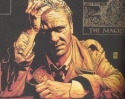

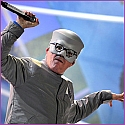


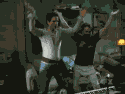




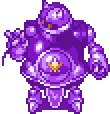


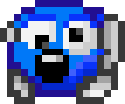



 Associate Christ
Associate Christ