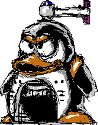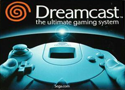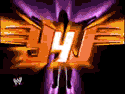|
Anyone have any idea how to get my tablet working with Fps games? It registers movement but it's all wonky and over sensitive.
|
|
|
|

|
| # ? Apr 29, 2024 13:15 |
|
Kaluza-Klein posted:My friend has a Dell laptop that they dropped while it was on. When they picked it up it was completely locked up. They reset it, and upon rebooting Windows complained of some missing files (a blue screen I assume, I haven't had a chance to see it myself).
|
|
|
|
VERTiG0 posted:I've got an old computer (P4 1.4, 512MB PC2100DDR, 40GB HD, Radeon 9000 Pro 128MB) that I want to turn into a bit of an HTPC. My HTPC is a Celeron 1.1 and it manages to keep up playing HD XVID just fine, thanks to ffdshow. Having a dedicated video card helps (the Radeon should be fine), as it offloads a lot of the rendering duties from the CPU. Resolution is not really the issue here, it's your system's ability to handle motion compensation. If your computer is going to fall over, it'll fall over when a movie has a big panning movement and the bitrate spikes. FreeNAS is incredibly easy to set up and use, the manual is great and most of the functions are self-explanitory. Burn the ISO to disc, jack in your drives, run the install. You can set up Samba/NFS shares easily which you can see and access from any Windows PC. If you're going to host your video on it, wireless can cause some lag in seeking video but is generally OK as long as you're getting a solid 54mbps.
|
|
|
|
Kaluza-Klein posted:Is running chkdsk enough to confirm if the disk is physically damaged or not? If not, is there a program that can? Can chkdsk be run from the Windows recovery console?
|
|
|
|
strwrsxprt posted:Every motherboard I've worked on with Intel integrated graphics lacked the ability to act as a secondary display adapter once a graphics card was installed. I believe this is an actual limitation of the chipset itself and can't be worked around unfortunately. I've been able to do it with integrated offerings from NVIDIA, but never Intel. Actually, I've gotten such a thing working quite painlessly with an old Intel 810 chipset with a PowerVR II PCI card as the primary display and the 810's onboard video as secondary. But quite obviously the usefulness of such a setup on a chipset this old is questionable. (Not to mention the extra stress on the bus). How nice of Intel to take away the feature for us.
|
|
|
|
I have a BENQ FP202W 20.1" widescreen monitor. When I try to play games in 1024x768, it stretches the image instead of keeping the ratio 1:1. There is no option in the monitor's menu to change it. I'm using the ATI drivers and there is no option to give me fixed aspect ratio scaling, unlike NVIDIA's which do. What can I do so I can play my 1024x768 games while not being stretched to the full widescreen size?
|
|
|
|
I have these buttons on top of my keyboard that open the browser, play/pause music, change volume, open the calculator, etc. Is there any way to disable Windows' support of this, without disabling the actual keys themselves so I can bind them to winamp? It's missing skip track buttons so it's normal functions are useless to me. Its a PS/2 keyboard, so its not a driver or software issue.
|
|
|
|
^^^ It's probably just easier to use the winamp hotkeys plugin and bind a key combo to forward/backward actions. I use ctrl+alt+pageup /pagedown /space (for play/pause) personally.
|
|
|
|
After a quick format of both harddisks, XP reinstalled fine but my additional harddisk seems to be corrupted, I tried set it up in partition magic but just get cock-blocked with error #4 Bad arguement/parameter: Should I try formatting the drive again with XP disk?
|
|
|
|
razamataza posted:After a quick format of both harddisks, XP reinstalled fine but my additional harddisk seems to be corrupted, I tried set it up in partition magic but just get cock-blocked with error #4 Bad arguement/parameter: My PMagic view of my main disk registers 'Bad' too and I have no idea why. I assume its because PMAgic sucks.
|
|
|
|
razamataza posted:After a quick format of both harddisks, XP reinstalled fine but my additional harddisk seems to be corrupted, I tried set it up in partition magic but just get cock-blocked with error #4 Bad arguement/parameter: Hell, I'd say to start over and see if you can get Windows installed to Disk 1 and make Disk 2 your secondary drive- just to keep things logical, I guess. Dealing with a Windows install that's been put somewhere else besides C: gets kind of confusing. Actually, where did Disk 0 go? If it were present, I'd say that should go first, then Disk 1, and so on. For now, I'd see if you can repartition and reformat the bad volume in the Disk Management MMC. Zorilla fucked around with this message at 01:56 on May 30, 2007 |
|
|
|
I just got a new LCD monitor (ViewSonic Q20WB) and it was working fine over VGA but I just hooked it up with a DVI cable. It works fine at first but after awhile it 'loses' the signal and I have to reboot to get it back. I've tried Google and it seems a lot of people have the similar problems with a variety of monitors but I haven't found an actual fix. Videocard is a Radeon 9700pro with the Omega Drivers.
|
|
|
|
I'm planning to set up a SATA RAID system for my upcoming rig, consisting of 2 250GB HDDs. I just want to set up a RAID 0 system (splitting up data on both drives, no redundancy or anything like that) for the purpose of decreasing long loading times in some games (RAID 0 is supposed to work well for that because the data is being split up on 2 drives, which supposedly increases access time, especially when accessing big files / lots of files). I've originally been planning to buy 2 Seagate Barracuda drives (been quite satisfied with that series in the past, also they're among the cheapest in the class I'm looking to buy right now), but an online vendor I've been browsing stated on a Western Digital variant that it is a "RAID Edition", while nothing like that was noted on the Seagate disk. What exactly does this mean ? Is it just some marketing buzzword, or does it actually have an adavantage ? Furthermore, is the Seagate disk even RAID compatible ? I was under the impression that I could hook any SATAII disks up to a RAID system -- am I wrong ?
|
|
|
|
Burning Mustache posted:I'm planning to set up a SATA RAID system for my upcoming rig, consisting of 2 250GB HDDs. Ok, somebody help me out here. Gaming laptops are to TheScott2K as RAID-0 gaming rigs are to whom? 
Zorilla fucked around with this message at 10:24 on May 31, 2007 |
|
|
|
^^^ I don't get it ?  A quick Google search turned up three articles mentioning that a RAID 0 system will actually improve performance (even if one article states that it's just a few seconds). Considering the load times of recent games (BF2, which takes almost a minute to load on my current system, just to name one), I'm happy with any improvement I can get. Besides, whether I'm spending 120 bucks on a single 500GB drive or 130 bucks on 2 250GB drives doesn't really make a difference when I'm buying a computer for ~1200€ anyway. So why not just answer my question ? 
|
|
|
|
Burning Mustache posted:^^^ Registered: Sep 04, 2006 ...I normally don't like it when people pull regdates on others, but I'm doing it here because this probably means you missed a lot of the RAID-0 fuckery that happened a while back. Now hold on while I find 14 guides on how to boost XP's performance by adding registry keys Microsoft doesn't want you to know about- wait, never mind. Finding Jeff K. guides on the internet doesn't make it correct. Here's why it's an inappropriate solution: 1) It kills reliability. One disk fails and your whole volume is gone. 2) It doesn't even improve performance in your case. You'll only benefit when doing sequential reads/writes, and that's only going to happen with things like video editing. Battlefield 2 taking a long time to load is pretty much a fact of life for everyone playing. Just get a perpendicular storage drive and be done with it. They're quiet, fast, run cool, and are affordable- and all of those just side effects from designing something for capacity. Zorilla fucked around with this message at 11:14 on May 31, 2007 |
|
|
|
Could you or anybody else answer whether all SATAII disks can be hooked up to a RAID system, and furthermore, whether special "RAID editions" of some disks are just a marketing hoax or whether there are design elements which would improve one disks RAID performance over another's ?
|
|
|
|
I guess this is kind of a no-brainer question, but I just wanted to check with someone who actually knows what they're talking about before I start investigating graphics card. My current desktop computer is a Dell Dimension 9100, and has the following basic specs: - Pentium 4 3.20Ghz 256mb GeForce 6800 2Gb Memory Some of the games that I'd like to be playing with higher graphics settings (like Lord Of The Rings Online) have been chugging a bit recently. I was wondering whether replacing my 6800 with a a newer series nVidia card would let me run new games at a good framerate at highest quality graphics settings, or whether it's worth upgrading something else too. I'm not entirely sure how much games rely purely on the graphics card alone (I'm guessing quite a lot), but yeah, I just wanted to check.
|
|
|
|
Grumperfish posted:You don't honestly reformat when you add a new stick of RAM do you? For what it's worth, I have a Toshiba laptop that I'd recently upgraded to run Vista. As I'm a die-hard believer in keeping the cruft to a minimum, I did a full backup, zeroed out the drive, and installed Vista clean. The only software on the thing was what shipped with the OS, since I wanted to ensure that my hardware worked correctly first before doing any application testing. Since my ASEXUAL PARTNER often uses the laptop as well, I thought it'd be smart to create THEIR own separate profile (this turned out to be a mistake, but it's not Windows' fault). Switching between THEIR profile and my own took forever, even with every application closed. Given that I knew that 512MB worth of RAM was pushing it, I upgraded it to 2GB. Same problem. Now, keep in mind, there was no software on the system save what got installed with Vista. I looked through BIOS options, defragged, nothing worked. So I reformatted. Lo and behold, switching profiles went so fast that I could barely read the status messages as it took me back to the login screen. The only reasonable explanation I could come up with was that, at install time, it had recorded the total amount of memory in the system and adjusted the memory manager/page file/etc. to correspond. I dunno. owenkun fucked around with this message at 14:44 on May 31, 2007 |
|
|
|
^^^^ Ok, that is a bit strange, but then again it's Vista (of which my knowledge is limited). Eh, either way.. whatever works 
|
|
|
|
Burning Mustache posted:^^^ RAID 0's a complete waste of money for gaming. It's a topic that's been beaten to death on these forums, so any time it's brought up you're always ridiculed. To answer your question, you can use any drives you want. Edit from the SH/SC FAQ: quote:Should I use RAID 0 on my system to increase performance?
|
|
|
|
I have an older machine, a K6-2 running at 500MHz with 128 megs of ram. I hate throwing away perfectly good hardware, so I was thinking of buying a SATA card and a 250 or 500 gig drive and turning it into a NAS box, more or less. It's running Linux, so anything I'd purchase would need to be compatible. My questions are: 1) Is this even possible with hardware this old? I assume with a PCI SATA card I shouldn't have any issues, but I want to make sure before I plonk down a couple hundred only to discover it doesn't work, or I can only access 32 gigs of the hard drive or some stupid bullshit like that. Am I going to need some sort of power adaptor, since the power supply probably lacks SATA power connectors? 2) What's a good SATA card to use with Linux 2.6.x?
|
|
|
|
UraniumAnchor posted:I have an older machine, a K6-2 running at 500MHz with 128 megs of ram. I hate throwing away perfectly good hardware, so I was thinking of buying a SATA card and a 250 or 500 gig drive and turning it into a NAS box, more or less. It's running Linux, so anything I'd purchase would need to be compatible.
|
|
|
|
Saukkis posted:The only problem I could see is if the SATA card uses newer PCI standard than the motherboard supports. How would I check this from the computer itself? The thing is so old I don't even know what the model of the motherboard is any more. I think I got it off surplusauction.com or something back in 2000.
|
|
|
|
I was installing a new HSF in my computer last night and I broke the plastic piece at the end of my PCI-E slot for my video card when I was trying to remove it, is that bad? If so how bad is it? Question the second: If you put on too little thermal grease, will it run excessively hotter or just a little hotter?
|
|
|
|
Are shuttle/barebones pcs actually decent? They appeal to me because of their small size, but I have a few questions: Can I replace the power supply? Generally do they get very warm? Are there any very good brands to look out for? Is it actually worth getting one or should I just get a normal PC? I'm hoping to get a fairly powerful PC (eg. dx10 card, 4gb of ram, core2 duo) Will normal-sized graphics cards etc fit in or do I have to get a special kind? Thanks
|
|
|
|
I finally went and got Vista on my laptop and everything works great... except the monitor. I mean, it works, but on Device Manager it shows up under "Other Devices" aka "this poo poo isn't installed and need drivers". Thing is, I can't for the life of me find such a thing as "monitor drivers". I have my video card drivers and I can play games and pretty much do whatever, but this whole monitor deal is pissing me off, mainly because the brightness tab on Windows Mobility Center isn't there, since the monitor isn't "installed", but I'm using it right now It's an Acer Aspire 5670 if it matters.
|
|
|
|
What is the best way to combine disks into a single logical partition such that: - The combination can tolerate at least one drive failure - The size of the set is expandable, preferably to asymmetrically sized disks - The ratio of usable space to total capacity is maximized ? I've thought of two possible solutions, but neither seems all that great: 1. RAID 5 array. Benefits: Can tolerate 1 failure, usable space is capacity - 1 drive Problems: Cannot expand without erasing and rebuilding, disk sizes must be symmetric 2. LVM over RAID 1 arrays Benefits: Can tolerate multiple failures, can expand without erasing and rebuilding, disk sizes must only be symmetric within a pair Problems: Usable space is only half of capacity The ultimate goal is to come up with a system wherein I can add disks at will to increase the size of my storage, and if I want to remove a small disk and replace it with a large disk, that's also not a problem. Straight LVM would do exactly this, however that's basically JBOD, and therefore any failure loses all my data. I don't want that, but on the other hand, this is for home use and I do backups of my important stuff, so dedicating a bunch of extra space to protecting against multiple failures is a waste of money - protecting against a single failure is sufficient for me. Is there some way to get the flexibility of a JBOD/LVM solution while still being able to tolerate a single failure, that doesn't involve all the wasted space of LVM over RAID 1 arrays?
|
|
|
|
Smackbilly posted:Is there some way to get the flexibility of a JBOD/LVM solution while still being able to tolerate a single failure, that doesn't involve all the wasted space of LVM over RAID 1 arrays?
|
|
|
|
Saukkis posted:How about LVM over RAID5s? Most flexible system is probably one where the harddrives are split into small (~20GB) equal sized partitions that are RAID5ed and then these separate RAIDs are combined with LVM. When you want to add a disk you split it in partitions same way as the other drives. Then you use LVM to empty one of the RAIDS, recreate it with the new disk added and then you take this to use with LVM. Repeat for every RAID5. This is probably the system I'll start to use. That sounds like an interesting idea, but I was hoping to use hardware RAID (yes, yes, I know motherboard-builtin hardware RAID sucks, but it's better than software RAID, right?). I was under the impression that the smallest unit involved in a hardware RAID would be a disk, not a partition. Is that wrong? Would a hardware RAID controller be able to do a RAID 5 across partitions? If I understand this right, you're saying that with this method you will have an amount of space equal to one of your RAIDs that is basically a temporary area where data is moved while the RAIDs are expanded, and this area is entirely unused during normal operation? Which is why you'd want to keep your partitions small. So if I did this with 3 300GB drives, each drive would be split into 15 20GB partitions, and joined into 15 different RAID 5 arrays, one of which would be unused except during expansion, so the unusable space would be 14 * 20GB for parity and 3 * 20G for expansion, so about 62% usable space, which improves to 83% usable space if I add a fourth drive of the same size, since the parity space doesn't increase. The other issues I see here are: 1. If I'm going to add larger drives I have to do it in pairs, but I suppose that's no worse than LVM over RAID 1 2. Running 15 separate RAID arrays on one machine seems pretty absurd - are there any problems that would arise from doing something like this?
|
|
|
|
Smackbilly posted:That sounds like an interesting idea, but I was hoping to use hardware RAID (yes, yes, I know motherboard-builtin hardware RAID sucks, but it's better than software RAID, right?). I was under the impression that the smallest unit involved in a hardware RAID would be a disk, not a partition. Is that wrong? Would a hardware RAID controller be able to do a RAID 5 across partitions? You are pretty much correct about the usable space, but you don't necessarily have to keep one of the RAIDs for expansion. In the best case you will notice early enough that you are running out of space and you have enough free space to do the expansion. If you run out of space you could for example buy a 500GB drive since the prices have dropped. Split that into 15 20GB partitions like the rest of the drives and create a one big partition of the remaining space. You can then use this partition as the temporary expansion space. Afterwards you can use it as a space for data that doesn't need to be RAIDed. I would expect that the large amount of small RAIDs wouldn't cause a problem. There might be an increased CPU usage compared to one large RAID, but I doubt it would be significant with half-modern hardware. At least I haven't heard of any problems. This idea has come up before in discussions, so I expect few people here to be running this setup.
|
|
|
|
What was the recommended website for buying cheap hdmi cables.
|
|
|
|
simcole posted:What was the recommended website for buying cheap hdmi cables. http://monoprice.com/home/index.asp
|
|
|
|
A relative of mine wants to connect his computer to his HDTV (using the tv as a monitor). Unfortunately, the tv was purchased about 5 years ago so it doesn't have any HDMI ports, so I can't use a DVI > HDMI cable. I'm pretty sure that it only has composite and component inputs, although there's a slim chance it may have a vga port. I looked around on monoprice.com a bit, and while there are a few DVI > Component cables, they all specifically state something like "This cable CANNOT be used to have a computer display video on an HDTV". Is there any way that I can get his computer to display video on his HDTV using component? Can you suggest a specific cable or other piece of hardware? Also, if I can get DVI to component working somehow, it should be able to display 720p, right? (That's the max res the tv supports)
|
|
|
|
Flea110 posted:A relative of mine wants to connect his computer to his HDTV (using the tv as a monitor). Unfortunately, the tv was purchased about 5 years ago so it doesn't have any HDMI ports, so I can't use a DVI > HDMI cable. Unless his video card specifically has component out, and you have the video-card specific cable, then you can use component out. DVI-component cables don't work unless the video card has that as a feature, and even then, there's a variety of different types of cable. If the video card doesn't specifically say it can output component, then you'll need to buy a box to put between the computer and the TV, and it's pretty much not worth it to do that. Your best bet is to be praying for VGA or component output on his video card. If neither of those exist, then it's not really worth trying.
|
|
|
|
Flea110 posted:Is there any way that I can get his computer to display video on his HDTV using component? Can you suggest a specific cable or other piece of hardware? Connecting your PC to an HDTV VGA To Component Converter DVI to PC/COMPONENT format converter If you get a converter check the specs. For example that Startech converter from Amazon has a bit limited resolution support. There's also a small chance that the computer would be able to output component. You probably need to check the manual or manufacturer for that. It would be good if you could find out the specific model of the TV and computer/graphics card. It would be good to search AVS Forum for the TV model if they know about any problems with using it with PC.
|
|
|
|
Anyone hear of the Samsung 225MS (http://www.futureshop.ca/catalog/proddetail.asp?sku_id=0665000FS10086757&catid=25074&logon=&langid=EN) I was looking for a decent 22"+ widescreen LCD with lots of different inputs and this one popped up. It would probably be used for movies, Internet and games (pc games and hopefully hooking my Wii to it). I can't seem to find any reviews on the Internet about it though.
|
|
|
|
I just built a new HTPC. When the video outputs to my TV, there is always a little black border around the displayed screen, it's not completely full screen. This really hasn't been an issue, it just makes 4:3 stuff a tad bit smaller than normal. Is there anyway to make the windows desktop and movies, completely full screen, and not have that little black border? I'm using an Nvidia card, are there any third party drivers that would help me adjust that? edit, more clarification: I'm using a Nvidia 7600GT analog out to analog in on my tv samsung dlp widescreen dest fucked around with this message at 17:03 on Jul 6, 2007 |
|
|
|
Anyone know what kind of panel they use in these Xerox XG-91D monitors? Theyre 19", and I found one at a great price, but don't want to make the jump unless the panel is of decent quality http://shopping.yahoo.com/p:Xerox%20XG-91D%20Monitor:1991714607 Its an old model, but it looks decent at first glance. Anyone have any experience with em?
|
|
|
|

|
| # ? Apr 29, 2024 13:15 |
|
dest posted:Is there anyway to make the windows desktop and movies, completely full screen, and not have that little black border? I'm using an Nvidia card, are there any third party drivers that would help me adjust that? I'm pretty sure you should have overscan settings in your NVIDIA control panel.
|
|
|




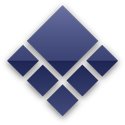

 , but how do I know the hard disk itself isn't damaged? Maybe a scratched platter? That could happen, right?
, but how do I know the hard disk itself isn't damaged? Maybe a scratched platter? That could happen, right?