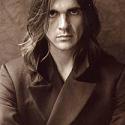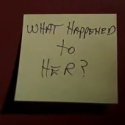|
I have a quick question. I have a customer that wants a program that requires files from the X11R6 includes folder to compile, and they don't want the program that is included in the CentOS repos because it isn't the latest version. Usually I would ignore the needs to be the latest one requirement, but these guys pay us a poo poo load of money for the servers they have with us. The problem is is the X development libraries are not installed. I tried installing some Xorg libs but they didn't populate the folder. Does anyone know how to get these older development libs in there? This is CentOS 4.5.
|
|
|
|

|
| # ? Apr 27, 2024 08:10 |
|
martyFREEDOM posted:I have a quick question. I have a customer that wants a program that requires files from the X11R6 includes folder to compile, and they don't want the program that is included in the CentOS repos because it isn't the latest version. Usually I would ignore the needs to be the latest one requirement, but these guys pay us a poo poo load of money for the servers they have with us. The problem is is the X development libraries are not installed. I tried installing some Xorg libs but they didn't populate the folder. Does anyone know how to get these older development libs in there? This is CentOS 4.5. Install X11 *development* packages that come with CentOS -- packages with libraries only contain libraries themselves, headers are in development packages. If the program to be compiled was written for some much older version of X, you may have to re-create some links to put the libraries where packages' sources expect them, or combine the makefiles from CentOS SRPMs with updated sources of the package. If you have trouble finding out where the recent version of package places the files, use code:teapot fucked around with this message at 07:37 on Aug 3, 2007 |
|
|
|
teapot posted:The easiest way to do it is to copy the entire partition or even the whole drive using dd, partimage or gparted while booted from a live CD, then resize partitions using gparted or similar tool. This will not work if your new drive is too small to fit the old partitions, however you can shrink them before copying. This is loving bizarre: Neither gparted nor partimage sees the main partition of my drive correctly, even though it boots fine and is a standard ext3 partition. They keep saying it's "unknown" and can't do a thing with it, saying it's damaged. But it's... not. /edit: It seems to be because FC6 uses lvm2, but why the hell would nothing support it if it's common to certain major distros? RocketMermaid fucked around with this message at 09:48 on Aug 3, 2007 |
|
|
|
Ubik posted:This is loving bizarre: Neither gparted nor partimage sees the main partition of my drive correctly, even though it boots fine and is a standard ext3 partition. They keep saying it's "unknown" and can't do a thing with it, saying it's damaged. But it's... not. Because filesystems on LVM and RAID have to be manipulated as a whole, with all members of the "composite" devices assembled. You can still copy those things blindly, but you can't modify them without using their specific tools.
|
|
|
|
teapot posted:To be fair, Debian Stable in the minimal server configuration is perfectly usable for this purpose. Oh, okay  I guess that's all I needed, then. Thanks for the help!
|
|
|
|
I just manged to install Ubuntu and get everything working properly except one thing....my screen resolution. I normally use a higher resolution than what Ubuntu is letting me use. Now, I'm completely new to this and am completely confused with how to do, well, pretty much anything with the command line. Is there any easy way to force my monitor to be used at the appropriate resolution. My video card is showing up as the proper video card, but the monitor (an acer AL1417) just shows up as "generic monitor." I can't seem to find any linux drivers for it either. Help?
|
|
|
|
burmart posted:I just manged to install Ubuntu and get everything working properly except one thing....my screen resolution. I normally use a higher resolution than what Ubuntu is letting me use. Now, I'm completely new to this and am completely confused with how to do, well, pretty much anything with the command line. Is there any easy way to force my monitor to be used at the appropriate resolution. My video card is showing up as the proper video card, but the monitor (an acer AL1417) just shows up as "generic monitor." I can't seem to find any linux drivers for it either. And if it's Nvidia or ATI, have you installed their proprietary drivers? If you have the right drivers yet you see 1024x768 insteas of 1280x1024, edit /etc/X11/xorg.conf -- in terminal enter: code:code:code:
|
|
|
|
After my Macbook crisis I installed Linux Mint as an interim OS. Everything is updated and working fine but I have a few questions about some things I noticed during the partition/install process: 1. What does it mean to mount a filesystem? 2. What is an unmounted filesystem? 3. Why can't we unmount the root system? 4. How does Linux keep track of different filesystems when they aren't in use? 5. What is a virtual terminal and what are they used for? 6. What is swap space and how does Linux use it? 7. What's the difference between LILO and GRUB? If nobody feels like typing up answers to this I'd really appreciate a source of answers to these kind of questions.
|
|
|
|
|
Big Big Moon posted:1. What does it mean to mount a filesystem? 1. Mounting takes a device and establishes a layer upon which you can read and write to it, usually in the form of a directory. 2. Uh... one that hasn't been mounted. 3. For the same reason you can't unplug a hard drive while the computer is running and expect the OS to continue functioning. 4. It doesn't. Why would it need to? 5. For your purposes a virtual terminal is the text console. That's all you really need to know. I could get into a long discussion about how it's serial console emulation but I won't, and it's unimportant. 6. Essentially RAM on disk. 7. Two different software packages that do the same thing with different feature sets. You know you could have answered every single one of these questions with five minutes on Google.
|
|
|
Accipiter posted:RTFM Okay.
|
|
|
|
|
Big Big Moon posted:After my Macbook crisis I installed Linux Mint as an interim OS. Everything is updated and working fine but I have a few questions about some things I noticed during the partition/install process: You know on a Mac when you put in a CD, or plug in an external hard drive or a USB key or something, and a new icon shows up on your desktop? That's "mounting" the filesystem that's on the CD/hard drive/USB key. When you get a .dmg file, and you double-click it and it creates a new "virtual hard disk" icon, that's mounting the filesystem that's contained inside the .dmg file. When you have the .dmg file just sitting there but you haven't double-clicked it, or the CD isn't actually in the drive or whatever, the filesystem still exists, but you can't get at it because it's not mounted. It's actually possible to stick a CD in but not mount the filesystem until you tell it to, in which case it just sits there waiting for commands, but Mac OS (and on Linux, Gnome and KDE and other high-level environments) generally hide this from you by automatically mounting file systems on new devices as soon as they notice them. The "root" filesystem is the main one that the OS is installed on. You can't unmount a filesystem when files on it are in use, or they'd disappear out from under the program that's using them and things would go haywire. So you can never unmount the root filesystem because the OS is installed there and it's guaranteed to be using at least a couple of files. There's a chicken-and-egg problem here: if the OS is in charge of mounting and unmounting filesystems, and it lives on the root filesystem, how does the root filesystem ever get mounted? That's the boot loader's job - it pokes into the filesystem at a very low level, finds the OS "kernel", loads it into memory and starts it running. From there, the OS kernel actually mounts the root filesystem and then starts up all the other resources that make the complete OS. LILO and GRUB are both boot loaders, and the difference is just that they use different techniques to do this and so the steps needed to set them up are different. Some people prefer one, some prefer the other.
|
|
|
|
teapot posted:This is a likely reason for that error message -- it may be something else, but judging by bug reports I have found in mailing lists, it appears when there is only slave drive on ATA interface, but it doesn't cause system to hang. Maybe when that device is specifically an optical drive, CD/DVD driver does something stupid as a reaction to this error. Unfortunately, that doesn't seem the case, or at least not everything. Even after disconnecting the drive, Ubuntu fails to boot. The kernel still outputs the same ATA message during boot, but now instead fails immediately after where it identifies my on-board LAN port. I'm thinking it might be a chipset/motherboard issue, but I have fairly old and very standard components (Core 2 Duo, P5B). However, I should also add that the Live CD had no problem booting.
|
|
|
|
I'm trying to resize a ext3 partition on an external usb disk with gparted, the task has been running for about 3 hours now. The disk is still clicking away every now and then. Should it be taking this long? After I started the process I came across some information that suggested that I should first disable the ext3 journaling before trying to resize. 
|
|
|
|
ColdPie posted:Oh, okay Yea, Teapot beat me to it, but i686 means Pentium Pro and up - I've ran Arch on Pentium IIs and IIIs as well as newer stuff. Arch vs Debian - Debian has been around longer and has more "extra stuff" in terms of scripts and other support mechanisms for packages, i.e. they heavily modify the Apache setup to enable easy enabling/disabling of individual virtual hosts via command-line scripts/symlinks, stuff like that. However, that means that the environment you end up with is often quite different from the "stock" environment, meaning that if you become used to Debian's niceties and then need to move to e.g. Slackware or something, you might feel kinda lost. I personally, lately, fall on the side of wanting "pure" versions of upstream packages, so that's why I like Arch. It's also easier to make your own packages (or modified versions of existing packages) on Arch than Debian, if that matters to you at all. At any rate, either one will serve you well 
|
|
|
|
PsychoCowboy posted:I'm trying to resize a ext3 partition on an external usb disk with gparted, the task has been running for about 3 hours now. The disk is still clicking away every now and then. When I did it with an 80 gig drive with NTFS/vfat partitions on it last weekend, it only took a couple of minute. Maybe ext3's just slower, but I doubt it. EDIT: then again, my system was almost empty. It's possible it's having to move a lot of stuff around to fit it in the smaller size, although ext3's supposed to be self-defragmenting.
|
|
|
|
The command line resize tool has a progress bar that actually shows progress instead of just bouncing back and forth, so I'm surprised that the GUI doesn't use it. It's resize2fs if you want to brave it; it does ext3 also. You'll have to resize the partition by hand too so make sure you don't shrink it past the end of the filesystem!
|
|
|
|
Another hopefully quick little thing. I'm getting some perl warnings tossed around a bunch in my new ubuntu install when I'm trying to build things: perl: warning: Setting locale failed. perl: warning: Please check that your locale settings: LANGUAGE = (unset), LC_ALL = (unset), LANG = "en_US.UTF-8" Not sure if its a problem or not but it's pretty annoying to have in the build output all the time so I'd like to fix it. Ideas? From searching around on the web it was suggested to run "sudo dpkg-reconfigure locales" but that hasn't fixed the problem.
|
|
|
|
Just set LANGUAGE and LC_ALL manually in wherever you do that in Ubuntu. It's usually /etc/profile, /etc/profile.d/something, or something like that, but it's distro-specific and I don't use Ubuntu. Set them to en_US.UTF-8.
|
|
|
|
MW posted:Unfortunately, that doesn't seem the case, or at least not everything. Even after disconnecting the drive, Ubuntu fails to boot. The kernel still outputs the same ATA message during boot, but now instead fails immediately after where it identifies my on-board LAN port. 1. in BIOS setup change the mode of Jmicron controller between AHCI and IDE. 2. When booting add "all-generic-ide irqpoll" options (Esc to get GRUB menu, 'e', select kernel line, 'e' to edit it, add the options, Enter, 'b'). 3. Disable legacy USB keyboard/mouse in BIOS quote:However, I should also add that the Live CD had no problem booting.
|
|
|
|
RoundsToZero posted:Just set LANGUAGE and LC_ALL manually in wherever you do that in Ubuntu. It's usually /etc/profile, /etc/profile.d/something, or something like that, but it's distro-specific and I don't use Ubuntu. Does anyone know where these settings are located? My web searches have been surprisingly unfruitful.
|
|
|
|
jstultz posted:Does anyone know where these settings are located? My web searches have been surprisingly unfruitful. /etc/default/locale Also written into /etc/environment when you run code:
|
|
|
|
teapot posted:/etc/default/locale Tried this, contents of /etc/default/locale: LANGUAGE="en_US.UTF-8" LC_ALL="en_US.UTF-8" LANG="en_US.UTF-8" Still throwing the same warning as before.
|
|
|
|
Just tossed Ubuntu on my new box that I built yesterday, really liking it so far but I'm having a major problem. I can't seem to get it to recognize that I'm forwarding ports in my router. I got to forward a port (say 50338) and the router is all set up as I always do, but when I do a port scan in Ubuntu's Networking tools it doesn't show up as open. The only port that is showing up as open is 5900. Removing that from my router's forwarded ports doesn't change it being open, though, so there must be something operating somewhere I don't know about. Any ideas? Do I need to go allow the port somewhere in Ubuntu? I may have gotten prompted when I started using 5900 for VNC, can't remember. I read something on the internet about how a mobo firewall can exist but it was very vague and I have no idea if I have one or if that even exists, nor why 5900 would be automatically forwarded if I had one. I also have no problem connecting into my laptop via the linux box. Halp.  EDIT: Removing the 5900 forwarding in my router did make it so my friend couldn't VNC into my box though so now I don't know what the gently caress. Quidthulhu fucked around with this message at 00:39 on Aug 4, 2007 |
|
|
|
jstultz posted:Tried this, contents of /etc/default/locale: Reinstall packages locale, language-pack-en and localeconf code:
|
|
|
|
bitprophet posted:Yea, Teapot beat me to it, but i686 means Pentium Pro and up - I've ran Arch on Pentium IIs and IIIs as well as newer stuff. I read pretty much all of the basic Arch documentation at work today and liked what I saw so I'll be giving that a shot first. Hopefully it does well with whatever kind of hardware is in that PC. Since I'm not doing anything more complicated than a command line, though, I figure it'll be fine. Thanks again for the suggestions.
|
|
|
|
teapot posted:Reinstall packages locale, language-pack-en and localeconf E: Couldn't find package locale Is it not in the standard ubuntu repositories?
|
|
|
|
jstultz posted:E: Couldn't find package locale Sorry, typo -- should be "locales".
|
|
|
|
Quidnose posted:Just tossed Ubuntu on my new box that I built yesterday, really liking it so far but I'm having a major problem. I can't seem to get it to recognize that I'm forwarding ports in my router. I got to forward a port (say 50338) and the router is all set up as I always do, but when I do a port scan in Ubuntu's Networking tools it doesn't show up as open. quote:The only port that is showing up as open is 5900. quote:Removing that from my router's forwarded ports doesn't change it being open, though, so there must be something operating somewhere I don't know about. code:code:quote:Any ideas? Do I need to go allow the port somewhere in Ubuntu? I may have gotten prompted when I started using 5900 for VNC, can't remember. I read something on the internet about how a mobo firewall can exist but it was very vague and I have no idea if I have one or if that even exists, nor why 5900 would be automatically forwarded if I had one. To forward ports from outside you have to configure the router to forward whatever port you choose on the router (it may be 5090 as well) to the port 5090 on your box's internal IP address. To access it from outside, connect to the router's external IP address with VNC using whatever port you have forwarded. If you want to use encryption, you can install ssh server on the Linux box, and forward port 22 on the router to it. Then you can create SSH tunnel from the remote box (using ssh, putty or some other ssh client by connecting to the router and local-forwarding port 5090 to localhost), and use VNC client to connect to localhost, thus forwarding VNC session over SSH.
|
|
|
|
resin, ligghtpd, or apache. Which is best for a php/mysql web app?
|
|
|
|
|
fletcher posted:resin, ligghtpd, or apache. Which is best for a php/mysql web app? "Best" is usually a matter of personal preference. I would suggest "apache" as it is part of the standard "LAMP" (Linux, Apache, MySQL, PHP) server set and I have found to be very robust for all purposes I have needed it for.
|
|
|
|
teapot posted:That motherboard has two groups of SATA ports for its two controllers (Intel and Jmicron). Does anything change if you move the hard drive between them? Also you can check what changes if you either: Thanks for your help. Neither of the above did help though, but I managed to fix the problem myself. It was all due to GRUB for some reason being horribly misconfigured after install. At first, it referenced the wrong partition to boot from (hd(0,0) instead of hd(0,1)) but then it also incorrectly specified the root partition to the kernel. It was listed as root=/dev/hda1, when in fact it should had been root=/dev/sda2. So not only did it not realize that my harddrive was to be classified as SCSI (correct?), but it also picked the wrong partition. But anyway, now it boots and I just have to find out how to permanently edit the GRUB boot options, but that should be rather simple I assume.
|
|
|
|
MW posted:Thanks for your help. Neither of the above did help though, but I managed to fix the problem myself. It was all due to GRUB for some reason being horribly misconfigured after install. At first, it referenced the wrong partition to boot from (hd(0,0) instead of hd(0,1)) but then it also incorrectly specified the root partition to the kernel. So I guess, the Jmicron driver bugs that sometimes needed the changes I have mentioned, were fixed in the last few months. I don't have access to that board, so I couldn't verify it myself. It's still pretty weird that the GRUB configuration was so broken, maybe installation CD used an older kernel for booting than the kernel installed with the system. I have only seen this problem when upgrading from Edgy to Feisty -- upgrade assumes that devices stay the same, but they only do if you keep the old kernel.
|
|
|
|
Wow, Arch is pretty awesome. I got the box almost completely set up in about 5 hours between last night and this morning. It's got sshd, an FTP daemon, svnserve, all up and running nicely. This is the easiest Linux install I've ever done  May be in part to it being such a simple setup in the first place, but I really like the way Arch does things. May be in part to it being such a simple setup in the first place, but I really like the way Arch does things.
|
|
|
|
ColdPie posted:Wow, Arch is pretty awesome. I got the box almost completely set up in about 5 hours between last night and this morning. It's got sshd, an FTP daemon, svnserve, all up and running nicely. This is the easiest Linux install I've ever done I was curious about Arch. Are you using it as a server or desktop?
|
|
|
|
teapot posted:Reinstall packages locales, language-pack-en and localeconf Okay, tried this, still no dice. Same error. Any other ideas?
|
|
|
|
skroll posted:I was curious about Arch. Are you using it as a server or desktop? From his original post, it sounds like he'll be using it as a fileserver mostly  I gather that most Arch users use it on the desktop, but IMHO that's just coincidental and is not due to any overt design decisions made during the creation of the distro; many Archers use it on the server as well as/instead of on the desktop. I gather that most Arch users use it on the desktop, but IMHO that's just coincidental and is not due to any overt design decisions made during the creation of the distro; many Archers use it on the server as well as/instead of on the desktop.
|
|
|
|
bitprophet posted:From his original post, it sounds like he'll be using it as a fileserver mostly I may give it a shot later on then. Thanks for the heads up.
|
|
|
|
skroll posted:I may give it a shot later on then. Thanks for the heads up. Posting from my Arch install. It's pretty neat, it only took a bit of fanaggling to get DRI working, but really it's not all that difficult. It really does give you a bare bones system to work with.
|
|
|
|
I recently tried Ubuntu and I liked it a lot, but I think I'd really switch to it if i could do what I really like to do in Windows, which is using my HDTV to play my video files. I use my Nvidia 7600GT with dual hookups, one to my monitor and the other to my HDTV, and use a dual view, with each one of them at different resolutions, but still almost the same desktop. I then just send the video to the TV, and fullscreen it for some DVD action. Can I do this in Ubuntu, and if so, how?
|
|
|
|

|
| # ? Apr 27, 2024 08:10 |
|
Gr1mm posted:I recently tried Ubuntu and I liked it a lot, but I think I'd really switch to it if i could do what I really like to do in Windows, which is using my HDTV to play my video files. I use my Nvidia 7600GT with dual hookups, one to my monitor and the other to my HDTV, and use a dual view, with each one of them at different resolutions, but still almost the same desktop. I then just send the video to the TV, and fullscreen it for some DVD action. Can I do this in Ubuntu, and if so, how? Just configure it as dual monitors. You probably will prefer to enable TwinView, though in a similar setup I just use two independent screens, so all media programs can run with DISPLAY=:0.1 in their environment from scripts launched by irexec to support infrared remote on my hauppauge pvr-250 card.
|
|
|