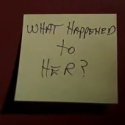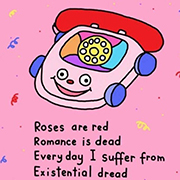|
Magicmat posted:Is there any way to convert console colored text into HTML? I have a script which takes the output of an emerge update command and e-mails it to me. It would be super-helpful if the color coding I see on the console could carry over into an e-mail. I searched around, but didn't find any way to do this. Have you tried adding "mail" to PORTAGE_ELOG_SYSTEM in make.conf? It doesn't save colors but it does put the level (warn, info, etc.) in the subject so it doesn't really matter. The colors are pretty much just used for the stars along the left, and they don't indicate anything other than the level.
|
|
|
|

|
| # ? Apr 28, 2024 09:54 |
|
invid posted:By on the fly, I meant with the "/" still mounted. Not a linux expert or anything, but I have a feeling that logical volume manager (LVM) is designed to do fancy things like resizing partitions possibly on the fly? Might be something to have a quick google about. And just by the way, many people find it extremely useful to have /home on a separate partition (not least that you can reinstall the OS whilst retaining all of your settings for programs, personal files etc)
|
|
|
|
Magicmat posted:Quick question: I've decided to give Ubuntu a try. I'm trying to install it on the master drive of IDE chain 2, which is recognized as /dev/hdc in the Live CD. My problem is that I also want the bootloader on this drive, too. How can I tell which device to put down in the "Step 7 of 7 -> Advanced -> Device for bootloader installation"? I'm a little confused why you want to do it the way your are describing, since that would mean if you wanted to boot linux you'd need to change your bios boot device to hit the drive with grub on it... however.. the grub device to phsyical device mapping is in /boot/grub/device.map, the format is pretty straight forward. code:
|
|
|
|
Col posted:Not a linux expert or anything, but I have a feeling that logical volume manager (LVM) is designed to do fancy things like resizing partitions possibly on the fly? Might be something to have a quick google about. quote:And just by the way, many people find it extremely useful to have /home on a separate partition (not least that you can reinstall the OS whilst retaining all of your settings for programs, personal files etc) This is great advice which bears being repeated every 2-3 pages of this thread 
|
|
|
|
invid posted:By on the fly, I meant with the "/" still mounted. gparted has a livecd you can use.
|
|
|
|
I'm looking to install a flavor of linux onto my laptop - a Toshiba Satellite A105-S2031. I have openSUSE 10.2 installed right now, but I can't for the life of me get wifi working, and that's a requirement for me. Any suggestions?
|
|
|
|
invid posted:By on the fly, I meant with the "/" still mounted. You don't need to do this. It's actually quite easy to resize the partition while your computer is running; any Linux LiveCD will have a copy of gPartEd, which will allow you to create/destroy/grow/shrink partitions graphically. And, a LiveCD doesn't mount your drive - it's a full OS on a disk. So, to wrap up: 1. Download ISO of a LiveCD (here is an Ubuntu LiveCD image) 2. Burn ISO to a CD as the disk image 3. Put LiveCD in drive 4. Reboot 5. Your system will boot off the LiveCD 6. Run gPartEd to do your partitioning 7. Shut down (disk will eject at end of shutdown sequence 8. Reboot back into your system, enjoy repartitioned goodness
|
|
|
|
dfn_doe posted:I'm a little confused why you want to do it the way your are describing, since that would mean if you wanted to boot linux you'd need to change your bios boot device to hit the drive with grub on it... however.. the grub device to phsyical device mapping is in /boot/grub/device.map, the format is pretty straight forward. As for why I want to do this: So that, if I decide not to switch over full-time, I can just take out or format the drive and be done with it.
|
|
|
|
Magicmat posted:There's no grub subdirectory (or any subdirectories at all) in /boot. Like I mentioned, I'm using the Live CD, so that may change things. You still should be able to get your bootloader running -- BIOS won't call it unless you will go into CMOS setup and set it as the boot device. Only one MBR is executed when you boot a computer, and usually it's the first drive. This should also answer your question about GRUB -- if your drive is NOT bootable (hd0) by default, BIOS counts those devices from 1, so it's disk 2, (hd2). How to explain to your BIOS that you intend to boot from it, is a completely different question -- as I have mentioned, CMOS setup program likely has an option for that. Usually it's a good idea to overwrite the original MBR on the disk with Windows and tell GRUB that you also have a Windows partition. It will not boot if you simply remove the second drive, however if you will need to get rid of GRUB, just boot from Windows CD in rescue mode and run "fixmbr" -- it will overwrite GRUB MBR bootloader with the default DOS/Windows MBR that simply boots the first bootable partition.
|
|
|
|
teapot posted:You still should be able to get your bootloader running -- BIOS won't call it unless you will go into CMOS setup and set it as the boot device. Only one MBR is executed when you boot a computer, and usually it's the first drive. Also, can you rephrase how to find the correct drive? I've re-read your second paragraph a couple of times now and I just can't grok it. Keep in mind I'm using SATA here. I also changed around my system a bit since my last post, moving the drive I want to install Ubuntu on to a PCI IDE add-on card. Now my drive layout looks like: IDE1 slave (hdb) SCSI2 (0,0,0) (sda) SCSI5 (0,0,0) (sdb) <-- What I want Ubuntu on. Running of a PCI IDE add-on card. System currently booting off the CD.
|
|
|
|
Magicmat posted:No, I want to leave the Windows drive completely untouched. Absolutely no GRUB loading Windows. The idea here is that, when I feel like Linux I just put in the Linux drive and set the correct boot order in the BIOS. Then, when I want Windows again, I unplug the Linux drive and reset the boot order. quote:I don't want to dual boot because I don't want an extra drive in my system taking up power and creating noise when I absolutely won't be using it, thus why I remove it when I'm not using Linux. quote:Plus, I've had bad luck getting rid of GRUB on a Windows drive before. I don't want to repeat that. quote:Also, can you rephrase how to find the correct drive? I've re-read your second paragraph a couple of times now and I just can't grok it. Keep in mind I'm using SATA here. In any case if you have the same drives in the same order as when you will be running Linux, and you had to manually tell BIOS that you are booting from the second or third drive, your boot drive will be the last one by the number -- hd2 if you have three drives, hd1 if you have two. Even if you will get it wrong, you still can run the live CD and boot from there. You should even be able to run live CD and boot from the hard drive using CD bootloader, then use your new system to fix its own GRUB configuration.
|
|
|
|
Magicmat posted:No, I want to leave the Windows drive completely untouched. Absolutely no GRUB loading Windows. The idea here is that, when I feel like Linux I just put in the Linux drive and set the correct boot order in the BIOS. Then, when I want Windows again, I unplug the Linux drive and reset the boot order. I don't want to dual boot because I don't want an extra drive in my system taking up power and creating noise when I absolutely won't be using it, thus why I remove it when I'm not using Linux. Plus, I've had bad luck getting rid of GRUB on a Windows drive before. I don't want to repeat that. Are you high on crazy pills?!?! If you are going to be disconnecting and reconnecting power to your hard drives and reconfiguring your boot devices all the time you are one crazy mofo. That said, if you don't want to your windows disk to be touched even a little bit by your linux disk then just disable the windows disk in bios before installing linux from your live cd. If the only disk visible to your distro's installer is the fresh linux old target drive then you have yourself the very most basic config that installers are designed to handle. I'm not sure I understand why you want to go through so much trouble to "dual boot". edit: drat beaten!
|
|
|
|
teapot posted:In any case if you have the same drives in the same order as when you will be running Linux, and you had to manually tell BIOS that you are booting from the second or third drive, your boot drive will be the last one by the number -- hd2 if you have three drives, hd1 if you have two. Even if you will get it wrong, you still can run the live CD and boot from there. You should even be able to run live CD and boot from the hard drive using CD bootloader, then use your new system to fix its own GRUB configuration. Sorry to keep asking the same question, but I just want to be sure I understand you correctly. Thanks for bearing with me. Also, I'll have the Windows drive in the machine with Linux running, but not vica-versa (that is, the Linux drive won't be in the machine with Windows running.) I like to keep my computer as quiet and cool as possible, thus why I want to actually unplug the Linux drive when I'm not using it. It's not much trouble to me -- I can unplug the drive and have the case back together in less than a minute, which isn't much considering how few times a week I'll actually perform the operation. However, I still want to read and write the the Windows drive from within Linux, hence why I don't want to just disable it.
|
|
|
|
Magicmat posted:hdb is a hard drive, not the CD. I have the BIOS boot order set to boot from the CD first, then a hard drive. Inside the hard drive boot order menu, I have it set to boot up off of what is shown above as /dev/sdb. If I understand you correctly, should I have the installer install the bootloader to hd2? quote:Sorry to keep asking the same question, but I just want to be sure I understand you correctly. Thanks for bearing with me.
|
|
|
|
Well, I'm stumped: I decided to start dual-booting Fedora Core 6 and Ubuntu just so I can learn more about using Linux in general, but now I can't get any version of the legacy nvidia drivers working with my Ti4200 in FC6: doing a yum-install of the kmod-nvidia-96xx driver just makes X crash upon boot, and the 1.0-9639 run package from the nVidia site itself adamantly refuses to install itself, saying it can't find a proper kernel and can't run some kind of dev tool to reconfigure it. I haven't even messed with it in Ubuntu yet. First of all, is there any reason for me to use anything other than the default nv driver if I'm not doing 3D gaming at all? And if I need to install the actual nvidia drivers, how the gently caress do I get them working? What's frustrating is that it was working just fine with FC6 before I did this whole reinstall thing, and I can't for the life of me remember how I got it working last time. RocketMermaid fucked around with this message at 09:10 on Aug 14, 2007 |
|
|
|
Ubik posted:Well, I'm stumped: I decided to start dual-booting Fedora Core 6 and Ubuntu just so I can learn more about using Linux in general, but now I can't get any version of the legacy nvidia drivers working with my Ti4200 in FC6: doing a yum-install of the kmod-nvidia-96xx driver just makes X crash upon boot, and the 1.0-9639 run package from the nVidia site itself adamantly refuses to install itself, saying it can't find a proper kernel and can't run some kind of dev tool to reconfigure it. I haven't even messed with it in Ubuntu yet. On Ubuntu things are much easier -- packages are maintained, so unless you have some very recent board that is not yet supported by packaged drivers, you just install the package. However if you need to run the nvidia installer, make sure that you DO NOT have packaged driver installed (two will conflict with each other) and that you install build-essential package and are not running X while installing the driver ("sudo /etc/init.d/gdm stop" to stop it).
|
|
|
|
I'm having trouble with SVN on my new Linux server. It's amazingly slow. It actually took over an hour to commit changes to three very small text files over my local network. Using SVN on the machine itself is no faster. It actually varies, sometimes it's quick, but 9 times out of 10, it's so slow that you'd think it locked up. I really don't know what's up with it and I'd like to figure it out as SVN is the main reason this server exists. I'm running Arch Linux (fully updated) and SVN 1.4.4 on an old P3 with a dismal amount of RAM (probably 128MB). If anyone has any ideas how to speed this up to acceptable speeds, please let me know. I'll be happy to provide any more information you need. Thanks! Edit: I should have mentioned that using ps while a commit is running shows several svnserve processes running, each with 0% CPU usage.
|
|
|
|
skroll posted:Try Ubuntu 7.04. The Intel 3945ab will work out of the box, and that version is the newest that's not in alpha/beta. 7.10 comes out in October (the version numbering goes by <year>.<month>, 7.10 = October 2007), but is in alpha right now.
|
|
|
|
ColdPie posted:I'm having trouble with SVN on my new Linux server. It's amazingly slow. It actually took over an hour to commit changes to three very small text files over my local network. Using SVN on the machine itself is no faster. That's pretty strange
|
|
|
|
edit: ignore me, fixed my problem I love Ubuntu, but it gave me trouble with my bluetooth mouse after an update - that's what I originally posted about TreFitty fucked around with this message at 16:11 on Aug 14, 2007 |
|
|
|
TreFitty posted:edit: ignore me, fixed my problem Did your wireless card work correctly out of the box?
|
|
|
|
skroll posted:Did your wireless card work correctly out of the box? Only problem I'm having now is getting my mouse to work correctly upon bootup. If I go back and boot the old kernel it works, but if I don't, I have to hit the pairing button on my bluetooth mouse and "hidd --connect address" every time I start up. In windows my computer straight-up contacted the mouse to be turned on instead of me having to pair it. I'd say I could fix this in the same way you mount a new partition or something of that nature, but I think the problem isn't so much that it's not trying to contact the mouse, but the mouse isn't turned on by default. I have to hit the pairing button and do the shell command or it won't work. The reason I know the mouse isn't turned on is the little light on the bottom isn't on. I have to hit the pairing button, it'll blink, then I'll do my command and it'll work. Uhh, I think that was a bit wordy - any ideas? I'm a bluetooth moron too apparently. edit: in other words, if I did an "hcitool scan" it wouldn't find my mouse - only my cell phone. I have to hit the pairing button on the mouse first. edit2: I may have found the solution, but I don't have time to test it right now, so I guess don't bother helping until I find out for sure. TreFitty fucked around with this message at 22:06 on Aug 14, 2007 |
|
|
|
I've got an older linux box running an old copy of fedora that's pretty much on its last legs. It kernel panics when I try to boot it but I'm 99% sure there's nothing wrong with the data of the files, which is what I'm after. I'm wondering if there's a way to use a modern linux live cd or boot cd or some such to load up a modern copy of linux so I can get the archived files I need off the hard drive then be done with it for good? So...is it possible to boot into a live cd and mount the current filesystem drives?
|
|
|
|
James IV posted:I've got an older linux box running an old copy of fedora that's pretty much on its last legs. It kernel panics when I try to boot it but I'm 99% sure there's nothing wrong with the data of the files, which is what I'm after. I'm wondering if there's a way to use a modern linux live cd or boot cd or some such to load up a modern copy of linux so I can get the archived files I need off the hard drive then be done with it for good? So...is it possible to boot into a live cd and mount the current filesystem drives? Yes. You can also pull the hard drive out and try to use a different computer to get the data off as well.
|
|
|
|
Well, out of boredom and a yearning for the unixy goodness I gave up when I sold my Macbook Pro, I've decided to give dual booting Ubuntu a shot. Luckily all my music and videos are on a separate HD and my Windows drive has a 100gb partition that I no longer need, so installing the OS and accessing my media won't require hours of shifting my files from partition to partition.. Unfortunately, I only have DVDs on hand to burn an image to. I see that they were nice enough to offer DVD images of 7.04, but they are loving gigantic. Would I be right to assume that all the extra space is probably just devoted to including tons of optional packages with the OS and that everything is otherwise the same as the live CDs?
|
|
|
|
FallenGod posted:I see that they were nice enough to offer DVD images of 7.04, but they are loving gigantic. Would I be right to assume that all the extra space is probably just devoted to including tons of optional packages with the OS and that everything is otherwise the same as the live CDs? Basically, yes. I can't find a list of differences, but you'll probably just get the live/install cds on one or something. Certainly you're not missing out on anything you can't download easily later through the package manager. As a random aside, I'm sure I remember burning a cd image on to a dvd as a kid. I think it worked fine, just showed the capacity of the disk as 700MB. If you're feeling bandwidth-starved, maybe try that, although perhaps wait for confirmation before risking a coaster.
|
|
|
|
Col posted:As a random aside, I'm sure I remember burning a cd image on to a dvd as a kid. It blows my mind... I hole punched 5.25" disks to make them doubles sided as a kid. I'm going to go back to feeling old now.
|
|
|
|
dfn_doe posted:It blows my mind... I hole punched 5.25" disks to make them doubles sided as a kid. I'm going to go back to feeling old now. Hole-punching was okay, and sometimes I was able to do a passable job with scissors, but I eventually ended up getting an actual notching tool designed for that purpose. It was awesome.
|
|
|
|
I'm running Kubuntu Feisty but I've had this problem since at least Dapper and it hasn't been fixed so maybe I'm the one doing something wrong. I like the firefox type hot keys, so I want to be able to cycle through tabs in konqueror using ctrl-tab... so in konqueror I go to 'Settings' then to 'Configure Shortcuts' and I change the hotkeys to the ones I want... and they work - but only for that window, and only up until I close it. Any new windows I open always have the default hotkeys, as well as all the other konqueror windows I had open at the time I changed the hotkey bindings. Does anyone know what's going on? All I want to do is change the hotkeys. 
|
|
|
|
I'm trying to run "du -cksh * | sort -rn | head -15", but it won't sort correctly as it considers 20K bigger than, say, 10G. Removing -h fixes the sorting, but I like the human-readable filesize. Any way to fix this?
|
|
|
|
Here's one of those niggling little tips that might make a huge difference for some of you. If you, like me, cannot stand the way CTRL+BACKSPACE erases the entire URL in Firefox (or otherwise does not work like it does in Windows), then I have a simple fix: set layout.word_selection.stop_at_punctuation to true in about :config. Perhaps this is common knowledge, but I did not see it mentioned so far. Hopefully someone finds this useful.  EDIT: And to make backspace go to the previous page instead of returning to the top of the screen, set browser.backspace_action to 0. Kobayashi fucked around with this message at 04:32 on Aug 17, 2007 |
|
|
|
Kobayashi posted:Here's one of those niggling little tips that might make a huge difference for some of you. If you, like me, cannot stand the way CTRL+BACKSPACE erases the entire URL in Firefox (or otherwise does not work like it does in Windows), then I have a simple fix: Oh, thank God. I thought it was a GTK thing that couldn't be changed.
|
|
|
|
I am attempting to merge my drives using LVM, have no idea what I am doing, and already created a virtual volume of some sort using a guide that I don't think is mapped correctly to my real volumes  Needless to say I needs me some help, so if anyone is on who knows how to do this and wants to help me through it since I am a total Linux nublet, I would be majorly appreciative. AIM is in profile, PM if you need to use something else like MSN or Yahoo or whatever. Needless to say I needs me some help, so if anyone is on who knows how to do this and wants to help me through it since I am a total Linux nublet, I would be majorly appreciative. AIM is in profile, PM if you need to use something else like MSN or Yahoo or whatever.
|
|
|
|
I've just come across some app on vista called Windows Journal, which is kind of cool when needed to take notes. I searched around, to find some program called Gournal. Does anybody know this? Now, I have a wacom graphire4 but I can't get it to work on my Ubuntu =( I've tried installing the orig drivers (though wine) but those did not work =S? What should I do to make it work (as easy as possible - cause I'm a total linux newbie).
|
|
|
|
Kristneder posted:I've just come across some app on vista called Windows Journal, which is kind of cool when needed to take notes. I searched around, to find some program called Gournal. Does anybody know this? I am not sure how well this will work for taking notes -- handwriting and computers so far don't mix well. Application focused on organizing notes and references, such as BasKet, may be a better choice for handling large amount of notes. quote:Now, I have a wacom graphire4 but I can't get it to work on my Ubuntu =( I've tried installing the orig drivers (though wine) but those did not work =S? What should I do to make it work (as easy as possible - cause I'm a total linux newbie).
|
|
|
|
Kristneder posted:I've tried installing the orig drivers (though wine) but those did not work =S? What should I do to make it work (as easy as possible - cause I'm a total linux newbie). Just FYI to save you time in the future, you never want to bother trying installing drivers through wine as anything you do through wine affects only the fake windows install, not Linux.
|
|
|
|
dfn_doe posted:It blows my mind... I hole punched 5.25" disks to make them doubles sided as a kid. I'm going to go back to feeling old now. Always such a gamble...  But totally worth it!
|
|
|
|
I've only ever hosted websites on paid for web hosting before, and to point a domain at it all I did was change the domains name servers. I have a computer running ubuntu server which I want to host my website with, what is the best way to point my domain name at it? eg I would like to be able to setup sub domains etc.
|
|
|
|
evilmonkeh posted:I've only ever hosted websites on paid for web hosting before, and to point a domain at it all I did was change the domains name servers. I have a computer running ubuntu server which I want to host my website with, what is the best way to point my domain name at it? eg I would like to be able to setup sub domains etc. What internet connection do you have? Many residential connections forbid you to run a server over their network.
|
|
|
|

|
| # ? Apr 28, 2024 09:54 |
|
evilmonkeh posted:I've only ever hosted websites on paid for web hosting before, and to point a domain at it all I did was change the domains name servers. I have a computer running ubuntu server which I want to host my website with, what is the best way to point my domain name at it? eg I would like to be able to setup sub domains etc. To start you need a dns server (and usually two). You can either host your own, or you can use the custom dns services at https://www.dyndns.org. Not the dynamic dns services, but the actual custom dns server. If your IP is static and you are using the custom dns services at dyndns, you don't need a client to update your IP. If it does update, then you'll need to get a client to update it. Note that if your IP is nto static, there is no reason to host your own DNS servers. Then you can point your domain at the DNS servers and you are there. EDIT: zoneedit.com works pretty well also. CRIP EATIN BREAD fucked around with this message at 18:27 on Aug 17, 2007 |
|
|