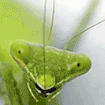|
deimos posted:
cool thanks for this if you could explain that it would be cool tia (thanks in advance)
|
|
|
|

|
| # ? Apr 29, 2024 14:46 |
|
deimos posted:
Why not just code:
|
|
|
|
Jadeilyn posted:I've tried editing xorg.conf manually and using the GUI, and it isn't working. I change the values to the refresh rates I found in the Windows drivers for the monitor, and when I reload, it uses the vesa driver and a plug n play monitor setting. quote:Edit: for the time being I looked through the list of monitors and found one with the same refresh rates. I wonder what I was doing wrong though. teapot fucked around with this message at 10:00 on Nov 24, 2007 |
|
|
|
teapot posted:What GUI? What file did you edit? And what is in there right now? All I asked is to disable EDID. As I said, I'm using Ubuntu. I ended up going into Administration>Screens and Graphics, and choosing a monitor from the list of different models that it knows. As for what file I edited, I edited xorg.conf. I tried editing it from the CLI, and I tried using the reconfigure xorg package from Col's suggestion. I did both as root, and if I look at it, I see the changes I made. I did disable EDID, and it didn't seem to have any effect. I have the correct settings for my monitor, but when I restart it reverts to 50Hz and I have to readjust it. I restarted Gnome, and rebooted the machine. The only effect I can see from editing x.conf is that now my extra mouse buttons don't work, even though I am using the same settings I had earlier today before I tried changing the monitor information.
|
|
|
|
Jadeilyn posted:As I said, I'm using Ubuntu. I ended up going into Administration>Screens and Graphics, and choosing a monitor from the list of different models that it knows. Upload somewhere and post a link to your /etc/X11/xorg.conf file and /var/log/Xorg.0.log . You have changed something in it that was not supposed to be changed.
|
|
|
|
atticus posted:
code:
|
|
|
|
Scaevolus posted:Why not just Cause I've been learning awk and it's all I could think of.  (TWBP's solution is what he wants, not what I quoted.) (TWBP's solution is what he wants, not what I quoted.)
|
|
|
|
deimos posted:Cause I've been learning awk and it's all I could think of. Yeah, I didn't bother actually testing that. And doesn't awk have regular expressions? Wouldn't something like (not precise) s/^\(.*\)\.[^.]*$/\1/ do it?
|
|
|
|
Scaevolus posted:Yeah, I didn't bother actually testing that. That would be unnatural for awk; you'd split the fields on . and just print $1 "." $2 That might be more reasonable for perl or sed.
|
|
|
|
There Will Be Penalty posted:
So when I tried this out, my prompt said "localhost.localdomain" so I changed it to this instead code:
|
|
|
|
So I've used gnome and seen that the process manager gui shows network stats like total data in and out. How can I see those goodies from the terminal on my server? It's an ubuntu server.
|
|
|
|
derdewey posted:So I've used gnome and seen that the process manager gui shows network stats like total data in and out. How can I see those goodies from the terminal on my server? It's an ubuntu server. last line (per-interface) in /sbin/ifconfig -a
|
|
|
|
teapot posted:Upload somewhere and post a link to your /etc/X11/xorg.conf file and /var/log/Xorg.0.log . You have changed something in it that was not supposed to be changed. xorg.conf Xorg.0.log
|
|
|
|
So nobody knows the setting to allow proftpd to let clients download more than 100,000 files in one mget?
|
|
|
|
|
I really should have permission.. what happened?code:
|
|
|
|
DEAD MAN'S SHOE posted:I really should have permission.. what happened? It's not executable.
|
|
|
|
covener posted:It's not executable. Thanks! Funny how that happens to a fresh install..
|
|
|
|
Can anyone quickly explain to me what sort of code gcc generates, when I'm not setting -march? I suppose it assumes -march=generic in that case. I'm asking because I was trying setting it for fun (-march=athlon64). The result was a libfreetype2 that was 520KB instead of 1.7MB. Like what the hell?
|
|
|
|
What's a good file system choice for a 2.2 TB raid array? It's for home data storage use. I formatted it ext3 and then did some reading that suggested there may be better options.
|
|
|
|
KS posted:What's a good file system choice for a 2.2 TB raid array? It's for home data storage use. I formatted it ext3 and then did some reading that suggested there may be better options. Depending on your distribution, the other filesystem that you might want to consider is XFS. It's made for large stores of data and generally tuned toward large file performance. That would be good for video and such but it's probably irrelevant because you won't be pushing those performance limits on a home server. I say "depending on your distribution" because I'd only consider XFS if it's easily available. On CentOS or RedHat it's not. You can hack it in, but it's more trouble than just using ext3. But if you're on Ubuntu or another OS that provides the kernel code and support programs then go for it.
|
|
|
|
I'm looking for a super-minimal linux distribution, one that comes with nothing but networking, basic utilities, but the ability to easily install packages from a decent repository. My intent is to install onto a 1-2 gb compactflash drive, in a 2 ghz celeron w/ 1 gb ram, with, once booted, it running everything off the flash drive. All I really need is ssh, squid, and samba to run a print server. Once installed and configured, it would be stuck in a corner and forgotten about. Any suggestions?
|
|
|
|
devmd01 posted:I'm looking for a super-minimal linux distribution, one that comes with nothing but networking, basic utilities, but the ability to easily install packages from a decent repository. My intent is to install onto a 1-2 gb compactflash drive, in a 2 ghz celeron w/ 1 gb ram, with, once booted, it running everything off the flash drive. All I really need is ssh, squid, and samba to run a print server. Once installed and configured, it would be stuck in a corner and forgotten about. You can install a full Ubuntu setup on a 1gb Flash Drive, so you're not really limited. There are a few guides here for small Linux installs: http://pendrivelinux.com/
|
|
|
|
Jadeilyn posted:xorg.conf Replace the linw code:code:
|
|
|
|
KS posted:What's a good file system choice for a 2.2 TB raid array? It's for home data storage use. I formatted it ext3 and then did some reading that suggested there may be better options. For a home server, I'd stick with ext3. It's the most reliable, most resistant to corruption, and has the most mature toolset. Although large file deletions may take noticeable time, overall it's perfectly fast enough for a home server. XFS is a somewhat more 'dangerous' filesystem than ext3. Sudden power loss can result in zeroed-files and occasionally severe corruption. I have a 2TB RAID-5 containing primarily large files using ext3 and it works great. If you do use ext3, be sure to tweak it for your own usage. To save significant space, drop the reserved block space down to 1% and set the bytes/inode ratio to a sane level. For the best performance, make sure the stride and stripe-size are correct for your RAID configuration, and be sure to use the sparse_super and dir_index modes (these are likely enabled by default). admiraldennis fucked around with this message at 05:35 on Nov 26, 2007 |
|
|
|
Thanks for the advice. Looks like I'll stick with ext3 despite being reasonably safe from power failures (ups with serial connection). I think I got all of the raid-related ext3 formatting options correct -- large bytes per inode, correct stride, etc. I'm really quite happy with it -- took about an hour to get DNS + DHCP server + internet gateway working, plus the samba file server. Headless BT is about all I have left to set up. KS fucked around with this message at 07:09 on Nov 26, 2007 |
|
|
|
How do I watched log? I've never used logwatch before, and I'm trying to set it up. The problem is, I can't get it to give me anything but disk usage and network interface information. It doesn't tell me jack about the logs. I try: code:Naming specific services like --service secure doesn't work either. That gives me no output whatsoever. What am I missing? I'm on Fedora 8, if it matters. Edit: Nevermind. Turns out that the problem was that I didn't have a necessary perl module installed. It would've been nice if it, y'know, said something about that. Smackbilly fucked around with this message at 08:38 on Nov 26, 2007 |
|
|
|
My computer again froze while shutting down Ubuntu 7.10, after a couple of successful shutdowns. Is there a log that's generated when this happens? If so, where is it? Any other ideas?
|
|
|
|
hooah posted:My computer again froze while shutting down Ubuntu 7.10, after a couple of successful shutdowns. Is there a log that's generated when this happens? If so, where is it? Any other ideas? All logs are kept in /var/log. Next time you shut down, take note of the time, and then search the logs for that time and see what's going on.
|
|
|
|
I'm starting to seriously consider going from windows to linux after stumbling upon some great sites about it. Preferably I'd like to go with one of those fancy (what do you call them, releases, builds, distros?) with multiple desktops so that I can have one for writing and one for drawing with inkscape etc. The only problem is that my computer is a laptop, and some no-brand laptop at that. I saw some lists of linux compatability on laptops, so I'm assuming that some can't run linux, or will run it poorly. What causes this, is it some specific hardware that simply is incompatible? If so, what kind? Can I transfer all my stuff (pictures, mp3s, textfiles etc.) to another partition and have them show up after I've installed linux? I realise that all versions are slightly different, but how much of a difference is there in terms of user friendliness, ability to run different programs etc? And, where can I find the easiest guide to installing ubuntu on my laptop with the ability to boot both windows and ubuntu?
|
|
|
|
Dr. Hourai posted:I'm starting to seriously consider going from windows to linux after stumbling upon some great sites about it. Preferably I'd like to go with one of those fancy (what do you call them, releases, builds, distros?) with multiple desktops so that I can have one for writing and one for drawing with inkscape etc. These days, distos like Ubuntu support virtually every hardware configuration out of the box. The only components you MIGHT have trouble with are Wireless Cards and Video Cards. Sometimes modems, as well, but no one uses modems any more. If you know what Wireless card and Video card your laptop has, we can probably give you a good idea about how easy or difficult it will be to set those up. The cool thing about a modern installer like Ubuntu is that it will automatically shrink your Windows partition and set up the dual boot. You have to be careful with your install options, or you might end up erasing your whole drive, but it's pretty much dead-easy. Ubuntu will also automatically mount your windows partition, so you have access to it even within Linux. At this point, you can access your files and move them whereever. Generally, every distro will run any Linux app you want it to run. It's all a matter of difficulty. For the apps that you'll be using, any modern distro will make it easy. Ubuntu, however, has arguably the largest repositories of commonly needed apps.
|
|
|
|
I just popped the Ubuntu disc in, just to try to get a dual boot thing going. It started running in low graphics mode, so I had to reboot and go into windows to find out what graphics adapter I have. Apparently it's called Via/S3g Unichrome IGP. I know I had a hard time when I tried to find the drivers for it when I reinstalled windows. Do I need a different set of files (drivers) for Linux?
|
|
|
|
Dr. Hourai posted:I just popped the Ubuntu disc in, just to try to get a dual boot thing going. It started running in low graphics mode, so I had to reboot and go into windows to find out what graphics adapter I have. Apparently it's called Via/S3g Unichrome IGP. I know I had a hard time when I tried to find the drivers for it when I reinstalled windows. Do I need a different set of files (drivers) for Linux? I'm not an expert, and haven't played with this particular configuration, but some searching around on the Ubuntu Forums reveals that there should be two packages for your video card you can install. Neither have any real 3D support, but it's better than the default Vesa drivers. Assuming your network card is working and your machine is connected to the internet, you should be able to open a terminal and type: "sudo apt-get install xserver-xorg-video-openchrome" and it will install the Unichrome drivers. I'll break down the command in case you don't know what it means, because I hate it when people just tell people to "Type This" without explaining it: "sudo" runs the next command as a "super user," which is allowed to make system changes, like installing software and drivers. "apt-get" is the package managing solution for Ubuntu, which keeps track of everything you've installed, how it was installed, etc., so it's easy to modify, update or remove later on. "install" tells apt-get to look in the repositories to automatically download and install the package. "xserver-xorg-video-openchrome" is the driver package you want to install. Reboot, and see if you have access to nicer graphics modes. I just searched the Ubuntu Forums for "Unichrome."
|
|
|
|
Zuph posted:"sudo apt-get install xserver-xorg-video-openchrome" Standard correction: "sudo aptitude install", not apt-get. aptitude is a drop-in replacement, and it's better.
|
|
|
|
JoeNotCharles posted:Standard correction: "sudo aptitude install", not apt-get. aptitude is a drop-in replacement, and it's better. Standard response: everyone still uses "apt-get" and I've yet to encounter anyone that's ever had any trouble with it. You're right, though. It's probably bad practice to get newbies started on apt-get rather than aptitude.
|
|
|
|
Wow, so now I tried popping it in again. Everything seemed to go allright, it kept doing stuff automatically until it came to the line "Running local boot scripts [OK]" and then it stopped. So I restarted my computer, and there was some sort of console-thingie which I understood nothing of. I should mention that for now I'm only doing this with the Live-CD thing or whatever it's called, since I just want to try ubuntu out before I go ahead and make a dual boot.
|
|
|
|
Dr. Hourai posted:I should mention that for now I'm only doing this with the Live-CD thing or whatever it's called, since I just want to try ubuntu out before I go ahead and make a dual boot. AH HA! When you reboot the LiveCD, your changes disappear. Instead of rebooting after installing the package, you should be able to just hit Ctrl-Alt-Backspace to restart your X session and start using the new drivers.
|
|
|
|
Zuph posted:AH HA! When you reboot the LiveCD, your changes disappear. Instead of rebooting after installing the package, you should be able to just hit Ctrl-Alt-Backspace to restart your X session and start using the new drivers. Then I tried ctrl-alt-del, and then it started the console-thing again, BusyBox. I can't for the life of me figure out why it won't start installing or start ubuntu like the help files say it will. The only thing that's not working properly (that I can see) is the graphics driver.
|
|
|
|
Zuph posted:An explanation of a command. Thanks a bunch for this. Newbies like me could use more of this, so we actually understand what the hell we're typing into the terminal.
|
|
|
|
JoeNotCharles posted:Standard correction: "sudo aptitude install", not apt-get. aptitude is a drop-in replacement, and it's better. It's going painfully slow though. I've tried typing the commands in the terminal, but it asks me if another process is using the administration directory.
|
|
|
|

|
| # ? Apr 29, 2024 14:46 |
|
Dr. Hourai posted:It's going painfully slow though. I've tried typing the commands in the terminal, but it asks me if another process is using the administration directory.
|
|
|