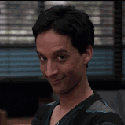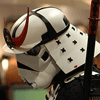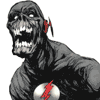|
Since someone is bound to ask, yes the forum update going on is screwing with quote coloring. It'll get fixed when things settle down.
|
|
|
|

|
| # ? May 6, 2024 11:29 |
|
RedKazan posted:
I'm having a similar (maybe related) problem browsing the comedy goldmine. For example, at this page, clicking forward or back in the SALR tray will take you to the right place, but a mouse gesture forward will alter the daysprune (mouse gesture back has the same problem) and take you here instead. Edit: It looks like the SALR mouse gestures put daysprune=30 in no matter where you are. That seems unnecessary and, in the case of the Comedy Goldmine, problematic. astral fucked around with this message at 02:30 on Apr 7, 2008 |
|
|
|
New blockquote usercontent.css fix:code:edit: now with funky code colors and commenting! edit2: NEW!!! Added some more stuffs. VectorSigma fucked around with this message at 01:54 on Apr 6, 2008 |
|
|
|
Anyone have any thoughts on the css?
|
|
|
|
the_ruiner posted:Anyone have any thoughts on the css? What's it do? You didn't really say, and I'm sure I'm not the only one who doesn't know what a blockquote is or what's wrong with it.
|
|
|
|
hooah posted:What's it do? You didn't really say, and I'm sure I'm not the only one who doesn't know what a blockquote is or what's wrong with it. Put that code in your [WINDOWS DRIVE]:\Documents and Settings\[USER]\Application Data\Mozilla\Firefox\Profiles\[YOUR PROFILE]\chrome\userContent.css file and quote and code boxes will look like this:   I shortened the images so they'd fit that's why the seams.
|
|
|
|
Eh, it doesn't really fit the forums very well, in my opinion.
|
|
|
|
I like it, and I'm going to use it
|
|
|
|
hooah posted:Eh, it doesn't really fit the forums very well, in my opinion. Then change it! Also note that with the construction of the new quote box, it will be possible to make all sorts of neat quote effects. VectorSigma fucked around with this message at 01:50 on Apr 6, 2008 |
|
|
|
Speaking of the new quote box, do we have an ETA on an update to fix quote coloring? all you guys...I wish I had even a basic knowledge of coding all you guys...I wish I had even a basic knowledge of coding the_ruiner: that looks pretty cool. anyway that could be incorporated into an update?
|
|
|
|
the_ruiner posted:Then change it!  It'd be pretty sweet to be able to customize formatting like that, though I don't know how big of a pain it would be to make it idiot-friendly like SALR tends to be. It'd be pretty sweet to be able to customize formatting like that, though I don't know how big of a pain it would be to make it idiot-friendly like SALR tends to be.
|
|
|
|
Using latest SALR and (I think) latest Firefox on a PowerPC Mac, it's acting kind of weird for me. I get the menu, which is working fine, but almost none of the other features seem to be working. No quick quote/reply, no coloring options outside of the ones the forums can do themselves, so on and so forth. Nothing I do in the preferences seems to fix this, anybody know why? It's actually been like this for a while, so I know it's nothing recent.
|
|
|
|
Bakanogami posted:Using latest SALR and (I think) latest Firefox on a PowerPC Mac, it's acting kind of weird for me. I get the menu, which is working fine, but almost none of the other features seem to be working. No quick quote/reply, no coloring options outside of the ones the forums can do themselves, so on and so forth. Nothing I do in the preferences seems to fix this, anybody know why? It's actually been like this for a while, so I know it's nothing recent.
|
|
|
|
Disgustipated posted:What version of Firefox? What version of SALR? 2.0.0.13 is the latest release of Firefox. The most current version of SALR is 1.99.080122. OP highlighting and username highlighting are both still working for me, so is quick reply/quote/edit/post. If you're having problems with quote highlighting, you should read this post: http://forums.somethingawful.com/showthread.php?noseen=0&threadid=2571027&pagenumber=29#post341839010 Firefox and SALR are respectively 2.0.0.13 and 1.99.080122, yeah. And it's not just quote coloring. OP highlighting seems to be working, as are highlighting on persons of interest, but none of the other thread or forum coloring seems to be working. Neither does quick quote/reply. Whatever I seem to do in the options menu doesn't seem to effect anything at all. This has been going on persistently for a while, too, it's not just something that came up recently. I've been kind of lax about seeing what the problem is. Maybe I should try uninstalling the addon and reinstalling it from scratch?
|
|
|
|
the_ruiner gave me the motivation to change up the quote/code boxes up in a completely different way. I dislike the forums new gray text for quotes, and I got to playing around from there.  It uses a 10% transparent picture (1x1) to get the stacking effect in the quotes. The paddings have also been adjusted quite a bit to condense everything down a little bit. You can get the source code at this pastebin. I'll try to stop derailing now, but I have no idea where else to put this stuff.
|
|
|
|
On the subject of the usercontent.css, what code would be needed to add a background image to a post by a specific user? Modifying the old user highlighting css (from before it was integrated into the menu) no longer works.
|
|
|
|
the_ruiner posted:On the subject of the usercontent.css, what code would be needed to add a background image to a post by a specific user? Modifying the old user highlighting css (from before it was integrated into the menu) no longer works. Each post table uses a group of classes unique to each user formed like "post salrPostBy<user id> salrPostBy<user name>". You can probably guess that these only exist with SALR installed and working. So, if you wanted to make all posts by Two Worlds feces brown, you'd do something like this: code:Zorilla fucked around with this message at 08:12 on Apr 7, 2008 |
|
|
|
Zorilla posted:install Firebug Thanks! I found what I needed: code:edit: fixed again VectorSigma fucked around with this message at 19:50 on Apr 7, 2008 |
|
|
|
kapinga posted:the_ruiner gave me the motivation to change up the quote/code boxes up in a completely different way. I dislike the forums new gray text for quotes, and I got to playing around from there. 
|
|
|
|
the_ruiner posted:Thanks! I found what I needed: Unless I'm missing something, the last two items are redundant to the first. (the first will select all td items that are a child of table.salrPostBy<USERID#>, no matter how deeply nested)
|
|
|
|
I had originally tried that and it didn't work. I gave it another go, and now it did. I probably mistyped a colon/semicolon and didn't notice. Wouldn't be the first time. Thanks again for pointing me towards Firebug. I just wish I had something as easy to use 7 years ago when I had more worthwhile things to do with CSS than highlighting the posts of obnoxious forum goers with stupid pictures.
|
|
|
|
Zorilla posted:Unless I'm missing something, the last two items are redundant to the first. (the first will select all td items that are a child of table.salrPostBy<USERID#>, no matter how deeply nested) Yes, but the latter two have a higher priority then the first.
|
|
|
|
duz posted:Yes, but the latter two have a higher priority then the first. Yeah, but it would be pointless in this case since all use the same properties. The last two aren't overriding anything the first is doing.
|
|
|
|
Since FF3 Beta 5 has come out, SALR has been doing a very odd thing for me. It works, just fine, for the most part. However, it sometimes does not display settings until I close and reopen the settings panel. It also moves where the SA menu is, and this movement causes my navbar to completely disappear. The default is to show up right before the Help menu, yes? If it shows up there, no back/forward/urlbar/searchbar. If it shows up to the right of Help, everything works hunkydory. However, it only shows up to the right of Help if I enable/disable an extension, doesn't matter what, and even if it is the only extension enabled. Could be that I have the navbar stuff up on the menubar, to make more room, but I really don't know. And it's in an FF beta, so it could be anything.
|
|
|
|
Daaku Shinsei posted:Since FF3 Beta 5 has come out, SALR has been doing a very odd thing for me. It works, just fine, for the most part. However, it sometimes does not display settings until I close and reopen the settings panel. It also moves where the SA menu is, and this movement causes my navbar to completely disappear. The default is to show up right before the Help menu, yes? If it shows up there, no back/forward/urlbar/searchbar. If it shows up to the right of Help, everything works hunkydory. However, it only shows up to the right of Help if I enable/disable an extension, doesn't matter what, and even if it is the only extension enabled. Could be that I have the navbar stuff up on the menubar, to make more room, but I really don't know. And it's in an FF beta, so it could be anything. Yeah, the settings are acting weird for some reason. Havn't figured it out yet. The menubar stuff is new, no idea what could be causing that.
|
|
|
|
Outside of disabling SALR or opening it in a different browser, is there any way to bypass the override on the support page? It's rather annoying when I have a legitimate reason for emailing support and I can't even see the drat page.
|
|
|
|
I've only just reinstalled SALR on a new computer. Could anyone tell me if it's possible to find and re-input the IDs and descriptions of users that I had highlighted on my other computer - given that I can access the firefox profile folder and all that. I've had a look around and managed to find the other settings like thread colouring, but no luck on user tracking.
|
|
|
|
m2pt5 posted:Outside of disabling SALR or opening it in a different browser, is there any way to bypass the override on the support page? It's rather annoying when I have a legitimate reason for emailing support and I can't even see the drat page. You can set extensions.salastread.disabled to true to disable SALR without restarting the browser. Harmonica posted:I've only just reinstalled SALR on a new computer. Could anyone tell me if it's possible to find and re-input the IDs and descriptions of users that I had highlighted on my other computer - given that I can access the firefox profile folder and all that. There's a file in your profile called salastread.sqlite that contains all that info.
|
|
|
|
duz posted:You can set extensions.salastread.disabled to true to disable SALR without restarting the browser. Given that most of what SALR does is now on the forums end, and most of the settings it now uses are controlled more directly by the users, do you think it might be time to disable that screen? I know it was a big issue for a while with people being idiots, but that may have stopped thanks to the change in usage. Alternatively, have you considered adding a link to the bottom of the screen saying something like "If you KNOW this isn't an SALR issue, click here to continue, and risk being banned for asking about SALR like the big idiot you are"? Like I said, I know exactly why the screen went up, and I don't disagree with it, but I wonder if the change in what the extension does might result in the reduction of that screen's usefulness.
|
|
|
|
duz posted:Yeah, the settings are acting weird for some reason. Havn't figured it out yet. The menubar stuff is new, no idea what could be causing that. Strange thing is, it didn't do it in Beta 4. So something changed between the two, and has stuck around in the nightlies since 5.
|
|
|
|
kapinga posted:the_ruiner gave me the motivation to change up the quote/code boxes up in a completely different way. I dislike the forums new gray text for quotes, and I got to playing around from there.  I put it in a rule in Stylish rather than in directly in my userChrome.css, and it's working fine. I put it in a rule in Stylish rather than in directly in my userChrome.css, and it's working fine.
|
|
|
|
duz posted:There's a file in your profile called salastread.sqlite that contains all that info [about user's IDs and their notes]. Cheers for that. I had to use 'SQLite Database Browser' to actually see what the data was, in case anyone else has the same problem. I have very rudimentary knowledge of CSS, and I can't work out how to change the link colour for links in seen thread rows! The background colour I can obviously change in SALR's own options. Would it be possible (or an idea) to add the ability to customise the link colour of seen and unseen threads? edit: solved my own problem, I don't think the wildcards were helping. code:Harmonica fucked around with this message at 03:28 on Apr 12, 2008 |
|
|
|
Harmonica posted:Cheers for that. I had to use 'SQLite Database Browser' to actually see what the data was, in case anyone else has the same problem. Here's the relevant code from http://forums.somethingawful.com/css/main.css code:
|
|
|
|
Ah, great. It turned out a little too garish so I'll change the colours, but in practice it makes browsing a little easier (especially on the late-night caffeine trip).
|
|
|
|
I think this might have been brought up before but I can't remember. Anchoring the thread to the latest post doesn't seem to be working correctly. I also have salr set to load images from links, so I suspect what's happening is that it's attempting to anchor before those images have finished loading, then when they do finish, that messes up the anchor. Is it possible to detect when everything is done, and delay ONLY the page anchor feature until then?
|
|
|
|
Factor Mystic posted:I think this might have been brought up before but I can't remember. Anchoring the thread to the latest post doesn't seem to be working correctly. I also have salr set to load images from links, so I suspect what's happening is that it's attempting to anchor before those images have finished loading, then when they do finish, that messes up the anchor. Is it possible to detect when everything is done, and delay ONLY the page anchor feature until then? I've noticed SALR's been having trouble with this in some threads, too. For example, in the XP Beautification thread, it's been anchoring to a specific post on the last page for a while. I can't remember if I'm supposed to have the similar feature in the User Settings of the forums themselves on or off though, so that might be something (it's currently off).
|
|
|
|
For some reason, when I use the page navigation in the comedy goldmine (not in a thread, in the index), it doesn't go to the second page of threads; it brings back up the first page, but keeps all the other pages from being displayed. It doesn't even show the "Page 1 2 3" thing; it's as if they're all gone. Does that make any sense?
|
|
|
|
I don't know how you guys have your Firefox set up, but personally I have a folder with a load of SA threads on my bookmark toolbar, and I find clicking the '#' next to the last post in a thread and bookmarking (with the 'Update Bookmark' extension - right click a bookmark to change it to the Current URL) is a much easier way to browse threads.
|
|
|
|
Someone posted a long time ago with a way to make it so you can have the X for closing tabs in firefox appear on the right side of the tab bar, rather than having an X for each tab. Could someone tell me how to do this? I'm not sure how related this is to SALR but I'm almost sure I read how to do it here the first time, so I thought I'd ask again. Thanks.
|
|
|
|

|
| # ? May 6, 2024 11:29 |
|
HellsEmbrace posted:Someone posted a long time ago with a way to make it so you can have the X for closing tabs in firefox appear on the right side of the tab bar, rather than having an X for each tab. Could someone tell me how to do this? I'm not sure how related this is to SALR but I'm almost sure I read how to do it here the first time, so I thought I'd ask again. Thanks. Change browser.tabs.closeButtons to 3 to put it on the side, 2 to remove it entirely.
|
|
|