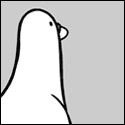|
jackpot posted:I'm new to Macs and don't even know where my profile is saved, can someone just reply when a new version comes out so I can reinstall and get rid of this damned error message that pops up with every page? It's stored under ~/Library/Application Support/Firefox/Profiles/[something].default/ , where ~ is your home folder. That might help� it's worth a shot.
|
|
|
|

|
| # ? Apr 27, 2024 18:30 |
|
I'm getting a weird bug where if I try to go to the next page in the thread, for some reason it always loads about halfway down the page so I have to scroll back up to the top to begin reading. I don't know whether it's SALR, Firefox or the forums that is doing this. I'm on SALR v 1.99.080518 and FF 2.0.0.14, but it also seems to happen with my other machine with FF3 RC1. Anyone have any ideas?
|
|
|
|
Mr Crucial posted:I'm getting a weird bug where if I try to go to the next page in the thread, for some reason it always loads about halfway down the page so I have to scroll back up to the top to begin reading. I don't know whether it's SALR, Firefox or the forums that is doing this. I'm on SALR v 1.99.080518 and FF 2.0.0.14, but it also seems to happen with my other machine with FF3 RC1. Demented Footstool posted:It seems with the new forum version, the "new post" link now goes to a url like ?noseen=0&threadid=2571027&pagenumber=33#pti30 , which messes up the paginator. Clicking on the arrow to go to the next page, it passes the anchor along, resulting in Firefox jumping to the location rather than the top of the next page. duz posted:Yeah, the paginator just copies the url, it needs to be changed to remove the anchor.
|
|
|
|
Couldn't find anything on this, so.. In Firefox 2, hitting Alt-A when Find is open [un]checks "Highlight all" and overrides SALR's dropdown menu shortcut key. Is there a way to change it so SALR has precedence or that highlight all doesn't have Alt-A as a shortcut key?
|
|
|
|
maketakunai posted:Couldn't find anything on this, so.. Edit: I read it wrong... I'm not sure what you're having an issue with. As a bonus tip, alt+s submits in the SALR pop-up window. I found that out when hitting different combinations to try to reproduce the above issue. Demented Footstool fucked around with this message at 19:59 on Jun 10, 2008 |
|
|
|
Demented Footstool posted:Edit: I read it wrong... I'm not sure what you're having an issue with. The red shortcut key ('highlight all') overrides the blue ('SA'). I would like it the other way around, or even simply removing the red shortcut key would be fine. 
maketakunai fucked around with this message at 20:04 on Jun 10, 2008 |
|
|
|
Try hitting alt, and then hitting 'a'. Rather than holding alt while pressing 'a'.
|
|
|
|
All right, I've read through the last couple of pages, and didn't see anything about this. If I missed it, please feel free to flame the poo poo out of me. Every time I look at a single post since the new forum update, I get the following error message (click for larger):  The page seems to load fine, but SALR doesn't load for that page. So, it's more of a nuisance than anything, but I still wonder why. EDIT: Also, a question. I really like the "down arrow" feature on the page navigator that jumps to the newest reply - it's useful when you're at the end of a thread and want to check for new answers. Is there any reason that can't be added into the mouse gestures as well? ClydeUmney fucked around with this message at 02:10 on Jun 11, 2008 |
|
|
|
ClydeUmney posted:All right, I've read through the last couple of pages, and didn't see anything about this. If I missed it, please feel free to flame the poo poo out of me. The fix will be in the next nightly. See: http://forums.somethingawful.com/showthread.php?action=showpost&postid=343865802&forumid=22
|
|
|
|
astral posted:The fix will be in the next nightly. See: http://forums.somethingawful.com/showthread.php?action=showpost&postid=343865802&forumid=22
|
|
|
|
astral posted:The fix will be in the next nightly. See: http://forums.somethingawful.com/showthread.php?action=showpost&postid=343865802&forumid=22 Which is out now! Thanks to astral a bunch of things got fixed, maybe I can get that super ignore feature finished now. Fixed: Context menu working properly Color picker works in FF3 Quick Post post icons Errors in single post view mode Quick Post smilies
|
|
|
|
duz posted:Which is out now! I just now figured out how you name the new versions since you didn't post a link to it and I went tools -> add-ons -> find updates and saw the two numbers (DATES) side by side. testing: heiden posted:[url =https://wi.somethingawful.com/ab/ab3b96a5b674c118f82b72647abb42778354366a.png]when accessing the fyad index[/url] duz, the above quote (when links aren't broken) still gives me the error in this post: pik_d posted:
EDIT: Well after uninstalling and deleting some stuff in my Firefox profile it seems to have gone away. Seems like a crappy work around though. pik_d fucked around with this message at 04:24 on Jun 11, 2008 |
|
|
|
Where is the link to the newest release? Not one works for me right now, thanks.
|
|
|
|
Nolgthorn posted:Where is the link to the newest release? Not one works for me right now, thanks. First post, same as always. http://svn.bountysource.com/salr/trunk/salastread.xpi
|
|
|
|
Nolgthorn posted:Where is the link to the newest release? Not one works for me right now, thanks. This one worked fine for me earlier today. https://salr.bountysource.com/
|
|
|
|
pik_d posted:tools -> add-ons -> find updates This works too.
|
|
|
|
pik_d posted:EDIT: Well after uninstalling and deleting some stuff in my Firefox profile it seems to have gone away. Seems like a crappy work around though.
|
|
|
|
Edit: gently caress! Just got it again. Most pages are fine, though.
|
|
|
|
jackpot posted:Yeah, same here. I didn't like doing it (wish I'd known which file kept my saved passwords - bye bye!) but it worked. This is a small point that mac users probably already know, but don't delete the folder, just delete the files. Deleting the whole folder kept Firefox from opening because it thought it was already open. Somehow. I posted this earlier in the thread, but: http://kb.mozillazine.org/Migrating_settings_to_a_new_profile
|
|
|
|
Hey, sorry I haven't been around to work on this recently but I'm diving back in soon. Someone mentioned just wanting the SA menu but not being able to disable all the other options: go to about :config and set extensions.salastread.disabled to true. The menu will still load, but the script will bail before it does any page parsing, so there shouldn't be any delays or unwanted links. (This is also a quick way to tell if something it our fault or the forums.) I'll have to look at the code again to remember but it may also bail before it tries to update the menu, so you may want to toggle everything back on every once and a while to get the menu to refresh with new forum names or whatever. Hopefully later we will have a more elegant solution.
|
|
|
|
"Hide Avatar" doesn't seem to work in Firefox 3. Firefox 3 (Mozilla/5.0 (Windows; U; Windows NT 5.1; en-US; rv:1.9) Gecko/2008052906 Firefox/3.0), latest release version of SALR. Edit: Wait, it's working now. 
|
|
|
|
Just a tiny gripe, more of an aside than a bug. I have "Don't perform color highlight on thread lists" checked, and when I updated SALR, it over-wrote that to being unchecked again. This is probably the most minor complaint I've heard of, but there you go 
|
|
|
|
I don't have PMs and I wasn't sure if you wanted the patch posted in this thread, so I left a message on IRC with a link to a .diff while you were all away.
|
|
|
|
Just started using SALR as I switched from Opera to Firefox 3 recently. The developers have done a great job and I'd like to thank them for it.  However, there are a couple of things I'd like to ask. First of all, is it normal that it takes a noticable amount of time for SALR to run after a page has loaded? I'm having to wait for aaaall the images in the thread to load for it to do all the work on the DOM, this is especially bothersome in image threads. Second is kind of a minor problem, I've added the "Starred Threads" item to the pinned list in the SA menu, and the submenu shows up empty (says No have no threads starred [sic]  ). ).Enlighten me?
|
|
|
|
Hijacking this thread over Opera SALR again: it's stopped working for me unexpectedly on Opera 9.27. Nothing really caused it, it just quit doing anything at all - it's like I never installed it. I reinstalled the daemon.rb file and now the daemon won't even load anymore - daemon.log says this:code:
|
|
|
|
GobyWan posted:Hijacking this thread over Opera SALR again: it's stopped working for me unexpectedly on Opera 9.27. Go back to 9.2x, 9.5's new security policies do not permit running Opera SALR the way it ran before. PS: See the Opera 9.5 Beta thread for further info on why it's breaking. /\/\/\ ignore me \/\/\/ crab avatar fucked around with this message at 17:30 on Jun 16, 2008 |
|
|
|
jegHegy posted:Go back to 9.2x, 9.5's new security policies do not permit running Opera SALR the way it ran before. Yes, but he is using 9.27 
|
|
|
|
jegHegy posted:I've added the "Starred Threads" item to the pinned list in the SA menu, and the submenu shows up empty (says No have no threads starred [sic] Sorry about the typo, but if you are wondering why you have no threads listed, it doesn't use your SA accounts bookmarks, it uses an internal list of threads that have been marked with the "Star This Thread" option in the context menu. I personally don't use it or like it but apparently some people do so it's still around. I prefer SA's internal bookmarks which carryover from computer to computer. Its only real use in my eyes is marking archived threads, since the internal bookmark system won't let you do that.
|
|
|
|
The Star Thread feature of SALR is slowly working its way out of the code. I'm going to just rewrite it to work differently.
|
|
|
|
RedKazan posted:Sorry about the typo, but if you are wondering why you have no threads listed, it doesn't use your SA accounts bookmarks, it uses an internal list of threads that have been marked with the "Star This Thread" option in the context menu. Ah, that clears it up, thanks. It'd be nice if it picked up my bookmarks from the forums, but I can live with it. v:)v Any thoughts on the performance issue? Is it a known problem?
|
|
|
|
Is there a way to clear stored SALR settings? No matter what I do the extension gives me a huge JS error whenever I load a page.
|
|
|
|
jegHegy posted:Any thoughts on the performance issue? Is it a known problem? Yep, the showthread handler needs to be rewritten to be more like the forumdisplay one. It'll all get done eventually.
|
|
|
|
duz posted:Yep, the showthread handler needs to be rewritten to be more like the forumdisplay one. It'll all get done eventually. Great.  Keep up the good work, people. Keep up the good work, people.
|
|
|
|
Bucket Joneses posted:Is there a way to clear stored SALR settings? No matter what I do the extension gives me a huge JS error whenever I load a page. Delete all extensions.salastread.* entries in about :config, then delete salastread.sqlite and saforumlist.xml from the root of your Firefox profile.
|
|
|
|
Alright I've found the old Opera thread for those that have archives, and for those that don't I will include as much relative data as I can. Judging by the timestamps, this zip overwritten with this file is the latest installation. (And this is where the rest of the other, potentially older, files are.) These are the notes from the first post, updated as of Jun 14, 2007 around 06:12: moho/Operaman/Dr Videogames whatever/Dastardly Repressed posted:What is it? That post he links near the end, updated as of Mar 25, 2007 around 11:07: moho/Operaman/Dr Videogames whatever/Dastardly Repressed posted:EXPERIMENTAL ALTERNATIVE DAEMON FOR PEOPLE EXPERIENCING CRASHES More stuff posted on Apr 18, 2007 21:31: quote:Regarding daemon instability, if you're experiencing this to the point that it annoys you, make sure to read the last page or whatever it is where I posted the ruby daemon. Admittedly it's a little harder to use but it's also 100x more stable, seeing as I've never had a crash with it yet (and I was having a lot of crashes with the D version).
|
|
|
|
GobyWan posted:Hijacking this thread over Opera SALR again: it's stopped working for me unexpectedly on Opera 9.27. Nothing really caused it, it just quit doing anything at all - it's like I never installed it. I reinstalled the daemon.rb file and now the daemon won't even load anymore - daemon.log says this: For starters I think various changes in 1.9.0 (final) have made the daemon incompatible, for one thing "base64" is no longer part of the standard library. My recommendation is to just run it with 1.8.6, 1.8.7 may also work but this is untested. Assuming you get the daemon running and still nothing works in 9.27, first thing to try is load up a thread and type "java script:alert(window.SALR);" (remove the space) in the address bar and see if it shows you a huge rear end bunch of code. If you see code it means at least SALR is loaded, otherwise not. If you see code, next thing to check is is the daemon is running right by loading up http://localhost:55055/page.css or similar. Also checking the Opera error log is probably a good idea, as is seeing if any page changes are made before it stops working (e.g. addition of "1" and ">" links in the sidebar). RedKazan posted:And yeah everything RedKazan posted is correct. As is the fact that 9.5 completely breaks Opera SALR in a way that's basically unfixable short of everyone hosting their own external proxy or some horrible bullshit like that. At this point pretty much the only ways forward are for Opera to add a bypass switch for the security feature that breaks SALR, or for functionality to be added to Opera itself that obsoletes the need to use the daemon.
|
|
|
|
Dastardly Repressed posted:For starters I think various changes in 1.9.0 (final) have made the daemon incompatible, for one thing "base64" is no longer part of the standard library. My recommendation is to just run it with 1.8.6, 1.8.7 may also work but this is untested. Thanks for the help once again, the error console showed me what was wrong - apparently some thread or another decided that instead of an entry in the hash file, it was going to insert a few hundred null characters, which stopped everything from working until I deleted it. It really sucks that 9.5 prevents SALR from working properly, I want to eventually upgrade but I really rely on SALR and I don't want to switch to Firefox. Hopefully there's some way around that, but I really don't know where the priorities of the Opera dev team are (removing shell context menus from the transfers window? Really?) so I'm not sure they'll be in a hurry to change things for the sake of one addon. Edit: Ok, the entry keeps re-creating itself. It's for threadid 2367168, which is old and archived, so I have no idea where it's coming from. Edit edit: Ok, stopping the daemon before I edit the hash file and then starting it again seems to have killed the problem, finally. GobyWan fucked around with this message at 02:54 on Jun 17, 2008 |
|
|
|
GobyWan posted:It really sucks that 9.5 prevents SALR from working properly, I want to eventually upgrade but I really rely on SALR and I don't want to switch to Firefox. Hopefully there's some way around that, but I really don't know where the priorities of the Opera dev team are (removing shell context menus from the transfers window? Really?) so I'm not sure they'll be in a hurry to change things for the sake of one addon. Yeah, the only thing really in my favour here is that the change also breaks some intranet-type applications and development environments where content is served from a mix of internet and LAN IPs. So I'm not strictly the only person complaining about this, hopefully they'll hear one of us. And yeah you gotta shut down the daemon before editing the hash file manually since it's stored in memory, and if there's bad data in there, the daemon will just rewrite it to disk next time it receives a change. No idea how that crap could have got in there, but at least you found the problem.
|
|
|
|
I've got a question for those of you who have been using Firefox3 beta/RC's, since I just got it today. With Firefox2 I would wait for the page to load, SA would make it jump to the first unread post, then SALR would resize some images causing it to not be at the first unread post. I would then click the green "enter" arrow to the right of the address bar which would make the page jump to the first unread post without reloading the page. With Firefox3, there's no green arrow, so how do you guys deal with this short of just scrolling to the post you want to be at?
|
|
|
|

|
| # ? Apr 27, 2024 18:30 |
|
pik_d posted:I've got a question for those of you who have been using Firefox3 beta/RC's, since I just got it today. With Firefox2 I would wait for the page to load, SA would make it jump to the first unread post, then SALR would resize some images causing it to not be at the first unread post. I would then click the green "enter" arrow to the right of the address bar which would make the page jump to the first unread post without reloading the page. With Firefox3, there's no green arrow, so how do you guys deal with this short of just scrolling to the post you want to be at? By clicking the address bar, and hitting enter? 
|
|
|