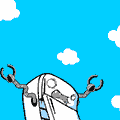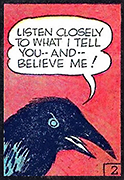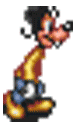|
Caustic posted:Just Scan - Same shrinking for regular channels. HD channels seem to fit OK. To be more helpful with this: The screen isn't "shrinking" the picture. It's that there is no picture broadcast to fill in the sides in standard-def. It's shot square, broadcast square, and displayed square, without anything on the sides. You're not having parts of the picture taken away from you, because it was never there to begin with. If you stretch the picture to fill the entire screen, everyone's going to look like a football player, and all the circles it displays will be ovals. Better to keep the original aspect ratio, and watch standard-def programs with black bars on the side, and hi-def programs / DVDs / games using the full screen.
|
|
|
|

|
| # ? Apr 26, 2024 01:14 |
|
What is the best cheap way to calibrate an HDTV? I've got a DVD with THX calibration on it which doesn't seem too bad although it's basic. I don't have a blu-ray player yet for more advanced calibration discs. Are there any software programs that I can run from laptop to my VGA input on my TV? Also is it worth buying a colorimeter or is that just nerdy AVSforum stuff and not worth time or money?
|
|
|
|
avsforum has calibration discs you can download. All you really need is a blue color gel and you can calibrate everything.
|
|
|
|
The Pell posted:Do they game on it? And if so, is there any lag (I dunno if thats only plasmas/LCDs or DLPs as well)? It does have a bit of input lag, but it is only noticeable in rhythm games. Fortunately, the Rock Band 2 guitar detects the audio and video delay perfectly, and once calibrated, we've played quite a few sessions with no problems.
|
|
|
|
I am going to be moving this week across town, and I currently own a 42" plasma. How careful do I need to be moving this? I don't have a warranty so I can't really afford to break it.
|
|
|
|
Keep the plasma upright. Having the screen flex (sort of like a trampoline) while sideways has the most potential to do damage while moving. Obviously do whatever you can to keep anything bumping into the screen as well. This is why I keep the boxes for most of my electronics, but obviously not everyone has the extra space to store things like that.
|
|
|
|
Seems like a lot of people have ordered from Amazon, and it's quite tempting for me. Free shipping, no sales tax, and I have their credit card, so that's another 3% off. How is their "white glove" delivery? Has anyone had to return their TV, and was it a huge hassle?
|
|
|
|
smackfu posted:How is their "white glove" delivery? Has anyone had to return their TV, and was it a huge hassle? I was surprised they didn't bring their own screwdriver though.
|
|
|
|
Don't know if this goes here or in the audio thread, seeing as it's a little bit of both: I've recently bought a new fullhd lcd tv, and a home theater 5.1 surround sound system, that I was planning on using with my xbox 360. I have a HD component cable for my 360, and I thought plugging that into the home theater system's reciever, and then strining a HDMI cable from the reciver to the TV would let me enjoy games and dvd's with surround sound and 1080p. This doesn't work though, and there's really nothing in the manual for my surround sound system explaining how to do anything like this. e: the tv is a Samsung 32" LCD-TV LE32A559 and the sound system is a JVC TH-L1. Biplane fucked around with this message at 17:40 on Sep 29, 2008 |
|
|
|
E2M7 posted:Don't know if this goes here or in the audio thread, seeing as it's a little bit of both: According to this review, the JVC TH-L1 only does HDMI passthrough. That means that the HDMI circuitry is independent of the rest of the video switch circuitry. It'll take HDMI inputs and switch them, but it won't take a component input and output it over the HDMI. You'll need to run component out from the JVC unit to the TV in order to switch your picture, or if the 360 is your only component source then you'll just want to run it straight to the TV on another input. More expensive / better quality receivers can do what you're describing, but not the one you've got. Your solutions are either to buy a newer-model HDMI-capable 360, or get the lovely hdmi adapter that some 3rd party made. It's got awful reviews, though.
|
|
|
|
fahrvergnugen posted:According to this review, the JVC TH-L1 only does HDMI passthrough. That means that the HDMI circuitry is independent of the rest of the video switch circuitry. It'll take HDMI inputs and switch them, but it won't take a component input and output it over the HDMI. You'll need to run component out from the JVC unit to the TV in order to switch your picture, or if the 360 is your only component source then you'll just want to run it straight to the TV on another input. Wow that is just gay as all hell. Do you happen to have a link to that hdmi adapter thing? Or can I like, buy a component cable and run that from the receiver after plugging the component from the 360 into it? Or would that be the same as what I tried doing with the hdmi cable. e: Or plug all the 360 poo poo into the tv and then run a component audio cable or whatever to the receiver. gently caress I hate wires. Biplane fucked around with this message at 19:01 on Sep 29, 2008 |
|
|
|
E2M7 posted:Wow that is just gay as all hell. Do you happen to have a link to that hdmi adapter thing? Or can I like, buy a component cable and run that from the receiver after plugging the component from the 360 into it? Or would that be the same as what I tried doing with the hdmi cable. Run your component video cable to the TV, and get an optical cable to run digital sound to the receiver. The red & white audio cables only carry stereo sound.
|
|
|
|
Help me help my girlfriend buy an HDTV My girlfriend has decided she is buying an HDTV and I am trying to help her out though I know little to nothing about HDTVs. I am not really sure what her budget is for the set but she is leaning towards a 36 to 40 LCD 1080p HDTV. The sources she will be using are OTA, Sony DVD player (I am not sure of the model # or upscaling capabilities), and an old VCR (Will we be able to connect this?). Questions: 1) Are there any particularly well regarded models in this size range for a reasonable price? Would you list the brand and models? 2) Where are the best places to shop (Best Buy, Amazon, Costco, Etc.)? 3) Should she be looking at larger screen sizes? Will she likely be satisfied with 36 to 40? 4) Is the 1080p worth it relative to getting a 720p TV? I dont foresee her getting a Blu-ray player anytime soon. In this size range it seems to me it might make sense getting a 720p model with a good contrast ratio. 5) Any particular models with good scalers? 6) Does she also need to purchase a new antenna to receive HD OTA signals? If so what is a good relatively inexpensive antenna. 7) Any type of inputs that she should absolutely make sure that it has? 8) Are the speakers built into the TV typically decent? 9) If her DVD player does not upscale will DVDs look crappy? 10) Is there anything else I should look out for or should bring to her attention?
|
|
|
|
Got my Sony KDL-V4100 today. The picture is awesome but I don't have much to feed it besides my PS2 at the moment. I got rabbit ears going but only pick up 5 digital channels of public broadcasting. Now I'm just waiting for my digital cable to be installed. The TV came out of the box in vivid mode. Switching to standard mode showed how much garbage it was with it's insane brightness and contrast. Standard mode was fairly close to how I ended up calibrating my TV. I like the abundance of inputs for connecting all my gear. The only thing I'm struggling with is digital audio. My DVD player and TV output digital audio. I have a receiver with digital inputs but I'm trying to keep things simple. It's a pain to switch inputs manually when if I just use regular two RCA audio it switches on the TV. I think I'll leave the DVD player hooked up to both regular stereo and digital output in case I want to change. But for a cable box is it worth sticking with digital audio or are so few programs 5.1 it's not worth bothering?
|
|
|
|
Does anyone know by chance what the difference between the Sony KDL40S4000 and KDL40S4010 is? The latter (the one I own, 900) was 400 cheaper than the former (1300), but other than that, I don't notice any differences, apart from the casing. I'm really interested what's different here, apart from a possible big-rear end rebate no one told me. I've fed 1080i, 1080p and 1080p24 to the thing, via SAT receiver, laptop and PS3. Thing is top notch, no apparent issues and supports anything the more expensive model does.
|
|
|
|
cycleback posted:1) I'm partial to the Samsung LN40A450, although it is 720p. However, at 40" you don't really notice much benefit from 1080p, so this is sort of a moot point. 2) I got my TV from Amazon and it was a painless experience, and their prices and tax free-ness are hard to beat. 3) It depends on the room, viewing distance, personal preference, etc. With the amount of information you've given us it's impossible to say. 4) See #1 5) Unless you buy some kind of off brand garbage they're all pretty much the same these days 6) Whatever she uses now should work fine 7) For future proofing, you just want as many HDMI ports as possible basically. 8) All TV speakers are pretty much poo poo, unfortunately. 9) Probably not, as long as the player is at least progressive scan, which I would think at this point anything bought within the last couple of years must be. A VCR, seriously? Yeah you'll be able to hook it up, but why?
|
|
|
|
jeff8472 posted:Run your component video cable to the TV, and get an optical cable to run digital sound to the receiver. The red & white audio cables only carry stereo sound. Component from xbox to TV, optical cable from TV to receiver?
|
|
|
|
E2M7 posted:Component from xbox to TV, optical cable from TV to receiver? I was thinking about this the other day with the impending delivery of my new TV. What's the advantage of running audio through the TV and then to the receiver? What about doing all the component A/V into the receiver, one HDMI out to the TV, and then reciever -> speakers? Am I missing a connection here?
|
|
|
|
manero posted:I was thinking about this the other day with the impending delivery of my new TV. I would do that except my receiver is the only receiver in the world that can't do that apparently.
|
|
|
|
manero posted:Am I missing a connection here?
|
|
|
|
qirex posted:Most [maybe all?] TVs don't pass surround sound from HDMI inputs, only stereo. They only send surround from the HDTV tuner and everything else is 2-channel. LG LCd tv's will pass 5.1 audio through (i use this feature on mine), I know alot of the samsung dlp's will also with the latest firwmare
|
|
|
|
Don Lapre posted:LG LCd tv's will pass 5.1 audio through (i use this feature on mine), I know alot of the samsung dlp's will also with the latest firwmare It seems to be a mixed bag as to whether they pass it through, or sometimes they'll just output a stereo mix. But with E2M7's receiver his options are limited. I don't want to knock his setup, but there is a reason why a HTIB setup is <$300, while a decent AV receiver would cost around that much by itself. But since he's running a 360 with component cables and his receiver will take an optical connection, thats the easiest/cheapest way to go. Its an extra button or two to press when switching inputs on the TV and the receiver. Running all HDMI and switching through a proper receiver would be ideal, but if you're on a tight budget and given the equipment already there thats what I would do. Its similar to how my setup is since my receiver doesn't have HDMI at all.
|
|
|
|
I need this spelled out because I am a retard: Xbox 360 component from box to TV, optical cable from TV to receiver?
|
|
|
|
Yes
|
|
|
|
I'm about to move into a brand spankin' new empty apartment with 2 other roommates. While furniture is a high priority Depending how much my new roommates want to chip in, I'm checking out the Vizio models, 37" and above. Basically, it's going to be used for cable viewing, a Wii, and possibly a 360/PS3. As long as 'video game lag/blur' won't be an issue I'll grab one. Otherwise, I might just save up and spend the extra cash on a Sammy. On a side note, I have a 26" Samsung HDTV that I love. I hook it up to my MacBook as a second monitor for movie viewing and having extra room when video editing. But that's staying in my Bedroom (and of course it's too small for the living room anyway).
|
|
|
|
I own a Hitachi 50VS810. It's nice, but a little dark, and I'm looking to upgrade. I also have the Onkoyo HTS780. Again, nice, but with its flaws (clunky, no hdmi support). I'm thinking about selling them off and putting the proceeds towards this: http://www.newegg.com/Product/Produ...onic-_-89187085 Thoughts on this particular model? It really does seem to be the best in its range. The Kuros have a lot of buzz, but I'm not sure I can justify another 1000 or a step down to a 42 inch set. I intend on also picking up the Bose Cinemate along with it. I know Bose is looked down upon by audiophiles, but it seems like a decent deal for a "just works" system". I'm not going to be owning a house with a massive living room any time soon, so I'd be interested in hearing how this product has worked for fellow apartment dwellers. For those who abhor Bose entirely, I'd definitely be open to alternatives. And, out of curiosity, what should I try to craigslist that TV for? Last resort is to pawn it, but I'm not looking to get *completely* hosed.
|
|
|
|
E2M7 posted:I need this spelled out because I am a retard: Xbox 360 component from box to TV, optical cable from TV to receiver? Furthering the retard parade, I was confused by a setup like this because I thought you'd only end up getting stereo through the component audio cables. After doing a little research, you'll still get the Dolby 5.1 surround, but it's analog and not digital, which I guess isn't that big of a deal. Mystery solved.
|
|
|
|
manero posted:Furthering the retard parade, I was confused by a setup like this because I thought you'd only end up getting stereo through the component audio cables. After doing a little research, you'll still get the Dolby 5.1 surround, but it's analog and not digital, which I guess isn't that big of a deal. I think something got screwed up somewhere in there. I think it was meant to be 360 component to tv, optical from 360 to receiver. This is how I had my old non-HDMI 360 hooked up. Going component from 360 to tv (including rca hookup for sound) to optical from tv to receiver just gets you dolby surround, assuming the tv passes analog audio in from an external source to the optical out. Even if it does work, you're not getting 5.1 channel sound, you're just getting 2 channel output that might have surround matrixed in it.
|
|
|
|
manero posted:Furthering the retard parade, I was confused by a setup like this because I thought you'd only end up getting stereo through the component audio cables. After doing a little research, you'll still get the Dolby 5.1 surround, but it's analog and not digital, which I guess isn't that big of a deal. nnnnnnnnoooooo. You'll get prologic surround maybe, but there's a significant jump from prologic to 5.1. The Prologic soundtracks found on most later VHS releases provide a 2-channel stereo track (one per each cable, left & right). Then the decoder performs some fancy math to figure out center, subwoofer, & rear channel output, although the rear track is mono. Prologic II does some more fancy math to make stereo rear channels. In the Dolby Digital / DTS soundtracks found on most DVDs, instead of making up a track for the extra speakers from a stereo signal, there is a separate track recorded for each of the speakers. DD EX / DTS ES add a center rear channel, and the Dolby TrueHD / DTS Master / uncompressed PCM soundtracks on Blu-Ray (and some PS3 games!) can support one more rear channel for a total of 8 speaker surround (counting subwoofer), although most soundtracks are still only recorded for 6 speakers. Try and compare a ProLogic soundtrack to a dolby digital soundtrack on the same system. You'll hear a huge difference. Side rant: This kind of confusing crap that is exactly what HDMI was designed to solve. No more of this running 3 cables of RCA coax for video, one cable of optical for audio, and 2 more cables of disconnected RCA coax for audio "but wait shouldn't I plug those in?" crap. In the future, we should hopefully get to the point where there is just a single cable to connect your devices, carrying audio and video, with enough bandwidth for 7.1 uncompressed audio and 1080p video. Don't have 8 speakers for an 8-speaker soundtrack? That's fine, your system will playback 5, and you don't have to re-cable if/when you ever upgrade. One cable, minimal fuss. Of course this may not happen, simply because the producers decided to gently caress everything up with DRM and handshake issues, and because they've decided to charge $100 per for hdmi cables and turn them into a boutique, "high-end" solution. But as older gear wears out, component manufacturers follow Sony's lead and start dropping deprecated connectors like s-video, and the chipsets for hdmi switching get cheaper, hopefully this mess of cable confusion will go away once and for all.
|
|
|
|
I apologize if this has been gone over before, but is there any reason to worry about motion blur/ghosting/whatever-you-call-it with LCDs these days? I bought a plasma back in December of 2006 because of all the warnings of LCDs not being the best choice for gaming. It was only after buying my plasma that I found out that plasmas also had issues. Within hours of setting up the TV, I was trying out Twilight Princess and found that rotating the camera caused the background to look like a mess of green watercolors as it moved so quickly. For a year, I couldn't help but constantly watch for motion blur while watching television (it was like that drat FedEx arrow). I don't focus on it these days, but I still notice it quite often while watching television and gaming. One other reason I went with plasma was to avoid the whole dead pixels issue (if I notice one, I know my eye will be drawn to it constantly). If I were to buy an LCD at Best Buy for example, got home, set it up, and found a dead pixel, would they likely replace it? I'm tempted to buy a new TV this holiday season as my Panasonic recently has fallen victim to the dreaded purple snakes problem. I don't like the idea of dropping yet another $1500 or so on a TV two years later, but it's driving me nuts. I just feel like there is no great choice, just a bunch of gotchas to watch out for. Any advice?
|
|
|
|
gently caress I hate cables. I don't want to turn this into an A/T thread, but this is what I have: Samsung LN52A750 Wii DVD player PS2 I'm probably going to pick up an Onkyo SR606 receiver since I'm already out of component inputs on the 750. I plan on eventually getting a PS3. I'm fine with 5.1 audio, so what's a good way to get the most out of what I have? Stereo is probably plenty fine for the Wii, and maybe even the PS2.
|
|
|
|
GI_Clutch posted:Ghosting... Dead pixels... As far as dead pixels go, is this still such an issue? I've bought quite a bunch of LCD devices of varying form factors over the last year or two, including a 40" Full HD LCD TV last week, none of the screens have dead pixels.
|
|
|
|
manero posted:gently caress I hate cables. There are very few games on the PS2 that use anything other than stereo or pro-logic sound, so you could hook it up via RCA if you need to give digital audio hookup preference to the DVD player or a newer console. Wii ONLY supports stereo or surround over RCA cables, no choice for digital audio. Connect the DVD player via optical or whatever when you get a receiver. You should definitely connect the Wii via component, DVD via HDMI or component, and PS2 over component (less important than the other pieces, few PS2 games take advantage of a component connection vs. an svideo connection).
|
|
|
|
I hate to ask for a recommendation, but I feel like I'm drowning in information! I'd love to get into HDTV with 40" or so LCD. My parents (to my and my wife's great shock) have offered to buy us one for Christmas. I'd like to keep the price down to around $1000. I'd use it for general TV viewing, movies, and gaming (Xbox 360 and possibly a PS3 later on). Viewing distance is between 10-15, depending on how we arrange the living room. I'm assuming going with anything other than 1080p is pretty pointless in this size/price range. I've been looking at Amazon, Best Buy, etc. and everything is starting to look the same. Are there any standouts I should look for?
|
|
|
|
Just buy the Samsung LN40A550 at Amazon for $1025.
|
|
|
|
Nostratic posted:I hate to ask for a recommendation, but I feel like I'm drowning in information! I would go with this: http://www.buydig.com/shop/product....sku=PNTH50PX80U at 15 feet and 10 feet, 40 inches will be super small.
|
|
|
|
Omegaslast posted:I would go with this: http://www.buydig.com/shop/product....sku=PNTH50PX80U That is pretty relative. I wouldn't call a 40 at 10 to be super small. Juriko fucked around with this message at 21:18 on Oct 3, 2008 |
|
|
|
For all of you guys asking about the Vizio VP422, I have one, and all I can say is don't! The first one I got had a horrible buzzing sound when it was on, so I returned it and got a new one, which was fine. One month later (today) THE BUZZING IS BACK!  I'm returning it. I'm returning it.Is that 42" 720p Panasonic Viera that's on Amazon for $800 any good? I have a friend with the 1080p version, and it looked beautiful with the 720p TV broadcast. All of my sources are 720p, so if I got the 720p version it should look the same, right?
|
|
|
|
smackfu posted:Just buy the Samsung LN40A550 at Amazon for $1025. This. And if at all possible consider the Samsung PN42A450 aswell pending your lighting situation. The Panasonic is truely an overrated piece.
|
|
|
|

|
| # ? Apr 26, 2024 01:14 |
|
warwick5s posted:
I have last years model and it's very nice. My only real complaint is there's only two HDMI inputs, but I've since solved that by adding a receiver with a built in HDMI switch. This year's model may have more HDMI ports. OTA TV feeds are either 720p or 1080i. I think Fox and ABC are 720p, CBS and NBC are 1080i. Cable broadcasts vary, but not everything is 720p. I've never regretted buying the 720p set over the 1080p set.
|
|
|