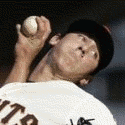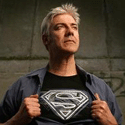|
Why will itunes not let me retag some albums? I've got a couple of albums that I can't change the tags on at all, and some with just a few songs that won't work. I'll go to tag it, and it'll appear to be changed, but as soon as I play the song, it reverts back to the old tags. I've tried the "convert id3 tags" option, and I have ownership of the files, so I have no idea why I can't edit them. Any ideas?
|
|
|
|

|
| # ? Apr 16, 2024 06:01 |
|
You say you have ownership, so I'm guessing you mean your permissions are alright. I'd say run the Disk Utility thing anyways just to make sure you have them set right. Otherwise, make sure the "Locked" checkbox isn't on for your iTunes Library.xml. Either it's the mp3 files themselves, or the iTunes LIbrary.xml that isn't able to be written to.
|
|
|
|
Pantsmaster Bill posted:Why will itunes not let me retag some albums? I've got a couple of albums that I can't change the tags on at all, and some with just a few songs that won't work. http://www.gromkov.com/faq/repair/mp3_validator.html
|
|
|
|
SmirkingJack posted:Lucky for you, SuperSync just released a new version that will do just that. I know nothing about it, other than it is something that I want to check out. So you should purchase it and let us all know how it works out. For anyone interested in Supersync, I just noticed that it's half price ($14.50) on macZot today.
|
|
|
|
This may be a really stupid question but I don't use iTunes for anything except syncing music. I want to have a workout playlist and a normal playlist. Some of the music on the workout playlist I want on my normal playlist, but not all of it. If I just build 2 seperate playlists with 40 or so duplicate songs, will it take up double the space or is it smart enough to realize that the song is already on it.
|
|
|
|
TLG James posted:This may be a really stupid question but I don't use iTunes for anything except syncing music.
|
|
|
|
Is there a recommended mac compatible meta tag scanner/fixer?
|
|
|
|
holyraygun posted:For anyone interested in Supersync, I just noticed that it's half price ($14.50) on macZot today. I have not gotten around to trying the demo yet, but it is pretty hard to lose for $15. Thanks for the heads up - I, at least, would not have known otherwise.
|
|
|
|
Here's my situation - I recently got a MacBook Pro which I wanna have my iTunes library on. Problem is, I still use my desktop PC (not an Apple) to listen to music on because I have better speakers connected to it. Is there a way to synchronize these two libraries? I also want to be able to use iSproggler and iScrobbler with last.fm. Sorry if this has been answered before!
|
|
|
|
use iTunes library sharing and stream from laptop to desktop.
|
|
|
|
Is there a fix/workaround for iTunes and the new iPod nanos sorting tracks differently? In iTunes I can have an album with a couple of different artists on (but not a compilation - the majority of the album will be one artist with a couple of tracks being that artist vs. another etc), and as long as the album artist tag is set, iTunes sees it as one album, and Cover Flow reflects this. Also when I pick that artist it will show all the tracks on the album, as it should do. However, my iPod nano seems to just look at the artist tag, meaning when I select that album after picking an artist, it's missing a couple of tracks. Is this a bug or do I just have to put up with it?
|
|
|
|
friendship waffle posted:use iTunes library sharing and stream from laptop to desktop. Is that a basic feature in iTunes?
|
|
|
|
Eight Is Legend posted:Is that a basic feature in iTunes? Synchronizing is not a basic feature, you'd need a third party program like SuperSync. Sharing is, you turn it on in preferences, then your library shows up as an icon in the left column of iTunes on your other computer. (if they're on the same network) You then can click that icon on your PC and play music from the other library. If you want to control the music from your MBP but hear it out your PC, one thing you can do is get Airfoil from Rogue Amoeba and use it to shuttle the audio from one to the other.
|
|
|
|
Charlie Mopps posted:Most likely faulty mp3's. Use MP3 validator to scan all your files and fix them. It worked for all my mp3's with that same problem. Any OSX equivalent of this?
|
|
|
|
Eight Is Legend posted:Here's my situation - I recently got a MacBook Pro which I wanna have my iTunes library on. Problem is, I still use my desktop PC (not an Apple) to listen to music on because I have better speakers connected to it. Is there a way to synchronize these two libraries? I also want to be able to use iSproggler and iScrobbler with last.fm. This works best if your library is on an external drive: Make sure both your Macbook and desktop PC have the latest version of iTunes installed. On your Mac, change the name of "iTunes Library" to "iTunes Library.itl." Hold down option while opening iTunes in OS X and choose iTunes Library.itl as the library. Hold down shift while opening iTunes in Windows and repeat the process. If everything goes well, you'll be able to use the same library between the two nearly seamlessly. Everytime you switch computers, you'll have to wait a minute or so (depending on your library's size) for iTunes to "check" the library, but once you're up and running everything should be consistent throughout. Note that you can't be running iTunes at the same time (which would be impossible if you used one external drive).
|
|
|
|
 Every time I plug my iPod touch in, iTunes starts up. The option is greyed out in under the options tab for this iPod and it's unticked anyway. Anyone know how to solve this short of removing iTunesHelper from my login items?
|
|
|
|
ranathari posted:
What's the problem with removing iTunesHelper? That's exactly what I did.
|
|
|
|
I shouldn't have to remove iTunesHelper to get iTunes to behave properly.
|
|
|
|
chimz posted:Synchronizing is not a basic feature, you'd need a third party program like SuperSync. Oh, so I can basically just have my library on my MacBook, and whenever I want to play music from my PC, I open iTunes and just play my music from that shared library? And my playlist with "Recently Played" will be updated normally?
|
|
|
|
Is there an easy way to make itunes not chug like a dieing cow if you have a large amount of music?
|
|
|
|
Stealthgerbil posted:Is there an easy way to make itunes not chug like a dieing cow if you have a large amount of music? Are you on Windows or Mac, how much ram do you have, and how much music do you consider large?
|
|
|
|
I hope this crosspost from haus of tech support is ok since I imagine this thread gets more traffic than that subforum. Basically I updated to itunes 8 and now it won't open. Details in the thread: http://forums.somethingawful.com/showthread.php?threadid=3041175
|
|
|
|
Is there anyway to get iTunes to recognise normal mp3 files as podcasts? I've downloaded a whole heap recently from external sources as they weren't avaliable on itunes and have tried just placing them in a playlist on my iPod but then I don't get all the nice podcast features that I bought the iPod for. I had a look on google but couldn't find anything, but then again my googling skills are pretty poor. Thanks.
|
|
|
|
Can someone help me out real quick? I'm trying to organize all my music in my Itunes folder. The problem is that some songs are in folders, some are just files, etc. It's just really disorganized. Is there any quick way to clean it all up? I really just want a whole bunch of single files listed for purposes of easy transferring.
|
|
|
|
Specialbear posted:Can someone help me out real quick? Have iTunes consolidate your Library. It's under the File -> Library options. It'll move everying into folders structured as such: iTunes Library -> Artist -> Album -> 01 music.ext
|
|
|
|
I'm reposting a question I had from earlier since I'm still struggling with this: ~*~ On my work computer, I've got all my music files streaming over the internet and the iTunes library files stored locally. For some reason, it takes Party Shuffle anywhere from 20 seconds to over a minute to choose a song when nothing else is queued, making it pretty unusable. Here's what else I know: - It doesn't take nearly as long if the playlist it's picking music from is short - It takes that long per song, meaning if I tell it to refresh the playlist and it's set to display 10 upcoming songs, it takes ten times as long. - Actually progressing from one song to the next in a playlist (including Party Shuffle with the music already queued) takes very little time, so it's not that. Anyone have an idea why? Obviously this means iTunes is doing something under the hood when it's picking music for Party Shuffle - something that requires accessing the music files themselves rather than just the data in the library. If that's the case, is there anyway I can get iTunes not to freeze? I love using Party Shuffle so this could spell the end for my would-be-clever solution for having two computers share the same library.
|
|
|
|
I recently downloaded FetchArt for iTunes, but removed it today. For some reason, though, the icon in the menu in iTunes is still there. How do I remove it?
|
|
|
|
Two things: - What is the best way to implement global hotkeys? I hate having to navigate back to the itunes window just to pause. It looks like there's a few programs out there, but most of them look pretty clumsily designed - How simple is it to reskin itunes? I'm not huge on the default look
|
|
|
|
Argh..hh...heh. posted:Two things: Are you on mac or windows? Bowtie (mac) is a pretty solid iTunes remote that handles global hotkeys, and you can extensively customize its appearance with themes. As for changing iTunes appearance, that's very difficult and limited. You can look over at macthemes for discussion on how and some alternate looks, but expect a massive headache and iTunes breaking if you want to try it yourself.
|
|
|
|
I'm running Vista.
|
|
|
|
Two helpful things I discovered recently: You can add the poster artwork to a movie and it will display instead of a thumbnail. There's a dropdown box for videos so you can re-classify them as TV, Movies, Or Music Videos. I prefer to put Music Videos under TV so that they don't show up in the music library.
|
|
|
|
Can iTunes enqueue tracks in the same way winamp can? I would like to be able to add a song to the end of the current playlist.
|
|
|
|
Eight Is Legend posted:I recently downloaded FetchArt for iTunes, but removed it today. For some reason, though, the icon in the menu in iTunes is still there. How do I remove it? This is the problem I'm talking about :  It's the little icon next to "Hjælp" (it's Danish) - how do I remove that?
|
|
|
|
I have a bunch of Morning Becomes Eclectic podcasts, but they all appear in different drop downs. I deleted them all and tried adding them back one by one, but itunes still makes several different Morning Becomes Eclectic drop downs. Is there any way to manually consolidate all the podcasts into one drop down? example: 
|
|
|
|
I'm trying to update iTunes to work with my mum's new ipod. When I clicked update, it sent me to the apple website and I downloaded the new version, and when I installed it it ran into errors for iTunes and Quicktime, so I tried to uninstall Itunes but that just brings up a dialogue about a missing file, and I can't uninstall. So then I just deleted the c:/program files/itunes folder and tried to reinstall and still no dice. Anyone have a suggestion?
|
|
|
|
Eight Is Legend posted:This is the problem I'm talking about : That's actually the general icon to activate scripts (I'm sure it's in other Mac apps too) - apparently it appears in iTunes once you create a ~/Library/iTunes/Scripts/ folder, so maybe deleting the Scripts folder will make it disappear again gone soon
|
|
|
|
[edit x2 : this post was a waaaaaaaaaaaaste]
Argh..hh...heh. fucked around with this message at 22:13 on Jan 1, 2009 |
|
|
|
Forpoon posted:I'm trying to update iTunes to work with my mum's new ipod. When I clicked update, it sent me to the apple website and I downloaded the new version, and when I installed it it ran into errors for iTunes and Quicktime, so I tried to uninstall Itunes but that just brings up a dialogue about a missing file, and I can't uninstall. So then I just deleted the c:/program files/itunes folder and tried to reinstall and still no dice. Anyone have a suggestion? this is the most retarded poo poo ever. I have never downloaded a program that simply won't install, this is ridiculous. It doesn't even say 'fix it by doing this', just 'SOMETHING IS MISSING SUCK IT'
|
|
|
|
Forpoon posted:this is the most retarded poo poo ever. I have never downloaded a program that simply won't install, this is ridiculous. It doesn't even say 'fix it by doing this', just 'SOMETHING IS MISSING SUCK IT' Mine did this as well - I had to go to the website, download the installer, and reinstall it. I did it without trying to uninstall it. Worked fine, but still annoying that I had to do that.
|
|
|
|

|
| # ? Apr 16, 2024 06:01 |
|
Very useful thread, thanks. It inspired me to clean up my library. However I am still trying to figure out how best to deal with my setup. I have two iTunes libraries, my full one at home (on a Mac) with about 40gb of music and a smaller one at work (on a PC) with about 5gb. But the one at work I take more care of - rating music, pruning it, tagging it, etc. Now I know I can't really maintain two separate libraries, especially with an iPod and two different operating systems. I wouldn't mind consolidating the libraries, but the only way I see that happening is putting all my music on a external drive and dragging it back and forth to work, which I don't want to do. Is the only way to maintain one library to leave my home Macbook on and connected, and do some kind of network share, playing / modifying that library?
|
|
|