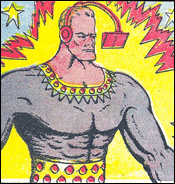|
Fool Circle posted:I've been looking to get into 3D, after I took a Multimedia course at college a while ago. Specifically I'm looking at modeling for games. I grabbed Blender and the trial/demos of 3DS Max, Maya and C4D (Which is the 3D software I used during my last course) mainly to see which I could actually figure out. I don't think many folks use C4D. Last I had seen it (years ago) it was perfectly fine for doing 3d for print media/advertising, but wasn't really useful for 3d for other applications (games, film, etc).
|
|
|
|

|
| # ? Apr 29, 2024 00:23 |
|
It's not worth wasting your time and resources learning Cinema 4D. Jump to Maya or, if you prefer, Max. Yes, it's more user friendly, yes, it has less bugs and a better interface, but it will give you a lot of headaches in the long run. And I mean it.
|
|
|
|
I know of tons of freelancers that have held onto C4D and do great work with it, even in games! However, despite the basics being the same, you should really get a working knowledge of Max, Maya and some sort of sculpting program. Most of the industry uses those and you want to be as adaptable as you can be.
|
|
|
|
By 'some sort of sculting program' do you mean something like ZBrush, and what exactly is it for, just fine detail on high-poly models? Are there any other options for something like that? What are the real differences between Maya and Max, any opinions on which is 'better'? (hopefully not opening a huge Maya Vs Max derail here) I've mostly heard that Maya is more oriented towards Film and such, rather than Games, and that Max is more oriented in that direction. Probably a massive generalisation, really, but hey. Sorry for all the questions, but it's probably best to pick one and focus on it rather than knowing how to make an object in 10 programs, but having gently caress all knowledge past that.
|
|
|
|
Yeah, by sculpting I mean something like Zbrush, Mudbox, 3DCoat, etc. You use it mostly for creating high-res version of your meshes for normal mapping and other things. If you look at a lot of the good work on Game Artisans and Polycount, some sort of sculpting program is being used. Max and Maya both have their pluses and minuses, but most of that depends on your personal opinion and workflow. They're both great and you need to spend some time with both before figuring out which one suits you best.
|
|
|
|
DefMech posted:Yeah, by sculpting I mean something like Zbrush, Mudbox, 3DCoat, etc. You use it mostly for creating high-res version of your meshes for normal mapping and other things. If you look at a lot of the good work on Game Artisans and Polycount, some sort of sculpting program is being used. This is very much the case. I'll swear my life to 3DSmax, but I know people who'll do the same with Maya. The fact is that once you get used to one and know how to use it, you'll have started picking up the jist of 3d work and will only have to get used to working in the other's interface to get used to it if it ever comes up. I will say this, though. I don't if it's been updated since the 2008 version, but jesus christ 3DSmax has a terrible interface.
|
|
|
|
Unexpected EOF posted:I will say this, though. I don't if it's been updated since the 2008 version, but jesus christ 3DSmax has a terrible interface. The interface hasn't really changed in well over a decade. When you think about what's happened in interface design since then, it's really unforgivable that they've gone so long without an overhaul. I've heard a rumor, though...
|
|
|
|
DefMech posted:The interface hasn't really changed in well over a decade. When you think about what's happened in interface design since then, it's really unforgivable that they've gone so long without an overhaul. I've heard a rumor, though... Haha Max will update their UI when they rewrite the core. Which means they never will.
|
|
|
|
Yeah I wouldn't bet on MAX updating the core of the program any time soon either. People seem to have some hope that MAX will switch to a node based workflow instead of the stack system. Although it would probably be cool, I doubt it would ever happen.
|
|
|
|
DefMech posted:The interface hasn't really changed in well over a decade. When you think about what's happened in interface design since then, it's really unforgivable that they've gone so long without an overhaul. I've heard a rumor, though... The sad thing is that I MEANT to type "materials interface". I've gotten far too used to 3DSmax's interface to be bothered that much by anything but the materials interface. It's like a horrible mess of infinite nesting.
|
|
|
|
Yeah a node based material editor is the way to go. You could try NodeJoe or shaderFX, unfortunately neither are free. They are production tested and good to use.
|
|
|
|
Son of a gently caress. My desktop's power supply blew up and took out every single component. Thankfully I back up routinely, and do most of my work on my laptop since I bought it. Unfortunately it leaves a one month gap between backups. Of course that gap covers all the material from an online class I did, plus my new showreels. I'm so smart. 
|
|
|
|
Decided to start modeling this little kitty: So far: 
|
|
|
|
that reminds me of falcor
|
|
|
|
Looks really doughy compared to the reference art, which seems to have a lot of hard bony edges.
|
|
|
|
Yea I changed the base model, trying to fix that, but also wanted him to look a little less "edgy".
|
|
|
|
I could see that. You wouldnt want him to cut himself.
|
|
|
|
gently caress 3DSMax. Has Maya's usability improved in the last 6 or 7 years?
|
|
|
|
Unexpected EOF posted:gently caress 3DSMax. Has Maya's usability improved in the last 6 or 7 years? It still scares me to death when I look at it but it seems to be getting ahead of 3DSMax  Anyway, update: 
|
|
|
|
I'm fairly new at this. I know my way around Max pretty well, but I don't have a lot of substantive experience modeling environments. As a way to dip my foot a little deeper in the water, I'm working on a tileset of sorts for the Oblivion/Fallout 3 engine (modeling separate chunks of level geometry, in this case 192x192x256, for use in the level editor). Since I'm not familiar with the workflow I'm keeping it fairly simple. It's very loosely inspired by Minoan and Mycenaean art, but that isn't really apparent without any textures.   I don't know a whole lot about optimization, and so I have a few basic questions about modeling. 1. Is it okay to leave my geometry like it is in A and let the exporter handle making everything into triangles, or should I do it myself as in B? Or, is there something unclean about long, skinny triangles that would compel me to do something crazy like C?    2. These things aren't attached to the wall at the back because that would require a lot of cuts and extra geometry. Is that acceptable, or do I need to connect everything as one continuous object?  3. Furthermore, is one of these preferable to the other? Could something like B, with multiple objects attached as elements but not technically welded together, be exported into most game engines as a single object?  4. Am I doing this right?  My apologies if these answers are somewhere else in the thread. If anybody can recommend tutorials on optimization for games, I'd appreciate the help.
|
|
|
|
I'm don't know a whole hell of a lot(anything) about Gamebryo or Bethesda's modifications to it, but 2 and 3 should be fine. What you're doing in 3 is actually preferable sometimes for optimization.
|
|
|
|
DefMech posted:I'm don't know a whole hell of a lot(anything) about Gamebryo or Bethesda's modifications to it, but 2 and 3 should be fine. What you're doing in 3 is actually preferable sometimes for optimization. Agreed, but I will say that you may run into some wonky mapping issues.
|
|
|
|
Does anyone know what the deal with the Newtek countdown is?
|
|
|
|
wasabimilkshake posted:I'm fairly new at this. I know my way around Max pretty well, but I don't have a lot of substantive experience modeling environments. As a way to dip my foot a little deeper in the water, I'm working on a tileset of sorts for the Oblivion/Fallout 3 engine (modeling separate chunks of level geometry, in this case 192x192x256, for use in the level editor). Since I'm not familiar with the workflow I'm keeping it fairly simple. It's very loosely inspired by Minoan and Mycenaean art, but that isn't really apparent without any textures.... 1) Leaving it like A is probably the best bet. In general, its best to leave triangulation to the exporter because your exporter can tri-strip things better than you can, usually. Long, thin triangles can cause problems with vertex lighting, but that shouldn't be a problem since Oblivion/Fallout3/most every modern game uses per-pixel lighting. 2) In general, holes in your object are OK, provided the engine you're building for does not require water-tight meshes. The only engine I know of that is popular-ish that requires sealed meshes is the Doom3 engine, as the stencil shadow algorithm requires that the mesh be sealed. You could still have intersecting geometry, like in 3b, but you would need to make sure the bottom cap of that cylinder is not open. 3) Intersecting geometry has pretty much always been allowed, but there are a number of caveats. In a vertex-lighting situation, it will light weird, as there is no vertex at the intersection to get lighting information. The intersecting geometry may cause z-fighting if the intersecting geometry is not very perpendicular. Neither of these are really problems you need to worry about, as they're not going to really show up much. Z-fighting is caused by floating point issues and isn't usually a problem unless things are very small. Finally, intersecting geometry is a bitch to skin and rig, as the intersecting piece is not solidly anchored to the piece its stuck in. If you were making a character, it would be better to build the intersection into the mesh and keep it one contiguous piece. 4) I'm not sure what you're asking - I don't see any problem with the geo you're creating. It looks like you may not be welding the "align vertex" vertex, which you should be welding, but other than that, it looks like the mesh is fine? What were you thinking was incorrect?
|
|
|
|
not sure exactly if this belongs here, but it's for 3D so. Some of my first textures for school. These are painted only; no photos.   have to have 15 of these done by tuesday. 5 painted, 5 using photos, and 5 with a combination of both.
|
|
|
|
Hm, they are a bit repetitive. I dont really see why you need the full 1024x1024. The first one could be cut in half vertically, while the second really needs about 1/5th the height of the map. They just arent different enough at this point really.
|
|
|
|
le capitan posted:not sure exactly if this belongs here, but it's for 3D so. You need to darken up the holes in the grating so they actually look like holes. In general you need to put some non-directional lighting into that just to make things pop a bit more. Your wall texture needs to have medium-level details that break up the two halves, because right now they're the same thing. Add some trim to where it meets the floor. Add wear, dirt, grime, etc. Most importantly, define your materials. You have color but no materials in any of these pictures. Are they metal? Wood? Paint? There is no material definition. If you are doing spec and normal maps to go along with this, those will help some, if you aren't, then you should paint some lighting into the textures to make the shapes pop and to define the materials. Overall to be honest they're boring as hell. Go grab some textures from a game or whatever and look at them, or go to cgtextures.com and look at any of their photos. Look at the photo and pick out all the details - you need to paint all of those. Cracks, dents, scratches, scrapes, bricks, pores, etc. You have none of it right now. check out this tutorial: http://forums.cgsociety.org/showthread.php?f=46&t=373024 Notice how he adds wear, decals, etc to make the texture more interesting and come alive. You need to do that, and instead of using photos, you need to paint some base materials to work with for your painted ones. Just out of curiosity, where do you go to school?
|
|
|
|
Everyones work is so good. I decided I show what I can do. My portfolio can be found here: https://rispoli3d.com Here is some WIP: http://img.photobucket.com/albums/v329/Nyuu/Untitled-1-4.jpg http://img.photobucket.com/albums/v329/Nyuu/Untitled-2-1.jpg I did NOT do the concept art, I just found it.
|
|
|
|
Elfen Lied posted:Everyones work is so good. I decided I show what I can do. My portfolio can be found here: https://rispoli3d.com People are going to think you just pasted in the TES:Oblivion model :\
|
|
|
|
Goodday gents, A chair i made at work and studio-ed at home:  ninja edit: the wheel isn't in the floor, it has a flat tire. International Log fucked around with this message at 14:54 on Jan 27, 2009 |
|
|
|
Elfen Lied posted:Everyones work is so good. I decided I show what I can do. My portfolio can be found here: https://rispoli3d.com Why are you posting quad counts on all of your models? Tricounts, not quads. In general your texture work really undersells the models. On the necrarch, for example, you left out the small colors that help break him up and keep him from looking like a grey blob (wheres the red and the blue bottles?) and his skin doesn't have the colors in it it should. Also, using a single 512x512 on a 15k tri model is a bit ridiculous. Thano's costume is just some color, very little going on. Try baking out an ambient occlusion mask to overlay on your diffuse and spec to help define small details. Your demon queen with 15k quads is ridiculously unoptimized. I mean seriously, its hilarious in how dense the bra and snake-tail are. I can't click your environment but the thumbnail looks good? Overall I think you have an OK sense of modeling but you do not optimize your models (these are game models, right?) and your texture work kills otherwise OK models. When optimizing you'll need to keep edgeloops for deformation, etc, but you don't need a dozen horizontal edgeloops on the breasts, etc. On Lynnith you talk about texturing with photoshop and zapplink and show a tiny thumbnail of a texture that looks completely unpaintable. I don't know what the process was there but I've never seen it used in production anywhere.
|
|
|
|
Sigma-X posted:On Lynnith you talk about texturing with photoshop and zapplink and show a tiny thumbnail of a texture that looks completely unpaintable. I don't know what the process was there but I've never seen it used in production anywhere. It's a texture with mapping generated by Zbrush. Forget about doing any painting in Photoshop, but you can still do adjustments and use masks made in ZB. Practically all your painting will be done in ZB if you use this method though. And yeah, you really should not put that on a showreel if you want people to be amazed at your texturing skills, the final result will be sufficient.
|
|
|
|
Sigma-X posted:Your demon queen with 15k quads is ridiculously unoptimized. I mean seriously, its hilarious in how dense the bra and snake-tail are. Thanks for all the critique. I'm working on fixing that link issue with my website I can't seem to find the problem, but I'll get it. Once I get done with this model I'm currently working on, I'm going to overhaul my website anyways. The demon queen was one of the first things I ever modeled. Would you suggest not to put it on my website since the topology is so bad?
|
|
|
|
Hinchu posted:
Welcome back!!  Sigma-X: Great advice as usual. I especially like the CGtalk texture painting link you posted. Unexpected EOF posted:gently caress 3DSMax. Has Maya's usability improved in the last 6 or 7 years? Indeed. I think the modeling tools have gotten a lot better. Edge loop and edge ring stuff especially.
|
|
|
|
sigma 6 posted:Welcome back!! Thanks  I've been working on Scarecrow's rig. I just discovered IK Booster in Lightwave which has sort of revolutionized my view of Lightwave's animation capabilities. It makes IK a ton easier and more flexible. The only problem is that the documentation on it is horrible, but I've found a few tutorials online that have helped... Most examples are too sophomoric for what I'm needing though. Here's a walk cycle test on the rig so far. It's a major WIP still and I have to iron out a bunch of things with it, so it's not done yet. 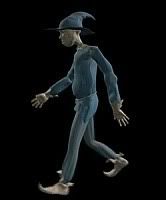 I've ordered some generic animation books so I'll be ripping through those here pretty soon. Oh and also working in cg can be very odd sometimes.
|
|
|
|
Elfen Lied posted:Thanks for all the critique. I'm working on fixing that link issue with my website I can't seem to find the problem, but I'll get it. Once I get done with this model I'm currently working on, I'm going to overhaul my website anyways. Pretty much if something is a "first X I ever Yed" it shouldn't be on a professional portfolio that you're using to get a job. If you really want to be a character artist, go to DominanceWar.com, go to the archives, look at all the entries. They have wireframes, texture sheets, etc. You'll have to register for game-artisans.org but its a good idea to do that anyways  Also check out the polycount forums and game-artist.net. Also check out the polycount forums and game-artist.net.You'll learn a ton just looking at people's WIPs and meshes - if they suck, you'll know what not to do, and if they're good, you'll be able to see how they constructed different bits. If you're new to the industry and you really want to be a character artist you've got it stacked against you a bit - you're going to need to be really good. Your current portfolio does not demonstrate a professional level of character art yet. It's not bad and if that thing is your first character mesh you're doing better than a lot of people, but you need to ramp up your game. Also, as a related note, The Dominance War is starting up the next contest in less than a month. Its a wonderful learning opportunity - if you're not already a member of a participating forum, join one.
|
|
|
|
International Log posted:Goodday gents, This is great! Any chance I could get you to take a sceenshot of the scene setup? Id love to see where the lights are and how you have the back drop.
|
|
|
|
TouchToneDialing posted:This is great! Any chance I could get you to take a sceenshot of the scene setup? Id love to see where the lights are and how you have the back drop. Thanks! This is a more finished version, but the lighting is practically the same:  Click here for the full 1120x1200 image. Setup:  Click here for the full 1502x854 image. The purple squares do nothing, just placeholders of windows i might put in.
|
|
|
|
Sigma-X posted:You need to darken up the holes in the grating so they actually look like holes. In general you need to put some non-directional lighting into that just to make things pop a bit more. Your wall texture needs to have medium-level details that break up the two halves, because right now they're the same thing. Add some trim to where it meets the floor. Add wear, dirt, grime, etc. Most importantly, define your materials. You have color but no materials in any of these pictures. Are they metal? Wood? Paint? There is no material definition. If you are doing spec and normal maps to go along with this, those will help some, if you aren't, then you should paint some lighting into the textures to make the shapes pop and to define the materials. Thanks for the feedback, it's greatly appreciated. I go to school at MATC in Madison, WI majoring in animation. I want to be a concept artist actually, but the program is geared towards that as well. I really enjoy modeling and animating, but I prefer to draw. It's nice to be getting an understanding of all the aspects of it though, they compliment each other. One of my assignments. done in roughly 11 hours. based off a photo. 
le capitan fucked around with this message at 05:48 on Jan 29, 2009 |
|
|
|

|
| # ? Apr 29, 2024 00:23 |
|
 This is it for now, until I get some good feedback and end up having to change everything. So, speaking of feedback, what do y'all think?
|
|
|