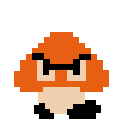|
There's a new version of MPlayer that can play files from network shares and also access internet radio streams. MplayerCE It does NOT like to play 720p files. Other stuff plays great, though.
|
|
|
|

|
| # ? Apr 29, 2024 00:14 |
|
Does that one support multiple shares? I just managed to play around with Wii homebrew yesterday, and so far everything except the SNES and Genesis emulators has been pretty drat terrible. Take a look at the current crop of media players, for example. Geexbox has a lovely UI, but that's forgiveable. It allows for browsing of SMB and Windows shares, BUT it can't use the Wii's built-in Wi-Fi, making it almost useless. Then there's the various MPlayers, MPlayerCE has a shittier UI, but can use the Wii's built-in wi-fi. However, I think for now you're only limited to one share, and you have to edit it in a .conf file. Then there's the whole clusterfuck with vanilla MPlayer where you have to specify the specific path to your video in the config file. I wish I could help, but I don't have the time nor coding experience. The Xbox has spoiled me when it comes to homebrew stuff.
|
|
|
|
Maxwell Adams posted:It does NOT like to play 720p files. Other stuff plays great, though. The Wii simply doesn't have the hardware for 720p, It's never going to happen without a hardware update or some programming genius figures out a way to decode video far more efficiently than it is today..
|
|
|
|
Has anyone tried the new Visual Boy Advance? The last two updates were pretty drat bad.
|
|
|
|
Constellation I posted:Does that one support multiple shares? I just managed to play around with Wii homebrew yesterday, and so far everything except the SNES and Genesis emulators has been pretty drat terrible. The newest MPlayerCE is pretty drat nice. The UI is simple and clean, with a half-decent font. It also overlays the video, so you can access the menu and options at any point. I haven't confirmed yet, but I suspect adding shortcuts or symlinks to a root SMB share would solve the limit on one share.
|
|
|
|
scottch posted:The newest MPlayerCE is pretty drat nice. The UI is simple and clean, with a half-decent font. It also overlays the video, so you can access the menu and options at any point. I'm pretty sure most newer versions of Mplayer do this.
|
|
|
|
FlyingCheese posted:The Wii simply doesn't have the hardware for 720p, It's never going to happen without a hardware update or some programming genius figures out a way to decode video far more efficiently than it is today..
|
|
|
|
torjus posted:Even if somebody gets the Wii to decode 720p fast enough (not going to happen), I seem to remember that the Wii doesn't even have a big enough framebuffer to support it. Oh yeah, the framebuffer. That would explain the garbled graphics. I knew it wouldn't be powerful enough to play the file properly, but I wanted to see how bad it would fail. First it started playing the audio, then it locked up, then the graphics got scrambled, then it crashed. It dropped right back into the HBC on crash, though, which is pretty good.
|
|
|
|
I noticed some people having problems playing PAL games on an NTSC Wii, but has anyone had problems playing Japanese games on an American Wii? I haven't installed the Homebrew Channel yet, but the ability to boot the games directly from the channel menu (and not having to boot into something else first) will decide whether or not I pick up a few Japanese games.
|
|
|
|
Luisfe posted:Has anyone tried the new Visual Boy Advance? The last two updates were pretty drat bad. Have you had it since the new GUI was added? I like it tons more. It runs like the Snes9x/FCE Ultra emulators now.
|
|
|
|
Desrever posted:Have you had it since the new GUI was added? I like it tons more. It runs like the Snes9x/FCE Ultra emulators now. The last version I have used a lot was 1.0.4, 1.0.5 broke saves and 1.0.6 was horribly slow at loading, and it crashed when loading a savestate 
|
|
|
|
Maxwell Adams posted:There's a new version of MPlayer that can play files from network shares and also access internet radio streams. I just tried this out now, Finally someone put all those lovely versions of Mplayer into one usable program that can do it all. I love it. Thanks Maxwell Adams!
|
|
|
|
Agrias120 posted:I noticed some people having problems playing PAL games on an NTSC Wii, but has anyone had problems playing Japanese games on an American Wii? I haven't installed the Homebrew Channel yet, but the ability to boot the games directly from the channel menu (and not having to boot into something else first) will decide whether or not I pick up a few Japanese games. I played the "Capcom vs ..." fighting game for the Wii, which is Japanese only, and it played perfectly using homebrew related software. I'm pretty sure you can set it up to read the discs direct from the channel, but I haven't gone into setting that up. Then again, I don't have problems with PAL games either.
|
|
|
|
Maxwell Adams posted:MplayerCE
|
|
|
|
I still can't get any of my Data DVDs to work with that MPlayer, but whatever, perhaps that's something do to the way I organize or something. But that smb stuff is working great, so it's just a minute to drag the files over. Color me pleased Wiibrew community, I achieve a lot onto DVDs and it's nice to get stuff on my TV. I gather that smb has actually worked for a little while, but the instructions in the read-me were the first time I've seen it explained so cleanly what to do. I guess that's what I find frustrating so far, the wiki and a lot of other sites assume that one knows jargon and what to do way too much. I suppose I'm not the target demographic for soft modding the Nintendo Wii, but it wouldn't hurt for someone to just say "OK, at the end of the day this is what this program does." OK, rant over WDIIA fucked around with this message at 05:46 on Feb 17, 2009 |
|
|
|
zandert33 posted:I played the "Capcom vs ..." fighting game for the Wii, which is Japanese only, and it played perfectly using homebrew related software. I'm pretty sure you can set it up to read the discs direct from the channel, but I haven't gone into setting that up. What particular homebrew app did you use to play it? I am interested on importing it, but do not know if GeckoOS will work for region-free things, or if I should install Starfall or what.
|
|
|
|
WDIIA posted:I still can't get any of my Data DVDs to work with that MPlayer, but whatever, perhaps that's something do to the way I organize or something. Hows your Data disc organized? File format? Codec? Container? Is it a multisession disc? Any of these could mess with it.
|
|
|
|
Luisfe posted:What particular homebrew app did you use to play it? I am interested on importing it, but do not know if GeckoOS will work for region-free things, or if I should install Starfall or what. GeckoOS does region free, I've been using it all the time on my PAL Wii. edit: also finally updated the OP edit2: haven't had much luck with mplayer ce and smb shares 
Keito fucked around with this message at 11:19 on Feb 17, 2009 |
|
|
|
Keito posted:edit2: haven't had much luck with mplayer ce and smb shares
|
|
|
|
japtor posted:It won't even startup on mine. I'm guessing it has something to do with my system being on the latest firmware or HBC? It just goes to a black screen and stays there. That shouldn't be it. I have the latest system update and latest HBC. Does it say anything on the black screen? If it says something like initializing SMB shares, then it's trying to look for the share. I think the MPlayer CE just stuck in his own SMB share settings (under smb.conf I think). If it's that, then just edit the file to your proper shares, and it shouldn't hang anymore.
|
|
|
|
Constellation I posted:That shouldn't be it. I have the latest system update and latest HBC. Does it say anything on the black screen? If it says something like initializing SMB shares, then it's trying to look for the share. I think the MPlayer CE just stuck in his own SMB share settings (under smb.conf I think). If it's that, then just edit the file to your proper shares, and it shouldn't hang anymore. This is exactly it for most people. If you have no shares to connect to, rename the file to _smb.conf or something similar so you can keep a copy if you eventually do set up windows shares. As far as the completely black screen goes, I haven't seen it at all on mine or my friends Wii. Are you sure everything transferred to the card OK?
|
|
|
|
My other guess was the smb.conf, but I didn't think that would cause the completely black screen (system doesn't respond at all, have to turn it off with the system power button). I had it edited for one of my shares but maybe I got something wrong, the share is from a Mac so the path or syntax might be different I guess. I'll mess around with it when I get home.
|
|
|
|
japtor posted:My other guess was the smb.conf, but I didn't think that would cause the completely black screen (system doesn't respond at all, have to turn it off with the system power button). I had it edited for one of my shares but maybe I got something wrong, the share is from a Mac so the path or syntax might be different I guess. I'll mess around with it when I get home. Try running it without smb and see if that gets the program to run.
|
|
|
|
A new version of MPlayer CE is out.V0.2 Changelog posted:
Hopefully this version will work better with SMB than the first did.
|
|
|
|
  DVDX NOW SUPPORTS SYSTEM MENU 3.4 DVDX NOW SUPPORTS SYSTEM MENU 3.4  So now you can install any DVD playing program on even the newest Wii's. Great job Team Twiizers!! http://wiibrew.org/wiki/DVDx Edit: HackMii Announcement with more details: http://hackmii.com/2009/02/dvdx34/ FlyingCheese fucked around with this message at 06:11 on Feb 20, 2009 |
|
|
|
Are there any simple instructions available on how to downgrade your system? I have 3.4u and would like to install some things that do not work. I've spent DAYS searching and trying to find a way to do it, but most of it seems too advanced for me. I heard that the easiest way was to the AnyRegion Changer, but I have no idea how to use it, because the readme gives no information about how to use/apply it. Can anyone help?
|
|
|
|
I thought the only thing that didn't work with 3.4 was the DVD-stuff. If that's the case, then it shouldn't take long now that it's working again. What doesn't work with 3.4u currently?
|
|
|
|
Luisfe posted:Has anyone tried the new Visual Boy Advance? The last two updates were pretty drat bad. Works great for me, it seems slightly faster and doesn't have the bugs the previous version had. By the way, if MPlayerCE is really that good this means I can finally retire Geexbox, which is kind of finicky and likes to break. MPlayerCE also plays DVDs if you have DVDx installed, doesn't it?
|
|
|
|
Is there any way to access the shop yet without updating to 3.4? I know Cave Story is a freeware PC game, but it's such a good game that I want to give Pixel all my money when it comes out on the Wii. I can't understand the logic of locking people out of legally buying VC games and Wiiware when they either never heard of homebrew or have it and can just pirate anything in the shop anyway.
|
|
|
|
Ravestory posted:Is there any way to access the shop yet without updating to 3.4? Yes: http://wiibrew.org/wiki/Wii_Shop_and_IOS51_installer You can update the shop channel using that utility without having to install system menu 3.4 (and you can install IOS51 which the shop channel requires, while patching the fakesigning vulnerability back in if you so desire). I used this recently (tona's single-executable release, to be specific) and I can access the shop fine on firmware 3.2.
|
|
|
|
Xythar posted:Yes: This should really be in the OP. fixelbrumpf posted:Works great for me, it seems slightly faster and doesn't have the bugs the previous version had. By the way, if MPlayerCE is really that good this means I can finally retire Geexbox, which is kind of finicky and likes to break. MPlayerCE also plays DVDs if you have DVDx installed, doesn't it? Yes it does. It's overall the best media player on the Wii hands down and it seems to be worked on consistently unlike Geexbox and the original DVDLib version. Edit: Oh hey a new Mplayer_CE version. 0.21 FlyingCheese fucked around with this message at 18:48 on Feb 20, 2009 |
|
|
|
Edit: doublepost, I'm a dumbass.
|
|
|
|
solorca posted:Are there any simple instructions available on how to downgrade your system? I have 3.4u and would like to install some things that do not work. I've spent DAYS searching and trying to find a way to do it, but most of it seems too advanced for me. I heard that the easiest way was to the AnyRegion Changer, but I have no idea how to use it, because the readme gives no information about how to use/apply it. http://wiibrew.org/wiki/CIOS_Downgrader
|
|
|
|
solorca posted:Are there any simple instructions available on how to downgrade your system? I have 3.4u and would like to install some things that do not work. I've spent DAYS searching and trying to find a way to do it, but most of it seems too advanced for me. I heard that the easiest way was to the AnyRegion Changer, but I have no idea how to use it, because the readme gives no information about how to use/apply it. This worked wonderfully for me. http://www.wiihacks.com/recommended-faqs-guides-tutorials/7199-3-1-3-4-twilight-downgrade-starfall-gammatutorial.html
|
|
|
|
FlyingCheese posted:This should really be in the OP. FlyingCheese posted:Yes it does. It's overall the best media player on the Wii hands down and it seems to be worked on consistently unlike Geexbox and the original DVDLib version.
|
|
|
|
Keito posted:It is, gently caress you Cheese. Oops, my bad. I completely missed that. Bear in mind that DVDX has problems with some anti-copy software on DVD's. Especially newer discs. Could that be the issue you're seeing?
|
|
|
|
Luisfe posted:This worked wonderfully for me. This was exactly what I needed. It was simple enough for me to completely understand and it worked perfectly. Thanks!
|
|
|
|
Make sure you don't install Starfall's GC region free hack unless you have a PAL (Europe/Oceania) Wii, or your local GC games will not work. Well, if you have installed it you can just uninstall it.
|
|
|
|
Finally messed with Mplayer CE again (including the new version) tonight...and got nowhere. Made sure the smb.conf settings were right, tried renaming it so it wouldn't load, either way it wouldn't get past a black screen. I also tried ftpii again and that black screened too, so I'm guessing there's something else going wrong. The old old Mplayer Wii still works at least. I've messed with the DVDX and IOS and stuff before, but no clue if I ever reverted everything back to normal, if that even matters. Is there some default resetter thing or list of default settings somewhere? I want to keep homebrew but reset the IOS/whatever other stuff to defaults as a troubleshooting measure.
|
|
|
|

|
| # ? Apr 29, 2024 00:14 |
|
Maybe it's been mentioned before, but I don't remember: Is there a program for homebrew that can be used to backup Smash Brothers or Mario Kart game saves? I have to get my Wii repaired, and though they said they'd try to back it up, I'd rather be safe then sorry.
|
|
|