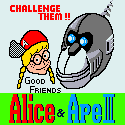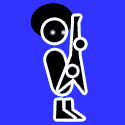|
Hamelin posted:... things like starfall, so if you really need those, don't do it.... DO NOT UPGRADE TO 4.0 WITH ANYTHING EXCEPT THIS OR YOU WILL BREAK poo poo! Lowclock fucked around with this message at 02:23 on Apr 7, 2009 |
|
|
|

|
| # ? Jun 9, 2024 11:08 |
|
WOOOO back in business! So all I had to do to undo deleting IOS36 and 249 was use Twilight to boot the WAD manager then install IOS36 and IOS16 [in that order, dunno if it mattered]. Then, when I rebooted, HBC was gone [?] so I had to reinstall THAT using another Twilight boot. Looks good so far though!
|
|
|
|
Lowclock posted:Starfall is unnecessary, and AFAIK, the only thing that required 3.2. Instead, you can download Preloader .29 and use the info from this page to add all the functions that Starfall had while having all the 4.0 system menu stuff. That's loving awesome. So I get the shop and all the good stuff, without any homebrew crippling aspects? Amazing.
|
|
|
|
So I'm boned insofar as getting the USB loader running if I upgraded to 4.0 normally and haven't intentionally installed any cIOSs, right? Oh well. I'm sure there'll be another way to do it sometime soon, I can't really afford a hard drive to stick on the Wii right now anyway.
|
|
|
|
So the GBA emulator got updated, complete with motion controls for a whole bunch of games. I'm about to try it now, it'd be neat if Mario Kart and WarioWare Twisted and whatever else work well with them.
|
|
|
|
Lowclock posted:Starfall is unnecessary, and AFAIK, the only thing that required 3.2. Instead, you can download Preloader .29 and use the info from this page to add all the functions that Starfall had while having all the 4.0 system menu stuff. I installed the homebrew channel and USB loader from 3.3 and upgraded to 4.0 through normal means, and nothing broke.
|
|
|
|
How's that N64 emulation going these days? Still playable at about 2 frames a second?
|
|
|
|
TheRedEye posted:I installed the homebrew channel and USB loader from 3.3 and upgraded to 4.0 through normal means, and nothing broke. Nothing you have previously installed will break, so if you installed whatever the crap you need, you are safe. But if you update the homebrew channel, you may be screwed.
|
|
|
|
PaletteSwappedNinja posted:So the GBA emulator got updated, complete with motion controls for a whole bunch of games. I'm about to try it now, it'd be neat if Mario Kart and WarioWare Twisted and whatever else work well with them. HAGAJARB When I fired up this emulator I heard a sound that made me think that my Wii's DVD drive was exploding. It turned out that my Gamecube controller was rumbling non-stop. It was sitting on top of a DVD player, and the rumbling made a noise like poker chips in a paint mixer. As the as the emulator is running and the controller is plugged in, it rumbles. Kinda makes me wish I had a clitoris.
|
|
|
|
TheRedEye posted:I installed the homebrew channel and USB loader from 3.3 and upgraded to 4.0 through normal means, and nothing broke. Are you sure you can still install wads? You also won't be able to reinstall the homebrew channel or DVDX.
|
|
|
|
Word of warning: I found out what was wrong with my otherwise working USB loader. It was the stupid USB->SATA enclosure. I hooked the drive, a 150 gig WD SATA drive, up to a simple USB->SATA/IDE adapter [an Apricorn DriveWire from Fry's, $25 and so handy] and it works flawlessly.
|
|
|
|
I haven't touched HBC in ages, or the wii for that matter. I never connect the wii online so its probably got a real early firmware version. So how do I go about updating the Wii and the HBC to the latest and safest versions? That USB loader sounds pretty sweet too.
|
|
|
|
Captain Matchbox posted:So how do I go about updating the Wii and the HBC to the latest and safest versions? Reading this page would be a good start. HBC updates itself.
|
|
|
|
PaletteSwappedNinja posted:So the GBA emulator got updated, complete with motion controls for a whole bunch of games. I'm about to try it now, it'd be neat if Mario Kart and WarioWare Twisted and whatever else work well with them. Works pretty well. I can finally play Twisted again, this is awesome.
|
|
|
|
Yeah, tried it with Mario Kart, works about as well as could be expected. Some of the control schemes are pretty pointless, though - who'd want to play the 2D Metroids with the Corruption control scheme, or the 2D Mario games with the Galaxy control scheme? Plus, why isn't there motion support for Super Monkey Ball?
|
|
|
|
Just got home from work and wanted to see what was up with the HBC, tried out the Homebrew Browser and it's much better than switching the SD card back and forth for apps . . . but I'd also like to try out the USB loader (Prime3 off USB? hell yeah i'll get around to playing it now), but I'm lost as hell with all the IOSXXX talk. I installed the Homebrew Channel quite a while ago, probably only used it a few times for emulators, and it's currently at version 1.0.1. It also says IOS36 v12.18, and my Wii's on firmware 3.4U . . . just want to know what I need to do to get my games onto some form of USB storage and running off that. Could I just follow the directions Stokesy gave in this post http://forums.somethingawful.com/showthread.php?threadid=3075676&userid=0&perpage=40&pagenumber=7#post358765348 and be fine?
|
|
|
|
EndTask posted:Just got home from work and wanted to see what was up with the HBC, tried out the Homebrew Browser and it's much better than switching the SD card back and forth for apps . . . but I'd also like to try out the USB loader (Prime3 off USB? hell yeah i'll get around to playing it now), but I'm lost as hell with all the IOSXXX talk. If you are on 3.4 I think you will be fine. It wasn't until 4.0 that they broke wad installs and you had to worry about the order of IOS installs and updates. Just install cIOS rev9, install the usbloader, don't update to 4.0 and you should be golden. Edit: just been messing around with preloader and crazyintro, pretty cool stuff. Stokesy fucked around with this message at 12:45 on Apr 7, 2009 |
|
|
|
Bakkon posted:http://wiki.gbatemp.net/wiki/index.php/MultiGame_ISO_Creator Luisfe posted:So, using that it is possible to boot up GCN games with the USB Loader? TheRedEye posted:Yup. blahz posted:How are you adding the Wii iso to the wbfs partition? The wbfs tool only wants to add actual Wii game iso files. blahz posted:I gave the GUI a try, and even still I'm not able to get Gamecube games made with the Multigame ISO creator. It still does the same thing where wbfs just refuses to run and transfer the file, because it is not an actual Wii game. I'm also really interested in the answer to this question.
|
|
|
|
Stokesy posted:If you are on 3.4 I think you will be fine. It wasn't until 4.0 that they broke wad installs and you had to worry about the order of IOS installs and updates. I was under the impression that downgrading below 3.4 was required to get cIOS installed, and the installer just threw an error when I decided to try it anyway. I was going to just wait until Bootmii was out and someone came up with a fancy loader for that, but is it actually simple to install cIOS onto a 3.4 Wii and I'm just doing something wrong? The installer finds the WAD and patches it fine, but breaks when it tries to install it.
|
|
|
|
Mr_Person posted:I was under the impression that downgrading below 3.4 was required to get cIOS installed, and the installer just threw an error when I decided to try it anyway. I was going to just wait until Bootmii was out and someone came up with a fancy loader for that, but is it actually simple to install cIOS onto a 3.4 Wii and I'm just doing something wrong? Oh, I thought I was on 3.4 for some reason, turns out I'm on 3.3. You are probably right about not being able to install wads.
|
|
|
|
helopticor posted:I'm also really interested in the answer to this question. I'm not having any trouble adding Multigame Wii ISOs to my harddrive. Maybe try a different GUI or Multigame program? 
|
|
|
|
Moving back from all the USB loader talk - I just downloaded a new version of VBA GX and suddenly I have another VBA loader in my homebrew channel which looks and feels exactly the same. Has anyone been able to spot a dicernable difference in the two versions or find a changelog floating around somewhere? Improved framerate maybe? That would be tits, but I can't seem to figure out what they've improved. :/
|
|
|
|
Well I went home last night and tried out the USB loader and it seems to be working as I got Wii Sports to run off the small USB flash drive I had lying around.
|
|
|
|
Godinster posted:I don't know what the hell is happening. Since updating, not only does HBC not work but nothing works. I load any VC downloaded games, and it kicks back to the main Wii screen. When I load HBC, it freezes on a pure black screen and the controller loses sync. I can't even load games at all from disc. I don't mean to be a pest quoting myself, but any idea?
|
|
|
|
Some guy made a mod of the USB Loader for his kid who can't read yet (Wii is for babbys) that displays the box cover art for games. This poo poo is getting so cool. Video: http://www.youtube.com/watch?v=TF7ZDNnRzsU Link: http://gbatemp.net/index.php?showtopic=146738
|
|
|
|
Does the USB loader also support SD cards? It's not as if the Wii's library warrants anything more than 16GB of space anyway, so it'd be handy to not have a thumb drive sticking out the back of the console.
|
|
|
|
Bakkon posted:Some guy made a mod of the USB Loader for his kid who can't read yet (Wii is for babbys) that displays the box cover art for games. This poo poo is getting so cool. Sweet, I was hoping we'd get something like this. PaletteSwappedNinja posted:Does the USB loader also support SD cards? It's not as if the Wii's library warrants anything more than 16GB of space anyway, so it'd be handy to not have a thumb drive sticking out the back of the console. It supports SD cards but only if you put them in a card reader and connect it to the USB port. Loading from the front SD slot isn't supported. And 16GB isn't that many games, plus you'd need to format the USB stick solely for Wii use.
|
|
|
|
Bakkon posted:Some guy made a mod of the USB Loader for his kid who can't read yet (Wii is for babbys) that displays the box cover art for games. This poo poo is getting so cool. awwww But seriously, that's neat.
|
|
|
|
treat posted:Moving back from all the USB loader talk - I just downloaded a new version of VBA GX and suddenly I have another VBA loader in my homebrew channel which looks and feels exactly the same. Has anyone been able to spot a dicernable difference in the two versions or find a changelog floating around somewhere? Improved framerate maybe? That would be tits, but I can't seem to figure out what they've improved. :/ Changelog 1.0.9 - April 7, 2009 Gamecube controller should no longer rumble constantly 1.0.8 - April 6, 2009 "Match Wii Game" controls option! Games that have a Wii equivalent can be played using the controls for that Wii game. For example all Zelda games can be played with Twilight Princess controls. Rotation/Tilt sensor games all work Solar sensors (Boktai 1/2/3) Rumble (except for games that rely on Gameboy Player) Keyboard PAL support, finally! New scaling options, choose how much stretching you want Colourised games now partially work but still have distortion "Corvette" no longer has a screwed up palette (but still crashes) Triggers net reconnection on SMB failure Source code refactored, and project file added from http://wiibrew.org/wiki/Visual_Boy_Advance_GX
|
|
|
|
Hey, does anyone know if the Wii supports a USB multiport thing? WiiSpeak and my Ethernet-USB adapter are already occupying both ports, so it's kinda annoying to have to swap one of them out whenever I want to use the USBloader.
|
|
|
|
I think anything with USB ports would support a USB hub, but you may have power issues depending on what you're trying to plug in.
|
|
|
|
Yeah it looks like USB hubs work fine. Just to varify, do I still need to backup everything on my exHDD when I'm only going to use a small partition of it with the USBloader?
|
|
|
|
.TakaM posted:Yeah it looks like USB hubs work fine. It wouldn't hurt to do so as a precaution, but if you've already got your partition set up then the USB Loader shouldn't touch the rest.
|
|
|
|
Yah I set up the partition ages ago when the WAD managers could first load WADs through USB drives, the backup's almost done so I might as well let it complete. It might save me having to copy everything back though 
.TakaM fucked around with this message at 11:56 on Apr 8, 2009 |
|
|
|
before I run out and buy a passport, I read about games crashing due to the hard disk spinning down after a period of not accessing them over at gbatemp, and the fix appears to be cracking open the drive enclosure and plugging the SATA cable into your PC and manually setting the spindown time with some utility ...has anyone here experienced any of this with their passport? I mean playing a game that does not access the disk for a while / leaving a game on pause and the game crashes when the disk is attempted to be accessed again. I'd really like to avoid having to pry open the case and do all of that if i could. I read a bunch of people buying/using passports in this thread but none of this crashing thing, so there seems to be disks which aren't affected and it would be cool to know which ones these are and if there's some way to tell them apart. yeah this is just about the WD passport but compatiblity seems sketchy and passport's seem to have the most success here.
|
|
|
|
smkdan posted:before I run out and buy a passport, I read about games crashing due to the hard disk spinning down after a period of not accessing them over at gbatemp, and the fix appears to be cracking open the drive enclosure and plugging the SATA cable into your PC and manually setting the spindown time with some utility This happens anyway with my normal Wii with disc games. Was playing Bully the other night, paused it for about 20mins, came back to it and it struggled to find the point on the disc I left it from and had to reboot the wii!
|
|
|
|
I guess you could buy a solid state drive?
|
|
|
|
MZ posted:This happens anyway with my normal Wii with disc games. Was playing Bully the other night, paused it for about 20mins, came back to it and it struggled to find the point on the disc I left it from and had to reboot the wii! I've never had this problem with a game, even after leaving it on pause for an hour at a time. Both in Dead Rising, and Bully, for that amount of time. I'm interested to find out if a passport is the best choice or not. I've got a 200gb partition on a 1TB external, but it needs external power, so I would prefer to not put any Wii stuff on it.
|
|
|
|
Ok problems. When I go to install IOS36-64-v1042.wad withe CIOS Installer: >> Installing ticket... ERROR! (ret = -2011) I've tried installing it with other wad managers, and you guys were saying I need 36 or something prior to installing this one, but that ain't happening either. Running on 4.0 too.
|
|
|
|

|
| # ? Jun 9, 2024 11:08 |
|
.TakaM posted:Running on 4.0 too.
|
|
|