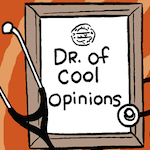|
They took the goddamned view cube thing and put it in there? That is the most worthless piece of poo poo "innovation" ever.
|
|
|
|

|
| # ? Apr 28, 2024 21:56 |
|
BonoMan posted:They took the goddamned view cube thing and put it in there? That is the most worthless piece of poo poo "innovation" ever. I've found a use for it! it's good for 45 angle views when you want to make a view align during unwrapping. ... That's the only use I've found for it though...
|
|
|
|
Odddzy posted:I've found a use for it! it's good for 45 angle views when you want to make a view align during unwrapping. That's why I just turn it off when I'm not using it.
|
|
|
|
The only cool thing in 2010 I'm aware of is they integrated polyboost (now called Graphite Modeling Tools) so you don't have to spend $150 on it anymore. And they added the ribbon...mostly for polyboost?
|
|
|
|
DefMech posted:I still haven't used it yet, but it just looks like they've integrated the ribbon like they did in AutoCAD and left everything else mostly the same. Which is still the most significant modification to the UI in over a decade. God I hate the ribbon, every program that gets it my productivity goes to poo poo. Why do they have to break things that work.
|
|
|
sigma 6 posted:That's hysterical. Yeah my problem is games and tv and stuff.. Thanks for the advice though and everyone else too. I'll try to force myself to try out these ideas.
|
|
|
|
|
brian encino man posted:Yeah my problem is games and tv and stuff.. Thanks for the advice though and everyone else too. I'll try to force myself to try out these ideas. I don't do much CG for work, just when I work it into a design, but when I come home 75% of my nights I end up just cooking dinner and spending time with my wife. I do most of my work on the weekends or whenever I'm feeling more creative after work. Games have lost most of their interest for me. I still play occasionally, but not that often unless a new Zelda or Mario comes out. Also I don't have cable TV which helps. It's so easy to just zone out to it. I think TV is the number one productivity killer. I mainly stay motivated by having a project I work on that I find really interesting. Plus I have all of my other drawing and painting that I've been developing. I think it's just mainly having a passion for your own work. I can't work unless I have an overarching project. Then the sketches flow, I have tons of ideas, I read books that have anything to do with it, and I can't wait to work on it.
|
|
|
|
I was wondering if any of you know a good tutorial website or had a good idea of how I could go about making a smoke effect in 3DS max 2009 for a final project i'm planning to do for school. The setting is during the second world war so there would be some craters and broken debris on the ground and the smoke should have this kind of effect :  Unfortunately we haven't seen particles a lot right now but we would like to try it out. It would bring a lot visually to the scene. any ideas?
|
|
|
|
Have a look through these, I've found them to be pretty awesome for quickly getting up to speed with rendering nice smoke/fire etc: http://www.allanmckay.com/tutorials.html
|
|
|
|
Heintje posted:Have a look through these, I've found them to be pretty awesome for quickly getting up to speed with rendering nice smoke/fire etc: ''download limit exceeded'' 
|
|
|
|
Sigma-X posted:The only cool thing in 2010 I'm aware of is they integrated polyboost (now called Graphite Modeling Tools) so you don't have to spend $150 on it anymore. And they added the ribbon...mostly for polyboost? That's really cool that they integrated polyboost. At the risk of sounding dumb; what is "the ribbon"? DefMech posted:That's actually the only part of Max I care about changing and I get kinda angry about it, too, which is why I didn't bring it up. So thanks, jerk. I think this is how we all feel. sigma 6 fucked around with this message at 19:44 on Apr 16, 2009 |
|
|
|
Odddzy posted:I was wondering if any of you know a good tutorial website or had a good idea of how I could go about making a smoke effect in 3DS max 2009 for a final project i'm planning to do for school. If you can get your hands on the FumeFX trial, I wholly recommend that. It's fairly easy to learn and produces some of the best smoke and fire I've seen in 3dsmax. You have to request a trial directly from them by email though, so I have no idea how soon they'd get back to you.
|
|
|
|
sigma 6 posted:That's really cool that they integrated polyboost. At the risk of sounding dumb; what is "the ribbon"? Have you used the new versions of Microsoft Office? The ribbon is all that stuff at the top. See:  It's a context sensitive menu. It's supposed to show you tools that are relevant to what you're currently doing, but sometimes makes things more complicated than they need to be.
|
|
|
|
Whoohoo Houdini 10 is out  I can finally show you guys the cloth/deformation stuff I've been working on: I can finally show you guys the cloth/deformation stuff I've been working on:http://sidefx.com/ten cloth vid: http://www.sidefx.com/images/stories/products/houdini10/06.mov The big things with the new cloth solver are plastic deformation and dynamic tearing, I've been working with the dev getting this stuff functional and demoed so ask away if you have questions. Some of my renders:    (The cloth master multiplier is visualised as a point colour, red means stiff/resistant/damping and dark means more squashable)  This guy was rendered using the physically based rendering system. It's pretty easy to get a nice looking image though at the moment very slow (which will change). With the v10 release we now have fluidFX on par or better with Fume, and can distribute the sims over a farm, there's a distributed render manager in the works and a bunch of other features you can watch videos about. woo. So, ask questions!
|
|
|
|
Heintje posted:Whoohoo Houdini 10 is out That's looks pretty sweet. That would be fun to do on a spaceship fight sequence! Being a nitpick but... whoever recorded that needs a puff screen on their mic.
|
|
|
|
SideFX needs a new "toon" character because that one they keep using in demos and as an example is just Those plastics simulations look really sweet and so do the rest of the new features in 10. I'd totally use Houdini if it didn't suck for animation.
|
|
|
|
I went to SideFX's Santa Monica office yesterday. It's cool because they give a free basic UI demo for Houdini (though their rigging and lighting classes cost some money). I used to think Maya had a steep learning curve but drat
|
|
|
|
Alan Smithee posted:I went to SideFX's Santa Monica office yesterday. It's cool because they give a free basic UI demo for Houdini (though their rigging and lighting classes cost some money). You were there for the UI workshop on Wednesday? So was I . . . wtf? tuna: How can you say it sucks for animation? Heintje: I am jealous you wrecked a car in Houdini before I did. Do you mind if I pick your brain about it via PM? Defmech: Thanks for the diagram. I knew it was something obvious like a tabbed interface menu thingy. sigma 6 fucked around with this message at 08:09 on Apr 17, 2009 |
|
|
|
sigma 6 posted:You were there for the UI workshop on Wednesday? So was I . . . wtf? Hmm...which side of the law were you on?
|
|
|
|
The law? I was the guy with the hat in the back. The only guy with a hat. VVV LOL. I figured there must be at least one other goon in LA trying to learn Houdini. VVV sigma 6 fucked around with this message at 08:33 on Apr 17, 2009 |
|
|
|
sigma 6 posted:The law? I was the guy with the hat in the back. The only guy with a hat. haha, I usually sit in the back of classes so nobody can see what I'm surfing on (umm...not that) I was in the middle row to the left most side, asian guy. The only guy with asian.
|
|
|
|
What the christ, goons permeate every bit of RL it would seem. Sweet. Yeah pick my brain about car smashing, I might put some info up here later since it was fairly involved in some areas. I *might* do an LA class at some point if I'm over that way before SIGGRAPH this year.Hinchu posted:That's looks pretty sweet. That would be fun to do on a spaceship fight sequence! Hahaha yes. Yes they do. I will say no more. tuna posted:SideFX needs a new "toon" character because that one they keep using in demos and as an example is just Aww cmon the little dude can't help the way he looks! I think I hosed up the shader on him with the build I rendered in, there's no occlusion (maybe). Will have to check that. Animation wise yeah, it didn't really come from that background and I'm not an animator so can't comment (another intern animated the toon rig). However- the curve editor pisses me off less than any other package's equivalent, and that is a serious boon. Yes it is. I loving hate curve editors. I haven't tried any rigging as yet but I have a feeling it will go OK, the good thing about houdini is that it pretty much does what it says that it's doing, so would take a lot of mysterious linking out of rigging. Here is the Stanford Bunny getting pwned from a previous test:  edit: I made these yesterday, here is my old city growing out of the ground. I used a real world dataset I got from a job before so the buildings are within 30cm of real world dimensions.  vid: http://www.msawtell.com/temp/initialTest.avi And here is some noise moving through a bunch of planes:  http://www.msawtell.com/temp/awesome1.avi Heintje fucked around with this message at 17:22 on Apr 17, 2009 |
|
|
|
tuna: wow I just discovered this thread. Houdini headed there, 10 is pretty fun so far, much more stable than it was back in 9 and 9.1, and at least some of the actual fire stuff somewhat works now. Ratmann fucked around with this message at 23:48 on Apr 17, 2009 |
|
|
|
tuna posted:I'd totally use Houdini if it didn't suck for animation. I worked on a Disney production that used Houdini exclusivity and even had a few ex-pixar people comment it's the best animation software they used outside of Pixar. And this was back in 05, they picked up the software in 2 days and were off animating sequences. That being said, it's mostly relegated to FX work, even though it is quite capable at all aspects of production [non procedural modeling can be weak, but its not fair to compare the big 3d packages to displacement paint modeling packages]. I rigged in Houdini for years, since version 3 or so. Unfortunately there isn't many rigging jobs out there, most of the big character studios use their own tools and aren't willing to really switch software.. for any department usually. I still occasionally do FX work from time to time, but all the best houdini riggers I know are elsewhere rigging/working in Maya. Not because it's a better package, its what their job requires.
|
|
|
|
Heintje, those are some cool demo scenes I've had a look at houdini and.... whoosh, straight over my head. I can only just work out simple PFlows in MAX  As I'm trying to be a modeler, I assume I won't have to use it too much, but it's cool seing what it can do. An anatomy study 4-5 hours spent so far 
|
|
|
|
EoinCannon posted:Heintje, those are some cool demo scenes When you say 4-5 hours spent so far, does that include time making the basemesh? I need to start sculpting 
|
|
|
|
Amazing stuff Eoin. Do you use the stock brushes or do you have a custom set?
|
|
|
|
science-fiction scene, textured and lighted by me (vanilla max render though, no occlusion or extra eyecandy), models made by someone contracted by school I guess. comments?  I know the water reflects a bit too much but at this point I'll pretty much leave it as is.
|
|
|
|
It feels a bit bland right now, but you should take my opinion with a grain of salt. I'm a complete novice at this stuff. The big question I have is where is the light coming from? Could you make the lighting diegetic to the scene like having it filter through those round vents? Right now, if this were real, it just feels like you have 2 construction spot lights pointing at walls just outside the shot, and it doesn't make the environment really ring true. That sort of lighting is making your textures look kind of flat, but they could really work if you make it a bit darker. I do realize that the modeling was not done by you, and so you only have so much you can do with what was originally planned. It doesn't look like the modeler planned for there to be any lighting at all. So it would add quite a bit of character if there were little lights here and there for stuff in the scene. That panel in the middle of the shot could have little glowy bits. You could have lighting filtering down those hallways so that even if there isn't anything modeled back there, it's hinted that this really is an entire complex. You may still need some sort of dim fill light off camera after you do these things, but it would make the entire shot feel much more dynamic if there were brighter areas and darker areas. Your water could probably work really well being that reflective if you made the scene darker altogether and increased the contrast. The problem I see with the water is that it feels like it's supposed to be shallow pools of water because they're kind of unbroken, but it doesn't look like the water has any real depth to it. ErIog fucked around with this message at 16:59 on Apr 18, 2009 |
|
|
|
Models and textures are great. I think the lighting could use some help. It looks like it's coming straight from the viewing angle, like a flash on a camera. I think it would look a lot better if you lit from inside the scene, and possibly include lights in your model to give it a direction that it comes from. If you want to do full frontal lighting I would suggest doing something more like a flash light. Higher contrast and with... words are escaping me, a textured gel on the light. Plus occlusion would help too  Looks good though.
|
|
|
|
Hinchu posted:Models and textures are great. I think the lighting could use some help. It looks like it's coming straight from the viewing angle, like a flash on a camera. I think it would look a lot better if you lit from inside the scene, and possibly include lights in your model to give it a direction that it comes from. If you want to do full frontal lighting I would suggest doing something more like a flash light. Higher contrast and with... words are escaping me, a textured gel on the light. I too would do an occlusion pass, unfortunately the assignment asks only for the render straight out of max with no compositing whatsoever :S Could you perhaps draw on the render what you mean by including lights ''in'' the model or a lighting setup that you think would work well? I hope i'm not sounding as asking too much or sounding obnoxious, I really think your lighting tips are great from what you said to other posters, it's just that i'm still new to lighting and don't really have a good idea of how to make interesting setups. ErIog: I appreceate the comments, like you said, there isn't really any place in the scene where I could put lighting because nothing resembling a lamp or something has been modeled :P I'll probably change the lighting to accomodate the critiques but textures will probably stay as is unless something really important comes up. The original concept was a lot of copper/brown colors, I just went with something that looked ''steampunkish'' so yeah, the hues are all kind of brown but I dunno, although I could agree it looks sort of bland, I don't think it's in a bad way. I might be grossly wrong though :P
|
|
|
|
I like where you're going with the textures and shaders, I think they can work well with the right lighting. If there's no light sources modeled into the scene yet you still want to achieve some interesting lighting you can always introduce some suggested light sources from off camera to give a particular mood or effect without having to spell out exactly where it's coming from. Sigma: The basemesh is one I modeled a while ago and use from time to time. I modified a bit for this sculpt which I tend to do before a lot of stuff. 4-5 hours would encompass changes I made to the basemesh, which is ridiculously low poly. SynthOrange: I mainly use the clay/smooth and move brushes for blocking out forms and sometimes the dam_standard brush by Damien Canderle for putting in nice creases, although that one has not been used thus far on this sculpt as I haven't gone high enough poly.
|
|
|
|
Odddzy posted:Could you perhaps draw on the render what you mean by including lights ''in'' the model or a lighting setup that you think would work well? I hope i'm not sounding as asking too much or sounding obnoxious, I really think your lighting tips are great from what you said to other posters, it's just that i'm still new to lighting and don't really have a good idea of how to make interesting setups. Sure, quick and dirty. Man... my hands are so jittery from caffeine right now it's not even funny....  And use this to refer to below  By "in" lights, look at 2. I put a "fluorescent" light up top, with some tungsten yellow ones on the wall. Interiors are for the most part lit from actual fixtures. Using points of reference for that helps a ton. 7: you can see how the lights on the walls are reflected in the water, this is a very powerful effect that you can use. There are some painters who use it to make really ethereal scenes. 6: This is where I lightened everything up to reflect the use of the overhead fluorescent. It's a general room lighting. 5: Then if you look in various corners they are darker. I generally use occlusion to help with this. It's a softer type of lighting that I prefer... 3: Now if you see what I did with 3 it's the primary basis for 90% of the lighting I do, because it tends to look dramatic. As bizarre as this sounds... darks look closer to the viewer, while bright recede in the distance. Think of how atmospheric perspective works. Here again I say look at Gustave Dore to see how he does it. You have a cavity here that you want to recede back and give the sense of space, lighting that separately can really pop it out. 4: Of course if you look at 4 I've done the same thing just much more subtly. The darks at the bottom create an empty space, while the light at the top pulls the viewer up and opens up that space and defines it from the rest of it. 1: Now another really important and powerful, yet subtle thing I use a lot is rim lighting. The edges of objects, once brightened can create a great sense of depth. It really helps define the geometry and shape of the scene. Also notice by the fluorescent light up top, around where I put the fixture the rim of that is lit. Oh and also I use a lot of blue and yellow lights offset. It's my personal stylistic choice b/c I think that the cool and warm colors help define areas and make geometry pop. My general rule that I like to use (again, purely stylistic on my part) is that I like a warm yellow/red spot light defining something, with a much more broad and soft light filling in the darker areas. Remember with light you are painting shapes. Get some bright defining light sources, and then fill in the dark places with subtle use of color and light. Anyway, that's the way I approach lighting, it's pretty much the same way that I approach digital painting.
|
|
|
|
Hinchu posted:Sure, quick and dirty. Man... my hands are so jittery from caffeine right now it's not even funny.... Goddamn that is nice! I would agree with you on number 3 but for a different reason - it isn't that lights fade into the distance and darks come forward, its that the light back there indicates there is more back there, just out of sight, whereas if it was pure dark there wouldn't be anything to indicate a large space back there, and as a result the back room collapses and feels shallow. Unrelated, isn't there a goon who works for Westwood (graphics tightening) College? Because they are getting sued for being an obvious scam  http://www.videosift.com/video/Westwood-College-Sued-For-Fraud
|
|
|
|
Hinchu posted:
Listen to Hinchu, hes got a point. After you model a character/environment, before you get to working on shaders and textures, dump out a grey image, and do a mock up in the paint package of your choice. Working out the lighting goal, and the look/color of the final result is much quicker in 2d instead of wasting time running around in circles in 3d trying to hammer down a look. Once you get a rough idea of which way you want to go, then start matching up what you did in your test image in 3d. You'll save a lot of time that way, plus its faster turnaround for client approvals*. *- Just make sure whoever does the illustration paints in such a way that can be recreated in 3d dimensions. Also don't be afraid to adjust the image after it comes out of the render, be it in photoshop or a compositing package. You're not going to get a perfect image out of the box every time, work in layers.
|
|
|
|
Heintje posted:And here is some noise moving through a bunch of planes: Could you explain how you did this? I imagine it involves animating a mountain deform using some noise, but how would you go about putting this together?
|
|
|
|
Sigma-X posted:Goddamn that is nice! I would agree with you on number 3 but for a different reason - it isn't that lights fade into the distance and darks come forward, its that the light back there indicates there is more back there, just out of sight, whereas if it was pure dark there wouldn't be anything to indicate a large space back there, and as a result the back room collapses and feels shallow. With light/darks, I'm referring to how they can work in a general sense. Here's what I'm referring to w/ Dore. Notice how the image pops? I've personally found this use of light/dark to be the most effective. A few places of bright light that recede off into the distance can give a scene a lot more depth, and make everything pop off the screen.    BigK: Yeah, I composite the poo poo out of my renders. You can even get different passes of a render, with light coming from different angles. Then you can just combine them in photoshop, adjust the levels, and play with it, then go back into your 3d package and get that to mimic what you played around with in Photoshop. Even if you can't do any post production for the assignment, it doesn't mean it can't be part of the process to get to the final image.
|
|
|
|
Hinchu posted:Hinchu, Sigma-X and BigKOfJustice helpful comments Woah, Thanks! for all the work you took to explain me this! It really helps! I guess the only way to make the fluorescent lights and wall fixtures will be to model them myself. It will be a bit more time intensive than what I thought at first but the processed image actually really helps hype up the whole thing. I'll definitely try this out! (and ask for comments along the way :P) I'm right in the middle of finals so can't put too much time in the scene as I've got other stuff to work on (so much that i'm thinking about forgetting sleep for a night or two this week) but does anyone think this scene (if relighted) could be put in a reel and I wouldn't have to be too shy about it? I'm still thinking about how I compare to others in the CG world.
|
|
|
|
Odddzy posted:Does anyone think this scene (if relighted) could be put in a reel and I wouldn't have to be too shy about it? This is a poor question because without knowing how its going to turn out, there's no way to know if it should go on a reel. Don't think about your reel. Just work hard, and make it the best you can make it within the constraints of the project. If it turns out that it's in the upper echelon of things you've done, then it can go in your reel. I'm in video production, but I'm sure there's stuff I never considered putting on my reel that would great on somebody else's reel. It's all about what level you're working at. Get done. Put your best stuff into a reel, and then ask around to see if maybe you need to be doing extra work to replace some of the weaker material. ErIog fucked around with this message at 20:23 on Apr 18, 2009 |
|
|
|

|
| # ? Apr 28, 2024 21:56 |
|
That houdini stuff is pretty neat. Can you adjust the elasticity or something? In the high poly shot it looks like the car is made out of rubber. Here's my junior project. I don't know why it's so dark in youtube, so I might rerender another version later. http://www.youtube.com/watch?v=dsh5mqfFORQ&feature=channel_page
|
|
|