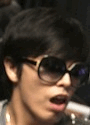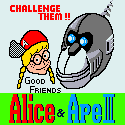|
So I have a Wii now with firmware 4.0. Now I want to import Capcom vs Tatsunoko. What are my non
|
|
|
|

|
| # ? Jun 9, 2024 08:34 |
|
ALL YOUR BASE posted:So I have a Wii now with firmware 4.0. Now I want to import Capcom vs Tatsunoko. What are my non I'm pretty sure you can't really do anything if you don't want a mod-chip, and haven't done any homebrew stuff before upgrading to 4.0,
|
|
|
|
helopticor posted:I'm pretty sure you can't really do anything if you don't want a mod-chip, and haven't done any homebrew stuff before upgrading to 4.0, I was afraid of that. I guess I'll just sit and wait to see if capcom will announce it for the US at E3
|
|
|
|
So after updating my homebrewed Wii to 4.0, nothing works. I can't load games, and none of my stuff works. When I load a game it goes to a black screen and controller loses sync. When I load almost any VC game, same thing happens. Am I hosed? I have no GC memory card in.
|
|
|
|
Is HBC still working? If it is I'd recommend using that to force a downgrade to 3.x and then giving 4.0 another go (if you still want it, that is). Did you install the Waninoko version or an unofficial one?
|
|
|
|
HBC doesn't work either. I reinstalled it onto the SD card and even tried another SD Card, as soon as I load it, it fades to a black screen and the controllers lose sync. I tried everything I have and only Mega Man 9 seems to work oddly enough.
|
|
|
|
There's a little bit of an update about bootmii on hackmii.com. Sounds like marcan's too bummed out over the success of the USB Loader, but bootmii is still being worked on. Possible public beta "within the next couple of weeks." As tempted as I am to upgrade my Wii to 4.0, I'm hoping I can wait until Bootmii is installed, as theoretically, once it's on, there's nothing Nintendo can do permanently shut down HBC.
|
|
|
|
Ballz posted:There's a little bit of an update about bootmii on hackmii.com. Sounds like marcan's too bummed out over the success of the USB Loader, but bootmii is still being worked on. Argh, scene drama. marcan has done so much awesome work that I don't know why he has to take so much issue with stuff like that. Every time stuff like this happens between volunteer fan groups (fan translations, homebrew, etc) I'm torn between respecting them for their work or deriding them for being such drama queens about it. It's not like USB Loader doesn't have non-piracy uses, it's incredibly useful for just running your own games from the drive.
|
|
|
|
it just got updated again, 512GB partition limit seems to be lifted amongst other stuff. from the guy's blog ( http://www.teknoconsolas.es/blogs/waninkoko ):quote:-Fixed bug when installing games on partitions larger than 512GB. I haven't actually tried any version of the USB loader but I'm picking up a 400GB passport tomorrow, hope it works as well as some of yours.
|
|
|
|
Here's a kind of random request. Does anyone know of some homebrew that allows one to copy save data from the Gamecube memory card to the SD card? I've found some software to do the reverse of that. Reason being, I need to mess with my save file on Metroid Prime 2: Echoes as I ran into that game breaking glitch where you can't progress any further... Also, is there a way to control the Wii menu with the Gamecube controller?
|
|
|
|
This is a little off-topic, but did I just gently caress up somehow? I needed some free HD space anyway, so I just bought this guy from Pricewatch. Is this a poo poo HD for some reason I'm not aware of? I'm concerned because I see everyone buying smaller hard drives at the same price. Is mine too slow to work with homebrew?
|
|
|
|
Phenotype posted:This is a little off-topic, but did I just gently caress up somehow? I needed some free HD space anyway, so I just bought this guy from Pricewatch. Is this a poo poo HD for some reason I'm not aware of? I'm concerned because I see everyone buying smaller hard drives at the same price. Is mine too slow to work with homebrew? It's not too slow, but it may or may not work for other reasons. There was a compatibility list somewhere, it might have been posted here a little earlier. I would imagine most people are buying smaller hard drives because 750GB is overkill for the Wii (I'm using a 128gb partition on my 320GB MyPassport, and even with my 20-something games ripped to it I'm only using just over half the space) and it's just more convenient to have a small USB powered HDD that you can set and forget instead of a big clunker that you need to find an extra outlet for. That was my line of reasoning, anyway.
|
|
|
|
evilernLe posted:Here's a kind of random request. Does anyone know of some homebrew that allows one to copy save data from the Gamecube memory card to the SD card? I've found some software to do the reverse of that. Any of these should do it.
|
|
|
|
Xythar posted:It's not too slow, but it may or may not work for other reasons. There was a compatibility list somewhere, it might have been posted here a little earlier. Thankfully it's on the list. I didn't really think of the extra power cable, but I have most of a strip free by the couch, so it's not a big deal. And yeah, I'm planning on sharing it with my main computer as video storage, of which you can never really have too much. Maybe a 200-300GB partition for the Wii.
|
|
|
|
I got all of these from the homebrew browser, and bought a third-party memory card like someone in this thread said was necessary, and it's still not working. Does anyone know if there's a trick to using one of these?
|
|
|
|
Phenotype posted:Thankfully it's on the list. 300GB is an awful lot (~100-150 games probably), but whatever floats your boat I guess.
|
|
|
|
helopticor posted:I got all of these from the homebrew browser, and bought a third-party memory card like someone in this thread said was necessary, and it's still not working. Does anyone know if there's a trick to using one of these? Nugasa ended up working for me. I happened to have a third party memory card handy, and it copied over with no issue. Not really sure what's wrong. It was pretty straightforward to me.
|
|
|
|
evilernLe posted:Nugasa ended up working for me. When you hit 1 for "SD CARD BACKUP mode", do you get anything to display? How long should I be waiting for something to happen (if I have a lot of stuff on my memory card)?
|
|
|
|
I got tons of error messages in NuGaSa before, had to press backup like ten times for it to work successfully once, but that was on the save items and not the initial selection menu. That said the program started running perfectly once the memory card went corrupt.
|
|
|
|
Couple of questions: 1) Finally got the downgrader to work, and subsequently the usb loader to work. Now can I delete all the downgrader crap from my memory card? All I need to leave is the emulators, usb loader, and homebrew channel right? 2) How do I safely update my firmware so I can play current games? Is going through Nintendo ok now since I have the hbc installed? Sorry if the questions are stupid, the only other console I've modded was a psp, and you can't get the update from sony.
|
|
|
|
hm. i got everything to install and stuff, but when i try to mount the hard drive it gives me an error, what format does it have to be in to read the partition? i'm on a mac so my formatting options are limited. help! i'm pulling out my hair. ive tried two different hard drives too, in FAT32 and HFS.
|
|
|
|
The USB Loader will format the drive itself. More likely your drives or USB interface isn't compatible with the loader yet. WD Passports seem to be the best choice right now, or just hang out another week or two and compatibility will probably get better.
|
|
|
|
ok, got a 400GB Passport working nice the first try if anyone is interested in picking up one of those. first I wiped the default FAT32 partition in computer managment and made a 80GB NTFS partition for storing stuff from my PC, then the remaining 300GB or so went to wii games. I didn't format this partition with any file system, I just had it allocate the drive space and drive letter. then I ran it through SDUSB loader 1.5 and it formatted to WBFS without error and was able to copy over my discs. hope this helps xiu xiu. it's fantastic, no more disc swapping and the load times just got a boost.
|
|
|
|
Yeah, it seems touchy about enclosures. I have a perfectly good Acomdata IDE/SATA to USB2 enclosure that won't work with the Wii, but works flawlessly in Windows/Linux. I'd say a Passport is the best option right now, and I'm trying to scrape together the cash to get one ASAP. Now I just have a bare hdd sitting on my entertainment center with a USB adapter hanging off the back, and it looks retarded [plus I'm just waiting for something to hit it / knock the adapter out and fry the thing] Code Jockey fucked around with this message at 20:45 on Apr 18, 2009 |
|
|
|
I just setup the usb loader with a Passport as well. One thing I did notice is the hard drive seems to still be on when I turn off the Wii. Do I have to completely turn off the Wii (hold down power for 5 seconds) for the drive to shut off? Also, how do I add game covers?
|
|
|
|
I'm using a 500GB WD MyBook external and everything is working fine on my end. Strangely enough, my friend can't get MadWorld running properly on his Wii and he's just using a 1TB WD MyBook; the screen rolls down from the screen over and over making it unplayable. It's the only game with this problem.
|
|
|
|
I just downloaded 4 different files from Waninkoko's blog, and I'm not sure which of them I actually need. I haven't updated my Wii since Mario Kart, so I'm sure my firmware hasn't been upgraded too much. I have wbfs which will format my HD properly for USB Loader, unless I just get Loader to do it? I have the USB Loader 1.5 zip file...which I actually can't figure out. Will it work if I put it in apps for the HBC to install? Then I have a zip named cIOS36_rev10-Installer, which is linked with the HBC somehow. My drive hasn't shown up yet, but I was hoping to have things worked out by the time it got here. Also, the WAD creator? Do I need it to get my discs in a format the Loader will recognize, or can I just rip them as isos?
|
|
|
|
Liku posted:I'm using a 500GB WD MyBook external and everything is working fine on my end. Strangely enough, my friend can't get MadWorld running properly on his Wii and he's just using a 1TB WD MyBook; the screen rolls down from the screen over and over making it unplayable. It's the only game with this problem. Try re-ripping it?
|
|
|
|
helopticor posted:I got all of these from the homebrew browser, and bought a third-party memory card like someone in this thread said was necessary, and it's still not working. Does anyone know if there's a trick to using one of these? I finally figured it out, by doing some searching on the internet. It turns out the mere act of having my USB stick in the Wii confused Nugasa. With nothing in the USB ports, it works fine. Edit: Phenotype posted:Also, the WAD creator? Do I need it to get my discs in a format the Loader will recognize, or can I just rip them as isos? When you run the loader successfully, it will let you rip the discs while they're in the Wii itself.
|
|
|
|
So, it turns out that MPlayerCE can't play a file over Samba if there's an apostrophe in the filename. Though irritating, this doesn't altogether surprise me / is this just a Linux quirk where I'll need to rename things? Or is there a way around it? Or is it a bug that we can expect fixed? EDIT: Disregard, google turned up their dev blog, where this bug has already been reported. Seems it's a bug from an old version that came back in the latest release, d'oh. Shalinor fucked around with this message at 21:26 on Apr 18, 2009 |
|
|
|
Good lord, this poo poo is getting amazing. http://www.youtube.com/watch?v=ULivWtaXIaw
|
|
|
|
Bakkon posted:Good lord, this poo poo is getting amazing. Oh my god that's amazing
|
|
|
|
helopticor posted:Try re-ripping it? That's the thing, it has something to do with his Wii/TV because we tried booting the game with my HD and the same thing happened, but it works on my TV. Our Homebrew installs are identical because he has me do all of it just so he doesn't mess something up. The only difference is that his Wii is a release-date Wii and mine is only a year~ old. Bakkon posted:Good lord, this poo poo is getting amazing. How the hell do I get that custom GUI on the Wii Menu without the gay anime bullshit?
|
|
|
|
Liku posted:That's the thing, it has something to do with his Wii/TV because we tried booting the game with my HD and the same thing happened, but it works on my TV. Sounds like you're trying to run a PAL game on an NTSC TV.
|
|
|
|
Liku posted:
Actually it's gay final fantasy bullshit, but yeah, gay none the less How is it possible to reskin the console like that? I'm assuming it's something way beyond simple IOS installation and probably wouldn't do it, but I'm curious.
|
|
|
|
TheRedEye posted:Sounds like you're trying to run a PAL game on an NTSC TV. But we both have NTSC TVs and NA copies of Madworld, but I've noticed his Wii has artifacts, maybe the GPU is giving in?
|
|
|
|
Liku posted:How the hell do I get that custom GUI on the Wii Menu without the gay anime bullshit?
|
|
|
|
It seems to me the best solution is using a USB powered enclosure. That way there is no extra power cable to plug in and it wont power off on its own. Also when the Wii is off the hard drive will be off. I am using some lovely Kingmax enclosure that cost 10 bucks and it worked great.
|
|
|
|
Bakkon posted:Good lord, this poo poo is getting amazing. looks awesome but I can't get the thing to work. I install the provided wad but when I try to start it from the channel menu, it just makes the wii return back to it. I also tried a bunch of similar wads and they all cause the same thing. after the screen fades to black when the start button is pressed the system restarts. anyone know what's up?
|
|
|
|

|
| # ? Jun 9, 2024 08:34 |
|
smkdan posted:looks awesome but I can't get the thing to work. I install the provided wad but when I try to start it from the channel menu, it just makes the wii return back to it. I also tried a bunch of similar wads and they all cause the same thing. after the screen fades to black when the start button is pressed the system restarts. anyone know what's up? I'm pretty sure the .wad is just a forwarder to the .dol on your SD card. Make sure that's on there, first.
|
|
|