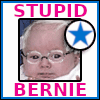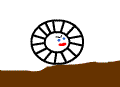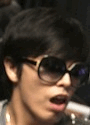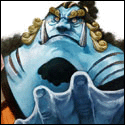|
BlueArmyMan posted:Re-installed the HBC.wad and the rollback worked, HBC is now back to 1.0.1....but the Zelda thing is still borked. Got into the game the first time, but when I loaded a state, then tried to open the home menu, it turned red and froze. Something's borked somewhere and I wish I knew where BlueArmyMan, delete the preferences for FCEU, and don't switch back the video settings to "Original" Something about low res mode and the menu (pretty sure the snapshot it takes when it goes to SD for the menu) is loving it up in this version.
|
|
|
|

|
| # ? May 29, 2024 05:08 |
|
Crackbone posted:Kinda. Each IOS is the full Wii OS needed to run an executable. Nintendo frequently releases new ones, thats why there are so many IOS versions on your Wii. The old ones are kept to keep compatibility with old games that require older IOS files. cIOS files are modified IOS files which extend the capabilities of the modified IOS, and are placed in the 200 range as Nintendo will likely never get there with their own IOS version numbers.
|
|
|
|
CraigK posted:Another question: how far has hacking the speaker on the Wiimote gotten? I know it would massacre the battery life, but I wonder if it's possible to play MP3s on the Wiimote. It's possible but quite useless. That speaker sounds like poo poo and is meant for very low quality audio. I wouldn't want to listen to music over it.
|
|
|
|
FlyingCheese posted:It's possible but quite useless. That speaker sounds like poo poo and is meant for very low quality audio. I wouldn't want to listen to music over it. Yeah, by default I tend to turn off the speaker - it usually forces the speaker-audio to play through the game itself, which sounds WAY better.
|
|
|
|
It would be nice to have a pager feature so you could find lost wiimotes
|
|
|
|
wow, that bannerbomb is easy to a retarded level.. Im glad I checked back I had upgraded to 4.0 then accidentally deleted my wiibrew channel.
|
|
|
|
tv iv is nerds posted:It would be nice to have a pager feature so you could find lost wiimotes This wouldn't work unless the Wiimotes were manually turned on in the first place.
|
|
|
|
Dominic White posted:Yeah, by default I tend to turn off the speaker - it usually forces the speaker-audio to play through the game itself, which sounds WAY better. If this is true then I will definitely be turning my wiimote speaker off. It cuts out all the time on all 3 wiimotes 
|
|
|
|
Joiny posted:If this is true then I will definitely be turning my wiimote speaker off. It cuts out all the time on all 3 wiimotes I don't know what games Dominic White is talking about (I actually didn't know that games had access to the volume level of the speaker), but I'm pretty sure that a number of games I have (at least Zelda, No More Heroes, and Zack and Wiki) don't force the speaker audio to play through the game itself; you just lose the audio.
|
|
|
|
helopticor posted:but I'm pretty sure that a number of games I have (at least Zelda, No More Heroes, and Zack and Wiki) don't force the speaker audio to play through the game itself; you just lose the audio. Zelda definitely plays stuff through the main speakers if the remote is muted (I'd have gone insane if I had to listen to that tinny little rattle every time I used the boomerang). Not sure about No More Heroes though - I imagine it does. I recall that the phone calls were recorded in full in the Let's Play of that a while back, and those played normally through the remote.
|
|
|
|
NMH has it optional, you can go into the menu and change it, it won't auto-detect and change or anything.
|
|
|
|
Is there a way to use Wad manager to install the wads to an SD card rather than the Wii's hard drive?
|
|
|
|
Spittin Wheelie posted:Is there a way to use Wad manager to install the wads to an SD card rather than the Wii's hard drive? I don't think so, but once they're installed on the Wii's memory you can just move them to the SD card via the system menu.
|
|
|
|
Mr_Person posted:The modified IOS60 floating around is for running trucha signed channels from the 4.0 system menu, this is Waninkoko's CIOS for enabling the use of SD/USB loaders. Ok, and trucha signed channels are only necessary if you want to install your own channels? I don't think I really need any custom channels save for the Homebrew Channel of course. If this is my situation I can just use Waninkoko's instead from now on? I'd also like to get BootMii but am a bit confused. It is the very first thing that will start on your Wii, right? If that's the case, what happens to my preloader thing? (The thing that loads, black and white text with a few options and some hack.ini, before booting the Wii).
|
|
|
|
I decided to get back into Wii homebrew after being absent for awhile. I updated the HBC to 1.0.3 and the HBB to 0.3.1. However, now the browser tells me "creating folders failed" every time I download something greater than 1MB. I've tried two different microSD cards and two different microSD readers as well as deleting the browser and putting a fresh copy in apps. Anyone else run into something like this? I'm running 3.2, maybe that has something to do with it? edit: Forgot to mention that neither of the SD cards were write-locked and neither card is SDHC. edit part2: New HBB was released that fixed it. eelmonger fucked around with this message at 17:48 on Jun 2, 2009 |
|
|
|
Milky_Sauce posted:I'd also like to get BootMii but am a bit confused. It is the very first thing that will start on your Wii, right? If that's the case, what happens to my preloader thing? (The thing that loads, black and white text with a few options and some hack.ini, before booting the Wii). If you have Preloader installed, BootMii will load that instead when you pick the regular boot option (as opposed to picking the option in BootMii to load the HBC).
|
|
|
|
Kreeblah posted:If you have Preloader installed, BootMii will load that instead when you pick the regular boot option (as opposed to picking the option in BootMii to load the HBC). Thank you so much (and everyone else in this thread). I am installing BootMii now, but can't figure out which is the "better" option. Installing it as IOS or boot2?
|
|
|
|
StopMakingSense posted:BlueArmyMan, delete the preferences for FCEU, and don't switch back the video settings to "Original" Something about low res mode and the menu (pretty sure the snapshot it takes when it goes to SD for the menu) is loving it up in this version. You mean set the preferences to default? I didn't really muss around with them much in the first place. At the moment I downgraded HBC and FCE Ultra to their previous versions, and everything worked okay. Funny thing is I haven't heard of this problem anywhere else. Also I wish that Hugo would support save states and turbo, or that the other PC engine emulator would support the Classic Controller so I could enjoy my TG-16 games more 
BlueArmyMan fucked around with this message at 02:16 on Jun 2, 2009 |
|
|
|
Milky_Sauce posted:Thank you so much (and everyone else in this thread). I am installing BootMii now, but can't figure out which is the "better" option. Installing it as IOS or boot2? boot2 is always the better option unless you have a newer Wii and therefore cannot install it there. Installing it to boot2 lets you have complete backups of the NAND and therefore (theoretically) you can never permanently brick your wii because you could just load that backup and you're all set to go again.
|
|
|
|
OpaqueEcho posted:What's going on at the end of the video for USB Loader GX? i had to ask again, why is halo in the menu?
|
|
|
|
BlueArmyMan posted:You mean set the preferences to default? I didn't really muss around with them much in the first place. At the moment I downgraded HBC and FCE Ultra to their previous versions, and everything worked okay. Funny thing is I haven't heard of this problem anywhere else One thing you can always check is the google code page for each of those projects. That guy in particular is very on top of things that get posted to the "issues" page.
|
|
|
|
It seems that my external hard drive doesn't work with the USB loaders (I've tried it with USB Loader 1.5 and Coverflow RC5 on cIOS 13, which was just released today). It can't be detected by them, though WBFS Manager can see it and read from/write to it just fine. It just has the one partition on it, so I'm not seeing much else I can do. Assuming nobody else has any ideas, what would be a decent hard drive to get for it? I don't have very many games, so I wouldn't need a huge one, just one that works with at least one of the USB loaders.
|
|
|
|
Kreeblah posted:It seems that my external hard drive doesn't work with the USB loaders (I've tried it with USB Loader 1.5 and Coverflow RC5 on cIOS 13, which was just released today). It can't be detected by them, though WBFS Manager can see it and read from/write to it just fine. It just has the one partition on it, so I'm not seeing much else I can do. Assuming nobody else has any ideas, what would be a decent hard drive to get for it? I don't have very many games, so I wouldn't need a huge one, just one that works with at least one of the USB loaders. Probably a stupid question but have you tried the other USB port?
|
|
|
|
Kreeblah posted:It seems that my external hard drive doesn't work with the USB loaders (I've tried it with USB Loader 1.5 and Coverflow RC5 on cIOS 13, which was just released today). It can't be detected by them, though WBFS Manager can see it and read from/write to it just fine. It just has the one partition on it, so I'm not seeing much else I can do. Assuming nobody else has any ideas, what would be a decent hard drive to get for it? I don't have very many games, so I wouldn't need a huge one, just one that works with at least one of the USB loaders. A lot of the time it has to do with the USB controller and not the hard drive itself. I bought a $5 USB SATA 2.5" enclosure and it works with every hard drive I put in it. Consider buying one of those, cracking open your hard drive's external case, and putting the drive in that.
|
|
|
|
FlyingCheese posted:boot2 is always the better option unless you have a newer Wii and therefore cannot install it there. Installing it to boot2 lets you have complete backups of the NAND and therefore (theoretically) you can never permanently brick your wii because you could just load that backup and you're all set to go again. This is a seriously good thing, too. Once I had Bootmii installed, I backed up my NAND straight away. Later on, after experimenting with some brand new CIOS's, it seemed that something had gone wrong, and GeckoOS wasn't working correctly anymore, and Anyregion was reporting errors and region mismatches. One restore later, and it's all back to normal.
|
|
|
|
little question for you guys. At the moment I'm using the pre-loader 0.29 thing, and I was wondering if I could install bootmii with no problem. As I understand pre-loader and bootmii are located in the same place?
|
|
|
|
When I opened up the Homebrew Channel today to run something it asked me if I wanted to update to version 1.0.3, so I did and it also included the option to install bootmii v2, so I just went ahead and did that. It was real easy. Le0, bootmii, supposing it installs in boot2, actually installs in a spot before the preloader, it shouldn't effect it at all, as I understand it (I don't use the preloader myself).
|
|
|
|
Hamelin posted:
I was never asked to install the preloader, it was just there. What's the point of it anyway? To get to the Homebrew Channel without having to go through the Wii menu?
|
|
|
|
Milky_Sauce posted:I was never asked to install the preloader, it was just there. What's the point of it anyway? To get to the Homebrew Channel without having to go through the Wii menu?
|
|
|
|
Hamelin posted:It's not necessary. Stuff like removing the health and safety screen and poo poo like that. Good god no, it's far more important than that. Everyone should install a preloader. If you have one and your Wii bricks (which can happen from any number of things when you mess with homebrew), it can save your rear end by giving you options to fix the issue since it loads up before the Wii menu does.
|
|
|
|
Just installed bootmii (through boot2, not IOS). While the boot menu is pretty slick, I don't really need to access it unless I want to backup/restore the NAND. Is removing the SD card the only way to disable it at startup?
|
|
|
|
Ballz posted:Just installed bootmii (through boot2, not IOS). While the boot menu is pretty slick, I don't really need to access it unless I want to backup/restore the NAND. Is removing the SD card the only way to disable it at startup?
|
|
|
|
Hamelin posted:You can remove the bootmii folder from the SD card, bootmii won't run unless it is there (I think it looks for a specific file in there, I'm not sure what one), just save it somewhere on your computer so if you need to run bootmii later you can put it back on there. Ah, that's a quick and dirty way to get it done. I know it's still in beta, but I hope they'll at some point add a menu option to do this, similar to pre-loader. Thanks!
|
|
|
|
Well, the reason they did it that way is so if you ever send the Wii in to Nintendo they won't even know that bootmii is installed. Which seems odd because Nintendo could just put in their own SD card with those files in it. I would be surprised if they were not aware of all the latest homebrew. Unless it generates some sort of unique key or something. 
|
|
|
|
Is there any reason the IOS Downgrader wouldn't work? I had v1.0 (I think) on my SD card, and it got to the point where it says "Press A to continue, press B to restart." I hit A, and it said "Press any button to restart." Not sure what's going on there. I found what I thought was IOS Downgrader 1.1, but when I ran it, it seemed to be a different program entirely, asking me what version of firmware I wanted to install. If I'm not using the right name, I'm talking about the patcher that enables the trucha-signing(?) bugs, which I think will solve my problems installing wads (ret -1022 error). I've used the patcher before with no problems, and I've been able to install custom channels before. My Wii is presently on 3.2, but I've got the latest Waninkoko firmware editor that lets you switch from 2.0 - 4.0. The IOS Downgrader won't work on either 3.2 or 4.0, unfortunately.
|
|
|
|
Ballz posted:Ah, that's a quick and dirty way to get it done. I know it's still in beta, but I hope they'll at some point add a menu option to do this, similar to pre-loader. There's a better way to do it. If you're using bootmii beta 2, you can look in the sd://bootmii folder for a settings text file. In it you can make bootmii go directly to system menu/hbc or set a time delay before it does automatic boot. Sorry if this sounds a bit vague as I can't check right now, but if you look in the bootmii folder it should be pretty self explanatory what you need to change.
|
|
|
|
yergacheffe posted:There's a better way to do it. If you're using bootmii beta 2, you can look in the sd://bootmii folder for a settings text file. In it you can make bootmii go directly to system menu/hbc or set a time delay before it does automatic boot. Sorry if this sounds a bit vague as I can't check right now, but if you look in the bootmii folder it should be pretty self explanatory what you need to change. I think changing the folder name is easier than digging through a settings file, no?
|
|
|
|
Sizzlechest posted:If you are already at 4.0, use this guide: That url doesn't work any more - I don't suppose you or anyone else has another copy of the guide or something?
|
|
|
|
That guide seems to have moved here: http://wii.yafaze.com/tutorials.html
|
|
|
|

|
| # ? May 29, 2024 05:08 |
|
Skyelan posted:Good god no, it's far more important than that. Everyone should install a preloader. If you have one and your Wii bricks (which can happen from any number of things when you mess with homebrew), it can save your rear end by giving you options to fix the issue since it loads up before the Wii menu does. OK so the preloader I have (blandly titled PreLoader) is a pre loader just like BootMii? Meaning they are both the same thing, just made by different people? Would it be ridiculous to have both BootMii and Pre Loader installed at the same time?
|
|
|