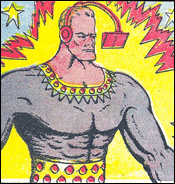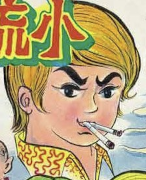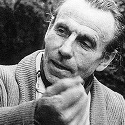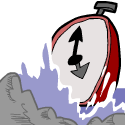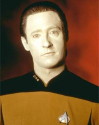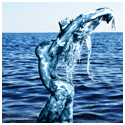|
I remember watching a YouTube series a year or so ago which was a step-by-step guide to draw correctly proportioned people. I recall that the first video was the eight heads rule and simple stick man drawings and so on and the series gradually progressed to drawing more detailed musculature and poses. Does anybody remember this? Is it still around? I've tried Googling and searching YouTube but can't find it.
|
|
|
|

|
| # ? Apr 26, 2024 21:52 |
|
Oh god how do I use adobe illustrator. I've tried to do some tutorials and watched some videos but it all goes totally over my head, does any one know of any absolutly basic, easy to follow tutorials that actually explain what I'm doing?
|
|
|
|
Humboldt squid posted:Oh god how do I use adobe illustrator. I've tried to do some tutorials and watched some videos but it all goes totally over my head, does any one know of any absolutly basic, easy to follow tutorials that actually explain what I'm doing? http://www.gomediazine.com/category/tutorials/illustrator/ I really like these, they taught me a lot of functions I never knew existed.
|
|
|
|
Umbriago posted:I remember watching a YouTube series a year or so ago which was a step-by-step guide to draw correctly proportioned people. I recall that the first video was the eight heads rule and simple stick man drawings and so on and the series gradually progressed to drawing more detailed musculature and poses. Does anybody remember this? Is it still around? I've tried Googling and searching YouTube but can't find it. Was it this? http://the-structure-of-man.blogspot.com/
|
|
|
|
Yes, thank you. I guess he has started charging since then. That sucks.
|
|
|
|
Does anybody know of any good examples of a vertically-oriented CSS Sprite menu? Like what's discussed here, but rotated 90 degrees. Apparently, I'm an idiot when it comes to coding.
|
|
|
|
pipes! posted:Does anybody know of any good examples of a vertically-oriented CSS Sprite menu? Like what's discussed here, but rotated 90 degrees. Apparently, I'm an idiot when it comes to coding. Are you thinking of CSS rollovers? If so, here's a decent tutorial about it http://www.elated.com/articles/css-rollover-buttons/ Edit: Actually, I think I know what you are talking about. I'll make a mockup later tonight when I get home from work. Edit2: I tried to make a vertical menu, but for some reason the css hover wasn't activating. Anyways, with the code given in that A List Apart article, I think the following changes would fix it: code:plaguedoctor fucked around with this message at 10:22 on Jun 10, 2009 |
|
|
|
I posted a thread in Education & Academics that I'd like any writers to take a look at if possible. http://forums.somethingawful.com/showthread.php?threadid=3151812 Basically I need help learning how to write literary criticism well. Suggest journals, tutorials, classes, exercises, etc. if you could, I'd appreciate it. I'm actually working on an honors paper which I'll post as an example of what I'm doing now, once I'm done with it.
|
|
|
|
Hey gang, two questions: What is the story with hand drawing fonts and copyright? So if I hand draw some text using a certain font as a guide for a poster or something I plan on selling and the owner of the font hasn't necessarily allowed it in their creative commons license or whatever, what is the legality? What do you illustrators recommend as a cheap but effective scanner for your drawings? I used to use my camera until it died and I'm wondering what is the minimum to invest in a scanner.
|
|
|
|
I have some free time recently, so I was thinking about how to get into drawing and design. I was never really interested in these things in elementary or grade school--I never drew things, I spaced out in art class, I never touched photoshop or any of the pagemaker type programs. I did some magazine covers that drew some praise in my high school, but that's ancient history as it was 8 or so years ago(done in Microsoft Publisher--is that program still around?). Is there such a thing as a drawing 101 class for somebody who's never so much as picked up a pencil? Similar things for photoshop, etc.? Or would it be better to take a self-learning approach?
|
|
|
|
any kind of community college should have a beginning drawing class aimed at people with very little drawing experience, that would probably be a good place to start
|
|
|
|
Furthermore any library has some books about learning to draw, be sure to pick up general books as opposed to "how to draw MANGA HEROES" and you'll be set. Other than that, for a beginner, all you need is some pencils and printer paper...have at it.
|
|
|
|
Is there a easy to read and understand free online resource you guys know of for the mechanics of poetry (meter, feet, beat and such) that does not make my eyes go cross? On top of that, any poetry you guys recommend that is not abstract and confusing as hell that would be great to read and study and learn by example from?
|
|
|
|
|
Einstien posted:Hey gang, two questions: Difficult to copyright fonts to that degree. For example, see this horrible thing: http://new.myfonts.com/fonts/larabie/coolvetica/ edit: You live in the US, right? The answer is there is no story, the law is generally not highly protective. You can protect computer fonts as computer software, but that won’t mean anything if you're producing hand–drawn text using a well–known font as a guide: you aren't pirating it digitally. I should have been a bit clearer — you may [very improbably] have difficulties internationally, but likely not in the US. Also, it's difficult to copyright the appearance (Lucida has this protection — compare with Palatino, which doesn’t, so you get fonts like Book Antiqua which are copies under different names). This ignores the moral side of it. You really don’t have anything to worry about, unless you're tracing off a whole font/fonts/font family, ensuring it’s a virtually exact copy, using it for all body text — I dunno, the situations where people would start getting really peeved are that far fetched I wouldn’t say you really need to consider it too much. According the summary to SIL's consultation document for UNESCO on font protection (bearing in mind this is from 2003): “If a type designer wants to ‘copy’ a font in a manner legal in the USA, he would now be required to print out every glyph at large size on a printer, then scan the image and import it into the font design program. He could then manually or automatically trace the image. This seems to be perfectly legal under current understandings of US copyright law, but may not be morally acceptable.” RobertKerans fucked around with this message at 23:57 on Jun 16, 2009 |
|
|
|
Where do all the Goon architects/architecture students post? I've been around here for a while now and I can only recall one architecture ask/tell.
|
|
|
|
I need a simple Wacom tablet or something that I can just use my own handwriting for a website and simple cartoony drawings on. I'm not looking to invest that much, and I hope to find an older thing off eBay. Any recommendations? It's gotta be USB, though.
|
|
|
|
No. 9 posted:I need a simple Wacom tablet or something that I can just use my own handwriting for a website and simple cartoony drawings on. I'm not looking to invest that much, and I hope to find an older thing off eBay. Any recommendations? It's gotta be USB, though. Wacom is a brand name, so they are all USB. I don't know, set up a Google alert for it and wait til one goes on sale? I found one off Woot or similar for like $40, but that was a few years ago.
|
|
|
|
No. 9 posted:I need a simple Wacom tablet or something that I can just use my own handwriting for a website and simple cartoony drawings on. I'm not looking to invest that much, and I hope to find an older thing off eBay. Any recommendations? It's gotta be USB, though. If you're just looking for something fun to fool around with, you can pick up a Wacom bamboo (their lower-end model) for about $99 new. If you hunt around on e-bay I'm sure you could find one cheaper. If you're just looking for a cheap, durable tablet to mess around with and aren't going to be a full-time Photoshop professional, look for either the Bamboo, Bamboo Fun, or older Graphire models. Honestly, 100 bucks is pretty cheap for a new tablet, and everyone I know who's bought a Bamboo model hasn't had any problems with it. EDIT: Turns out the Bamboo model is actually only 79 bucks, the Bamboo Fun (the next model up) is 99.
|
|
|
|
I recently brought home a small Cintiq and am loving what having a screen to draw on does for digital painting. I have somewhat shaky hands though, and even with a felt tip, I always seem to have to fight the stylus to keep it from sliding around when it comes to lineart and inking. On my old Intuos, I'd just put a piece of paper atop the tablet to give it that firm pencil-on-paper grip and everything was great. But with the Cintiq, I need to see what I'm doing. I've tried putting tracing paper over the screen, but it still blurs things out horribly. Are there any types of clear material, paper or otherwise, that I could lay over the screen to give it extra grip but not obscure the picture?
|
|
|
|
In film photography I know when shooting you should shoot for the shadows because you can just bring back the highlights later but what about with digital? Do you shoot the highlights and hope you'll have something to work with in the shadows?
|
|
|
|
How permanent is wheatpaste, and is there a way to make it less permanent? Everything I read says it's hard to remove. I need to paste a few signs to the ground for a few days, no longer. Is this the best way to do it, or should I just stick to duct tape?
|
|
|
|
Can someone recommend a good pen for illustration? I'm left handed so I often have problems with pens because the tip is being pushed into the paper rather than pulled across it. I don't really know where to begin other than something with a fine point and would probably have to be either felt or a gel pen or something.
|
|
|
|
I've been making shoddy little pixel art gif animations for a while in the GIMP, and as they've been getting more complex they've become increasingly awkward to make in the GIMP. Like to view them i've gotta export as a .gif then open them in another program, and managing layers becomes a nightmare. I've tried using other programs like imageready and jasc animation shop. But they've been either really unsuited to what I do, or they don't handle layers within the frames. So my question is are there any programs or even plugins for the GIMP that make gif animation easier to manage.
|
|
|
|
Pen Expers posted:Can someone recommend a good pen for illustration? I'm left handed so I often have problems with pens because the tip is being pushed into the paper rather than pulled across it. I don't really know where to begin other than something with a fine point and would probably have to be either felt or a gel pen or something. Have you tried Pentel EnerGel? Use these for sketching and Pilot G2 for writing, does me just fine. No runs, doesn't leak through, etc. All good.
|
|
|
|
May be the wrong place for this. Working on a mograph piece, using Trapcode Particular and I'm getting these strange doubling issues -- two particles are being generated in the exact same space but delayed a few frames in time. Anyone know why it's doing this? Hosted on tinypic because waffleimages are down - if anybody at all comments on the non-official hosting, I'll remove the link without question. 
|
|
|
|
Much like one of the earlier posters in this thread, I'm beginning to write a novel and would like one or two people to bounce a few ideas off of and maybe take a look at the first few pages--but I don't want to make a thread on a popular site this time, as I'm very serious about this one. So, if you want to give me you e-mail or IM, or shoot me a message at ajlavigne3@yahoo.com. What I can say about it: I've written a few novels before so your eyes aren't going to burn out when reading it, it's an epic Western Fantasy story on a parallel Earth with interlude snippets that take place on real Earth, what I'm attempting to do with it is write an American fantasy novel (looking at the fantasy genre, the only one that seems "American" to me is The Dark Tower and American Gods--everything else, good or not, is very European/Nordic in origin and feel), and I have 3 pages already typed. I appreciate any one who can lend a hand.
|
|
|
|
My email's jchristy41@yahoo.com I'll take a look at it. I'm in the process of writing a (first) novel myself.
|
|
|
|
Impper posted:My email's jchristy41@yahoo.com Thanks! I sent you an e-mail with the info and stuff, and if this works out I wouldn't mind swapping pages with you more (e.g., I could read yours and you could read mine, and we both give each other feedback.)
|
|
|
|
Humboldt squid posted:Oh god how do I use adobe illustrator. I've tried to do some tutorials and watched some videos but it all goes totally over my head, does any one know of any absolutly basic, easy to follow tutorials that actually explain what I'm doing? drat, do you want to do to PM and I'll take you through some myself? To me, AI is the pen tool and once you've mastered it working becomes a walk through the park. I notice it's been about a month since you posted, let me know if you still need any help.  p.s. <- av made in Illustrator, it's a great program well worth any designer learning.
|
|
|
|
Travakian posted:Have you tried Pentel EnerGel? Use these for sketching and Pilot G2 for writing, does me just fine. No runs, doesn't leak through, etc. All good. Cool, I'll check these out, thanks.
|
|
|
|
Ok, what methods do people use for getting their work online? I have a crappy digital camera and a basic 8x12 scanner, but there must surely be some better method. I know some artists will have their work professionally photographed, and when intending things for publication, there are extremely high resolution scanners, but these both can cost hundreds or thousands of dollars. What method do most people around here use? For both my own artwork and my art collection, I have many pieces which are 11x17 and well over. How should I go about getting digital copies of this stuff? Take them to a Kinkos or Staples and have them scan them in on their larger machines? I'm not looking to publish anything, I'm just curious what the basic method is that makes everyone's online work look good, but mine look like crap. The scanner has made things better, but is still limited.
|
|
|
|
Elijya posted:For both my own artwork and my art collection, I have many pieces which are 11x17 and well over. How should I go about getting digital copies of this stuff? Take them to a Kinkos or Staples and have them scan them in on their larger machines? I'm not looking to publish anything, I'm just curious what the basic method is that makes everyone's online work look good, but mine look like crap. The scanner has made things better, but is still limited. I just use a consumer-grade 8.5 x 11 scanner, but I make sure to crop, color-correct, and resize all of my scanned images before posting, in that order. First, I trim the piece, cutting out all the negative space that isn't part of the composition. Then, I open up the levels menu and adjust the dark and light points for each color (quick tutorial here). Finally, I resize my image to the size I want to display it at. If my drawing is larger than my scanner, I scan in pieces, then piece them together in photoshop, and then follow all three of those steps. Also, I found it helpful to turn off auto-contrast (or whatever it's called in your model) in my scanner driver, and handle all of the color corrections myself. It'll also help keep your colors closer to what they were orginally laid down as. Hope this helps!
|
|
|
|
Is it worth it to purchase a gray card for white balancing? Will it give me a significant improvement over the AWB (If it matters, I'm using a Canon XS) Also, I see quote:It can shoot up to 3.0 fps (frames per second), in bursts of up to 514 JPEGs or 5 RAW files, so you'll never, ever miss a shot. Would an Ultra II be able to, or am I looking at an Extreme III in order to shoot non-stop. e: If so, which one do people most recommend. Shmoogy fucked around with this message at 21:05 on Jul 6, 2009 |
|
|
|
looking to convert this little rat fellow to a vector image. i thought that it would be pretty easy but i'm pretty bad with illustrator. can anyone help?
|
|
|
|
gce posted:looking to convert this little rat fellow to a vector image. i thought that it would be pretty easy but i'm pretty bad with illustrator. can anyone help? I wasn't sure if you meant 'help' as in, 'give tips' or 'can you please do it?' -- so I've done both. My Method:
I noticed that the mouse had flat feet. Thus, using the handles, I pretty much killed the curves on the line between the two points. Otherwise, pretty simple. tl;dr (aka "gimme the file")  The original graphic is the middle small one. Rest are vector. Email me at <myusername>@gmail.com and I'll send you the .ai file. I realize it's not perfect, but for five minutes it's pretty decent, in my opinion. Hope this helped!
|
|
|
|
How do I get over the anxiety of doing art. I used to draw and write all the time. I wasn't any good at it but I at least had fun doing it. Nowadays it takes me the greater part of a day to get myself "psyched up" to draw, but by that time I'm so tense and my mind is so consumed with the thought of failure that I have no choice but to fail. I really just have no idea what to do.
|
|
|
|
Dvega posted:How do I get over the anxiety of doing art. I used to draw and write all the time. I wasn't any good at it but I at least had fun doing it. Nowadays it takes me the greater part of a day to get myself "psyched up" to draw, but by that time I'm so tense and my mind is so consumed with the thought of failure that I have no choice but to fail. I know exactly what you mean. I'd been struggling with it for months until about a week ago, when I inexplicably started churning out a bunch of really stupid drawings and feeling lovely about it until I started having a good time and the drawings actually started getting better. You can't exactly force yourself to enjoy drawing, especially if you're doing it only because you feel like you "should" or you only want the satisfaction of the complete product, but you'll NEVER get any drawing euphoria if you don't spend some time working through the frustration and self-loathing and whatnot, ya know? I don't have any real advice other than to commit to finishing a drawing once you start it no matter how awful and soulless it feels. Take breaks if you need to. Show it to people who don't know poo poo about art and they're bound to be legitimately wowed or at least flatter you, and that helps a little. Look at it a few hours/days after you're done and you're bound to find some merit. I have tons of pages where I'd just get frustrated and have a bunch of ugly unfinished doodles and "STUPID STUPID STUPID GAY NO TALENT WHATSOEVER WASTE OF INK TERRIBLE AWFUL" written all over the place, and they're pretty funny in retrospect. Also, drugs and/or cognitive behavioral therapy might help! Anyway, I have a question about Wacoms. I'm thinking about buying a 9x12 Intuos 3, but I'm kind of wondering if it will have any advantage over, say, a 6x8 or 6x11 if I'm using a 15.4" widescreen laptop. Would using the wider 6x11 feel more natural than the 9x12?
|
|
|
|
Zedri Edfly posted:Anyway, I have a question about Wacoms. I'm thinking about buying a 9x12 Intuos 3, but I'm kind of wondering if it will have any advantage over, say, a 6x8 or 6x11 if I'm using a 15.4" widescreen laptop. Would using the wider 6x11 feel more natural than the 9x12? I have a 9x12 wacom at home, and use a 6x11 at work. I have to say that the larger one I have at home is actually TOO large, the 6x11 is much more comfortable. It fits nicely on my desk, and I don't have to awkwardly cradle it in my lap to draw on it. As someone who has spent a good deal of time on both, I would say go with the medium size. Dvega posted:How do I get over the anxiety of doing art. I used to draw and write all the time. I wasn't any good at it but I at least had fun doing it. Nowadays it takes me the greater part of a day to get myself "psyched up" to draw, but by that time I'm so tense and my mind is so consumed with the thought of failure that I have no choice but to fail. I used to be the same way about a year ago. Do you have a sketchbook? I found that it's really helpful to use my sketchbook as my "warmup" phase before I start doing any serious drawing. Drawing is like any exercise or sport, you'll do a lot better if you spend some time warming up and stretching first before going for broke out on the field. Sorry for the horrible sports analogy, but it's really the best I can come up with. When I'm working on a finished piece, I will usually spend 30 minutes to an hour just doodling stupid poo poo in my sketchbook. Although I've improved a lot in the last year, the first few drawings of the day that I do always look awful, and nowhere near what I'm drawing after an hour or so. The thing is, if you have a sketchbook you can try out new ideas and techniques in an area where no one will ever see. That can help take the pressure off. You can work the kinks out of your ideas there, and then take them into another medium to finalize the nice, pretty version that everyone will see. Also remember that none of the time you spend drawing is a waste, even if the drawings themselves do not turn out so good. Not every drawing has to be good, but it should be fun.
|
|
|
|
Dvega posted:How do I get over the anxiety of doing art. I used to draw and write all the time. I wasn't any good at it but I at least had fun doing it. Nowadays it takes me the greater part of a day to get myself "psyched up" to draw, but by that time I'm so tense and my mind is so consumed with the thought of failure that I have no choice but to fail. The other posters have already set down some great ideas, I just had one more to add. Where's your workspace? Are you in class? At home? Etc.. I found when I was in a place where people could casually look over my shoulder while I was working I went nuts with worry about what they were thinking... Its silly of course, but working in a comfortable private workspace can really help keep that angsty "I suck teh balls at art" from creeping into your head. Try to be comfortable, and give yourself time to get in the drawing mood. Good Luck!
|
|
|
|

|
| # ? Apr 26, 2024 21:52 |
|
I would also recommend just keeping pen and paper handy wherever you are, whatever you happen to be doing. I doodle a lot while I'm on the phone and watching tv, and usually just toss the paper afterwards, but occasionally I get a really nice drawing out of it that I'll blow it up and put on my website. If you have sketchbook anxiety, do what a teacher of mine does: he'll draw on whatever paper is handy, but if he gets a drawing he really likes, he pastes it into his sketchbook instead of throwing it out. So his sketchbook is nothing but his favorite drawings. Also, if you haven't, get into mixed media. Take a drawing you don't like, and paste a different color of paper over the part that sucks, then redraw that part with a different tool. If you approach drawing as an all-or-nothing one time thing, of course you'll be anxious. Tell yourself that there's always a way to change it, and you're likely to have less anxiety.
|
|
|