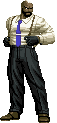|
Or you could have a common library file outside the home directories and have each user's iTunes point to that file.
|
|
|
|

|
| # ? Apr 29, 2024 13:49 |
|
Haggins posted:For some reason one band will not stay in the genre I put it in. The band was tagged with "Doom Metal" when I got it and I changed the tag to "Metal" as I don't divide things into sub-genres. Every time I play the music in itunes, it reverts back to the "Doom Metal" genre. I'm on a mac and this is the first time this has ever happened to me. I don't think this was answered but I had this problem too and it drove me mad. I solved it by converting the songs in iTunes to AAC format and then retagged them and it worked fine. Not a clue what causes it, but there's a solution. Don't know if you can convert them BACK to MP3 and still have it work but you can try if having AAC files bugs you. Edit: I'd like to add that this thread has been really useful to me but initially it sparked something off in my head and I spent three whole days organising my library and pruning music and adding album art. Oh man.
|
|
|
|
Sounds like corrupt tags. You could try removing the tags with an app outside of iTunes and then retagging.
|
|
|
|
OK, here's a fun one: I have a playlist (normal, not smart) in my iTunes library which mirrors a playlist on my iPod Touch. Well, it sort of does. This playlist is what I call my "backup" playlist, meaning if I lost everything on my Touch, I can just drag this playlist over the iPod and all my music is back. The problem is, I have been forgetting to keep it updated with what's on my iPod. Is there a way I can make a smart playlist that will show me what songs are on my iPod that are NOT on this backup playlist?
|
|
|
|
Do it the other way around. Instead of putting stuff on the iPod and trying to keep it in sync, put stuff in the playlist and have iTunes sync the list onto the iPod.
|
|
|
|
Trilljester posted:OK, here's a fun one: I would suggest making a smart playlist containing only checked songs and only putting checked songs on your ipod. *ninja edit* quoted wrong person.
|
|
|
|
Carthag posted:Or you could have a common library file outside the home directories and have each user's iTunes point to that file.
|
|
|
|
necrobobsledder posted:Doesn't this corrupt the iTunes library with multiple users accessing the same library at the same time? Never tried it, just curious. Oh yeah they shouldn't access it at the same time, that would be bad (best case, they'll keep overwriting the other guy's updates, but they'll probably end up damaging the library file). I thought it was more like a family room type situation where one person logs out & another logs in.
|
|
|
|
I have taken some of my DVDs and made video files for my iPod. Some of them (Firefly, British Office) are TV shows. But, all the files I made show up as "Movies." Is there any way I can get them to list under TV Shows?
|
|
|
|
BDawg posted:I have taken some of my DVDs and made video files for my iPod. Some of them (Firefly, British Office) are TV shows. But, all the files I made show up as "Movies." I don't do video organizing in iTunes myself, but there's a "Media Kind" field under options tab in the info that should allow you to select "TV Show" instead of "Movie", and which will make the tags under the video tab show such as "Season" and "Episode"
|
|
|
|
Carthag posted:I don't do video organizing in iTunes myself, but there's a "Media Kind" field under options tab in the info that should allow you to select "TV Show" instead of "Movie", and which will make the tags under the video tab show such as "Season" and "Episode" That worked, thanks! I was looking in the wrong spot for it.
|
|
|
|
So how do you guys with large collections manage your iTunes portable devices? I have a 100gb+ Music folder on the server, but I've had bad luck in the past with just adding all of my music to iTunes: very sluggish performance, tracks (sometimes complete artists) disappearing, determining gapless playback that never stops ever...it hasn't been good. Should I just pick out songs/albums I like and only add those, then build my playlists and what not from there? Also, I'm trying to sync my iPhone, and I'm in a weird position. I haven't synced with iTunes in months. I moved my \iTunes directory to a new computer. I want to sync all the information in the phone to the iTunes library, including all the apps and data. When I try to sync, I get a message saying that the phone is synced with another library and doing this will erase the contents of my phone. Not good! If I've purchased music from the phone directly, do I just not worry about the "YOU ARE ABOUT TO PURCHASE THIS SONG" box when I'm redownloading it via iTunes? Edit: One more! Is there an easy way to view previously purchased apps/music in iTunes? I can get to the screen where you view the individual charges made to the account, but there's got to be an easier way than that, right? EC fucked around with this message at 01:10 on Jun 18, 2009 |
|
|
|
You can assign quotas for each of the smart playlists that get synced to your portable devices and so you're just limited by how crafty your smart playlists can get. Here's an example of what I mean. Works fine for (partially) syncing my iPhone to my 30k song library. God help me if they ever make an iPhone that can hold my entire collection. I moved my iTunes library for my iPhone to another machine and it works fine so long as you move the iTunes library (the itl file and XML) over. Example of what I mean is posted here. Can't help with the iTunes Store bit since I don't use it for anything but iTunes apps, sorry.
|
|
|
|
Thanks for the help, I'll definitely check that out. Smart playlists are the reason I want to (finally) adopt iTunes (well, that and the iPhone kinda dictates that I have to). For the purchased stuff, there's a "transfer purchases" option in one of the menus that took everything on the iPhone (music/apps) and put it in the library. So that worked! Yet another question: with a lot of people upgrading to the 3GS on Friday, what is the best method of making sure all my info will come over? I'm thinking that I'll sync/backup in iTunes, then just do a restore to the new phone. Will that get all my app saved data as well?
|
|
|
|
EC posted:Thanks for the help, I'll definitely check that out. Smart playlists are the reason I want to (finally) adopt iTunes (well, that and the iPhone kinda dictates that I have to). iTunes is a hell of a lot slower if the music is over a networked filesystem instead of a local drive. For the first add and gapless/soundcheck scanning, do it from a local HD. For 100GB, you will be waiting all drat day for it to add to the library, but it will eventually work. You'll want a playlist for 'songs I care about' that isn't as big as your Library for everyday browsing. If you're going to edit id3 tags in iTunes, use a playlist instead of the main library view, because editing is slow with big libraries. A backup will get all your app saved data with it, though I don't know if it will go from 3G->3GS. It seems like it would. There's a 'Purchased' playlist in the source list of iTunes next to the store that shows all the songs/movies/etc you've purchased on the Store.
|
|
|
|
So it's the network connection that kills iTunes? I wonder if I installed iTunes on my server, then shared the library across the network, if I would be able to just drag and drop from that library to my iPhone and sync stuff like ratings and playcounts back. My Purchased playlist only has one thing on it, as does the Purchased on iPhone playlist. No biggie, I probably don't need 60 apps installed anyway.
|
|
|
|
iTunes repeatedly modifies media files by meddling with their tags if you make modifications to them like embedding cover art. Now, rating an item does not change its individual metadata - only iTunes' metadata. So, syncing ratings and playcounts only affects the iTunes library itself, not the files themselves. Be warned that dragging and dropping stuff off the network onto your local iTunes library can rape your network connection. It took over 10 hours for iTunes to deal with 100GB (14k titles) over a 54mbps wifi network, so I didn't even want to try the full 1TB library. I'd suggest trying to add the library locally (using the consolidate option) and to port the library over to a network mount after it's updated all the gapless playback and sound level info. I'm considering a gigabit ethernet network just because of iTunes basically because currently it takes a long time to sync my phone while my network gets saturated.
|
|
|
|
I'll try to be as detailed as possible with this question, hopefully someone can point me in the right directon. I have a black macbook on which I'm trying to free up some space. I have a 500gb external drive, and I copied the entire 30gb library to the external drive with the intention of deleting music I didn't listen to frequently off of the laptop and only being able to play it while at home hooked up to the external drive. However, itunes has now decided that whenever the external drive is hooked up, any music purchases I make are stored there, and I can't play them on the go. I've royally hosed it up and wish I had a way to do the following: tl;dr: How can I effectively free up space on a laptop while still keeping portions of my library available on te go?
|
|
|
|
I'm sure I'm not the only one to notice that iTunes ignores this new voice memo 'kind'.  Voice memos still show up in my 'Music Only' playlist.  So to filter them out I am forced to use this: 
|
|
|
|
This might be a long shot, but is there a way to automatically encode my apple lossless over to aac while I'm transferring music to my ipod? I keep all my music encoded in apple lossless and it would be nice to have a way to move smaller bitrate files to my ipod without having to have two copies of every song on my hard drive. Currently I have two copies of all the songs I want and I separate them by creating a playlist that limits the bit rate. If there's an easier way to do this, let me know.
|
|
|
|
noydb posted:This might be a long shot, but is there a way to automatically encode my apple lossless over to aac while I'm transferring music to my ipod?
|
|
|
|
noydb posted:Apple lossless ->AAC Can you not right click the file in itunes and select "Create AAC version"? I don't have an apple lossless audio to check with. Failing that, you could use a transcoder like media coder to convert them. The UI is not really welcoming and it assumes you know a bit about transcoding, but you can catch on and it works great for all types of media conversion.
|
|
|
|
Sojourner posted:Can you not right click the file in itunes and select "Create AAC version"? I don't have an apple lossless audio to check with. Transcoding in itunes is easy enough. I was more looking for a way to import 30 albums onto my ipod, but have itunes automatically convert them to a compressed format, since all my albums are ripped as lossless. It would save me from having to keep two different bit rates of each audio file on my hard drive.
|
|
|
|
noydb posted:Transcoding in itunes is easy enough. I was more looking for a way to import 30 albums onto my ipod, but have itunes automatically convert them to a compressed format, since all my albums are ripped as lossless. It would save me from having to keep two different bit rates of each audio file on my hard drive. There is an option for specifically that if you have a Shuffle connected, in the iPod options page. It converts all music to 128kbps before transferring, but doesn't leave the compressed copy in the Library. I can't really see a reason why they don't offer that on other models of iPod, but they don't.
|
|
|
|
I have a silly one - I hope it has not been covered already, but I just installed iTunes on a Windows 7 machine and it is missing the proper icon. I just have the default Windows unrecognized program icon. Anyone know how to fix that?
|
|
|
|
I have two laptops, an older one, and a newer one. My entire collection of music is on my older laptop, and it’s also the laptop that I use to sync my iPhone with. I need to transfer my entire library (songs, album art, iPhone apps, etc) over to my newer laptop so that I can sync my phone with it, and I need to keep all of the data in tact, especially ratings. Ratings are key to me and extremely important because it’s how I sync songs to my iPhone (smart playlist, all songs that are rated 3+ stars) and if these ratings go then I have to go through the excruciating pain of rerating 10+ GB of music to decide what goes on my phone. How can I do this in the easiest way possible? I have Vista on both computers.
|
|
|
|
Ziir posted:I have two laptops, an older one, and a newer one. My entire collection of music is on my older laptop, and it’s also the laptop that I use to sync my iPhone with. If you have iTunes set to manager the music in its own folder, it should be as simple as replacing the folder on the new one with the folder on the old one.
|
|
|
|
Carthag posted:If you have iTunes set to manager the music in its own folder, it should be as simple as replacing the folder on the new one with the folder on the old one. So I just need to copy the iTunes music folder over and that's it? I don't have to deal with the XML files or anything?
|
|
|
|
Ziir posted:So I just need to copy the iTunes music folder over and that's it? I don't have to deal with the XML files or anything? It should be that easy, but last time I tried it iTunes lost random data for about 2000 songs. There didn't seem to be any rhyme or reason to what it lost, either, so it didn't just barf on one file type or something.
|
|
|
|
Ziir posted:So I just need to copy the iTunes music folder over and that's it? I don't have to deal with the XML files or anything? Take the entire iTunes folder, including library/xml/genius stuff. And yeah, if iTunes has confused some file locations it could break, so don't delete anything on the old one until you've verified that everything works on the new one (you can verify file links by getting info on everything at the same time and doing some inconsequential tag work which will force itunes to access each file in its DB)
|
|
|
|
Ziir posted:I have two laptops, an older one, and a newer one. My entire collection of music is on my older laptop, and it’s also the laptop that I use to sync my iPhone with. I almost always lose playcounts/ratings when I have to transfer over my library, so I have a suggestion for a roundabout way to save you some time in re-rating the songs if they fail to transfer over. Make duplicate MANUAL playlists containing the songs you want to have on your iPhone separated by the ratings they have right now. I take it that you transfer over everything that is 3+ stars, so highlight and copy everything rated 3 stars into a Manual 3 Stars Playlist, 4 stars into a Manual 4 Stars Playlist, etc. That way, you can just go into the manual playlists and highlight and set the ratings in one step.
|
|
|
|
Yossarko posted:I finally set up iTunes to properly display (read: do not display) artists in a compilation, and to sort correctly with the sort tags. It's great, but I'd like to have the same thing for my iPhone 3G. I was wondering about this too. I asked in the iPhone thread but they're too busy talking about Craigslist. I found a tip to add a "#" in front of the artist in the sort tab, but that didn't seem to help.
|
|
|
|
Strict 9 posted:I was wondering about this too. I asked in the iPhone thread but they're too busy talking about Craigslist. I found a tip to add a "#" in front of the artist in the sort tab, but that didn't seem to help. Isn't this what the "Compilations: Yes" thing is for? I thought it would stuff it all into a "Compilations" thing at the bottom of the lists.
|
|
|
|
IUG posted:Isn't this what the "Compilations: Yes" thing is for? I thought it would stuff it all into a "Compilations" thing at the bottom of the lists.
|
|
|
|
xamphear posted:This works on classics and probably nanos but the feature is completely missing from the iphone OS. There's a category for comps so it clearly supports the tag but there's no way to filter them out of your artists view. It's fairly annoying. With comps on my artists list goes from something like 1300 down to 400. What the gently caress, you're right. I was just about to say that using Album Artist fixes it, but I just checked and poo poo isn't where I would expect. I guess I never noticed cause I'm always just in the Songs list.
|
|
|
|
Dimentia posted:I almost always lose playcounts/ratings when I have to transfer over my library, so I have a suggestion for a roundabout way to save you some time in re-rating the songs if they fail to transfer over. Make duplicate MANUAL playlists containing the songs you want to have on your iPhone separated by the ratings they have right now. I take it that you transfer over everything that is 3+ stars, so highlight and copy everything rated 3 stars into a Manual 3 Stars Playlist, 4 stars into a Manual 4 Stars Playlist, etc. That way, you can just go into the manual playlists and highlight and set the ratings in one step. Thanks, I'll try this later.
|
|
|
|
My grandma's had an iPod for a while, and my grandpa's $5 walmart one just died and he's thinking about getting one. Setting up separate windows accounts for them feels like it might be a very very big hassle, since they've never had separate accounts for anything as long as they've been using computers. I know that you can get iTunes to prompt for a library by holding down shift while it starts, but is there a way that works with command line switches on shortcuts, and can maybe even automatically start the right iTunes when each of their iPods is plugged in? I have a feeling that I'm going to end up just making a different windows account.
|
|
|
|
dustgun posted:My grandma's had an iPod for a while, and my grandpa's $5 walmart one just died and he's thinking about getting one. Setting up separate windows accounts for them feels like it might be a very very big hassle, since they've never had separate accounts for anything as long as they've been using computers. I'm not sure if I'm understanding you correctly, but two iPods can sync to the same account and library without a problem.
|
|
|
|
I'd really like them to be separate accounts - separate libraries. Grandma likes NPR podcasts and light jazz or piano, grandpa likes country and 60s rock. If the two ever got jumbled in any way, well, I'd prefer not to have to fly back to sort things out 
|
|
|
|

|
| # ? Apr 29, 2024 13:49 |
|
dustgun posted:I'd really like them to be separate accounts - separate libraries. Grandma likes NPR podcasts and light jazz or piano, grandpa likes country and 60s rock. If the two ever got jumbled in any way, well, I'd prefer not to have to fly back to sort things out Make them smart playlists for those genres, set it to sync to only their own playlists, turn on screen sharing so you can remote in whenever something goes out of wack?
|
|
|