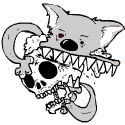|
Casao posted:Report a site problem and see if it gets fixed, my completely out there guess is that it's not being supported because of the <b> tag in the fall back text, because otherwise I don't see why it wouldn't be working. I'm not sure if it's a site problem. http://dev.opera.com/articles/view/a-call-for-video-on-the-web-opera-vid/ has a few sample videos, none of which work for me in the latest weekly.
|
|
|
|

|
| # ? Apr 18, 2024 13:28 |
|
Casao posted:Report a site problem and see if it gets fixed, my completely out there guess is that it's not being supported because of the <b> tag in the fall back text, because otherwise I don't see why it wouldn't be working. Even when you completely edit out the fallback text and reload from cache it doesn't work. My guess is that the feature only worked in that one labs preview version.
|
|
|
|
I'm still having big problems with Opera's mail client in 9.64, and I can't download my mail again. It gets stuck at the "Fetching measures (0/X)" part and doesn't report any error messages that I can use to try to get to the bottom of the issue. I used to be able to get around it by deleting spam mail in my inbox using webmail, but now all that's left in there is important messages and it still won't download. Worse yet, the problem happens on Opera across all supported platforms, and if I try to download my mail using some other POP3 mail client it works great. So something's hosed with Opera. It all started around when my computer crashed and I had to run chkdsk on the partition that Opera's on. I have a feeling something is corrupted. Is there anyway to get Opera's mail client to rebuild all of its various data files or otherwise start over from scratch, but without losing all my emails? Or does anyone have any other suggestions?
|
|
|
|
Make a backup of your Opera stuff and install the latest beta version. On one of the updates it told me it needed to do some maintenance on my mail stores and spent 10 minutes working. Maybe that'll help you too. Alternatively you could maybe try importing the emails manually into a fresh installation via the file>export/import menu.
|
|
|
|
Mithaldu posted:Alternatively you could maybe try importing the emails manually into a fresh installation via the file>export/import menu.
|
|
|
|
Great to hear it worked out. Also gives me more incentive to play around a bit with removing parts of my email store to backup, as it gets pretty old to have it handle as much mail as i have all the time.
|
|
|
|
I take it back - it didn't work out. I just realized that all the old emails I imported are blank. Back to square one, I suppose. edit: And I just switched back to the old Opera installation from earlier from which I imported all of my old emails, and they're blank there too. So it looks like 2 years worth of work emails just went kaputz. The only clue I have is that every time I select the email to read them, and then select another email, the icon next to the first email I selected turns from a grayed out envelope into a down arrow. Is there anything I can maybe do to recover them? GuyGizmo fucked around with this message at 17:39 on Jul 1, 2009 |
|
|
|
New build released, check your autoupdater. Mostly just bug fixes, no new features. Looks like we're getting close to 10 stable.
|
|
|
|
Manky posted:You're right, it is the default behavior, but on a Mac laptop I'm always command-clicking, which I guess is something else. Guess I just need to use my travel mouse more. If I am understanding what you want to do, if you shift-command-click, links open up in a backgraound tab.
|
|
|
|
Casao posted:New build released, check your autoupdater. Figures. The one time I do try to use the auto-update feature, it says I have the latest version installed.
|
|
|
|
Sergeant Hobo posted:Figures. The one time I do try to use the auto-update feature, it says I have the latest version installed. Check opera:config and make sure "Download All Snapshots" under Auto Update is checked.
|
|
|
|
Casao posted:Check opera:config and make sure "Download All Snapshots" under Auto Update is checked. I remember checking that in an earlier snapshot but it must have gotten overriden. Thanks.
|
|
|
|
kapalama posted:If I am understanding what you want to do, if you shift-command-click, links open up in a backgraound tab. No, I know, the thing is I want to make tabs open in the background by default. Just so that Opera isn't the only browser I use that'll open tabs actively when I command-click them. It's just me being dumb and OCD, but I'm surprised that it's not an option given the level of customization Opera offers.
|
|
|
|
It appears that Opera's long-time problem of looking like poo poo in Linux is gone in Opera 10. I can actually use it in Linux now! Edit: And it appears Adobe finally pulled their head out of their rear end and released a 64-bit flash plugin. 
Cosmopolitan fucked around with this message at 09:19 on Jul 2, 2009 |
|
|
|
New Weekly up from the 3rd, still not on autoupdate though.
|
|
|
|
Casao posted:New Weekly up from the 3rd, still not on autoupdate though. Just installed this. The default skin has gotten a blue-ish tint (somewhere between an actual blue and a gray). I kind of liked the previous one but this one seems OK too.
|
|
|
|
Sergeant Hobo posted:Just installed this. The default skin has gotten a blue-ish tint (somewhere between an actual blue and a gray). I kind of liked the previous one but this one seems OK too. Did you look in the skin options? You can probably choose a tint and put it back if you want.
|
|
|
|
Lakitu7 posted:Did you look in the skin options? You can probably choose a tint and put it back if you want. I did but didn't see anything about "Darker" or just plain "Black." Nearly everything else is on there though.
|
|
|
I searched the thread and couldn't find the answer to this. How do you prevent Opera from moving to the next page in a thread on SA when using Spacebar to scroll down? I'm using OS X.Casao posted:Preferences > Advanced > Shortcuts That worked. Thanks! Rabid Koala fucked around with this message at 04:49 on Jul 5, 2009 |
|
|
|
|
Rabid Koala posted:I searched the thread and couldn't find the answer to this. How do you prevent Opera from moving to the next page in a thread on SA when using Spacebar to scroll down? I'm using OS X. Wait, you can use spacebar to scroll down?
|
|
|
|
Rabid Koala posted:I searched the thread and couldn't find the answer to this. How do you prevent Opera from moving to the next page in a thread on SA when using Spacebar to scroll down? I'm using OS X. Preferences > Advanced > Shortcuts Edit Keyboard shortcuts Search for space Delete the one with an action of "Fast Forward"
|
|
|
|
Sergeant Hobo posted:Wait, you can use spacebar to scroll down? Another "drat that's cool!" moment brought to you (and me) by Opera. As much as I love Opera, I wonder how much more I owuld love it if I knew all the tricks.
|
|
|
|
Here you go then: http://help.opera.com/Windows/9.60/en/keyboard.html
|
|
|
|
Has anyone discovered a way to disable the new tabs thing? It's cute, but I don't like it. I keep middle clicking to close tabs and missing by a bit and suddenly my tab bar takes up 1/4 of my screen. Like to disable it, if anyone knows how. Edit: Just figured it out, in case anyone wants to know: opera:config#UserPrefs|UseThumbnailsInsideTabs
|
|
|
|
Casao posted:Has anyone discovered a way to disable the new tabs thing? It's cute, but I don't like it. I keep middle clicking to close tabs and missing by a bit and suddenly my tab bar takes up 1/4 of my screen. Like to disable it, if anyone knows how. I'm the kind of person who uses at least twenty tabs at at time, and there just aren't any browsers who address this near-satisfactorily.
|
|
|
|
ufarn posted:I'm looking forward to see if Mozilla's user challenge to find a replacement for tabs yields anything interesting (their logo redesign sure as hell didn't).
|
|
|
|
RoadCrewWorker posted:Usually when operas tabs go above 50, i switch to the "Windows" panel which has handy 'quick find' filtering to quickly switch and drag tabs between Opera windows - it even has multiselect with shift or ctrl. Im still looking for a better "Sort" option, though i guess the name sorting is okay in most cases. I've always wanted to be able to drag tabs between windows and now I find out it's been built-in all this time. 
|
|
|
|
NashAsh posted:I've always wanted to be able to drag tabs between windows and now I find out it's been built-in all this time. God drat opera, why is your weakest point your piss poor declaration/advertising of gui-features. RoadCrewWorker fucked around with this message at 05:00 on Jul 6, 2009 |
|
|
|
ufarn posted:I'm looking forward to see if Mozilla's user challenge to find a replacement for tabs yields anything interesting (their logo redesign sure as hell didn't).
|
|
|
|
RoadCrewWorker posted:Usually when operas tabs go above 50, i switch to the "Windows" panel which has handy 'quick find' filtering to quickly switch and drag tabs between Opera windows - it even has multiselect with shift or ctrl. Im still looking for a better "Sort" option, though i guess the name sorting is okay in most cases.
|
|
|
|
ufarn posted:Being able to categorize my tabs, be it by colour, space separation or anything else would probably end most of my woes. I wish I could post the suggestion on Opera's forums, but as my user name is my full name, I'm not likely to do it, but if anyone else wants to. Dude, make a new loving My.Opera account if you're going to bitch every time it comes up that you used your full name.
|
|
|
|
RoadCrewWorker posted:Uhm, why didnt you just, you know, try to actually "drag and drop" them between windows (on the tab bar that is) like you can do in a single window to manually reorder them? Granted, its one at a time, but its still more intuitive. Also grabbing a tab and pulling it outside of the window (or on areas that cant 'process' tab drops) automatically opens the tab in a new window. It doesnt even reload/refresh the page, so movieplayers just keep on playing. I knew about dragging a tab outside to create a new window, in fact, as you said, to make it easier to watch videos. But the last time I tried to drag tabs between windows it didn't work. Maybe because I didn't drag the tab to the tab bar?
|
|
|
|
I was just installing some Greasemonkey script, and when I started Opera again, all my tabs were gone(!). Now Opera won't load my session, but starts with a blank page. Anyone experiencing the same thing (running the latest Snapshots)? EDIT: Weird; now it's loading some previous tabs, but only SOME of them. Odd. EDIT: And now it won't. Sporadic, I guess. EDIT2: And I've only JUST found the hidden Restore Previous Session (autosaved) - too late for me to restore the session, since it's already been succeeded (or any of my previous crashes). I think Opera confuses "features" with "easter eggs". ufarn fucked around with this message at 15:51 on Jul 6, 2009 |
|
|
|
New snapshot build, run Auto Update. New error/about page is prettier. 
|
|
|
|
Stupid question: How do I force Speed Dial to update its website snapshot?
|
|
|
|
kapalama posted:Stupid question: How do I force Speed Dial to update its website snapshot? Right click the thumbnail and hit 'Reload'. Or just press F5 on a new tab to update 'em all.
|
|
|
|
Does anyone know if it's possible to make the "Download Finished" notification pop up, even for downloads that complete instantaneously? I never know if the download's done, or just taking a bit to finish, and I always have to open the Download Manager to find out.
|
|
|
|
Opera can do the dumbest stuff: XHTML, javascript and SVG This page works in Firefox as well. User javascript file that does the same effect on every web page 
|
|
|
|
Wheany posted:Opera can do the dumbest stuff I think I have a new toy for when I need to screenshot something extremely obvious. Speaking of the obvious, and this is probably more user error than anything: just upgraded VLC to 1.0.0, but something flipped out and now Opera no longer has the plugin for streaming audio/video. I cannot figure out how to get ANY player on this PC (vista 64-bit) to recognize Opera 9.64 as something needing a goddamn hand here. Anyone know what I'm doing wrong? Trying to use the link that a busted stream gives me takes me to Microsoft's site for... XP downloads of WMP, no plugin, and none on their site for Vista I can find.
|
|
|
|

|
| # ? Apr 18, 2024 13:28 |
|
Wheany posted:Opera can do the dumbest stuff: This definitely has the potential to catch on. Question is: is there a(n easy) way to turn on/off individual UserJS scripts?
|
|
|











 EVERYTHING I SAY ABOUT JAPAN OR LIVING IN JAPAN IS COMPLETELY WRONG, BUT YOU BETTER BELIEVE I'LL
EVERYTHING I SAY ABOUT JAPAN OR LIVING IN JAPAN IS COMPLETELY WRONG, BUT YOU BETTER BELIEVE I'LL