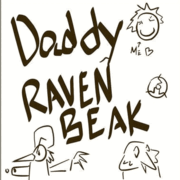|
Sewer Shark posted:Oh I just renamed it... I couldn't find anything that was actually a .dol.
|
|
|
|

|
| # ? Apr 29, 2024 07:25 |
|
QUICK! If I turn off my console during the middle of an update, will anything truly bad happen?
|
|
|
|
Matt Cruea posted:QUICK! If I turn off my console during the middle of an update, will anything truly bad happen?
|
|
|
|
A buddy of mine used bannerbomb to install the Homebrew Channel and DVDx on his 4.0u firmware Wii. (Pretty sure it's a launch unit, if that matters.) He just popped in Mario Galaxy for the first time, and it's asking him to do a system update. Can he do that safely? If not, what should he do?
|
|
|
|
Matt Cruea posted:QUICK! If I turn off my console during the middle of an update, will anything truly bad happen? You're safe up until the last 3/4ths or so, when it actually installs the downloaded file to Wii memory.
|
|
|
|
I installed homebrew with the Twilight Hack back on 3.4 and have since updated to 4.0. All I ever did with homebrew was setup the Homebrew Channel and the Homebrew Browser. Yesterday I installed the RawkSD hack, which allows you to import customs into Rock Band 2. The setup process for this installs a "patched IOS 37". Now I just noticed that when I tried to play Tiger Woods 10 for the first time since, it wants to perform an update. Two questions: 1) Other than I assume undoing the patched IOS 37, rending RawkSD useless, could accepting the update harm my system in any other way (I was under the impression that it won't do anything like remove my already existing homebrew channel, but I wanted to check first)? 2) Is there a simple way to set it up so I can have the patched IOS 37 for RawkSD but not interfere with any other games?
|
|
|
|
For both the above posters asking about games wanting to do updates, if you install Preloader you can tell it to ignore all updates from games in the hacks menu.
|
|
|
|
Evil Fiend posted:For both the above posters asking about games wanting to do updates, if you install Preloader you can tell it to ignore all updates from games in the hacks menu. Will that actually interfere with the operation of the games? TW10 is MotionPlus so I didn't know if it truly requires the update to work properly?
|
|
|
|
A Violence Gang posted:Will that actually interfere with the operation of the games? TW10 is MotionPlus so I didn't know if it truly requires the update to work properly? No. They will all work with 3.2 and beyond. No need to install any updates.
|
|
|
|
This may be the dumbest question asked in the entire thread, but I'm gonna go ahead and ask it. Will the Wii (with DVDx installed) read regular old CDs? I've got a bunch of MST3k episodes burned to CD-Rs (just straight files, not like VCDs or anything), and it would be really cool to watch those on the big screen without copying them to a hard drive.
|
|
|
|
MrC posted:This may be the dumbest question asked in the entire thread, but I'm gonna go ahead and ask it. Maybe with Geexbox or Mediaplayer CE.
|
|
|
|
So I installed HBC via bannerbomb to my 4.0 Wii. I was only able to install Bootmii as an IOS, I've read a couple places that this means I should get preloader as an additional anti-brick defense. Is this correct? Which USB loader do people use? Will I need anything else to play NTSC games (my Wii is PAL) if I rip them to a USB harddrive?
|
|
|
|
The Wii doesn't natively recognise regular CDs and I don't think any of the media players do (or will) either. It's annoying as I'm in a similar situation. While I'm here: can we get the OP updated or start a new thread so that all the frequently-asked questions are covered?
|
|
|
|
I have a Wii with a dead dvd drive. Can I use a USB loader to get it working again?
|
|
|
|
Bubble-T posted:So I installed HBC via bannerbomb to my 4.0 Wii. I was only able to install Bootmii as an IOS, I've read a couple places that this means I should get preloader as an additional anti-brick defense. Is this correct? Yes, Preloader allows you to run homebrew programs even if your system menu becomes totally messed up. I have been running NTSC games on my PAL Wii from the USB drive with no problems and didn't have to do anything special. Rarely though you might need to turn the settings for a game to Force NTSC mode but that's it really. GamerMage posted:I have a Wii with a dead dvd drive. Can I use a USB loader to get it working again? Certainly, you just need some way to get the games onto the drive itself. There might be windows programs for ripping the discs but I'm not sure. Another easy way is to use a friend's Wii with the USB Loader installed to put the games onto your USB drive.
|
|
|
|
So is using Preloader to disable the update notices the best option for me (I want to have a patched IOS 37 for RawkSD but not have that interfere with other games that started telling me they need to update since I did that) or is there a better way to go? The anti-bricking stuff sounds neat but I really don't do anything else with homebrew and try to avoid anything that carries that risk anyway, so it's not really a critical feature for me I guess. All I absolutely need is RawkSD working but not conflicting with anything else. I saw the warnings on wiibrew's Preloader page but couldn't tell if they were the standard "this is homebrew, in theory it could gently caress you up" or if it was a real "this is significantly more risky than other programs". The least risky option that solves my problem would be best.
|
|
|
|
PaletteSwappedNinja posted:While I'm here: can we get the OP updated or start a new thread so that all the frequently-asked questions are covered? What kind of updates is it that you would like to see in the OP? I refrained from adding anything about the previous backup launchers, seeing as they had basically no function outside of piracy, and yet kept overshadowing all "real" homebrew. Still, I shouldn't be talking too much about what's real and what's not, because I mainly use this stuff to play my good old SNES games in 480p. Now the USB loader business actually seems pretty neat, with the fancy GUIs featuring cover art fetching and everything. Although I'd bet almost half of you guys play ""backups"" with them (hopefully I'm wrong!!). Seeing as how my Wii is currently almost 200 miles away, I've had no chance to try any of this stuff out myself... I know basically nil about it except that USB Loader GX is the best frontend. I hate if this sounds like drama queen poo poo, but hey, if I'm doing a lovely job maintaining this thread, you guys let me know! So things'll get better!! Let's work this out, folks.
|
|
|
|
Keito posted:I hate if this sounds like drama queen poo poo, but hey, if I'm doing a lovely job maintaining this thread, you guys let me know! So things'll get better!! Let's work this out, folks. - that handy explanation of just what the hell a CIOS is / what an update is / how patched CIOS files work / etc - USB Loader GX (yes, - Explanation of the new vs old exploits (banner bomb) - Which media player is the best (MPlayerCE, no point in using any of the others) - Similar best-of application lists, get a little more specific
|
|
|
|
Bubble-T posted:So I installed HBC via bannerbomb to my 4.0 Wii. I was only able to install Bootmii as an IOS, I've read a couple places that this means I should get preloader as an additional anti-brick defense. Is this correct? Yes, but if it's a LU64/LU65, you may not be able to install Preloader. Go ahead and try it. If it won't work, it will let you know. BTW, I have heard of a new way to downgrade some IOS files on a LU64/LU65 that allows preloader. However, there's no definitive guide. Bubble-T posted:Which USB loader do people use? Will I need anything else to play NTSC games (my Wii is PAL) if I rip them to a USB harddrive? USB Loader GX is the leading one, but there are others. A PAL Wii should play MOST NTSC games, but not all. There's noting special you need to do. GamerMage posted:I have a Wii with a dead dvd drive. Can I use a USB loader to get it working again? Yes.
|
|
|
|
A Violence Gang posted:So is using Preloader to disable the update notices the best option for me (I want to have a patched IOS 37 for RawkSD but not have that interfere with other games that started telling me they need to update since I did that) or is there a better way to go? The anti-bricking stuff sounds neat but I really don't do anything else with homebrew and try to avoid anything that carries that risk anyway, so it's not really a critical feature for me I guess. All I absolutely need is RawkSD working but not conflicting with anything else. I saw the warnings on wiibrew's Preloader page but couldn't tell if they were the standard "this is homebrew, in theory it could gently caress you up" or if it was a real "this is significantly more risky than other programs". The least risky option that solves my problem would be best. It's pretty much that standard "This isn't sanctioned by Nintendo and it's *POSSIBLE* that something bad could happen." The preloader has the potential to be a tiny bit more dangerous but that small risk is greatly outweighed by the benefits in my opinion. It really is the best way to block updates from games.
|
|
|
|
I can't tell from the wiibrew.org page or not -- can I safely install Preloader if I'm on System Menu 4.0?
|
|
|
|
A Violence Gang posted:I can't tell from the wiibrew.org page or not -- can I safely install Preloader if I'm on System Menu 4.0? I think you need to downgrade to 3.2, install preloader then upgrade again. This page explains the process. http://gbatemp.net/index.php?showtopic=144835 If you get any errors during this (as I did) it means there's some additional tinkering to do - if you can't figure it out report back here and I'll try to remember what I did to see if it helps!
|
|
|
|
Shalinor posted:- USB Loader GX (yes, Amen. While it may have piratical applications, it's also a classy-as-hell app that continues to improve with each update, and, as you say, things run a lot better off HD sometimes. Metroid Prime 3 in particular is a lot more responsive when moving between rooms. Guess the seek time running off HD is much less.
|
|
|
|
Dominic White posted:Guess the seek time running off HD is much less. 
|
|
|
|
A Violence Gang posted:I can't tell from the wiibrew.org page or not -- can I safely install Preloader if I'm on System Menu 4.0? Yes. Preloader works with 3.2 and 4.0. Don't know if there are any updated hacks for 4.1.
|
|
|
|
Sizzlechest posted:Yes. Preloader works with 3.2 and 4.0. Don't know if there are any updated hacks for 4.1. So it's fine if I just install Preloader 0.29 through HBC on my 4.0U Wii? (Sorry for all the dumb questions, but there's nothing approaching a sensible organization of information on the wiibrew.org page or in the Preloader NFO).
|
|
|
|
A Violence Gang posted:So it's fine if I just install Preloader 0.29 through HBC on my 4.0U Wii? (Sorry for all the dumb questions, but there's nothing approaching a sensible organization of information on the wiibrew.org page or in the Preloader NFO). Yes, that's fine. In fact, if you had Preloader installed on 3.2, and you upgraded to 4.0, you would need to reinstall it.
|
|
|
|
Finally got Preloader going; thanks for the advice. Got that message about "fakesign bug" and eventually Googled up the right instructions for some ridiculous downgrading process -- still on 4.0, so I'm not sure what exactly I downgraded, but eventually it worked. Thanks again. e: Oh wow, first time I went back to the System Menu after doing Preloader it said it couldn't read the disc. That was scary, but once I reinsterted it and rebooted it was fine. KICK BAMA KICK fucked around with this message at 04:02 on Jul 10, 2009 |
|
|
|
I've got USB loader GX working and it's installed a few games fine and generally runs well. However I've got a few bugs showing up: First of all it said that Metroid Prime 3 is only 0.10 GB (when I choose to install it) which is clearly incorrect. Has anyone seen this before? The game installed and ran fine  Secondly I'm getting freezes whilst installing Super Mario Galaxy - it installs 0.46 GB (about 14%) and then just hangs before giving me a code dump with headings: "Exception (DSI) occurred!" "Stack Dump:" and "Code Dump:" With lots of codes under each heading. I got the same freeze when trying to install MP3 but it worked the second time, Galaxy has just done it twice in a row. I'll try a few other games. Anyone know what might be going on here? If there's a section of codes from the error message that would help I can try and type them out for you. I'm on a PAL 4.0 wii with a western digital 'my passport essential' 320GB drive. edit: I think I'm on cIOS rev 9 but I'm not sure, apparently this happens with rev 10? How do I find out what rev I'm using? also it just hung installing raving rabbids 2 so I'm thinking this is not a game-specific problem. Bubble-T fucked around with this message at 05:10 on Jul 11, 2009 |
|
|
|
What USBLoaderGX revision are you using? (Click the star somewhere around the menus/options). EDIT: Latest revision is 584. Try updating if you're not current. http://usbloadergx.koureio.net/downloads/revisions Kiggles fucked around with this message at 05:29 on Jul 11, 2009 |
|
|
|
Kiggles posted:What USBLoaderGX revision are you using? (Click the star somewhere around the menus/options). It doesn't give me any revision information, just tells me it's version 1.0 I'll try updating  edit: I definitely did not have that revision. rabbids has now copied perfectly, hope this has fixed it. Thanks! (I'm an idiot and assumed the front page of the gba temp thread would have the latest version.) edit again: Everything except Brawl copies perfectly now. Perhaps something to do with it being dual layer. Bubble-T fucked around with this message at 07:38 on Jul 11, 2009 |
|
|
|
Ripping games using your Wii is a pain in the butt. Try this program: SuperDump. It will rip the game to your SD or FAT32 partition. Then take the ISO and install it to the wbfs partition using WBFS Manager 3.01. Link to SuperDump v1.2: http://www.megaupload.com/?d=7VN7URD8 Or: http://www.mediafire.com/?jjjdvszyeey
|
|
|
|
Ok, i'm starting to get annoyed enough now trying to put texture hacks in Brawl that I need assistance if possible. For clarification, I have all the necessary things like Gecko OS etc, and I downloaded the texture hack I wanted (PED Suit Samus specifically) from here: http://stacksmash.cultnet.net/?page_id=86 I renamed the pcs files how the guide asked me to and put them in the proper folders. However, all I managed to do is freeze up Brawl. Any help?
|
|
|
|
TaurusOxford posted:Ok, i'm starting to get annoyed enough now trying to put texture hacks in Brawl that I need assistance if possible. I was unaware there was any cool Brawl hacking possible outside "making it more like Melee". Is there any obscenely cool poo poo like adding classic N64 stages or crazy trickery a Brawl fan like myself should know? Also, since I've done this USB Loader thing for a few friends of mine, one of them is bound to gently caress up, connect their Wii to the internet, and say yes to an update. I disabled it from updating via games in PreLoader, but is there any way to prevent them from updating when Nintendo asks them to when they connect to the internet? Or is it somehow safe to actually do those updates after the Wii is modded?
|
|
|
|
TaurusOxford posted:Ok, i'm starting to get annoyed enough now trying to put texture hacks in Brawl that I need assistance if possible. You might be using other codes that're locking Brawl up; this and the "Save Replays over 3 minutes" are all I use. This is the code I use: code:"SD:/private/wii/apps/RSBE/pf/fighter/XXX" The XXX is the character folder you need to create and name properly. This .txt has all of the proper folder names and texture numbers. So if you want to change the original Green Link texture you have to place a new .pcs file in (and name it to): "link/FitLink00.pcs" You have to rename the .pcs to FitCharacterXX.pcs, the XX is is a number that represents the original color you're replacing. There's also a problem with characters that have different modes/transformations. They need a .pac file in the folder too, if the textures you're using don't come with them I have no clue how to go about creating one.
|
|
|
|
It's not working, and I lost Brawl+ to top it off. I did everything you said prior to asking for help, and just did what you told me to do now, and it still won't work. I renamed the texture I had to samus01, which should have replaced the pink varia suit with the PED suit, and nothing happens.
|
|
|
|
I think i'm just to stupid to find one so does anyone got a link to a forwarder channel for mplayer CE?
|
|
|
|
Shai-Hulud posted:I think i'm just to stupid to find one so does anyone got a link to a forwarder channel for mplayer CE? This appears to be one, but I havn't tested it myself. Found it here.
|
|
|
|
TaurusOxford posted:It's not working, and I lost Brawl+ to top it off. Did you name it to Samus01, or FitSamus01?
|
|
|
|

|
| # ? Apr 29, 2024 07:25 |
|
FitSamus01, at least I hope I did. Let me go try again. If that's what I did wrong, feel free to call me an idiot. Edit: Still doesn't work. gently caress it. This isn't worth the hassle to give Samus an outfit that Sakurai was too lazy to give her. TaurusOxford fucked around with this message at 23:01 on Jul 12, 2009 |
|
|