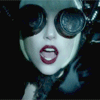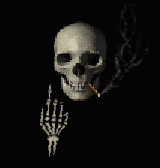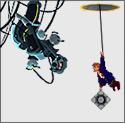|
I think I installed bootmii to boot2 successfully when I updated my homebrew channel. I haven't been following this thread for a while, and it didn't look like the first page or previous couple pages mentioned this problem. Basically, when my wii boots up, it does some stuff that makes it clear bootmii exists, but then goes straight to the normal health and safety screen. I'd like to make a backup so that way I don't risk bricking my wii with preloader or whatever, but since I can't get into the bootmii menu, I can't do that. The bootmii site doesn't seem to explain this, but maybe there's an obvious point I'm missing. Edit: Looking at it again, "Try booting with no SD card inserted. If you see a brief set of flashes from the blue slot LED right after you hit the power button, try a different SD card. Make sure you have a directory named "bootmii" with the "armboot.bin" and "ppcboot.elf" files inside." on the bootmii site seems to suggest that I need to try a different SD card? Final Edit:Yeah, that seems to have done the trick. dirby fucked around with this message at 06:25 on Aug 4, 2009 |
|
|
|

|
| # ? Jun 9, 2024 23:13 |
|
That would be correct. If the bootmii directory with armboot.bin ppcboot.elf exists and you do not get the bootmii menu it means your SD card in incompatible. Don't make assumptions about whether a card will be compatible before trying. I have two SD cards. Both from the same manufacturer. One 2GB, the other SDHC 4GB. The 2GB which I normally use for the wii/homebrew is incompatible. The 4GB SDHC IS compatible. When you come across a compatible SD card, I recommend formatting it clean before trying (stick the bootmii directory back on it). THEN be sure to WAIT when you start a backup. It took my configuration something like 5 to 10 minutes before responding and starting the backup. No idea what the hell was going on, but it looked like it was doing absolutely nothing. The only thing it reported was some general application information like version number. No "preparing...", "loading...", or "checking...". My guess is bootmii was allocating the 512MB before beginning the copy, so give it maybe twenty minutes before throwing in the towel. Shouldn't take that long, but I did have to wait an obnoxiously long time.
|
|
|
|
Kiggles posted:What is there in the way of cheat code managers these days? Last I checked there was nothing more than an obtuse "enable/disable" manager that used such a massive font it could hardly fit eight lines of text on screen. Looks like USBLoaderGX has this same functionality, but given the tendency for the codes it downloads to crash USBLoaderGX I am kind of holding out hope for something more along the lines of every 'professional' cheat device since Gameshark for the PSX. It isn't that I find the luxury of being able to edit codes on the PC a good thing. It would just be nice if I didn't NEED to load up ftpii or otherwise screw with the PC every time I want to make the slightest change to a code list. I use this: http://wiibrew.org/wiki/CheatManager Lets you edit the codes with that, and spits out a cheat file for use with Gecko.
|
|
|
|
Do I have to downgrade to install 4.1, or can I do it from 4.0?
|
|
|
|
If I used ftpii to backup my Wii's NAND, can I use that backup in BootMii to restore it, or does BootMii do the backup differently?
|
|
|
|
Xad posted:If I used ftpii to backup my Wii's NAND, can I use that backup in BootMii to restore it, or does BootMii do the backup differently? ftpii doesn't backup the full NAND.
|
|
|
|
If this Netflix on Wii nonsense actually pans out, it's likely that I'll need a firmware update to use it right? If so, where does that leave me with my 3.2u softmodded Wii? Is there a way either to go back to legit firmware or update to a new modded firmware to get the netflix functionality?
|
|
|
|
Vander posted:Do I have to downgrade to install 4.1, or can I do it from 4.0? You can do it from 4.0. Xad posted:If I used ftpii to backup my Wii's NAND, can I use that backup in BootMii to restore it, or does BootMii do the backup differently? Differently.
|
|
|
|
I'm sure this question has been answered in some way in the past several pages, but is there any reason to not upgrade to 4.1 before doing bannerbomb? I have 3.4U right now, will upgrading before doing the banner bomb disable anything that I could have done?
|
|
|
|
helopticor posted:Edit: Looking at it again, "Try booting with no SD card inserted. If you see a brief set of flashes from the blue slot LED right after you hit the power button, try a different SD card. Make sure you have a directory named "bootmii" with the "armboot.bin" and "ppcboot.elf" files inside." on the bootmii site seems to suggest that I need to try a different SD card? I had to use two SD cards to backup my NAND. One of them can only be read from (it gets corrupted if you try writing the NAND to it) so I use that to boot bootmii. The other works when writing the NAND to it, but it can't boot from it for some reason. Very odd since it can verify the NAND just fine when it's finished copying to it.
|
|
|
|
Social Dissonance posted:I'm sure this question has been answered in some way in the past several pages, but is there any reason to not upgrade to 4.1 before doing bannerbomb? I have 3.4U right now, will upgrading before doing the banner bomb disable anything that I could have done? No, it should work just fine.
|
|
|
|
Just make sure you run the Trucha Bug Restorer pretty much first thing after installing HBC. You'd have to do that at 3.4 anyways.
|
|
|
|
Finally deciding to get Homebrew. Solely for the ability to play imports. Gecko Os seems to be the standard for playing imports. Though I'd really like the option of having a simple channel to insert my imported disc and boot from. As demonstrated here - http://www.youtube.com/watch?v=I_9mucBDsSw So what would be my best option here? This guy appears to have something called Softchip. Is that something I could use?
|
|
|
|
zaepg posted:Finally deciding to get Homebrew. Solely for the ability to play imports. Gecko Os seems to be the standard for playing imports. Check out the "Wii Backup Loader Channel" which is actually just neogamma v6 set to autoboot. It's very elegant. Thread here
|
|
|
|
Stokesy posted:Check out the "Wii Backup Loader Channel" which is actually just neogamma v6 set to autoboot. It's very elegant. Thread here Is there a way to set neogamma to automatically force ntsc video?
|
|
|
|
Dr. Video Games 0031 posted:Is there a way to set neogamma to automatically force ntsc video? At the moment I think it just boots the disc default unless you hold down 1 and change the settings every time. All of my games are NTSC so I've never had a problem. Someone has requested that they put in "Force Video Mode: Wii" which every other loader seems to do by default, so it will probably be fixed in the next release. You could always download the source and compile it yourself if you are into that kind of thing. edit: although I'm sure there is a better loader channel out there. I've got a modchip so I don't use them. Stokesy fucked around with this message at 07:47 on Aug 5, 2009 |
|
|
|
Any reason to not just go with preloader? I haven't tried loading discs from another region on it yet, but it seems like you won't even need to worry about a channel, just insert the disc like normal and go.
|
|
|
|
Senor Tron posted:Any reason to not just go with preloader? I haven't tried loading discs from another region on it yet, but it seems like you won't even need to worry about a channel, just insert the disc like normal and go. I don't think there are any risks, although I don't know how easy it is to actually uninstall. On April 1st it will trick you into thinking you bricked your system, but if you press A enough it'll pass the screen In any case, I'm pretty sure I'm completely set with hacking my Wii. I ended up just following some recent guides off of gbatemp.net. This one is more well written: http://gbatemp.net/index.php?showtopic=168890&st=0 But this one can get you updated to 4.1 with an offline install (the network install kept timing out for me: http://gbatemp.net/index.php?showtopic=144835 I have no idea what this will do to LU64+ systems.
|
|
|
|
I just got a Seagate freeagent go. Newegg had a really good deal on the 250gig drive. I just recently got back into messing around with and playing the Wii after a month or two of not touching it and so far I've done the safe update to 4.1 and installed I think rev 14 or whatever the newest cios is and I have a few questions about getting the external hdd to work. Edit: Okay it was easier than I expected. Finally have a real drive to put my games on, that flash drive would take two hours to put 4 games on it. OmegaMan86 fucked around with this message at 00:44 on Aug 6, 2009 |
|
|
|
Stokesy posted:Sizzlechest posted:http://gbatemp.net/index.php?showtopic=144835 Thanks both of you. My Wii is now fully updated to 4.1 and the USB Loader GX works wonderfully. I think my DVD drive will last a long time now. I also checked out a bit of the Homebrew channel, pretty neat stuff there. Hopefully I did everything correctly. Nothing seems to be exploding or bricking, so I think I'm alright.
|
|
|
|
I'm having troubles getting FTPii to work for me. I got FireZilla and tried to connect to the FTP, but on my TV, it says 331 User name okay, need password 530 Login incorrect the thing is, i never set a password and I was logging in anonymously. Any ideas as to whats wrong?
|
|
|
|
Is your FTPII directory named anything other than "ftpii"?
|
|
|
|
Anybody have trouble with FCE Ultra using a external HD? I just partitioned my hard drive where a portion goes to USB Loader Games and the other for roms. I get a message saying "Error reading usb".
|
|
|
|
I just started having a problem with my new 8GB sdhc card. I can load apps from the Homebrew Channel, but the apps can't seem to read the card now. I know it worked before because I was using the Homebrew browser to install things and I played with fceugx for a bit. They just suddenly could not read the card anymore. I don't know how it could be defective if the channel can properly load the apps. Using 4.0U if that makes any difference.
|
|
|
|
Eggplant posted:I just started having a problem with my new 8GB sdhc card. I can load apps from the Homebrew Channel, but the apps can't seem to read the card now. I know it worked before because I was using the Homebrew browser to install things and I played with fceugx for a bit. They just suddenly could not read the card anymore. This has happened to me before. Saving everthing off it and formatting it usually does the trick.
|
|
|
|
Is there anyway to see if my wii has the trucha bug? I am using the cios updater from mplayer_ce which says it should enable usb2.0 and everything seems to download and install fine. I'm trying to use a hdd to store backups, and the drive has formatted fine. I am using a cheap usb 2.0 external case I got from ebay. When I load any backup launcher at all, it says it's not able to find my hdd. I've tried 3 drives and all the same issue. Is it possible its the external case, or is something not installed right?
|
|
|
|
Harminoff posted:Is there anyway to see if my wii has the trucha bug? I am using the cios updater from mplayer_ce which says it should enable usb2.0 and everything seems to download and install fine. I'm trying to use a hdd to store backups, and the drive has formatted fine. I am using a cheap usb 2.0 external case I got from ebay. When I load any backup launcher at all, it says it's not able to find my hdd. The trucha bug is what allows unsigned discs to run and doesn't really have anything to do with the USB loaders. I'm not sure what cIOS comes with mplayer, but I would download waninkoko's cIOS rev14 installer and install that, it installs as IOS 249/250. edit: If you still want to check if you have the Trucha bug, run IOSCheck. If you need to enable the Trucha Bug, use the Trucha Bug Restorer. (instructions here) Stokesy fucked around with this message at 08:05 on Aug 7, 2009 |
|
|
|
Stokesy posted:The trucha bug is what allows unsigned discs to run and doesn't really have anything to do with the USB loaders. I'm not sure what cIOS comes with mplayer, but I would download waninkoko's cIOS rev14 installer and install that, it installs as IOS 249/250. yes ive tried installing waninkoko's and no luck. Anyway to get that app to not close right away? Hard to see what it's saying but im im getting this running under ios36 1042 and then it skips checks on 0,50,51,4 saying they are only stubs. isfs_open:=101 then it closes. After reading over at mplayer I need to have the fakesign bug to use usb2.0 os that different then trucha bug? Harminoff fucked around with this message at 08:59 on Aug 7, 2009 |
|
|
|
okay, so I had a nicely setup Wii, untouched for the last few months (i.e. still running 3.3, USB loader based on the original 1.5 or whatever nearly as soon as it was released, cIOS36 rev9 or 10, etc. just got Sports Resort and an extra Motion Plus, time to update! got a new USB loader, tried to safely update to 4.1 (not official), whoops, error -1036. patch (or repatch? nothing should've loving touched it in the first place) IOS60, try 4.1 again, works fine now. but now, HBC just gives me a black screen. it doesn't seem like it should be a Trucha issue or anything, because my USB loader still works fine when launching from its own channel. anyone have the slightest idea what the gently caress? I'm not particularly worried or inconvenienced for now, as my loader works perfectly and I made a NAND backup right before updating, but this is still kind of confusing and annoying. just wondering if there's some elegant fix, before I try reinstalling HBC via bannerbomb or something... would also rather not mess around with re-exploiting/reinstalling anything since everything is all nicely in place already.
|
|
|
|
|
Just reinstalling HBC using the bannerbomb worked fine for me.
|
|
|
|
I'm not sure if this is the best place to ask but I'll do it anyway. Through the Homebrew channel I have the snes9x emulator setup. It seems to work fine except when I plug in a gamecube controller. When I use one, all the buttons but a and b take me to the emulator menu. I googled this and found something about forwarders but have no idea if that's what I'm looking for or not. Has anyone else had this problem/know how to correct it?
|
|
|
|
What's the best way of getting rid of excess tickets on your wii? I like anytitledeleter but I don't know what half the ticket names mean.
|
|
|
|
Try using this version of AnyTitle Deleter, it downloads a file to your SD card that'll display what all the tickets are. http://wiibrew.org/wiki/AnyTitle_Deleter/AnyTitle_Deleter_MOD
|
|
|
|
Hamelin posted:Try using this version of AnyTitle Deleter, it downloads a file to your SD card that'll display what all the tickets are. http://wiibrew.org/wiki/AnyTitle_Deleter/AnyTitle_Deleter_MOD Looks good. I should probably make a backup of my nand before I gently caress around some more. Thanks 
|
|
|
|
Having some issues with Guitar Hero World Tour and USBLoader. When I play it from the disc, I can use my SD-stored DLC songs, but when I play it through USB loader, it says that the songs are outdated and must be redownloaded, but when I download something form there to the SD, it marks an error. Is there any way to use SD-Stored DLC in Guitar Hero when used from USBloader?
|
|
|
|
Is there any way to get rid of the health and safety screen on a 4.1 wii and just go right to system menu? I know preloader can do it but then instead I get the preloader screen until I choose system menu which is worse.
|
|
|
|
Ravestory posted:Is there any way to get rid of the health and safety screen on a 4.1 wii and just go right to system menu? In preloader there is an option that allows you to boot up to the system menu and not the preloader. It should be something like startup or autoboot: systemmenu edit: this is in addition to telling preloader to skip the health check. However this option is not in the hacks but in the settings I believe. edit2: Is there no way to boot past bootmii? Now every time I startup I have this terrible intro screen of bootmii  edit3: oh there's a config file! Joiny fucked around with this message at 20:46 on Aug 7, 2009 |
|
|
|
Joiny posted:edit2: Is there no way to boot past bootmii? Now every time I startup I have this terrible intro screen of bootmii
|
|
|
|
Okay, I've now set up USB Loader GX with a WD MyBook, installing the stuff on the Wii was very straightforward. The loader thought I had four partitions with several thousand GBs of space each, so formatting with it didn't work so well, but for the GNU Krew there's linux-wbfs-manager, an excellent GTK app which should be able to do anything you'll want. I had no problems after formatting a 100GB partition with that. Why do people keep talking about installing ISOs through the wbfs managers instead of just copying their discs? It's too much of a hassle to bother with? A 3GB game takes about 10 minutes to install, so I'd rather do that than spending several hours downloading I'll add a section on USB Loader GX in the OP, because it's a great piece of software for both convenience and private backups (which is legal in many countries), but keep it clean guys.
|
|
|
|

|
| # ? Jun 9, 2024 23:13 |
|
Luisfe posted:Having some issues with Guitar Hero World Tour and USBLoader. When I play it from the disc, I can use my SD-stored DLC songs, but when I play it through USB loader, it says that the songs are outdated and must be redownloaded, but when I download something form there to the SD, it marks an error. The Wii considers them two different games or something, I'm not sure why but this happens with rock band 2 as well. I'm not even 100% sure that DLC works with USB loader, never tried it. I'm sorry I can't help you figure out what the error is. Try asking on scorehero or gbatemp I guess?
|
|
|