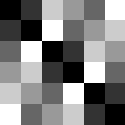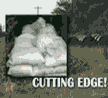|
Not every game has a problem with the sleep function. Most games access the hard drive enough to keep it awake. Also, like I said, the newer CIOS versions may have a "keep alive" function.
|
|
|
|

|
| # ? Jun 8, 2024 17:55 |
|
Social Dissonance posted:Not sure if this is missing any cioses you need, but there is a manual updater here: http://www.teknoconsolas.es/blog/waninkoko/firmware-updater-41 Thank you. I was however just told by someone that updating to 4.1 from the WSR disc would still let me go on using homebrew channel and backups. If this is the case, why wouldn't I want to upgrade? (And what's up with the title of this thread?) Edit: Thank you! Guess I'll give that a try then! VVVVVVVVVVVVVV Valle fucked around with this message at 23:11 on Sep 1, 2009 |
|
|
|
Valle posted:Thank you. I was however just told by someone that updating to 4.1 from the WSR disc would still let me go on using homebrew channel and backups. If this is the case, why wouldn't I want to upgrade? (And what's up with the title of this thread?)
|
|
|
|
I got the Freeagent Go at Sizzlechest's recommendation, and I couldn't be more happy. Newegg had it on sale with a dock, so not only does it look nice and pretty next to the Wii, but you can easily disable sleep and hard drive light in the Seagate options. Perfect!
|
|
|
|
Social Dissonance posted:I got the Freeagent Go at Sizzlechest's recommendation, and I couldn't be more happy. Newegg had it on sale with a dock, so not only does it look nice and pretty next to the Wii, but you can easily disable sleep and hard drive light in the Seagate options. Perfect! Just to echo what others have said, using a 500gb WD Mybook sucks. It was a huge hassle to get working, and it just huge and not fun. Great for computer backups though! 
|
|
|
|
BaronVanAwesome posted:Just to echo what others have said, using a 500gb WD Mybook sucks. It was a huge hassle to get working, and it just huge and not fun. I don't know what the hell you're talking about as it was a breeze to get working on my end. True it chunky, but mine doesn't have to move to reach the computer and Wii.
|
|
|
|
Liku posted:I don't know what the hell you're talking about as it was a breeze to get working on my end. True it chunky, but mine doesn't have to move to reach the computer and Wii. Really? Mine's always had an issue where it wouldn't "wake up" when I plugged it into the Wii's USB ports. It was all formatted correctly, had stuff on it, etc. I ended up just using a 16gb USB key instead
|
|
|
|
BaronVanAwesome posted:Really? Mine's always had an issue where it wouldn't "wake up" when I plugged it into the Wii's USB ports. It was all formatted correctly, had stuff on it, etc. Mine has always worked once I plugged it in, maybe your case is faulty?
|
|
|
|
Formatting a USB drive on your PC with WBFS Manager 3.0.1 results in less problems than relying on a USB Loader to do it.
|
|
|
|
Phenotype posted:What's wrong with the Passport? I'm using one for Wiibrew right now, and it runs perfectly. I also have no problems with my Passport. I've never had any problems with it going to sleep although I've never tried to make it do so.
|
|
|
|
Why are all these homebrew programs and loaders not fitting on my screen? My wii is set to 480 p and widescreen but for some reason I can't see the top of anything and the wii's settings only allow you to change the horizontal placement.
|
|
|
|
kramhag posted:Why are all these homebrew programs and loaders not fitting on my screen? My wii is set to 480 p and widescreen but for some reason I can't see the top of anything and the wii's settings only allow you to change the horizontal placement. Is it a CRT? I have a 480i CRT and it used to do the same thing on my PS2. Pretty much all CRTs do that overscan thing, but I've never heard of it with an LCD/plasma/etc.
|
|
|
|
http://en.wikipedia.org/wiki/Safe_area Basically, CRT TVs aren't pixel perfect and sometimes overscan.
|
|
|
|
Cojawfee posted:http://en.wikipedia.org/wiki/Safe_area Yeah, it was funny going from my CRT to my projector and realizing how much of the screen I wasn't seeing. e. A really good example of this is using TV-out with a PC to a CRT with overscan.
|
|
|
|
I just finished setting up the HBC and Mplayer CE on my wii. Is there any negative to doing a system menu update to 4.1?
|
|
|
|
|
You're right it is a CRT but I naively thought it being HD would negate that. Is there anything I can do about it?
|
|
|
|
kramhag posted:You're right it is a CRT but I naively thought it being HD would negate that. Is there anything I can do about it? What model TV is it?
|
|
|
|
fishmech posted:What model TV is it? it's a big old sony trinitron
|
|
|
|
Unless the TV itself has controls for modifying the shape and size of the image, you are screwed.
|
|
|
|
FlyingCheese posted:What drive/format? NTFS. I did all of this stuff to fool with the IOSes in order for it to read at USB 2.0 speeds, and now the drive is recognized on Mplayerce, but, when I choose an .mkv, it freezes on "analyzing stream".
|
|
|
|
wheeliedude posted:NTFS. NTFS support is brand spankin' new and is probably buggy as hell. Try fat32 and see if it helps.
|
|
|
|
I'm sorry for asking this, as I'm sure it's been answered multiple times already, but what steps do I have to take to be able to use the MotionPlus? I twilight hacked my system about six months ago and haven't really kept up to date. If someone could direct me to an update that will allow me to use the M+ without interfering with all my homebrewed content, I would be mighty grateful.
|
|
|
|
You have to have menu 4.1 to use motion plus. I don't know much more than that. I think someone said there was something you could do to enable M+ without updating, or some sort of manual update.
|
|
|
|
Cojawfee posted:You have to have menu 4.1 to use motion plus. I don't know much more than that. I think someone said there was something you could do to enable M+ without updating, or some sort of manual update. Technically, you don't even need to have menu 4.1. The 4.1 fixes a problem with the instructional video being replayed. There's no additional functionality in 4.1.
|
|
|
|
Sizzlechest posted:There's no additional functionality in 4.1. Is there any in between 3.2 and 4.1?
|
|
|
|
Valle posted:Is there any in between 3.2 and 4.1? Yes. You can load WiiWare and VC titles from your SD card with 4.x. Also, there some additional IOS files that get installed that some WiiWare and VC games may need. The only downside is the pink fish disc won't work with 4.x. That's about it.
|
|
|
|
Sizzlechest posted:Yes. You can load WiiWare and VC titles from your SD card with 4.x. Also, there some additional IOS files that get installed that some WiiWare and VC games may need. The only downside is the pink fish disc won't work with 4.x. That's about it. You really don't need the pink fish disc anyway as almost all of the functionality can be done via homebrew.
|
|
|
|
This thread has inspired my to softmod my wii so I don't have to keep dragging out the disc to switch between games. I went through all the steps and can now play games off the attached USB hard drive, hooray! I have 2 questions though. 1) Bootwii installer to boot2. When I turn on my Wii, the screen is just black for 5 seconds or so, then the disc slot flashes a couple times and it boots to preloader. Is there something I need to do to make bootwii show up so I can back up my flash (I realize it is a little late now but I'd like to still have a backup) 2) My Transcend 8GB SD card can't be read by preloader (says there is no SD card inserted). Can someone recommend a specific brand/model/capacity that is known to work so I can pick one up, knowing it will be able to be read?
|
|
|
|
Keito posted:Spill the beans about that awesome USB loader I've read about everywhere!! I'm following this guide at the moment, I installed IOS38-64-v3610.wad using cIOS38_rev14-Installer.dol, and now am trying to run the USB Loader app from the Homebrew Channel. However, all I get is a black screen. What have I done wrong?  I have a feeling I used the wrong wad, but that's what was in the readme in the installer. edit: looking at this tutorial, it says I should use IOS36-64-v1042.wad. Hmm... honeymustard fucked around with this message at 00:16 on Sep 5, 2009 |
|
|
|
I've got homebrew sorted with the bannerbomb or whatever it's called thing. Work's brilliantly. Is there a guide somewhere to sorting out the usbloader hard driver loader thingy which isn't just "Down grade iso xxx-xxx using programme yyy-yyy", "Reinstall XXX", etc. I mean it would be nice to have a guide which explained what I was actually doing and why, instead of just the steps I'm taking. I think I'd feel more comfortable that way.
|
|
|
|
2 quick questions when i turn off my wii with the remote while im running an emulator i get a thing so im not able to turn my wii back on unless i unplug the power cord and put it back in. should ni be worried about that at all or should i just back out to the main homebrew channel menu to avoid it? also is there anyway to get a looping file to get some music for the homebrew channel menu?
|
|
|
|
It's been over a week and there hasn't been any news out of the WiiRecipe developer, I am afraid he's lost interest.
|
|
|
|
CapnBry posted:This thread has inspired my to softmod my wii so I don't have to keep dragging out 1) Bootwii installer to boot2. When I turn on my Wii, the screen is just black for 5 seconds or so, then the disc slot flashes a couple times and it boots to preloader. Is there something I need to do to make bootwii show up so I can back up my flash (I realize it is a little late now but I'd like to still have a backup) You need to hold down reset button while you power on the Wii or use a Gamecube controller to access the BootMii menu. You can adjust the timeout by adding an ini file to the root of your SD card. Use this program to do it for you: http://wiibrew.org/wiki/BootMii_Configuration_Editor CapnBry posted:2) My Transcend 8GB SD card can't be read by preloader (says there is no SD card inserted). Can someone recommend a specific brand/model/capacity that is known to work so I can pick one up, knowing it will be able to be read? You can save yourself a lot of headaches with Wii homebrew in general by using a non SDHC SD card. Get a 2GB Kingston SD card and it should work with everything. If you're looking to store WADs, make a FAT32 partition on your hard drive (assuming you have one.) Sizzlechest fucked around with this message at 04:07 on Sep 5, 2009 |
|
|
|
I tried putting a few .mkvs on a FAT32 thumbdrive, and here are the results: MplayerCE:sound is perfect, static picture unless I search around, then the picture changes GeeXbox: subtitles show but is extremely choppy This is after all the USB 2.0 IOS bullshit. EDIT: tried MplayerCE again, the picture is actually quite choppy. A step up from GeeXbox, but not by much; subtitles are not being displayed. ANOTHER EDIT: disabled frameskipping, picture and sound is now perfect. still no subtitles ACTUALLY: the video seems to be playing slower than the audio, which is perfect. The Store fucked around with this message at 04:33 on Sep 5, 2009 |
|
|
|
So I've been thinking about moving onto USB loader, as im tired of having to bring discs and cases over to friends house when we decide to get together to play. I do however, have one question, which is a stupid one, and may be close to "files" territory. That said, I will be brief about it. Can you use the loader with gamecube games? A friend of mine mentioned "Wii-Ready" GCN games, and upon doing some searching of my own I did see that they exist. Are these just games that were ripped specifically for the Wii, or is there some more voodoo magic I am not seeing. That being said, my next question is just a simple one: What is the most cost affordable drive that works with the Wii? I prefer shopping at amazon if it helps, as I am a Prime member. If my first question is too close to "files" territory I will edit it out ASAP. Thanks much Wii Homebrew topic. FAKE EDIT: I only ask about the hard drive because I heard some drives work and others don't. After some googling I couldn't seem to find any more info on it, atleast not what I wanted.
|
|
|
|
Every hard drive will work, what depends is the enclosure. You should really get a hard drive and enclosure separately. It will save you a lot of trouble down the line.
|
|
|
|
Cojawfee posted:Every hard drive will work, what depends is the enclosure. You should really get a hard drive and enclosure separately. It will save you a lot of trouble down the line. I see I have left some confusion, let me clarify. The type of HDD im looking for is one of those USB ones that are just plug and play, preferably powered by the USB port but external power isn't a negative as long as the wall plug isn't massive.
|
|
|
|
Primworm posted:Can you use the loader with gamecube games? A friend of mine mentioned "Wii-Ready" GCN games, and upon doing some searching of my own I did see that they exist. Are these just games that were ripped specifically for the Wii, or is there some more voodoo magic I am not seeing. No, gamecube games don't work with USB Loaders. You may be seeing GC remakes for the Wii. http://en.wikipedia.org/wiki/New_Play_Control! Primworm posted:That being said, my next question is just a simple one: What is the most cost affordable drive that works with the Wii? I prefer shopping at amazon if it helps, as I am a Prime member. I recommend the Seagate FreeAgent Go. It doesn't need an external power supply, has a 5 year warranty, and never goes to sleep (assuming you remember to turn sleep mode off).
|
|
|
|
Anyone else have trouble with the lander homebrew game? When I launch it it just goes to a black screen like the wii has crashed or something?
|
|
|
|

|
| # ? Jun 8, 2024 17:55 |
|
honeymustard posted:I'm following this guide at the moment, I installed IOS38-64-v3610.wad using cIOS38_rev14-Installer.dol, and now am trying to run the USB Loader app from the Homebrew Channel. However, all I get is a black screen. What have I done wrong? I also just tried installing the wad using the network option, but that gave me an error (I believe the one tied to the trucha bug, which I restored a while ago). Any help? edit: I installed IOS36 instead, through the network option, and now it's working. Huh. Now I've got it working, how do I go about getting a channel icon on the main menu for it? honeymustard fucked around with this message at 16:56 on Sep 5, 2009 |
|
|