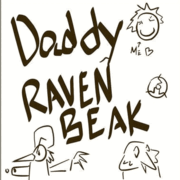|
Hohebrew Channel is already on there, I don't need to bannerbomb anything. The issue is that WADs don't install - error 2011 or whatever it is, which probably means some IOS needs to be trucha-signed or whatever but I haven't done it in ages and don't remember how or what or blah blah blah.
|
|
|
|

|
| # ? May 7, 2024 12:02 |
|
Zom Aur posted:You don't need to downgrade to do anything. Except install .wads, I believe you need to be at 3.2 to be able to install them.
|
|
|
|
Liku posted:Except install .wads, I believe you need to be at 3.2 to be able to install them. No. That's not true.
|
|
|
|
PaletteSwappedNinja posted:Hohebrew Channel is already on there, I don't need to bannerbomb anything. The issue is that WADs don't install - error 2011 or whatever it is, which probably means some IOS needs to be trucha-signed or whatever but I haven't done it in ages and don't remember how or what or blah blah blah. I don't know exactly what I am talking about, so consider this information upon which to google, but I believe wanikoko released a trucha bug restorer. EDIT: Not Wanikoko, but WiiPower. http://gbatemp.net/index.php?download=6378 I don't have any experience with this, so I do not know if this will work for you, or whether there is anything else to consider before using it (potential for bricking for example). Be sure to read up to make sure there isn't anything else you may need to do. Kiggles fucked around with this message at 22:33 on Oct 6, 2009 |
|
|
|
Right, some advice is needed, my girlfriend updated our Wii to 4.2 despite the numerous warnings I gave her not to, now the Wii switches on but doesn't boot, I only get the occaisional Wii splash screen, I'll assume its goosed, if I send it back to Nintendo will they be able to tell what was installed on it?
|
|
|
|
drbesty posted:Right, some advice is needed, my girlfriend updated our Wii to 4.2 despite the numerous warnings I gave her not to, now the Wii switches on but doesn't boot, I only get the occaisional Wii splash screen, I'll assume its goosed, if I send it back to Nintendo will they be able to tell what was installed on it? The general consensus is that Nintendo can't fix the problem and just replaces the motherboard. That means they can't see what's on the flash memory unless they wanted to rip it off and read it that way, which is too much effort.
|
|
|
|
Cojawfee posted:The general consensus is that Nintendo can't fix the problem and just replaces the motherboard. That means they can't see what's on the flash memory unless they wanted to rip it off and read it that way, which is too much effort. See here: http://techforums.nintendo.com/nins/board/message?board.id=wii_tech&thread.id=30933
|
|
|
|
Loonytoad Quack posted:They will charge you for the repair if it's out of warranty though, even though they said the other day that they wouldn't, and even though they caused the loving problem in the first place. Well, uh...that's retarded and pretty much the textbook definition of a reason to start a class-action lawsuit.
|
|
|
|
I'm pretty surprised by that, actually. They were pretty good about taking care of issues like that when I was working there; I know you got pretty much fast-tracked, eg, if you encountered issues with smash brothers due to the lens. My guess is they caught wind of just enough people talking publically about how if they wouldn't be able to tell if it was softmodded, enough that they could go back to claming as loudly as they could that it didn't brick homebrew-free systems.
|
|
|
|
Kind of been out of the loop on all the this. Do I need to update to 4.1+ to play Wii Sports Resort? If so, how can I update to specifically 4.1?
|
|
|
|
Drevoak posted:Kind of been out of the loop on all the this. Do I need to update to 4.1+ to play Wii Sports Resort? If so, how can I update to specifically 4.1? Unless you find something else, this should do just fine.
|
|
|
|
So, is there a "safe" way of getting 4.2 yet? Or whatever update is needed for WiiShop? HackMii suggests that with the new changes to DVDx and HBC, your homebrew will be unaffected if you update, but I'm worried about the bricking problem.
|
|
|
|
Iunnrais posted:So, is there a "safe" way of getting 4.2 yet? Or whatever update is needed for WiiShop? HackMii suggests that with the new changes to DVDx and HBC, your homebrew will be unaffected if you update, but I'm worried about the bricking problem. What do you have running? If you just have the HBC and DVDX you're safe with the Shop Channel updater. Don't do the Nintendo Update.
|
|
|
|
Iunnrais posted:So, is there a "safe" way of getting 4.2 yet? Or whatever update is needed for WiiShop? HackMii suggests that with the new changes to DVDx and HBC, your homebrew will be unaffected if you update, but I'm worried about the bricking problem. Take a look over here http://gbatemp.net/index.php?showtopic=184057 EDIT: I would still hold out until 4.2 is needed. Capnbigboobies fucked around with this message at 01:45 on Oct 9, 2009 |
|
|
|
Great, so the Wii reads every single DVD except my Futurama DVDs. So much for watching while I exercise.
|
|
|
|
Is there a site anywhere that lists the size of Wii ISOs or whatever? It'd be nice to be able to work out the total size of all my Wii games before I pick up a new external harddrive.
|
|
|
|
Compatibility list including ISO sizes. Some of them are hilariously small.
|
|
|
|
New version of Wii Recipe is out, I know how much you guys like this game. quote:What's new? still only does burritos though.
|
|
|
|
Harminoff posted:still only does burritos though.
|
|
|
|
Two issues have me stumped: 1) I just bought The Beatles: Rock Band and it's wanting me to update. But the thing is, I'm already on 4.1 so I fear updating will bring it to the dreaded 4.2. Is anyone aware of a custom IOS update or something to get it working? 2) When I updated to 4.1U a couple of weeks ago, Preloader stopped working. I updated hacks.ini from wiibrew.org, but when I try to load them I get an error saying "no hacks from your systemmenu version (v449) were found" I'm not sure what this means, because at the very beginning of hacks.ini it says "version=449". Has this happened to anyone else?
|
|
|
|
Ballz posted:Two issues have me stumped: No idea about your second question, but the TB:RB disc came out before 4.2; it's not that update. It had zero adverse effects on my homebrew (which is only HBC, Preloader and RawkSD). So I make no guarantees about what it might do to you, but several people here have accepted it without consequence I believe.
|
|
|
|
A Violence Gang posted:No idea about your second question, but the TB:RB disc came out before 4.2; it's not that update. It had zero adverse effects on my homebrew (which is only HBC, Preloader and RawkSD). So I make no guarantees about what it might do to you, but several people here have accepted it without consequence I believe. I just want to make sure that whatever update it installs came straight from the disc and it doesn't connect online to download 4.2 as well.
|
|
|
|
Ballz posted:I just want to make sure that whatever update it installs came straight from the disc and it doesn't connect online to download 4.2 as well. Good point then -- that I have no idea about. I installed the TB:RB update on release day before 4.2 existed. You could disable your router or the connection settings on the Wii and do it just in case it does work that way.
|
|
|
|
A Violence Gang posted:Good point then -- that I have no idea about. I installed the TB:RB update on release day before 4.2 existed. I for the most part got it to work -- I loaded GeckoOS and it allowed me to install the Rock Band IOS by itself... but going back to the Wii system menu, it still has the game showing as an updater instead. So for the moment the only way I can play the game is by loading it through GeckoOS. A little cumbersome, but better than nothing.
|
|
|
|
Ballz posted:I for the most part got it to work -- I loaded GeckoOS and it allowed me to install the Rock Band IOS by itself... but going back to the Wii system menu, it still has the game showing as an updater instead. Have you installed preloader and disabled disc updates?
|
|
|
|
I currently have 4.1, the homebrew channel, and the bootmii/dvdx installed (the newest versions added after 4.2 came out). If I want to add the usbloader functionality, are the instructions in the OP up to date? Is the ios I need to install still cIOS38 rev14? Do I need to do anything regarding the trucha bug or whatever its called (I've seen a couple of guides in the past that mention running a trucha bug restorer)? I just wanna get this poo poo in order before I go through the steps.
|
|
|
|
SwissCM posted:Have you installed preloader and disabled disc updates? This goes back to my second issue: Ballz posted:2) When I updated to 4.1U a couple of weeks ago, Preloader stopped working. I updated hacks.ini from wiibrew.org, but when I try to load them I get an error saying "no hacks from your systemmenu version (v449) were found" I'm not sure what this means, because at the very beginning of hacks.ini it says "version=449". Has this happened to anyone else?
|
|
|
|
Hacks for one version of the firmware will not work with another. You need to get the correct hacks.ini entries for your firmware.
|
|
|
|
Sizzlechest posted:Hacks for one version of the firmware will not work with another. You need to get the correct hacks.ini entries for your firmware. But I'm using the 4.1U found on Wiibrew.org, because my system is currently on 4.1U. Are you saying there are variations to hacks.ini for 4.1U?
|
|
|
|
Ballz posted:But I'm using the 4.1U found on Wiibrew.org, because my system is currently on 4.1U. Are you saying there are variations to hacks.ini for 4.1U? Are you using a SDHC card?
|
|
|
|
Wiibrew noob here, I just updated to 4.2 and I'm wondering if I want to install the homebrew channel am I screwed or will it work eventually after some updates have been made?
|
|
|
|
MustangCharlie posted:Wiibrew noob here, I just updated to 4.2 and I'm wondering if I want to install the homebrew channel am I screwed or will it work eventually after some updates have been made? You're good to go. They updated Bannerbomb to work with 4.2 Wiis pretty much a day after Nintendo released the update. Here you go: http://bannerbomb.qoid.us/ I think the instructions you need are in the .rar file.
|
|
|
|
Sizzlechest posted:Are you using a SDHC card? Yes, I am. I did recently go from a regular SD card to SDHC (like in the last six months), but I only encountered this problem with Preloader when I upgraded from 4.0 to 4.1 a month or so ago. Does Preloader only recognize hacks.ini if it's on a regular SD card? Edit: Apparently yes, that was exactly the issue. Ballz fucked around with this message at 06:37 on Oct 11, 2009 |
|
|
|
Is anyone else having a problem with MPlayerCE freezing when trying to load files from an external USB drive? The problem arose after updating to Homebrew Channel 1.0.5 and continues on in 1.0.6 
|
|
|
|
What kind of file is it? Mplayer for me crashes whenever I try to watch MKVs or anything too large, and certain DVDs. And some files I get to work through combiations of restarting and removing and replacing my flash drive.
|
|
|
|
Cojawfee posted:What kind of file is it? Mplayer for me crashes whenever I try to watch MKVs or anything too large, and certain DVDs. And some files I get to work through combiations of restarting and removing and replacing my flash drive. Do the Homebrew Channel updates delete anything that might effect MPlayerCE's ability to play files from USB?
|
|
|
|
is usbloader gx not compatible with the usb network adapter? I was able to get everything else to work off of it, but it can't initialize a network. edit: hmm, nothing seems to be working with the usb network now. I did the trucha bug stuff with the 1.1 installer and installed the cios 14 whatever with the installer (actually, scratch that, I did the install over network with that - I assumed it would either get me rev 14 or a newer one if it existed). I chose ios64 before I did that, as the guide in the op did not give a specific one, and the guide at gbatemp did. Anything above indicate me loving up somehow? moron izzard fucked around with this message at 01:16 on Oct 13, 2009 |
|
|
|
Does USB Loader GX like to work with 4.2 firmware? I installed it and it locks after I load it through homebrew channel.
|
|
|
|
Ninja Dan posted:Does USB Loader GX like to work with 4.2 firmware? I installed it and it locks after I load it through homebrew channel. You have to reinstall the CIOS it uses, since 4.2 stubs everything it finds. If you have CIOS 250 you can use that to reinstall
|
|
|
|

|
| # ? May 7, 2024 12:02 |
|
Robolizard! posted:is usbloader gx not compatible with the usb network adapter? I was able to get everything else to work off of it, but it can't initialize a network. I dunno about loving anything up, but try alternating which USB port the devices are connected to.
|
|
|