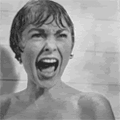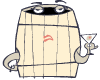|
Eikre posted:But now we've got mice, and we've had the fuckers for two decades. Spreadsheet manipulation with one hand on the mouse and one hand on the numpad is the way of THE FUTURE
|
|
|
|

|
| # ? Apr 29, 2024 10:44 |
|
Full Circle posted:I know microsoft has some silly gamer keyboard with a numpad that goes on the left or right. You can say what you want about the X6's having mushy keys or its build quality, but I absolutely love using the damned thing. When I'm at home and I've got my G13 I detach the keypad and have a servicable small form-factor keyboard with good quality backlighting and awesome media controls. Then I take it to work (I work in an inbound call centre), whack the keypad onto the left-hand side (the magnets it attaches with aren't weak), turn the backlighting down and have a keyboard that is awesome for data entry. There are a few quirks with the software for it though - mainly that the macro function absolutely sucks at complex multi-key presses compared to Logitech's software. On the other hand, Logitech's volume controls drove me insane - if a media player had focus then it would ignore the global volume controls and only control that program - with the X6 its the other way around which is awesome for emergency muting. And to top it all off, if it gets stolen/damaged it isn't as prohibitively expensive to replace as a mechanical keyboard.
|
|
|
|
Duck and Cover posted:I was going to but then I noticed the das professional silence or whatever that's around the same price and has a usb ports not that I really need usb ports but it would be nice to have. Unfortunately they're out of stock and don't seem to be in any hurry to make another batch. from what I hear, the Das keyboards aren't quite the same quality as Filco. The keyboard crazy people at geekhack claim they actually wear out pretty quick (compared to other mechanicals anyway).
|
|
|
|
GreatGreen posted:I agree 100%. The numberpad should definitely be on the left hand side of the keyboard. Even at my job, where I spend a lot of time using the numberpad, I still think it just gets in the way of the mouse, being on the right side. For about 10 years I moused with my left hand and enjoyed the numpad for gaming. My thumb fit perfectly on the down arrow for jump with access to 3 extra thumb buttons, and the symmetrical structure was nice. Now I mouse with my right hand, so screw it -- Tenkeyless wins.
|
|
|
|
powderific posted:from what I hear, the Das keyboards aren't quite the same quality as Filco. The keyboard crazy people at geekhack claim they actually wear out pretty quick (compared to other mechanicals anyway). I've heard that was older batches. It doesn't matter, my ione Scorpius m10 still functions I just wanted to try out the brown switches.
|
|
|
|
If you just want to try it and don't mind something that's less pretty, cherry makes their own keyboard with browns. It's only $75 or so.
|
|
|
|
I wanted to try my first Topre switch kb after being on cherry blues for the past 3 years. My heart wanted a HHKB Pro2, but my brain knew I needed the tenkey for my job which left me with the less-attractive Realforce 103u. Then I read the left-hand tenkey discussion a few posts ago, which convinced me that left-hand tenkey is the way to go and would improve productivity. I've now successfully talked myself into geting the $250 HHKB2, alongside the $120 Topre Tenkey numpad, because it has to match right? This is before thinking about getting 1 or possibly 2 (to cover numpad) sets of the blank keycaps at $68 each. gg.
|
|
|
|
I can see paying over $100 for a keyboard, but $122 for just a numberpad? Ha. Ha ha. It's funny because it's so absurd.
|
|
|
|
GreatGreen posted:I can see paying over $100 for a keyboard, but $122 for just a numberpad? Ha. Ha ha. It may seem absurd considering you can get a reasonable approximation of the functionality for 1/10 the price. In the larger scheme of things, $300 for the extreme end all keyboard/numpad that fits you perfectly and increases your comfort and efficiency is a pretty small price to pay. If this is for work, it's a no-brainer. Compare this to graphics cards, which become quickly obsolete, or hi-fi equipment that can be as expensive as you want it to be. You can count on using your Topre every day for as long as you want to without noticeable wear. The extremely accurate key activation (halfway down the travel) and rock solid controller give me a comfort while typing (or gaming) that I have never known. I can think anyone would improve their typing accuracy and speed 10-20%. (not a salesman, just happy with it.) If I were an accountant, I would definitely have that numpad.
|
|
|
|
I've always found it hilarious when people talk about their systems, and they've got this screaming machine loaded full of ram, processing power or whatever. And still using a 17" CRT from like 1997, sitting on a milk crate and using a keyboard from the former soviet bloc milled out of asbestos and uranium. All kidding aside, a good keyboard/chair/monitor is way, way more important than a lot of people seem to understand. Especially when you start adding up all the hours you'll be sitting there. Not only that, but a quality keyboard/chair/monitor will last you far longer than the computer you are using in most cases anyway. I do computational physics (glorified programmer with a bunch of math nerd stuff), and years of pounding away at this stuff has taught me that I'll take my wrists and back over shaving a minute off compile/test time any day of the week. Which isn't to say you should run out and dump a few hundred on a keyboard, just you owe it to yourself to look past cheap membrane keyboards, or gaudy gimmicks with questionable extra utility.
|
|
|
|
A Duck! posted:And still using a 17" CRT from like 1997, sitting on a milk crate and using a keyboard from the former soviet bloc milled out of asbestos and uranium. Hey, I'll take Soviet bloc asbestos over a Chinese Tupperware grade plastic toy any day.
|
|
|
|
Checking in with a steelseries 7g I picked up at fry's with a giftcard. Coming from a rubber membrane saitek eclipse it's awesome. I was looking at the filco but I wanted cherry blacks and the wrist wrest, although huge, is comfortable as hell. My only gripe is the small backspace key.
|
|
|
|
I could use some goon help... So I'm looking to finally get rid of this cruddy monstrosity that I've been using for ages. I usually keep my keyboard on my lap and I get annoyed having to constantly move my right hand off of home row and over to my mouse. So I was thinking I'd get something that includes the following...
Any recommendations?
|
|
|
|
powderific posted:from what I hear, the Das keyboards aren't quite the same quality as Filco. The keyboard crazy people at geekhack claim they actually wear out pretty quick (compared to other mechanicals anyway). I should be getting my Das soon. My amerifriend received the keyboard and will hopefully have it mailed to me tomorrow (gently caress buying local; 120$US vs 170$CA? Sure) So by next week I'll report on how it feels 
|
|
|
|
How come all these mechanical keyboards hate having a volume and mute button? I want them. 
|
|
|
|
Sour Fish posted:How come all these mechanical keyboards hate having a volume and mute button? I want them. Yeah, this sort of annoys me, but their target market tends to be people that don't want those features. I've dealt with it by remapping a key to mute and using volumouse.
|
|
|
|
Mango Polo posted:I'm looking for a keyboard that does the following: It's such a specific issue that it's not worth worrying about. You can't press control + r + any other key on the left side of the keyboard at the same time. Otherwise you can press any six keys at once.
|
|
|
|
I've had a Sidewinder X6 for about a year and they only problem I've found is that it's pretty sensetive when it comes to dust/dirt. Some small particle would get below the rubber dome, and that key would then not register at all or need to be pressed down hard to register. Opening it up is a neat 16 screws + voiding warranty, but it's pretty easy. Wiping off the sensors below the rubber dome mat. I need to do it every 3 months or so.
|
|
|
|
Got my Filco with cherry browns today! I think it'll take me a while to adapt to not having to press the keys all the way till they bottom out, but so far it's really nice. I love how solid the thing feels. The keys really do feel way different from anything else I've used. Time will tell whether it helps my RSI or not, but it seems pretty good thus far. The style of typing is actually different enough I feel like I might need to get a second one for home.
|
|
|
|
I can't believe I just convinced myself to spend $150 on a keyboard. Filco Majestouch Tactile Touch NKRO is in the mail; I'll be sure to post a trip report when it comes in.
|
|
|
|
If anyone wants to save some $$$ on a HHKB Pro 2 (all blank, blank keys), PM me. I think I'm going to stick with my Filco tenkeyless with cherry blues.
Typh fucked around with this message at 21:01 on Jan 28, 2010 |
|
|
|
My current Model-M was manufactured in 1984 according to the sticker on the back. Considering my wife was born in Oct 1984, there's a pretty good chance that my keyboard is older than my wife  I currently use a G13 that sits directly to the left of my mousepad, it's basically the center item with my keyboard to the left of the G13. Obviously the Model-M wouldn't fit to the left, so I've picked up a wired mac mini keyboard.  It fits perfectly, but I am absolute trash when I type on the thing. I'm eyeballing one of the filco 87 key keyboards. Will the cherry blacks will be the closest feel to my current buckler spring Model-M? I assume it's just plain going to be a different feel considering they are linear switches instead of buckler springs, but I'm looking for something stiff and preferably loud. I'm not sure if there were different models of the Model-Ms, but mine has a lot stiffer keys than others I've used in the past. For instance, the current Unicomp buckler spring models are much, much softer than the batch of Model-Ms I picked up when I got mine. Blame Pyrrhus fucked around with this message at 20:55 on Jan 28, 2010 |
|
|
|
Linux Nazi posted:My current Model-M was manufactured in 1984 according to the sticker on the back. Considering my wife was born in Oct 1984, there's a pretty good chance that my keyboard is older than my wife No cherry switch is going to be close to a buckling spring in stiffness or sound, but I still think they're excellent. Black switches are about 30% stiffer than blue switches, but have no tactile click. Blues are somewhat light, but have a tactile click when they actuate, as well as a sound. If you really want a model M board, there are mini versions that are tenkeyless and reasonably compact, but they're hard to find. Loztblaz fucked around with this message at 03:46 on Jan 29, 2010 |
|
|
|
Yeah you probably want a model M mini. ALPS White switches are probably the closest you'll get to a buckling spring thats not a buckling spring. Here's some models to look for (stolen from geekhack's wiki): Filco FKBN87Z/EB (Zero) - Fukkas Filco FKBN87Z/EB-Y (older model) -XMs Matias Tactile Pro 2.0 - Fukkas Solidtek KB-6600ABU - XM? SIIG Minitouch (not Plus, Plus is rubber dome) - XM? Donno which are minis though. They still require a little less force to actuate though. The comedy option is the cherry green switches, which are even stiffer than the Model M. Unfortunatly there's no keyboards that use them outside of the spacebar. You'll have to do a diy spring swap on a cherry blue keyboard.
|
|
|
|
I believe I got one of the first Filco browns in a UK-layout, which arrived on Wednesday. So far, I love it. I'm not quite up to normal typing speed yet, but that's because I got used to a Microsoft Curve keyboard before. The keys are so sensitive I can sometimes catch other keys and they actuate, but I blame myself for that rather than the keyboard. I feel like I can type quicker with it. If you're getting browns expecting a quiet keyboard, it is still the noisiest keyboard in my office by far. No-one's complained about it or even mentioned it, but I'm still a little conscious about it. I've never used any other mechanical keyboard before though so I couldn't compare it to the blue switches for example. The keyboard feels solid too. Doesn't feel flimsy in any way. Also, it's great for gaming, better than my Lycosa keyboard (which I'm thinking of selling now) weapey fucked around with this message at 11:50 on Jan 29, 2010 |
|
|
|
-Blackadder- posted:So I was thinking I'd get something that includes the following... Sour Fish posted:How come all these mechanical keyboards hate having a volume and mute button? I want them.   If you really need multimedia keys, use a macro application and/or the built-OS shortcut keys to get what you're looking for. Just feed a modifier key combination for whatever you need. ThinkPad USB does have audio volume controls though. Charun posted:Yeah you probably want a model M mini. quote:ALPS White switches are probably the closest you'll get to a buckling spring thats not a buckling spring. Here's some models to look for (stolen from geekhack's wiki): EnergizerFellow fucked around with this message at 01:59 on Jan 30, 2010 |
|
|
|
Sour Fish posted:How come all these mechanical keyboards hate having a volume and mute button? I want them. Y'know, I'm surprised I haven't seen some kind of three key minikeyboard that just has volume up, volume down, and mute. It wouldn't even matter if they were really cheap keys. VVV The knob is on the back of the speakers. More importantly, because I'm short on space and money (college student) I have both my computer and TV hooked up to the same speakers. Turning up the knob because the pc's audio is too quiet would require me to turn down the tv. In any case, I figure there has to be a market. I'm more surprised it doesn't seem to exist than genuinely interested in buying one. Blue Footed Booby fucked around with this message at 02:58 on Jan 30, 2010 |
|
|
|
At that point you may as well use the knob on your speakers.EnergizerFellow posted:If you really need multimedia keys, use the built-in OS shortcut keys to get what you're looking for.
|
|
|
|
Swilo posted:Does Windows have something like this?
|
|
|
|
Swilo posted:At that point you may as well use the knob on your speakers. No, but look up keytweak. It allows you to remap keys to other functions, like a mute button. For volume, try volumouse. You set a hotkey and use the scroll wheel plus that hotkey to adjust the system volume.
|
|
|
|
Or get AutoHotkey and use this script:code:Charun fucked around with this message at 07:00 on Jan 30, 2010 |
|
|
|
Blue Footed Booby posted:Y'know, I'm surprised I haven't seen some kind of three key minikeyboard that just has volume up, volume down, and mute. It wouldn't even matter if they were really cheap keys. You can map the volume /mute on most Logitech mice...
|
|
|
|
Is there any reason not to buy a wireless apple keyboard for use on a pc? The lack of a numberpad isn't a big deal but it's a bit different, no? Also: Does lenovo have plans on selling a wireless version of their thinkpad keyboard (with nipple)? It'd make the perfect mediacenter keyboard for when I'm not at my desk.
|
|
|
|
Avian Pneumonia posted:Is there any reason not to buy a wireless apple keyboard for use on a pc? As far as I can remember (having used one briefly recently), the differences are pretty minor - the main ones being; 1) there's a Command key instead of a Windows key, as per the Apple legacy, but they should do the same thing 2) the ordering of keys in the bottom left goes Control-Alt-Command, rather than Ctrl-Windows-Alt, and 3) backspace is labelled "delete", but performs the same as a 'backspace'.
|
|
|
|
Avian Pneumonia posted:Is there any reason not to buy a wireless apple keyboard for use on a pc? I've been considering this keyboard (but wired) as well, my current Kensington Ci73 has been a disappointment. Anyone have any comparison between the little wired Mac keyboard and the Enermax Aurora Micro? And some suggestions on a standalone, USB tenkey with scissor switch-type keys? I don't use it often enough to need it on my keyboard (the space is more valuable) but it'd be nice to have one around when I do.
|
|
|
|
Gay Nudist Dad posted:my current Kensington Ci73 has been a disappointment. quote:And some suggestions on a standalone, USB tenkey with scissor switch-type keys? I don't use it often enough to need it on my keyboard (the space is more valuable) but it'd be nice to have one around when I do.  Avian Pneumonia posted:Does lenovo have plans on selling a wireless version of their thinkpad keyboard (with nipple)?
|
|
|
|
I'm looking for a new keyboard that needs to have the following features: Wired USB Soft/quiet keys that don't have to be pressed down far non-ugly, no split, preferably no wave design Under $70 Bonus if it does macros. Volume / Multimedia not needed but also not a requirement. What keyboard do I need? simcole fucked around with this message at 18:34 on Feb 1, 2010 |
|
|
|
simcole posted:I'm looking for a new keyboard that needs to have the following features: The MS Curve 2000 sounds right up your street, and it's cheap as chips too, probably less than $20.
|
|
|
|
weapey posted:The MS Curve 2000 sounds right up your street, and it's cheap as chips too, probably less than $20. Thanks for that. I edited my post to say preferably non-wave but the wife wants a wave design. We'll look at our options and decide. I loved my 9.99 special no frills mechanical, but she keeps complaining about it.
|
|
|
|

|
| # ? Apr 29, 2024 10:44 |
|
simcole posted:Thanks for that. I edited my post to say preferably non-wave but the wife wants a wave design. We'll look at our options and decide. I loved my 9.99 special no frills mechanical, but she keeps complaining about it. I've been pretty happy with the Logitech Wave as well. http://www.amazon.com/Logitech-920-000325-Wave-Keyboard/dp/B000UH8I66/ref=sr_1_3?ie=UTF8&s=electronics&qid=1265046020&sr=8-3
|
|
|