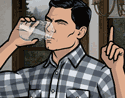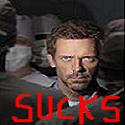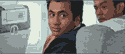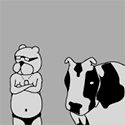|
Shmoogy posted:I don't think intuitive is the proper word for it, I don't think I've really ever heard of people using a dedicated autofocus button instead of priming the shutter button, and I'm sure most people would probably back me on that. Although, I am very new to dSLRs, so maybe it's something that I just haven't really read about. In my experience it's actually exactly the opposite, quite a bit more common for folks to prefer back-button focusing. That's especially true in the sports world, where tracking a moving subject quickly while blasting the motordrive would be nigh impossible all with the shutter button.
|
|
|
|

|
| # ? May 4, 2024 18:00 |
|
Atticus_1354 posted:As someone who shoot guns I want to chime in and say that being right handed and left eye dominant is fairly common. There is even a thread in TFR about it. This is a pretty good link to help you find your dominance.
|
|
|
|
Question, what would be the formula for DOF on a 1.6x crop?
|
|
|
|
XTimmy posted:Question, what would be the formula for DOF on a 1.6x crop? Do you really want the formula? http://en.wikipedia.org/wiki/Depth_of_field#Derivation_of_the_DOF_formulas Or an easy-to-use calculator? http://www.dofmaster.com/dofjs.html
|
|
|
|
spog posted:Do you really want the formula? 
|
|
|
|
XTimmy posted:I need something I can take with me outdoors I just came across some company that makes these really handy sort of turn-wheel charts and for the life of me I can't remember where it was or who it was. I'll try to find it. Edit: Fuckin' bingo. I don't know how good they are or if anyone's tried them, but they seem like a great idea. DJExile fucked around with this message at 16:58 on Feb 4, 2010 |
|
|
|
DJExile posted:I just came across some company that makes these really handy sort of turn-wheel charts and for the life of me I can't remember where it was or who it was. I'll try to find it. Thanks  Ahah This would be fantastic were it not like 40$ Ahah This would be fantastic were it not like 40$
|
|
|
|
XTimmy posted:Thanks What kind of phone do you have? I think there are some DOF calculator apps available out there. Heck, I'm pretty certain you can access the one spog linked from any browser.
|
|
|
|
DJExile posted:What kind of phone do you have? I think there are some DOF calculator apps available out there. Heck, I'm pretty certain you can access the one spog linked from any browser. The magic words to google for are 'depth of field calculator' and your phone name. That page I linked to as an iphone version. http://forums.crackberry.com/f134/app-request-dof-calculator-232296/ Has a java version that should (may) work on any phone Even Blackberry has one (if you don;t like the above java option) http://appworld.blackberry.com/webstore/content/5510 Hell, tou could probably find an excel chart with the formula built in as well http://www.google.com/search?hl=en&safe=off&q=depth+of+field+calculator+excel&aq=f&aqi=&oq= And print out paper charts for your most common settings.
|
|
|
|
XTimmy posted:I need something I can take with me outdoors TBH it's easy enough to remember what kind of apertures are going to gently caress you if you aren't careful. (85mm f/1.8 at 1m? Better triple check focus)
|
|
|
|
evil_bunnY posted:Score an iPhone, problem solved! Ha, the reason I'm doing this is I'm having subjects jump/flip INTO focus and I want to set up some lines for them to use as guides, I was thinking just having three stakes out of shot so they can line themselves up :P
|
|
|
|
I have a question about the capabilities of Canon software. I guess most importantly I'm wondering if the metadata of transferred images contain the settings of a DSLR, such as aperture size and so on. Is the camera aware of various lens types? Is the metadata only available in certain type of image such as jpg or raw? Are there other neat things that Canon's transfer software can do?
|
|
|
|
Farrok posted:I have a question about the capabilities of Canon software. I guess most importantly I'm wondering if the metadata of transferred images contain the settings of a DSLR, such as aperture size and so on. Is the camera aware of various lens types? Is the metadata only available in certain type of image such as jpg or raw? Are there other neat things that Canon's transfer software can do? You can do all of that without touching any of Canon's crappy software. I know that Photoshop, Lightroom, and Bridge (Adobe products), as well as Photo Mechanic, all maintain metadata, and I assume alternatives like Aperture, iPhoto, and the like do as well.
|
|
|
|
Ziir posted:What's the difference between changing my AE/AF Lock button on my D80 to have it focus when pressed to just switching my camera from AF to manual focus after I set my focus? As was said before, one unnecessary button push, but with a non-AF-S lens, switching to manual focus on the D80 will retract the screw drive, meaning you could theoretically knock the focus ring or something. If it's still on AF, the screw drive will keep it from going anywhere.
|
|
|
|
Any suggestions on a background support kit. I see that its really two fields, the autopole or the tripod with crossbar. I am going to be shooting portraits indoors with under a 10' ceiling.
|
|
|
|
Forgive me if this is the wrong thread to be asking this in, but how does everyone manage their photos? Before when I just had my Canon SD1000 powershot it was easy enough to hook it up to my Mac, let iphoto import everything, and click on the flikr button to upload. Now with a DSLR shooting in RAW+jpeg mode, I have double the pictures on my memory card when I plug it into the PC. Is there better software out there than iphoto to import and manage my pictures? I already have photoshop CS3 for editing, but that doesn't do anything for management.
|
|
|
|
DJCobol posted:Forgive me if this is the wrong thread to be asking this in, but how does everyone manage their photos? Before when I just had my Canon SD1000 powershot it was easy enough to hook it up to my Mac, let iphoto import everything, and click on the flikr button to upload. I think most people use Bridge, but I only use Lightroom because I do 90% of my editing (WB, crop, very light sharpening, etc) in it. Is there a reason you're shooting Jpeg and raw?
|
|
|
|
Shmoogy posted:I think most people use Bridge, but I only use Lightroom because I do 90% of my editing (WB, crop, very light sharpening, etc) in it. Because I don't know any better?
|
|
|
|
Shmoogy posted:I think most people use Bridge This made me laugh. A lot. Bridge is that unwanted child that nobody likes to speak of, and often gets overlooked in favor for its sibling programs PS and LR.
|
|
|
|
Bridge is still better for some things, like if you just need to do some quick file management stuff. I only really use it on jobs in combination with Capture One though.
|
|
|
|
I used Bridge because I didn't know any better and eventually came up with a good work flow that worked for me. Just as I got used to Bridge I made the switch to Light Room and it took a while to get used to it but now it's way better. The difference with LR is that it creates a separate file with all of your edits and saves that automatically. Then you have to export the photo you made with the edits applied as opposed to Bridge where I saved one copy of the original, edited it, saved a new copy as a .tiff then then save as a jpeg to upload to flickr. Now I just make small edits in LR, export as jpeg and still have the original RAW, the edits (saved as a small basically text doc) and the jpeg for export. Either way works, just whatever you prefer I suppose. e: your avatar made me laugh (ohio state alum)
|
|
|
|
I'm downloading a trial version of Aperture from apple's website now. With this it looks like I can: 1) Shoot in RAW 2) Import into Aperture for basic stuff 3) Export jpegs into iphoto 4) Use photoshop if I really have to for advanced stuff
|
|
|
|
DJCobol posted:I'm downloading a trial version of Aperture from apple's website now. With this it looks like I can: Yeah that sounds about right, there aren't very many reasons to shoot jpeg, or jpeg+raw because raw gives you much more flexibility in editing things later. I admit I did it at first as well because I didn't think I would be doing very much editing, so I had no reason for raw, but I wanted to maintain the ability to learn to edit. Best of both worlds! Then you find out you're nearly always going to nudge the exposure or some fill light or something (At least in my stage of photography, I'm sure there are plenty of people who take amazing pictures and barely have to edit stuff) Probably +85% of your pictures will be able to be fully edited in lightroom/aperture, with photoshop for the rest that will be heavily edited.
|
|
|
|
DJCobol posted:I'm downloading a trial version of Aperture from apple's website now. With this it looks like I can: Aperture is a pretty good piece of software and I like using it but it locks up all your metadata, ratings, and adjustments inside it's database. LR is better from an asset management point of view because it will export everything and has basically the same features so I recommend that. As far as workflow I tend to do overall adjustments like color balancing and curves adjustments in LR, output as PSD, open in PS, do any retouching, then do all the small adjustments that need to be masked out and dodging/burning.
|
|
|
|
I'll pop in to suggest taking a look at Photo Mechanic, which is a file-management and viewing software rather than editing-- it lets you hem down your shoot to just your selections to edit them, much much faster than you can in other programs. The software also handles stuff like captioning and keywording. It's probably more powerful than your average user needs but it's certainly worth checking out.
|
|
|
|
Has anyone used Kelbytraining.com or Lynda.com for photoshop, workflow, lighting training? I know alot of stuff is already online for free, but it's $200 for a year at Kelby and if I can save time searching for tutorials then its worth it for me.
|
|
|
|
AIIAZNSK8ER posted:Has anyone used Kelbytraining.com or Lynda.com for photoshop, workflow, lighting training? I know alot of stuff is already online for free, but it's $200 for a year at Kelby and if I can save time searching for tutorials then its worth it for me. I've used Kelby a bit and it's got some real good photography and lighting videos. There is a decent amount of content but I doubt there is enough to keep you busy all year. You can probably breeze through all the videos you want to see in a month or two.
|
|
|
|
Anyone use the Cheetah Stand? I'm looking at ordering one, but I'm not sure if there's something better available.
|
|
|
|
Never heard of it, how is it any different from a normal light stand? For < $90 you can get the same thing from Calumet (or I have some Avengers that are nice and around $70ish).
|
|
|
|
I use manfrotto nanos which I've found to be pretty neat.
|
|
|
|
brad industry posted:Never heard of it, how is it any different from a normal light stand? For < $90 you can get the same thing from Calumet (or I have some Avengers that are nice and around $70ish). The base collapses when you pick it up, making it easy to move around if there is stuff on the ground. Personally I think it's useless for basically everyone but wedding photographers who might move it from pew to pew in short periods of time, but apparently they review well, so if you feel like you need one, I think you can buy one confidently.
|
|
|
|
Aaaaaaaaaaand they want to charge $53 delivery to Australia. loving stupid arse end of the world country.
|
|
|
|
psylent posted:Aaaaaaaaaaand they want to charge $53 delivery to Australia. loving stupid arse end of the world country. Amen brother.
|
|
|
|
torgeaux posted:I answered the first time. You've added an unnecessary step to the process, and that's rarely a good thing. Must have missed it. I just set my back button to be my AF button so the shutter doesn't AF anymore and I figured out how to make it so I don't have to constantly hold it down, but now I'm running into a problem in that I can't force my camera to take pictures anymore. I used to just use the keypad to change the focus point but I read somewhere that that's not that good of an idea so I've been using the center focus point now. How do I force my camera to take a picture when I press the shutter, when it thinks I'm totally out of focus without switching to manual focus?
|
|
|
|
If you shoot Nikon, switch to AF-C (will switch to shutter-release priority shooting and pew when you press the shutter instead of whenever it locks focus). I don't understand what the problem is with choosing the AF-point that's closest to what you want focused so you limit your recomposing. The focus plane is perpendicular to the lens axis, so unless your off-centre AF-points are defective, minimizing re-composition once you've locked focus is a good thing.
|
|
|
|
Ziir posted:Must have missed it. I just set my back button to be my AF button so the shutter doesn't AF anymore and I figured out how to make it so I don't have to constantly hold it down, but now I'm running into a problem in that I can't force my camera to take pictures anymore. I used to just use the keypad to change the focus point but I read somewhere that that's not that good of an idea so I've been using the center focus point now. How do I force my camera to take a picture when I press the shutter, when it thinks I'm totally out of focus without switching to manual focus? What your trying to achieve sounds pretty redundant given the focal point options.. but if you HAVE to.. there should be a little button called AF-L/AE-L or similar.. which will lock in the focus and the exposure, regardless of your regular autofocus system. Hold down that button, and click away with all the wrong settings. Why can't you just use AF-S, lock in your focus, and recompose? Or just use AF-C, and use a side focal point. Cyberbob fucked around with this message at 10:59 on Feb 8, 2010 |
|
|
|
Is there any kind of a universal monopod attachment/head that could function as that ring that allows a lens to be rotated like those seen on larger telephotos? I have an Oly 70-300mm f/4.0-5.6 and for some of my longer sports shooting, stability on the long end would be really nice for shooting vertically.
|
|
|
|
DJExile posted:Is there any kind of a universal monopod attachment/head that could function as that ring that allows a lens to be rotated like those seen on larger telephotos? It wouldn't work unless there's an actual attachment point for the ring on the lens itself. You could always use a ball head for switching between landscape and portrait.
|
|
|
|
HPL posted:It wouldn't work unless there's an actual attachment point for the ring on the lens itself. You could always use a ball head for switching between landscape and portrait. True, thanks!
|
|
|
|

|
| # ? May 4, 2024 18:00 |
|
Over in the Canon thread they're talking about how your minimum shutter speed should be 1/focal length for...maximum sharpness I guess? How does this apply to P&S cameras? My S90's lens is 6.0-22.5mm, which is a 28-105mm equivalent in 35mm. So if I'm fully zoomed out, does that mean I should aim for a 1/28th second minimum shutter speed? Does the f-rating of the lens matter at all?
|
|
|