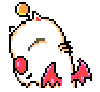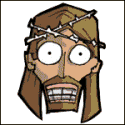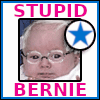|
Terror Van posted:EDIT: It appears that it cannot detect my USB stick, or my USB hard drive enclosure despite it being on the compatibility list. The hard drive just spins up and down continously. I don't know if you tried this but try the other USB port.
|
|
|
|

|
| # ? Apr 29, 2024 08:17 |
|
Yeah, the Wii's usb ports are stupid in that only the 'outside' one seems to work for portable drives and stuff.
|
|
|
|
So I just bought 2 black classic controllers to use with the snes9xgx emulator. Unfortunately while they work with my wii games they're not working on the emulator. I did some research and the only reason I found that they wouldn't be working is if they're 3rd party controllers which these are not. They are however the black ones, which I guess is the Japanese version. Does anybody know if that's what would be causing them not to work, and perhaps have a workaround? Any help would be greatly appreciated because I bought these specifically to use with the emulator, and need to find out if I should be sending them back.
|
|
|
|
Question about streaming using mplayer, I set up everything using vlc and mplayer so I could stream to it over my network, the only problem I'm having is setting up the transcoding options so that it doesn't stutter. What is the best video and audio codec and what bit rate should I stream a?
|
|
|
|
Wee Bairns posted:Yeah, the Wii's usb ports are stupid in that only the 'outside' one seems to work for portable drives and stuff. I am pretty sure this is intentional so all the rock band stuff works like normal.
|
|
|
|
It doesn't happen to me, I can use either port with my WD MyPassport on USB Loader GX.
|
|
|
|
Capnbigboobies posted:I am pretty sure this is intentional so all the rock band stuff works like normal. What? Xythar posted:It doesn't happen to me, I can use either port with my WD MyPassport on USB Loader GX. Some drives can operate (albeit more slowly) on less power.
|
|
|
|
Kerm posted:So I just bought 2 black classic controllers to use with the snes9xgx emulator. Unfortunately while they work with my wii games they're not working on the emulator. I did some research and the only reason I found that they wouldn't be working is if they're 3rd party controllers which these are not. They are however the black ones, which I guess is the Japanese version. Does anybody know if that's what would be causing them not to work, and perhaps have a workaround? Any help would be greatly appreciated because I bought these specifically to use with the emulator, and need to find out if I should be sending them back. Do regular classic controllers work? The original white ones? Capnbigboobies posted:I am pretty sure this is intentional so all the rock band stuff works like normal. Nintendo designed the USB ports for a game that wasn't even released until a year after the console? And two years to actually hit the Wii?
|
|
|
|
Liku posted:Nintendo designed the USB ports for a game that wasn't even released until a year after the console? And two years to actually hit the Wii? I could be wrong but I think he meant the USB loader software is designed to only work with the drive in one port so the other one can be used for other usb devices...
|
|
|
|
Phearson posted:I could be wrong but I think he meant the USB loader software is designed to only work with the drive in one port so the other one can be used for other usb devices...
|
|
|
|
Liku posted:Do regular classic controllers work? The original white ones? I haven't had a chance to try that because I don't know anybody else with a Wii. I'll prob stop by Best Buy and pick one up to see.
|
|
|
|
I have a black Classic Controller Pro that I imported, so it's the japanese model, and it works fine with SNES9XGX. Before I bought it, I had used a NA model "Original" classic controller, and it worked as well. I'm not sure what your problem could be. If they work with everything else BUT the emulator, then that's really strange.
|
|
|
|
SereneCrimson posted:I have a black Classic Controller Pro that I imported, so it's the japanese model, and it works fine with SNES9XGX. What I'm starting to question is whether the controllers I got are legit. They were supposed to be new but when they came neither of them were in their own box. They were just placed in the box they were shipped in with some packing material. I tried looking for up close shots of the controllers through google but I haven't had any luck. Is there any way to tell whether they're knock offs or not?
|
|
|
|
Kerm posted:What I'm starting to question is whether the controllers I got are legit. They were supposed to be new but when they came neither of them were in their own box. They were just placed in the box they were shipped in with some packing material. I tried looking for up close shots of the controllers through google but I haven't had any luck. Is there any way to tell whether they're knock offs or not? http://4.bp.blogspot.com/_MWq5H9IRSGE/SwQ6_S6gMhI/AAAAAAAAFHY/KmLs5eyiKD8/s1600/51654_WCP_K0415_Kopie.jpg There's a large shot of it from the front; my search also lead me to this: http://image.dhgate.com/upload/20099/8/ff80808118638f3701186b0217b75e1b/productimg1251798992863.jpg Do you have that one? Might be the problem, I don't think Nintendo every made the original CC in black.
|
|
|
|
Keito posted:No, actually one of the ports usually doesn't work with hard drives and the like. I am pretty sure in an early rev of cios38 that either port worked just fine for USB HD's, but rockband stuff did not work at all. I think at rev12 they changed it. Port 1 was for official usb peripherals and port 0 was for HD's only. So yeah thats why if anybody was wondering. Nintendo did not even intend for USB hard drives or any high-speed USB device to work on the Wii. By default the ports operate in USB 1.1 mode. What is neat is the IOS had usb 2.0 drivers so somebody tweaked it so they would operate in the faster EHCI mode. It is still not perfect and performance is limited to about 4 MB/sec but thats plenty fast to load backups.
|
|
|
|
Liku posted:
yep that's the one. I guess it makes sense why it's not working now. Thanks for the help, looks like I need to try to return these and get some new ones.
|
|
|
|
Kerm posted:yep that's the one. I guess it makes sense why it's not working now. Thanks for the help, looks like I need to try to return these and get some new ones.  "shiro" (written on that box) is Japanese for white. It was pretty smart of them to pack their bootleg product in what looks like a real box, though. "shiro" (written on that box) is Japanese for white. It was pretty smart of them to pack their bootleg product in what looks like a real box, though.
|
|
|
|
Kerm posted:yep that's the one. I guess it makes sense why it's not working now. Thanks for the help, looks like I need to try to return these and get some new ones. You could try the fix posted in the discussion section of this controller - http://dealextreme.com/details.dx/sku.22500 My classic controller did nothing until I swapped in those .dol files and it now works great in SNES9XGX and FCE Ultra GX
|
|
|
|
So it looks like Wii Exclusive game The Grinder is no longer a Wii Exclusive. http://www.shacknews.com/onearticle.x/62250 I'm glad they recognized how poorly games with mature themes were selling on the Wii and are making the move to increase their profit margin, but with the release schedule pushed back to Halloween 2011, it's anyones guess whether or not people will still be playing on current gen consoles over the brand new virtual reality sensory deprivation tanks we'll probably have by that time. Quite the gamble.
|
|
|
|
treat posted:So it looks like Wii Exclusive game The Grinder is no longer a Wii Exclusive. I think you're in the wrong Wii thread. And all this news means is that the Wii gets shafted once again. "Wii Versions" of multi-platform games always suck the worst.
|
|
|
|
FlyingCheese posted:I think you're in the wrong Wii thread. Oh, you're right. gently caress it. I don't read the news, I just report it.
|
|
|
|
helopticor posted:
That's amazing. As for the classic controller pro, I ordered one form amazon around x-mas. I think it's actually designed for larger handed people, as there are some solid grips on that thing. That aside, having actually usable LZ/RZ buttons is pretty cool, as is essentially having a playstation controller with a classic style d-pad.
|
|
|
|
I bought a black Wii nunchuck on ebay and it was bootleg. It was incredibly hard to tell from the packaging and the nunchuck itself but it operated like poo poo. I then noticed small differences (visually) between the physical nunchuck and one my brother got from Best Buy. I seriously can't believe people bootleg poo poo that costs $15.
|
|
|
|
About a year ago I set up my girlfriend's Wii for a USB loader and all the rest, but apparently her little sister just updated the Wii so its not working now. Whats the quickest way to re-do everything? Should I follow the latest guide or can I undo the update?
|
|
|
|
Hamburglar posted:I bought a black Wii nunchuck on ebay and it was bootleg. It was incredibly hard to tell from the packaging and the nunchuck itself but it operated like poo poo. I then noticed small differences (visually) between the physical nunchuck and one my brother got from Best Buy. I seriously can't believe people bootleg poo poo that costs $15. Ya I kinda noticed with these controllers too that they just feel cheap. The buttons don't seem to have much "bounce" to them, if that's the proper word to use. Either way though I've already contacted the seller and they e-mailed me a UPS label to ship it back for a full refund, so I'm happy.
|
|
|
|
TeamJesus posted:About a year ago I set up my girlfriend's Wii for a USB loader and all the rest, but apparently her little sister just updated the Wii so its not working now. She's probably now on 4.2. You need to start from scratch. Read the OP in this thread: http://gbatemp.net/index.php?showtopic=171901
|
|
|
|
So is the OP severely outdated and this LU64/65 thing doesn't matter anymore? I was looking around on a few different sites and I didn't see anything mentioning it as a factor for homebrew.
|
|
|
|
Sturm posted:So is the OP severely outdated and this LU64/65 thing doesn't matter anymore? I was looking around on a few different sites and I didn't see anything mentioning it as a factor for homebrew.
|
|
|
|
Doesn't it also kind of matters if one wants Bootmii as boot2 or not?
|
|
|
|
So I haven't touched my USB Loader in a few days, just went to play something, and uh, nothing's loading. I mean GX boots up just fine, recognizes my drive just fine, shows all my games just fine, but when I start up a game it goes black and nothing happens. I've tried multiple games, all my games were set up correctly, I even uninstalled and reinstalled both 249 and 250 and tried them both. Nothing is fixing it. I've not changed anything since last time, not done any updates, and really have no idea where to go from here, everything else works fine. Any ideas?
|
|
|
|
So after reading the OP and finally getting a Wii a week or so ago, I'm psyched to try out the NES/SNES/Genesis emulators on it, but according to the OP, I might not. My Wii's serial number begins with LU73 and since I went online and updated it a few days ago, my Wii software version is 4.2U. Am I hosed?
|
|
|
|
I'm not sure how many games the last owner of this Wii played, but there's a loooot of saved game data. Not that I need the space, it's just that I sometimes grab savegames off the net and like to be able to find my games easily... That, and it's a sort of clutter I don't like. Is there a way to bulk delete saves without formatting the system?
|
|
|
|
Charles Martel posted:So after reading the OP and finally getting a Wii a week or so ago, I'm psyched to try out the NES/SNES/Genesis emulators on it, but according to the OP, I might not. My Wii's serial number begins with LU73 and since I went online and updated it a few days ago, my Wii software version is 4.2U. Am I hosed? Nope. You just can't downgrade without risking a brick, and even then, there's no reason to downgrade nowadays since all homebrew stuff worth its while has been updated to work since then. Just start Homebrew with Bannerbomb. PopeOnARope posted:I'm not sure how many games the last owner of this Wii played, but there's a loooot of saved game data. Not that I need the space, it's just that I sometimes grab savegames off the net and like to be able to find my games easily... That, and it's a sort of clutter I don't like. Is there a way to bulk delete saves without formatting the system? Unfortunately no. Maybe backup your saves (and use Startpatch for those pesky saves that won't let you copy), format Wii, then copy them all back (again with Startpatch enabled)? Skyelan posted:So I haven't touched my USB Loader in a few days, just went to play something, and uh, nothing's loading. I mean GX boots up just fine, recognizes my drive just fine, shows all my games just fine, but when I start up a game it goes black and nothing happens. I've tried multiple games, all my games were set up correctly, I even uninstalled and reinstalled both 249 and 250 and tried them both. Nothing is fixing it. Maybe your hard drive's dying? FSLink fucked around with this message at 06:26 on Feb 10, 2010 |
|
|
|
Slug in a Box posted:Nope. You just can't downgrade without risking a brick, and even then, there's no reason to downgrade nowadays since all homebrew stuff worth its while has been updated to work since then. Awesome, just tried it and it installed the Homebrew Channel just fine, and I put FCE Ultra GX and my ROMs in the right locations on my SD Card, but when I try to play a game, I get an "Invalid Game File" error message. 
|
|
|
|
Charles Martel posted:Awesome, just tried it and it installed the Homebrew Channel just fine, and I put FCE Ultra GX and my ROMs in the right locations on my SD Card, but when I try to play a game, I get an "Invalid Game File" error message. Maybe that's the issue here?
|
|
|
|
Slug in a Box posted:I seem to recall that the emulators can't seem to read .rar files, but they can read it directly or in .zip files. I extracted all of them so they're all .NES files. Before that, it gave me a "FDS BIOS not found!" message even though I'm trying to play NES games, not FDS games, and when I found the correct 8KB BIOS file, and put it in the correct place, not I'm getting the above error. I just want to play Freedom Force with my Wiimote... EDIT: I finally figured out that I got a bad set where the ROMs didn't have headers or something, so I tried a different set and the games work now. Hooray! Charles Martel fucked around with this message at 17:41 on Feb 10, 2010 |
|
|
|
Well a reformat seemed to fix the problem, but as far as I know I didn't do anything that would fuss up the partition in the first place. Guess I should look into a new drive soon. 
|
|
|
|
Slug in a Box posted:Nope. You just can't downgrade without risking a brick, and even then, there's no reason to downgrade nowadays since all homebrew stuff worth its while has been updated to work since then.
|
|
|
|
I never mentioned this before, but does anyone notice input lag on the SNES emulator? It bugs the hell out of me when I play DKC or Super Mario Bros and I have to do my jumps a little earlier. Did this get fixed in a new version or something? I don't think it's the controller since I didn't notice this happening in FCEU.
|
|
|
|

|
| # ? Apr 29, 2024 08:17 |
|
Skyelan posted:Well a reformat seemed to fix the problem, but as far as I know I didn't do anything that would fuss up the partition in the first place. Guess I should look into a new drive soon. I wouldn't worry too much about it. Wii homebrew has an odd tendency to to be finicky for little reason. GX especially. Sometimes updating that thing will result in all of my games no loading (blackscreen freeze) until I reconnect the drive and drive. Only needed to format once because I was using a severely outdated version of LoaderGX, and installed my games through that, but haven't had any problems that couldn't be fixed by a reboot/reconnect. If your's are more severe then it may be more of a compatibility issue than your drive failing.
|
|
|