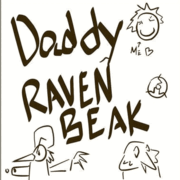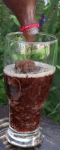|
I've tried it many times, but no. The only way to do it would be using a forwarder to run it from a loader like USB Loader GX using Crap.
|
|
|
|

|
| # ? May 31, 2024 10:06 |
|
hot pants posted:any chance of a hack that will allow a user to use a classic controller for gamecube games? Or am I stuck looking for a wavebird? This looks like it might be what you're looking for.
|
|
|
|
FlyWhiteBoy posted:Having problems getting the Wii to recognize my USB HDD. I'm wondering if its a jumper setting that is causing a problem? I lost my jumper and don't have any available to test so I was hoping someone has experience with this. The hard drive is stuck on Slave with no jumper, wondering if this is the problem, if it needs to be set to Master? What kind of HDD is this? I thought the whole master/slave thing was a relic of the past that died with IDE, I don't think SATA uses it.
|
|
|
|
AllenR posted:Is there a way to get New Super Mario Bros Wii to show up on the main menu to play as opposed to running the game from some backup loader? I just went and tried it with NeoGamma but after a little while of playing the thing gave me an error and I really don't want to bother with that again. You can use Loadstructor which owns. However, there are banners that don't like being made into stand-alone channels and you'll brick. I only know of Boy and His Blob doing it, though. FlyWhiteBoy posted:Having problems getting the Wii to recognize my USB HDD. I'm wondering if its a jumper setting that is causing a problem? I lost my jumper and don't have any available to test so I was hoping someone has experience with this. The hard drive is stuck on Slave with no jumper, wondering if this is the problem, if it needs to be set to Master? This might sound patronizing, but make sure you try both USB ports.
|
|
|
|
What the hell is going on? I'm trying to put the WAD installer back on my wii so I can do what pokecapn linked to, but my HB channel won't pick it up. I'm using this guide for clarification: http://blogs.ign.com/WiiHomebrewScene/2009/06/14/122992/p2 Anything that I could be screwing up? I put the WAD Manager folder in apps, and renamed the .dol file to boot.dol. What am I missing?
|
|
|
|
Xythar posted:What kind of HDD is this? I thought the whole master/slave thing was a relic of the past that died with IDE, I don't think SATA uses it. I've tried both USB ports as the poster below suggested. I plug in the USB to the Wii, power on the HDD, then power on the Wii. I just got a jumper so I was able to try setting the drive to master and there's still no change. I am using Configurable USB Loader, it attempts to mount the device, please wait... then times out after 30 seconds. I'm using a 300GB Seagate internal 3.5" HDD, connected with IDE cable. I have 2 partitions on the HDD, first partition is FAT, second is WBFS. With it I am using an Eagle Consus N-Series enclosure I just got from Newegg. I am wondering does the compatibility with the Wii depend upon the HDD itself or the enclosure with the USB interface? I'm going to try a few different USB Loaders in the meantime. FlyWhiteBoy fucked around with this message at 01:51 on Mar 19, 2010 |
|
|
|
Hey there, I'm just wondering if anyone has got SDHC cards to work with Rockband 2/Guitar Hero 5 when playing from a hard drive backup? I bought a 4gb card to get some DLC from Guitar Hero, but when I put it in the drive the game says it doesn't recognize it.
|
|
|
|
ubiquitous rex posted:Hey there, I'm just wondering if anyone has got SDHC cards to work with Rockband 2/Guitar Hero 5 when playing from a hard drive backup? I bought a 4gb card to get some DLC from Guitar Hero, but when I put it in the drive the game says it doesn't recognize it. The specific card isn't the issue. That's some problem inherent to hard drive/backup launchers, I think it has to do with the cIOS they require and DLC will never work with a backup game. I could have that wrong though.
|
|
|
|
FlyWhiteBoy posted:I've tried both USB ports as the poster below suggested. I plug in the USB to the Wii, power on the HDD, then power on the Wii. I just got a jumper so I was able to try setting the drive to master and there's still no change. I am using Configurable USB Loader, it attempts to mount the device, please wait... then times out after 30 seconds. I'm using a 300GB Seagate internal 3.5" HDD, connected with IDE cable. I have 2 partitions on the HDD, first partition is FAT, second is WBFS. With it I am using an Eagle Consus N-Series enclosure I just got from Newegg. I am wondering does the compatibility with the Wii depend upon the HDD itself or the enclosure with the USB interface? I'm going to try a few different USB Loaders in the meantime. I'm using a 300gb IDE Seagate through a cheap enclosure with dual partitions and mine works fine. So, yours should be compatible. I did have a little bit of trouble getting the partitions formatted correctly the first time, maybe find a guide and go through that again?
|
|
|
|
ubiquitous rex posted:Hey there, I'm just wondering if anyone has got SDHC cards to work with Rockband 2/Guitar Hero 5 when playing from a hard drive backup? I bought a 4gb card to get some DLC from Guitar Hero, but when I put it in the drive the game says it doesn't recognize it. There's two problems here. One is that it is very hard to get DLC to work with hard drive backup games. The other is that Rock Band 2 has absolutely no SDHC support.
|
|
|
|
All About Trout posted:I'm using a 300gb IDE Seagate through a cheap enclosure with dual partitions and mine works fine. So, yours should be compatible. How cheap of an enclosure are we talking here? I'm wanting to hook an old IDE drive to my Wii but I'm afraid some $18 enclosure will set my house on fire or something.
|
|
|
|
So I'd like to purchase the Wii version of Cave Story since I loved the original so much. Unfortunately I have to update the shop channel and have no idea how to do that properly. I tried using http://wiibrew.org/wiki/Wii_Shop_and_IOS61_installer but now when I load the shop I get an Error 002 blue screen and the shop channel wasn't a possible choice when I thought to launch it through Gecko OS. Anybody know how to get it working properly? I'm on a homebrew updated 4.1U system.
|
|
|
|
fishmech posted:There's two problems here. One is that it is very hard to get DLC to work with hard drive backup games. The other is that Rock Band 2 has absolutely no SDHC support. This. I picked up a 4GB NON-HC SD card on newegg long ago. It's the highest size RB2 will work with simply because it's the highest size non-hc sd card made. And even then they don't like backup games much. I have a 8GB SDHC card that GH5 and Band Hero should theoretically work with, but since they're backups off a HDD they won't read it.
|
|
|
|
All About Trout posted:I'm using a 300gb IDE Seagate through a cheap enclosure with dual partitions and mine works fine. So, yours should be compatible. Can you link to a guide you used or help me with what I'm doing wrong. I formatted one partition FAT32 using Wii Backup Manager, formatted the other partition as WBFS. Then I transferred the games onto the WBFS partition using Wii Backup Manager. There is nothing on the FAT32 partition except a wbfs folder, not sure why that is there exactly. Seems pretty straight forward to me unless I overlooked something.
|
|
|
|
Billy Bob FORTRAN posted:How cheap of an enclosure are we talking here? I'm wanting to hook an old IDE drive to my Wii but I'm afraid some $18 enclosure will set my house on fire or something. Mine is the one that says "metal gear box" on it in the metal gear solid font. It's pretty cheap. I wouldn't keep most cheap enclosures on 24/7, but I wouldn't worry too much either. FlyWhiteBoy posted:Can you link to a guide you used or help me with what I'm doing wrong. I formatted one partition FAT32 using Wii Backup Manager, formatted the other partition as WBFS. Then I transferred the games onto the WBFS partition using Wii Backup Manager. There is nothing on the FAT32 partition except a wbfs folder, not sure why that is there exactly. Seems pretty straight forward to me unless I overlooked something. I really have no idea since I set it up about a year ago, but I likely followed a guide somewhere on gbatemp. You do have to make sure to have the right settings for each partition; logical/primary/extended etc. I think I used "WBFS Manager" to format the WBFS side and plain windows drive manager for the NTFS side. Sorry I can't be of more help, I haven't touched it since I got it working.
|
|
|
|
Ravestory posted:So I'd like to purchase the Wii version of Cave Story since I loved the original so much. You're missing certain IOS files - don't quote me one it but I think IOS53 is what you need. You can use DOP-IOS to download whatever you need, it's on the wiki.
|
|
|
|
I need a hand goons. I just loaded homebrew on to my wii and now I'm at the "WBFS Manager" step. I'm trying to use a 8gig memory stick for this and it isn't working. The program keeps saying that "An error occured while trying to format the drive".. Will I need to buy an actual external hd?
|
|
|
|
PaletteSwappedNinja posted:You're missing certain IOS files - don't quote me one it but I think IOS53 is what you need. You can use DOP-IOS to download whatever you need, it's on the wiki. Look like it was IOS 61 for the current shop channel. Thanks for the help.
|
|
|
|
davey4283 posted:I need a hand goons. I just loaded homebrew on to my wii and now I'm at the "WBFS Manager" step. I'm trying to use a 8gig memory stick for this and it isn't working. The program keeps saying that "An error occured while trying to format the drive".. Will I need to buy an actual external hd? I installed homebrew by using a SD card. Maybe try one of those if you have one.
|
|
|
|
Quick question here, earlier today I used Bannerbomb on my Wii with menu version 3.4U. A little after I did that, I finally managed to find the 8 gig SD card I'd lost in the clutter and realized that I couldn't use with the Wii menu version I had
|
|
|
|
Demicol posted:I installed homebrew by using a SD card. Maybe try one of those if you have one. I think you misread davey4283. davey4283, I had no trouble using an 8gig stick. Maybe let it be formatted by some USBloader (make sure to put it in the correct USB port in the Wii).
|
|
|
|
davey4283 posted:I need a hand goons. I just loaded homebrew on to my wii and now I'm at the "WBFS Manager" step. I'm trying to use a 8gig memory stick for this and it isn't working. The program keeps saying that "An error occured while trying to format the drive".. Will I need to buy an actual external hd? One out of my four memory sticks work with the USB Loaders, it can be picky.
|
|
|
|
Any of you ever get Triiforce working? I'm low on space in my wii, and being able to just throw everything on my SD card and run it from there sounds pretty nice. Everything seems to work fine for the prep work (making a nand backup, copying stuff into it, loading Triiforce), but when I select a title and run it all I get is a black or green screen. I'm using cIOS38 rev 14, can't remember what version of 222 though it was from at the same time I installed the other cios, 4.2u on a LU64wii, and running Triiforce/homebrew off a 2GB microSD card (in an SD shell). As far as I can tell, there's no reason this shouldn't be working. I don't have a problem with any other homebrew app (got HBC, some emulators, USBloaderGX all running fine) so the cios's and other background stuff I'm pretty sure are fine.
|
|
|
|
helopticor posted:I had no trouble using an 8gig stick. Maybe let it be formatted by some USBloader (make sure to put it in the correct USB port in the Wii). Keito posted:One out of my four memory sticks work with the USB Loaders, it can be picky. gently caress.. What brand/program combinations work for you guys? I don't really want to buy a external hard drive. I'm using WBFS Manager 3.0 to format my sandisk cruzer 8gb thumbdrive so I can eventually move iso's over to it using the same program. I hope that clears up any confusion. I just bought the thumb drive for this sole purpose and I've still got the receipt for an exchange. davey4283 fucked around with this message at 11:32 on Mar 24, 2010 |
|
|
|
davey4283 posted:I'm using WBFS Manager 3.0 to format my sandisk cruzer 8gb thumbdrive so I can eventually move iso's over to it using the same program. I hope that clears up any confusion. I think I successfully formatted my stick that way, but I don't recall. I've found it more convenient just to rip isos from discs in the Wii in USB Loader GX (or whatever it is I use), and I think that program can format your stick too, so try it (both USB ports) before you return your stick.
|
|
|
|
What's the biggest SD card that the wii supports in terms of homebrew or whatever. I have a 2gb in here and it's pretty small 
|
|
|
|
Hung Yuri posted:What's the biggest SD card that the wii supports in terms of homebrew or whatever.
|
|
|
|
Jetsetlemming posted:The biggest non-HC SD card you can get is 4GB. 2GB. The 4GB non-HC cards are just slightly out of spec and don't work with most devices (including, I believe, the Wii). FlyingCheese fucked around with this message at 16:24 on Mar 24, 2010 |
|
|
|
So if i got a 8gb, then it probably wont work very well?
|
|
|
|
Hung Yuri posted:So if i got a 8gb, then it probably wont work very well? It won't work at all with some homebrew and games that came out before they added SDHC support.
|
|
|
|
Cross-posting this from the Wii Megathread.AfroGunsou posted:Okay, goons. I'm gonna inquire about this one last time in an attempt to maybe fix it before I restore my system back-up from nearly a year ago (yeah it's my own dumb fault for not backing up more recently). Everything works but it just takes FOREVER. Without exaggeration, it takes 5 minutes from my selecting to do something (launch a virtual console game or a game in the disk slot etc.) until it actually goes. It's just really really irritating. Another strange thing that seems to be happening is that every time I power my system on, I receive this same message that my friend sent me once about a month ago. So far I guess I've received it about 20 or so times. These problems all started when I decided to start using a USB loader (yeah this is what I get for messing around with
|
|
|
|
Does he have lots of VC/WiiWare titles installed? That definitely slows stuff down. Anyway, try this: http://sites.google.com/site/completesg/other-stuff/virgin
|
|
|
|
Sizzlechest posted:Does he have lots of VC/WiiWare titles installed? That definitely slows stuff down. I don't really have a lot of stuff on here. I think I have one Vistual Console game and 3 WiiWare games currently installed and a few channels like Internet and Nintendo. Ad that link you posted is kind of intimidating. It says not to do that unless you know exactly what you're doing and I can safely say I have no idea what I'm doing. The most extensive Homebrew knowledge I have is "launch Homebrew Channel > launch Homebrew Browser > install software > use software" I really don't like going in any deeper than that. I also got in contact with my cousin and asked him for some details on what he had me do for this USB loader and this is what he sent me: quote:http://gwht.wikidot.com/ios249
|
|
|
|
Should I update my Wii to 4.2 if the only SD cards I have at my disposal are SDHC? I seem to remember some ugly rumors about it bricking consoles or something equally unpleasant. Also, how much time does the usual SD card spend in the Wii? I was thinking about using a 4gb microSD in an SD shell, but the microSD is going to spend most of its time in my DS.
|
|
|
|
AfroGunsou posted::stuff: Here's the thing... Installing a CIOS in an empty slot shouldn't affect the system menu. Something else is rotten in your system. Did he install preloader or bootmii? This may be silly, but have you tried booting without a SD card in the Wii? If the bootmii timeout is set long, it can create a huge delay. Also, if he installed preloader with hacks, that could be causing you grief.
|
|
|
|
So I put Waninkoko's cIOS38 rev14 on my sd card along with USB Loader GX in hopes of getting my usb drive to format through the Wii. I loaded the wrong version of cIOS*.. I think it was 254 instead of 249(or something pretty close to that) and now my Wii is pretty hosed up. The wii hand glitches and flashes when I move it around, when I try to click on a channel it only try's to drag and drop, and the only channel it won't drag and drop is the wii game disc channel (which it wont open). The only thing I can open is system settings. I tried reformatting the system memory, which didn't work. I'm pretty sure I bricked it. What do you guys think?
|
|
|
|
Um, you sure your B button isn't just stuck down or something? I've never heard of that one happening before.
|
|
|
|
Xythar posted:Um, you sure your B button isn't just stuck down or something? I've never heard of that one happening before. This is exactly what happened, haha. I feel like a retard. Thanks though.
|
|
|
|
Jetsetlemming posted:Any of you ever get Triiforce working? I'm low on space in my wii, and being able to just throw everything on my SD card and run it from there sounds pretty nice. Everything seems to work fine for the prep work (making a nand backup, copying stuff into it, loading Triiforce), but when I select a title and run it all I get is a black or green screen. I'm running a variant of Triiforce setup using this guide: http://www.wiihacks.com/recommended-faqs-guides-tutorials-only/28628-triiforce-mrc-user-guide-how-load-wii-ware-usb-drive-sd-card.html You might want to check it out (not sure how you did your setup). I'm on cIOS38 rev 17, 222 v5 (previously had it working with v4), and 4.2u. Initially I setup Triiforce on my SD, but that guide has instructions for running it off USB, so I'm doing that now. Works great!
|
|
|
|

|
| # ? May 31, 2024 10:06 |
|
davey4283 posted:So I put Waninkoko's cIOS38 rev14 on my sd card ... Why are you using 14? 17 is very stable.
|
|
|